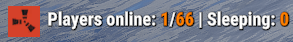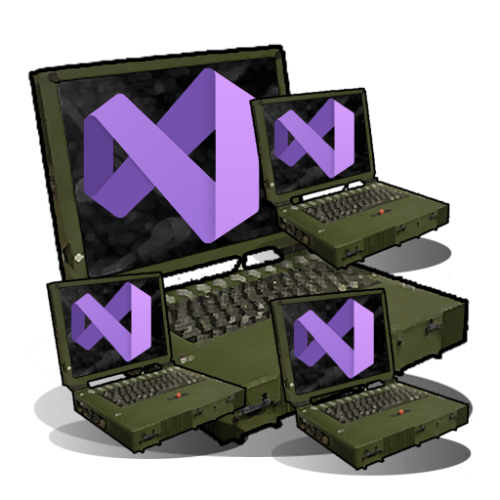-
Posts
14 -
Joined
-
Last visited
HandyS11's Achievements
-

Error while compiling RebootScheduler: Invalid expression term '[' | Line: 122, Pos: 42
HandyS11 replied to Redayejedi's Support Request in Support
Changed Status from Pending to Closed Changed Fixed In to 1.0.1 -

Error while compiling RebootScheduler: Invalid expression term '[' | Line: 122, Pos: 42
HandyS11 replied to Redayejedi's Support Request in Support
I've been working on a fix and I test it with the last version of Oxide so everything should be good now. I've develop the plugin using Carbon that support C#12 syntax instead of Oxide with C#10. You can download the new version directly from the home page. -
Version 1.0.1
198 downloads
Features Restart your server when you want (SET_TIME or COOLDOWN) Restart your server when an update is available (UpdateNotice plugin required) Dependencies THIS PLUGIN REQUIRE THE DISCORD EXTENTION TO WORK! Compatible with Update Notice for restart on update CarbonUpdate OxideUpdate ServerUpdate Permissions rebootscheduler.admin - Allows player to use the plugin commands Commands rs cancel - Cancel the ongoing restart rs discord - Send a test message to discord rs help - Display the help message rs restart <time in seconds> - Initiate a restart (10s if no time given) rs status - Display the current restart status Configuration Default configuration: { "Default chat avatar": 0, "Enable UpdateNotice plugin (required for hooks)": true, "Hooks configuration (require UpdateNotice)": { "When the Server Restart (COOLDOWN | DAILY_TIME)": "COOLDOWN", "Cooldown time before restart (in seconds)": 300, "Enable restart OnCarbonUpdate": false, "Enable restart OnOxideUpdate": true, "Enable restart OnServerUpdate": true }, "Restart messages cooldown": [ 3600, 1800, 900, 300, 120, 60, 30, 10, 5, 4, 3, 2, 1 ], "Enable daily restart": false, "Daily restart time (13:30:00 as example for 1:30 pm UTC)": "04:00:00", "Daily restart cooldown (for message visibility)": 300, "Enable discord notifications": false, "Discord webhook url": "https://support.discordapp.com/hc/en-us/articles/228383668-Intro-to-Webhooks", "Discord role id to mention (0 = no mention)": 0 } Default chat avatar - SteamID of the avatar to use for the chat messages Enable UpdateNotice plugin (required for hooks) - Enable the UpdateNotice plugin hooks Hooks configuration (require UpdateNotice) - Configuration for the UpdateNotice plugin hooks When the Server Restart (COOLDOWN | DAILY_TIME) - When the server should restart (on hook triggered) COOLDOWN - Restart when the cooldown time is reached DAILY_TIME - Restart on the daily restart time (even if not activated) Cooldown time before restart (in seconds) - Cooldown time before restart (only if the **COOLDOWN** is selected) Enable restart OnCarbonUpdate - Initiate restart when CarbonUpdate is triggered Enable restart OnOxideUpdate - Initiate restart when OxideUpdate is triggered Enable restart OnServerUpdate - Initiate restart when ServerUpdate is triggered Restart messages cooldown - Cooldown time for chat messages (in seconds) Enable daily restart - Enable daily restart Daily restart time (13:30:00 as example for 1:30 pm UTC) - Time of the daily restart (in UTC) Daily restart cooldown (for message visibility) - Cooldown time for chat messages (in seconds) Enable discord notifications - Enable discord notifications (restartCancelled, restartInitiated, restartIminent) Discord webhook url - Discord webhook url (https://support.discordapp.com/hc/en-us/articles/228383668-Intro-to-Webhooks) Discord role id to mention (0 = no mention) - Discord roleId for mention on message embed Localization Default localization: { "Help": "\nCommands:\t\t\t\tExplanations:\n\n- rs cancel\t\t\t\tCancel the ongoing restart\n- rs discord\t\t\t\tSend a test message to discord\n- rs help\t\t\t\tDisplay the help message\n- rs restart <time in seconds>\t\tInitiate a restart (10s if no time given)\n- rs status\t\t\t\tDisplay the current restart status", "KickReason": "The server is restarting for update.", "NativeRestartCancel": "Native restart was cancelled.", "NoPermission": "You are not allowed to run this command!", "NoRestartOnGoing": "There is no restart on going!", "RestartCancelMessage": "The restart has been cancelled.", "RestartGlobalMessage": "The server is restarting in {0} due to {1}!", "RestartGlobalMessageShort": "The server is restarting in {0}!", "RestartInitialized": "Restart has been initialize.", "Status": "Status: {0}", "StatusWithTime": "Status: {0} - {1}", "UnknownCommand": "Unknown command!", "UpdateNoticeMissing": "The plugin \"UpdateMissing\" was not found. Check on UMod: https://umod.org/plugins/update-notice", "WrongNumberOfElements": "Wrong number of elements! Please check the help command.", "WrongTimeFormat": "Wrong time format! Please use \"hh:mm:ss\" for a planned time OR xxx (in seconds) for a cooldown" } PLEASE MAKE SURE TO KEEP THE {x} PARAMETERS STARTING FROM 0 AND INCREASING WITH THE ASCENDING ORDER!! Credits Inspired from SmoothRestarter HandyS11 - AuthorFree -
HandyS11 started following RebootScheduler
-
Yes you did. Obviously if you have the 2 plugins at the same time only one of the 2 will be able to work as long as they use the same commands. I recommand you to delete every occurence of Pop.* since mine is nammed PopCommand.* I also recommand you to fully read the documentation to avoid the missunderstanding about theses 2 plugins features. (I'm not the owner of the one you talked previously)
-
My plugin is named PopCommand. I think you pick the wrong one. Check:
-
Changed Status from Pending to Not a Bug
-
Hi, You can toogle the "Show sleepers": false option to true in the config file. Then you must update the lang file to display the information the way you want "PopCommand.ChatMessage": "Players online: <color=orange>{0}</color>/<color=orange>{1}</color> | Sleeping: <color=orange>{2}</color>" The ingame result will be something like that
-
HandyS11 started following Sleeping Players
-
Version 1.0.4
180 downloads
Features Be a template for your own plugin Store the last connection time of a player Store the number of death of a player Permissions myplugin.admin - Allows player to use the /myplugin command Commands myplugin help - Displays some help Configuration Default configuration: { "Default Chat Avatar (steamId)": 0 } Localization Default English localization: { "PluginMissing": "The plugin \"SomePlugin\" was not found. Check on UMod: https://umod.org/plugins/someplugin", "NoPermission": "You are not allowed to run this command!", "HelpMessage": "Some useful help!", "UnknownCommand": "Unknown command!" } Hooks DateTime? GetLastConnectionTime(ulong userId) // Return the last connection time (DateTime?) of a player or null if the player is not found int? GetNumberOfDeath(ulong userId) // Return the number (int?) of death of a player or null if the player is not found Credits YourName - AuthorFree -
Version 1.2.4
267 downloads
Purpose Create some custom plugins for the Rust game using Carbon Oxide Test the plugins with a local server Update the dependencies with a simple script Getting started Download this repository somewhere on your computer (windows only) Run the Workplace_Installer.bat script Open the Plugins.sln solution with Visual Studio or Rider You're done! Update the Frameworks & Server To update the Workplace run Workplace_Updater.bat script This script will call all the update scripts under Scripts\ This action is only requiered on force wipe. However you can run the script by hand if you want to update a specific part of the workplace. It might be usefull when a new version of Carbon or Oxide is released. Please note that the Rust Server will update itself automatically when you start it with the rustserver\Server_Launcher script. Manager the Server To start the server run rustserver\Server_Launcher.bat script Feel free to edit the script to change the server settings. To install Carbon/Oxide on the server run rustserver\Framework_Installer.bat script You will be asked to choose the framework you want to install. To copy all the plugins to the server run rustserver\Plugin_Loader.bat script You will be asked to choose on witch framework you want to load the plugins. Note that Oxide plugins will be loaded enven if you choose Carbon* Extensions There are currently 3 Oxide extensions automatically downloaded: Chaos Discord RustEdit You can simply add more by adding them to the modding\ folder or by editing the Scripts\Extensions.txt file. Carbon extensions are also supported. Documentations I recommend you to read the documentations of the frameworks or browse some existing plugins to understand how they work: Carbon Oxide Rust Server Tools & Versions - .NET Framework 4.8.1 - (C#10) Credits - Author: HandyS11Free- 1 review
-
- 3
-

-
- #rust
- #developer
-
(and 2 more)
Tagged with:
-
HandyS11 started following RustPluginsWorkplace and RustPluginTemplate
-
Version 1.0.2
363 downloads
Features - Displays the serveur population infos - Tweak the information displayed in the chat Permissions - popcommand.use - Allows player to use the /pop command if requiered in config - popcommand.admin - Allows player to use the /apop command Commands - pop - Displays the population infos - apop - Displays the full population infos (for admins) Also work with the ! prefix (such as !pop) Configuration Default configuration: { "Use permission for lambda players": false, "Broadcast to every player on /pop": false, "Chat default avatar": 0, "Display Options": { "Show player count": true, "Show server slots": true, "Show sleepers": false, "Show joining players": false, "Show players in queue": false } } - Use permission for lambda players (true or false) - If true, players will need the popcommand.use permission to use the /pop command - Broadcast to every player on /pop (true or false) - If true, the /pop command will be broadcasted to every player on the server - Chat default avatar (ulong) - The avatar displayed in the chat when using the /pop command (to replace the rust logo) WARNING: You can tweak theses options but make sure to edit the lang file to match your changes - Display Options - Options to tweak the information displayed in the chat - Show player count (true or false) - If true, the player count will be displayed - Show server slots (true or false) - If true, the server slots will be displayed - Show sleepers (true or false) - If true, the sleepers count will be displayed - Show joining players (true or false) - If true, the joining players count will be displayed - Show players in queue (true or false) - If true, the players in queue count will be displayed Localization Default english translation: { "PopCommand.ChatMessage": "Players online: <color=orange>{0}</color>/<color=orange>{1}</color>", "PopCommand.AdminMessage": "Players online: <color=orange>{0}</color>/<color=orange>{1}</color> | Sleeping: <color=orange>{2}</color> | Joining: <color=orange>{3}</color> | Queued: <color=orange>{4}</color>", "PopCommand.PermissionDeny": "You are not allowed to run this command!", "PopCommand.AdminPermissionDeny": "Only administrators can run this command!", "PopCommand.Error": "The config/lang file contains some errors!" } Support french as a native language! According to the Display Options in the config, you can tweak theses messages to match your changes. PLEASE MAKE SURE TO KEEP THE {x} PARAMETERS STARTING FROM 0 AND WITH THE ASCENDING ORDER!! If there is more {x} parameters than configure in the Display Options, the message will not be displayed and the error message will appear. Credits - Author: HandyS11Free