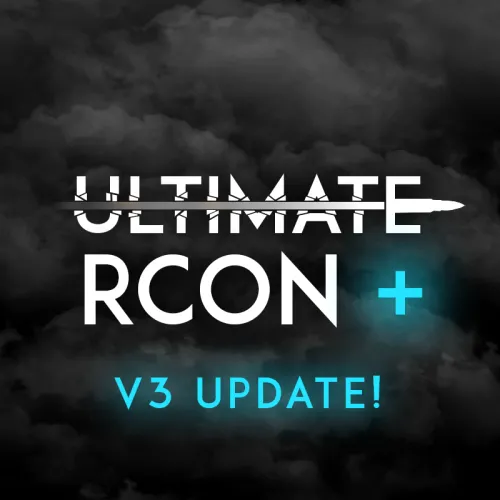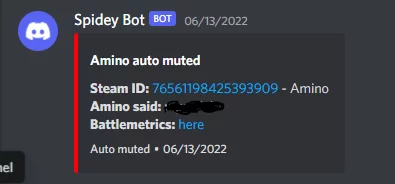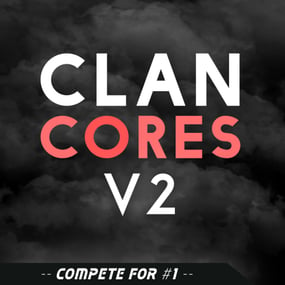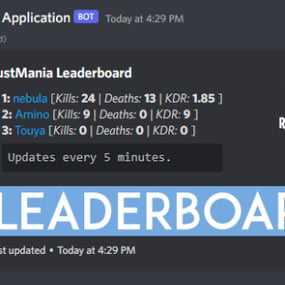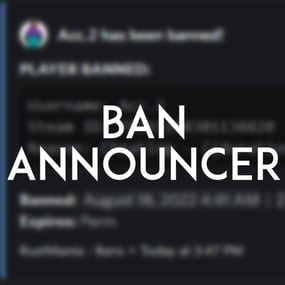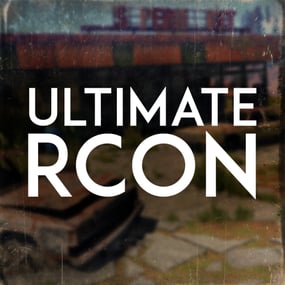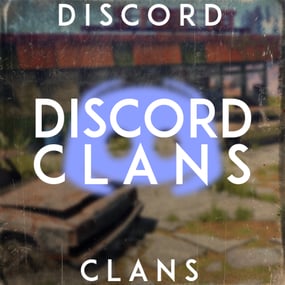Ultimate RCON+ v3.1.0
$24.99
Amino's Collection
-
$14.99
By Amino
-
$24.99
By Amino
-
$19.99
By Amino
-
$19.99
By Amino
-
$19.99
By Amino
-
By Amino
-
$29.99
By Amino
-
$29.99
By Amino
-
Free
By Amino
-
Free
By Amino
-
$19.99
By Amino
-
$19.99
By Amino
-
$39.99
By Amino
-
$19.99
By Amino
-
$19.99
By Amino
-
$19.99
By Amino
-
$5.00
By Amino
-
By Amino
-
Free
By Amino
-
$14.99
By Amino
-
By Amino
-
By Amino