-
Posts
56 -
Joined
-
Last visited
Recent Profile Visitors
4,483 profile views
cengizhanbucak's Achievements
-
- 4 comments
-
- #rusttimetracker
- #rust time plugin
-
(and 2 more)
Tagged with:
-
- 4 comments
-
- #rusttimetracker
- #rust time plugin
-
(and 2 more)
Tagged with:
-
Version 1.0.0
19 downloads
This tool is designed to make your time in Rust more efficient and enjoyable. The plugin tracks your in-game time, offering you customized rewards and advantages. Whether you're a beginner or an experienced adventurer, this plugin will elevate your gaming experience to a whole new level. How It Works Time Tracking: Each player’s activity is monitored in real time. The system differentiates between active play and AFK, ensuring that rewards are earned fairly. Kit Claiming: Players can claim kits via a simple console command once they meet the required playtime hours set in the config. This system is designed to motivate players to stay longer and engage more with the server. Dynamic Config Updates: The plugin reads from the config.json file on startup, meaning changes to kits and settings can be made on the fly without needing plugin restarts. UI Notifications: Utilizes Rust's CUI system to provide players with a seamless interface for tracking their statistics and available rewards. Key Features Player Time Tracking: Automatically tracks total, active, and AFK time spent in-game for each player. Reward System: Players can earn kits based on the amount of time they've spent playing. These kits are customizable and can be configured to suit different play styles or server themes. Dynamic Configuration: All kits and rewards can be easily added, modified, or removed via the config.json file. This allows server admins to tailor the experience without needing to touch the code. Ranking System: Keeps track of players' activity and ranks them, promoting a competitive environment. Alerts are broadcasted when players enter the top ranks. Multi-language Support: Comes with multilingual support for messages and commands, enhancing accessibility for global players. Admin Commands /taddtime <steamId> <seconds> - Manually adjust the total server time for a player. /tremovetime <steamId> <seconds> - Decrease the recorded time for a player to correct discrepancies. /tplayerwipe <steamId> - Completely reset a player's data. /twipe - Wipe all player data on the server – useful for server resets or new seasons. /resetplayerkits <steamId> - Reset the claim status of all kits for a specific player, allowing them to claim them again. Player Commands /topplay - The /topplay command in the RustTimeTracker plugin activates a comprehensive in-game UI menu that displays detailed statistics about your gameplay on the server. This command brings up a user-friendly interface directly within the game, offering you an easy way to view your total playtime, active time, AFK time, and your current rank within the server's active player base. Config In the configuration settings of the RustTimeTracker plugin, it's crucial to input the exact names of the kits as defined in Kits.cs. Ensure that the kit structure in the configData reflects the setup in Kits.cs accurately. This alignment is necessary to enable the proper functioning of the kit claiming system within the plugin. { "UI Header Title": "Playing time", "UI Header Description": "Earn rewards based on the time spent in the game and keep your place in the ranking!", "Available Kits": [ { "Name": "Basic Kit", "Description": "Starter tools for new players.", "RequiredPlaytimeHours": 1, "IsClaimed": false }, { "Name": "Advanced Kit", "Description": "High-quality tools for advanced players.", "RequiredPlaytimeHours": 2, "IsClaimed": false } ] }$9.99- 4 comments
-
- #rusttimetracker
- #rust time plugin
-
(and 2 more)
Tagged with:
-
Version 1.0.1
24 downloads
DirectLoot transforms the looting process in Rust by facilitating the automatic transfer of items from containers directly into the player's inventory. Ideal for server administrators looking to improve gameplay, this tool enhances the looting speed and efficiency, allowing players to collect items quickly without stopping. DirectLoot seamlessly integrates into gameplay, ensuring a smooth looting experience whether players are nearby or simply passing a loot container. With the latest update, DirectLoot introduces advanced customization options for players, allowing them to block specific items from being automatically added to their inventory. A visually interactive menu (CUI) has been added, enabling players to manage their blocked items easily, view lists, or reset preferences—all tailored to provide a more personalized and engaging looting experience. YOUTUBE VIDEO Permissions directloot.use - Allows players to loot containers directly into their inventory within the specified distance. directloot.destroy - Grants the ability to destroy the container upon looting, making all items drop to the ground. Key Features Player-Managed Blocked Items: Players can block specific items from being automatically added to their inventory. Blocked items will be dropped on the ground instead. Automatic Looting: Items within the looting distance are automatically transferred to the player’s inventory, making looting quicker and more efficient. Distance Threshold: Configurable maximum looting distance (default is 3.0 meters) to ensure only players within a realistic proximity can loot containers. Flexible Permissions: Two-tier permission system allows basic looting for all players or special destruction permissions for admins or privileged users. Configurable Loot Containers: Server admins can define which containers are lootable via the configuration file, providing flexibility and control over the looting environment. Destruction Capability: Players with special permissions can instantly destroy loot containers, causing all items to drop to the ground, perfect for raids or controlled looting scenarios. Multilingual Support: English and Turkish language support for all in-game messages. Administrators can expand language options by editing the plugin's language files. Commands Commands for managing blocked items: /dlblock <itemid>: Blocks an item by its ID. /dlunblock <itemid>: Unblocks a previously blocked item. /dllist: Lists all blocked items. /dlreset: Resets all blocked items for the player. /dlcui - Players can open the menu with /dlcui to view, unblock, or reset blocked items. How It Works Installation and Setup: Install the plugin and configure the default containers in the LoadDefaultConfig method. Adjust settings as necessary in the server’s config file. Looting Process: Players approach a loot container. If within the defined maximum distance and having the directloot.use permission, items from the container will automatically transfer to their inventory. If a player possesses the directloot.destroy permission and is within range, they can opt to destroy the container, causing all items to scatter around for pickup. Configuration Flexibility: Admins can easily add or remove container types from the config file to tailor the looting experience to their server's theme or balance needs. { "AllowedLootContainers": [ "loot_barrel_1", "loot_barrel_2", "loot-barrel-1", "loot-barrel-2", "crate_basic", "crate_tools", "crate_normal", "crate_normal_2_medical", "crate_normal_2_food", "foodbox", "oil_barrel" ] }$5.00 -
cengizhanbucak started following DirectLoot
-
cengizhanbucak started following Toastify and RustTimeTracker
-
.thumb.jpg.7a35071bd372a1c2c6329cfd476cab3f.jpg)
Parse error: syntax error, unexpected '?' in /www/wwwroot/rustmg.top/index.php on line 135
cengizhanbucak replied to Tnyrio22's Support Request in Support
Hello, is the complaint old and have you fixed it? If not, please contact me on discord -
.thumb.jpg.7a35071bd372a1c2c6329cfd476cab3f.jpg)
Line Up Sleepers with bed / sleeping bag / towel
cengizhanbucak replied to The Friendly Chap's topic in Requests
Pretty cool, I will try it shortly. I will let you know if I can revise it as a code edit. -
.thumb.jpg.7a35071bd372a1c2c6329cfd476cab3f.jpg)
Line Up Sleepers with bed / sleeping bag / towel
cengizhanbucak replied to The Friendly Chap's topic in Requests
Can I take a screenshot? -
.thumb.jpg.7a35071bd372a1c2c6329cfd476cab3f.jpg)
Line Up Sleepers with bed / sleeping bag / towel
cengizhanbucak replied to The Friendly Chap's topic in Requests
You can try the plugin that is currently in the testing phase, I will soon share it for free on this platform. @The Friendly Chap @Death BeddyBye.cs -
Version 1.0.0
5 downloads
This plugin is a "Mute Notification" plugin for Rust game servers, utilizing the Oxide/Umod framework. It is identified by the developer "cengizhanbucak" with version "1.0.0." The main purpose of this plugin is to provide specific notifications during the muting and unmuting processes of players. The plugin commands: [1] /globalmute Permission Required: mutenotification.globalmute Function: Toggles the global mute state on or off for all players on the server. It checks the permission, toggles the global mute state, sends a notification to the command issuer, and updates notification bars for all players accordingly. [2] /nmute <player/steamid> <reason> [<time 1d1h1m1s>] Permission Required: For timed mute: mutenotification.timemute For permanent mute: mutenotification.permmute Function: Mutes a specific player either for a specified duration (using a combination of days d, hours h, minutes m, and seconds s) or permanently. It checks for player existence, permission, and whether a duration is specified, then applies the mute accordingly. A notification bar is created for the muted player, indicating the mute status and duration. [3] /nunmute <player/steamid> Permission Required: mutenotification.unmute Function: Unmutes a previously muted player. It verifies the command issuer's permission and the existence of the targeted player. If successful, it removes the player's mute status and deletes the associated notification bar. These commands offer server administrators a nuanced control over player interactions, allowing for the enforcement of server rules and maintenance of a respectful communication environment. The inclusion of timed and permanent mute options, along with global mute capabilities, ensures that administrators can effectively manage player behavior across a variety of scenarios. The plugin includes several key features and capabilities for players: Timed Mute: The ability to mute players for a specific duration. This can be determined by time units such as minutes, hours, days, etc. Permanent Mute: The ability to permanently mute players. Unmute: The ability to unmute muted players. Global Mute: The ability to mute all players across the server. This feature can be set for a certain duration or permanently. The plugin offers a series of commands to server administrators and authorized individuals, allowing them to better control player communications. These commands are designed to easily manage mute operations and provide status updates through notifications when necessary. The plugin also leverages Oxide's language support features to display messages appropriate for players in different languages. Additionally, it integrates with an external plugin, AdvancedStatus, for advanced status notifications, thereby displaying visual notification bars on the players' screens. The structure of the plugin aims to provide Rust server administrators with more flexibility and control in managing player behaviors and enforcing server rules. Muting and unmuting operations are vital tools for improving the server experience and regulating communication among players.$10.00 -
cengizhanbucak started following f1 kill , Line Up Sleepers with bed / sleeping bag / towel , 'Alive The Longest' High Score Scoreboard and 1 other
-
.thumb.jpg.7a35071bd372a1c2c6329cfd476cab3f.jpg)
Line Up Sleepers with bed / sleeping bag / towel
cengizhanbucak replied to The Friendly Chap's topic in Requests
Introducing BeddyBye, the ultimate Rust plugin designed to enhance the realism and comfort of your server's gameplay. This innovative plugin ensures that when players log out within the vicinity of their trusted beds, they are not just left standing in the cold. Instead, BeddyBye lovingly tucks them into their bed, positioning them neatly on top, head resting softly on the pillow, ready for a peaceful slumber until their next adventurous login. @The Friendly Chap Key Features Automatic Bed Detection: Upon player logout, BeddyBye scans for the closest bed within a 5-meter radius, ensuring that only accessible and personal sleeping areas are considered for this cozy feature. Neat Placement: Players are not just randomly placed on the bed; they are carefully positioned to lie on top of the bed, with their heads on the pillow, mimicking a natural sleeping posture. This feature adds an extra layer of immersion and realism to the game. Permission-Based Use: The plugin comes with a permission system (beddybye.use), allowing server administrators to control who has access to this comforting feature. This ensures that only players deemed worthy can enjoy the luxury of being tucked into bed. Seamless Integration: Designed to work effortlessly with existing sleeping bags and beds in Rust, BeddyBye does not disrupt the gameplay or the balance of the game. It simply adds a layer of comfort and realism for players who value immersion. Customizable Settings: While the default setting considers beds within a 5-meter radius, server admins have the flexibility to adjust this range, tailoring the plugin's sensitivity to the unique layout and design of their server. Advantages for Server Owners Enhanced Player Experience: Offer your players something unique and thoughtful, enhancing their attachment and loyalty to your server. Increased Immersion: With players neatly tucked into their beds upon logout, the server retains its immersive and realistic feel, even in the absence of active players. Admin Control: The permission-based feature ensures that you maintain control over who can benefit from this plugin, allowing for a balanced and fair implementation. How It Works Upon a player's disconnection, BeddyBye instantly springs into action, scanning the surroundings for a nearby bed. If a suitable resting place is found within the specified range, the player's character is teleported to the bed, positioned neatly for a good night's rest. This action is logged, ensuring transparency and allowing for server admin review. In summary, BeddyBye is not just a plugin; it's a statement of care and attention to detail, enhancing the nighttime experience of Rust players and giving them one more reason to call your server home. Whether for the sake of immersion, realism, or just a bit of fun, BeddyBye is your go-to plugin for ensuring every player logs out feeling a little more valued and a lot more comfortable. -
"SurvivalLeaders" illuminates the path for those curious about the valiant survivors who have defied death the longest. It conjures a visual display, a UI panel, showcasing the top 3 players with the most extensive survival times, breathing life into their tales of resilience. Core Mechanics Upon the server's dawn, when the virtual world springs to life, this plugin meticulously records the moment each adventurer steps into the realm. It keeps a vigilant watch over their journey, marking the time of their arrival and, unfortunately, their departure, whether by the cold hand of disconnection or the cruel fate of death. Persistence through Rebirth and Rest Even when a player succumbs to the inevitable, their legacy is preserved, ready to be reborn as they re-enter the fray. The cycle of life and death continues, with survival times updated and displayed in real-time, a testament to their enduring spirit. The Commands of Time Manipulation /dltimeadd <playerID> <time>h/m/s: Bestowed only upon the server's deities (admins), this command allows the alteration of the fabric of time, adding to a player's survival record. /dltimeremove <playerID> <time>h/m/s: Another divine tool, permitting the reduction of a player's accumulated survival time, for reasons known only to those who wield such power. The UI Tapestry The plugin weaves a CUI panel, a tapestry of information, that adorns the player's view, revealing the names and survival hours of the top contenders. This visual artifact updates dynamically, ensuring the legends of the longest survivors are always known to all. Data Preservation In the unseen realms of data, "SurvivalLeaders" inscribes the tales of survival onto the ethereal pages of a digital tome, ensuring that no story is lost to the void upon the world's rebirth (server restarts). This chronicle allows for the continuation of legends, as survival times persist through the ages. The Essence of Time At its core, this plugin is a guardian of time, meticulously tracking each second of survival in the harsh world of Rust. It celebrates the resilience of players, offering a glimpse into the saga of survival that unfolds in every corner of the server. In summary, "SurvivalLeaders" is not just a plugin; it's a chronicle of endurance, a mirror reflecting the undying will of Rust's inhabitants to survive against all odds. It stands as a beacon for those who seek to etch their names into the annals of survival, offering both a challenge and a reward for the warriors of time. I coded the plugin, you can contact me for customization and innovations. @RustMaker
-
Introducing CombatlogDetails: Your Rust Server's Comprehensive Battle Analysis Toolkit Overview Capture and analyze every combat moment on your server with crystal-clear detail! "CombatlogDetails" is an advanced combat logging plugin designed for your Rust server. This plugin meticulously records every combat event, providing server admins and players with valuable insights. With this tool, you'll gain a deeper understanding of your server's combat dynamics and create a fairer, more enjoyable gaming environment for your community. Features: Detailed Logging: Each combat instance is recorded in detail, including the attacker's name, Steam64 ID, the target's name, damage dealt, remaining health, weapon used, combat distance, and much more. Damage Area Analysis: By logging the hit area, it enhances your understanding of players' aiming skills and combat strategies. Accessible Logs: Use the combatlog command to easily access details of combats that occurred in the last 2 minutes. This provides a quick reference for analysis and addressing player complaints. Reset Command: The clreset command allows you to clear the current logs and start a new analysis period. Detailed Tracking with Steam64 ID: With players' Steam64 IDs, you can clearly see who is fighting whom, offering better tracking of player behavior. User-Friendly Output: Log outputs are organized for readability. Information is aligned according to predefined column widths, simplifying the analysis process. Benefits: Improving In-Game Balance: Analyze combat logs to determine if certain weapons or tactics are overpowered or underpowered, and improve in-game balance. Understanding Player Behavior: Understand how players act during combat, what strategies they prefer, and where they tend to inflict damage, allowing you to design better experiences for your community. Detecting Cheating: Anomalous combat logs can be indicators of cheating. This plugin helps you detect and maintain a fair gaming environment. Assessing Player Complaints: In case of disputes or complaints among players, objectively assess the events that occurred. With "CombatlogDetails," dive deep into every combat on your server, ensure game balance, and create a fair play environment for your community! You can contact me via private message to purchase. We can put your customization or different plugin ideas into code. @asg
-
Can you try this plugin? If you want customization, I can help you for a fee for role play commands SuicideAnnouncer.cs
-
cengizhanbucak discord screen live
-
cengizhanbucak started following DB NOT RESPOND TO TABLE
-
















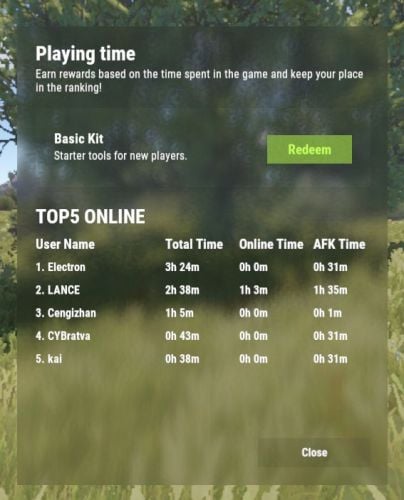







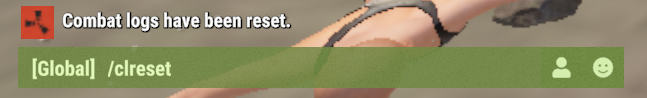
.thumb.jpg.28aae1c46aa3067f036d6558e5fa706d.jpg)