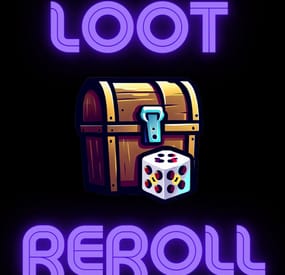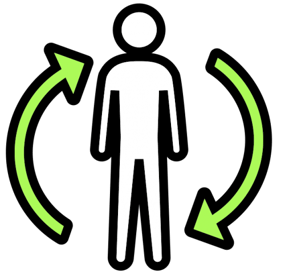By
SinKohh
in Plugins
The Key Crates plugin introduces a captivating gameplay feature centered around locked loot crates and colored keys. Players must gather these keys to access the valuable rewards hidden within the crates. Each key color corresponds to a unique crate type, offering different levels of rarity and rewards
Keys
The keys spawn in world loot containers listed in the config. Each container has a probability field that can be customized to set the probabilities for each key type to spawn in the container. Normal cards CANNOT be used at the loot crates and loot keys cannot be used in monuments. Upon collection 10 Green loot keys they will be upgraded to one Blue key. The same for Blue to Red
Loot Crates
The three loot crates all have their own configurable reward lists that even allows you to specify skinID and names to allow custom rewards to be given when the key is claimed. Each item added must be given a probability %. This will determine how likely a player is to receive the item.
Admin Commands
There are a few admin commands:
/addcustomloc - This will allow you to set the coords for a custom set of crates to spawn at. You MAY need to alter the coords to best fit your needs in the config. Just stand where you want them to spawn, face the way you want the readers to face, and run the command. Within 5 seconds a set of crates will spawn and be ready for use.
/gk - This will give you, the admin, one of each key. This can be used for testing rewards and handing out randomly.
/givekey <color> - This is a console command. It can be used to give keys through shops, rewards, or anything that allows commands as a reward.
/givekey <player> <color> <qty> - This admin command allows you to give a specific color and quantity of key to a specific player.
Monument Spawning
The three loot crates will spawn in default positions. These can be changed by altering the config position and rotation values for the crates at a specific monument OR by using the /addcustomloc command mentioned above.
Example Config:
{
"Custom Crate Location": [
{
"enabled": true,
"pos": {
"x": -1785.229,
"y": 3.521712,
"z": 1480.33313
},
"rot": {
"x": 0.0,
"y": 150.63768,
"z": 0.0
}
}
],
"Crates that Keys will spawn in": [
{
"crateName": "heli_crate",
"enabled": true,
"gKeyChance": 0,
"bKeyChance": 0,
"rKeyChance": 5
},
{
"crateName": "bradley_crate",
"enabled": true,
"gKeyChance": 0,
"bKeyChance": 0,
"rKeyChance": 5
},
{
"crateName": "codelockedhackablecrate_oilrig",
"enabled": true,
"gKeyChance": 0,
"bKeyChance": 0,
"rKeyChance": 5
},
{
"crateName": "codelockedhackablecrate",
"enabled": true,
"gKeyChance": 0,
"bKeyChance": 0,
"rKeyChance": 5
},
{
"crateName": "wagon_crate_normal_2",
"enabled": true,
"gKeyChance": 5,
"bKeyChance": 1,
"rKeyChance": 0
},
{
"crateName": "wagon_crate_normal",
"enabled": true,
"gKeyChance": 0,
"bKeyChance": 5,
"rKeyChance": 0
},
{
"crateName": "crate_tools",
"enabled": true,
"gKeyChance": 5,
"bKeyChance": 1,
"rKeyChance": 0
},
{
"crateName": "crate_underwater_advanced",
"enabled": true,
"gKeyChance": 0,
"bKeyChance": 5,
"rKeyChance": 0
},
{
"crateName": "crate_normal_2",
"enabled": true,
"gKeyChance": 5,
"bKeyChance": 1,
"rKeyChance": 0
},
{
"crateName": "crate_normal",
"enabled": true,
"gKeyChance": 0,
"bKeyChance": 5,
"rKeyChance": 0
},
{
"crateName": "supply_drop",
"enabled": true,
"gKeyChance": 0,
"bKeyChance": 0,
"rKeyChance": 5
},
{
"crateName": "crate_elite",
"enabled": true,
"gKeyChance": 0,
"bKeyChance": 5,
"rKeyChance": 0
}
],
"Green Loot Rewards": [
{
"itemShortname": "wood",
"skin": 0,
"itemName": "",
"minQuantity": 500,
"maxQuantity": 500,
"probability": 100
},
{
"itemShortname": "stones",
"skin": 0,
"itemName": "",
"minQuantity": 500,
"maxQuantity": 500,
"probability": 100
},
{
"itemShortname": "lowgradefuel",
"skin": 0,
"itemName": "",
"minQuantity": 250,
"maxQuantity": 250,
"probability": 100
},
{
"itemShortname": "metal.fragments",
"skin": 0,
"itemName": "",
"minQuantity": 250,
"maxQuantity": 250,
"probability": 100
},
{
"itemShortname": "metal.refined",
"skin": 0,
"itemName": "",
"minQuantity": 50,
"maxQuantity": 50,
"probability": 100
},
{
"itemShortname": "scrap",
"skin": 0,
"itemName": "",
"minQuantity": 100,
"maxQuantity": 100,
"probability": 100
},
{
"itemShortname": "ammo.pistol",
"skin": 0,
"itemName": "",
"minQuantity": 50,
"maxQuantity": 50,
"probability": 100
},
{
"itemShortname": "wood",
"skin": 0,
"itemName": "",
"minQuantity": 500,
"maxQuantity": 500,
"probability": 100
},
{
"itemShortname": "stones",
"skin": 0,
"itemName": "",
"minQuantity": 500,
"maxQuantity": 500,
"probability": 100
},
{
"itemShortname": "lowgradefuel",
"skin": 0,
"itemName": "",
"minQuantity": 250,
"maxQuantity": 250,
"probability": 100
},
{
"itemShortname": "metal.fragments",
"skin": 0,
"itemName": "",
"minQuantity": 250,
"maxQuantity": 250,
"probability": 100
},
{
"itemShortname": "metal.refined",
"skin": 0,
"itemName": "",
"minQuantity": 50,
"maxQuantity": 50,
"probability": 100
},
{
"itemShortname": "scrap",
"skin": 0,
"itemName": "",
"minQuantity": 100,
"maxQuantity": 100,
"probability": 100
},
{
"itemShortname": "ammo.pistol",
"skin": 0,
"itemName": "",
"minQuantity": 50,
"maxQuantity": 50,
"probability": 100
}
],
"Give Green rewards through commands?": true,
"Green Command (use %steamid% where player ID would be)": [
{
"Command": "givekey %steamid% blue",
"Command Chat Message": "",
"Enabled": true
}
],
"Blue Loot Rewards": [
{
"itemShortname": "rifle.ak",
"skin": 0,
"itemName": "",
"minQuantity": 1,
"maxQuantity": 1,
"probability": 100
},
{
"itemShortname": "explosive.satchel",
"skin": 0,
"itemName": "",
"minQuantity": 2,
"maxQuantity": 2,
"probability": 100
},
{
"itemShortname": "largebackpack",
"skin": 0,
"itemName": "",
"minQuantity": 1,
"maxQuantity": 1,
"probability": 100
},
{
"itemShortname": "grenade.f1",
"skin": 0,
"itemName": "",
"minQuantity": 10,
"maxQuantity": 10,
"probability": 100
},
{
"itemShortname": "rifle.lr300",
"skin": 0,
"itemName": "",
"minQuantity": 1,
"maxQuantity": 1,
"probability": 100
},
{
"itemShortname": "metal.facemask",
"skin": 0,
"itemName": "",
"minQuantity": 1,
"maxQuantity": 1,
"probability": 100
},
{
"itemShortname": "metal.plate.torso",
"skin": 0,
"itemName": "",
"minQuantity": 1,
"maxQuantity": 1,
"probability": 100
},
{
"itemShortname": "electric.generator.small",
"skin": 0,
"itemName": "",
"minQuantity": 1,
"maxQuantity": 1,
"probability": 100
},
{
"itemShortname": "black.raspberries",
"skin": 0,
"itemName": "",
"minQuantity": 10,
"maxQuantity": 10,
"probability": 100
},
{
"itemShortname": "rifle.ak",
"skin": 0,
"itemName": "",
"minQuantity": 1,
"maxQuantity": 1,
"probability": 100
},
{
"itemShortname": "explosive.satchel",
"skin": 0,
"itemName": "",
"minQuantity": 2,
"maxQuantity": 2,
"probability": 100
},
{
"itemShortname": "grenade.f1",
"skin": 0,
"itemName": "",
"minQuantity": 10,
"maxQuantity": 10,
"probability": 100
},
{
"itemShortname": "rifle.lr300",
"skin": 0,
"itemName": "",
"minQuantity": 1,
"maxQuantity": 1,
"probability": 100
},
{
"itemShortname": "metal.facemask",
"skin": 0,
"itemName": "",
"minQuantity": 1,
"maxQuantity": 1,
"probability": 100
},
{
"itemShortname": "metal.plate.torso",
"skin": 0,
"itemName": "",
"minQuantity": 1,
"maxQuantity": 1,
"probability": 100
},
{
"itemShortname": "electric.generator.small",
"skin": 0,
"itemName": "",
"minQuantity": 1,
"maxQuantity": 1,
"probability": 100
},
{
"itemShortname": "black.raspberries",
"skin": 0,
"itemName": "",
"minQuantity": 10,
"maxQuantity": 10,
"probability": 100
}
],
"Give Blue rewards through commands?": false,
"Blue Command (use %steamid% where player ID would be)": [
{
"Command": "givekey %steamid% red",
"Command Chat Message": "",
"Enabled": true
}
],
"Red Loot Rewards": [],
"Give Red rewards through commands?": true,
"Red Command (use %steamid% where player ID would be)": [
{
"Command": "sr add %steamid% 3",
"Command Chat Message": "<color=white>%steamid%</color> <color=red> received <color=white>3 RP</color> from the Red Key Crate!</color>",
"Enabled": true
},
{
"Command": "opl %steamid%",
"Command Chat Message": "<color=white>%steamid%</color> <color=red> received a <color=white>RP Rocket Launcher</color> from the Red Key Crate!</color>",
"Enabled": true
},
{
"Command": "inventory.giveto %steamid% supply.signal 3",
"Command Chat Message": "<color=white>%steamid%</color> <color=red> received <color=white>3 Supply Signals</color> from the Red Key Crate!</color>",
"Enabled": true
},
{
"Command": "recycler.give %steamid%",
"Command Chat Message": "<color=white>%steamid%</color> <color=red> received a <color=white>Recycler</color> from the Red Key Crate!</color>",
"Enabled": true
},
{
"Command": "inventory.giveto %steamid% blood 3",
"Command Chat Message": "<color=white>%steamid%</color> <color=red> received <color=white>3 Blood</color> from the Red Key Crate!</color>",
"Enabled": true
},
{
"Command": "addrolls %steamid% free 3",
"Command Chat Message": "<color=white>%steamid%</color> <color=red> received <color=white>3 Free Rerolls for today</color> from the Red Key Crate!</color>",
"Enabled": true
}
],
"Broadcast when Red Key used?": true,
"Monument Info": [
{
"name": "assets/bundled/prefabs/autospawn/monument/medium/bandit_town.prefab",
"enabled": false,
"pos": {
"x": 9.0,
"y": 2.8,
"z": 0.7
},
"rot": {
"x": 0.0,
"y": -90.0,
"z": 0.0
}
},
{
"name": "assets/bundled/prefabs/autospawn/monument/medium/compound.prefab",
"enabled": false,
"pos": {
"x": -24.1,
"y": 0.2,
"z": 12.1
},
"rot": {
"x": 0.0,
"y": 90.0,
"z": 0.0
}
}
]
}