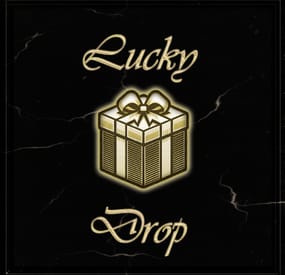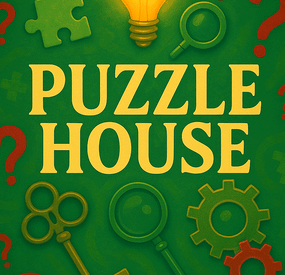steampunkvalley's Wishlist
-
Gift Boomer
Reward your Players in a new way, Set the Gift Boomer Item in your loot table, or monetize via your Server Store.
When Players deploy, Gifts fall from the Sky, 3 gift drops will be chosen, your Min Max amount of selected via config and gifts will drop from the Sky.
Within the Config you can create as many "Gifts", and within each loot table, set as many items with rarity settings and more within.
Items are fully customizable.
When issuing the item via another plugin in game, I used a small wooden box item id as placeholder. The placeholder entity will be killed upon placement.
GIFT BOOMER SKINID - 3256605222
COMMANDS
Executable Via Rcon
giveallgb AMOUNT
GIVES ALL PLAYERS ONLINE X AMOUNT OF GIFT BOOMERS
givegb playername AMOUNT
IF PLAYER IS ONLINE, WILL GIVE PLAYER X AMOUNT OF GIFT BOOMERS
givegb playerid AMOUNT
IF PLAYER IS ONLINE, WILL GIVE PLAYER X AMOUNT OF GIFT BOOMERS
DEMO
CONFIG
{ "Gift Boomer SkinID": 3256605222, "Notify Effect": "assets/bundled/prefabs/fx/notice/stack.world.fx.prefab", "Placement Effect": "assets/prefabs/misc/easter/painted eggs/effects/gold_open.prefab", "Open Effect": "assets/prefabs/misc/pinata/effects/pinata-destroy.prefab", "Enable Cooldown?": true, "Gift Configurations": [ { "Gift Custom Name": "Basic Gift", "Minimum Gift Amount": 1, "Maximum Gift Amount": 3, "Gift Skin ID": 3256605391, "Probability out of 100 to drop this Gift?": 60, "Minimum Items Per Gift": 1, "Maximum Items Per Gift": 3, "Loot Table": [ { "Item ShortName": "scrap", "Item Custom Name": "", "Minimum Item Amount": 1, "Maximum Item Amount": 3, "Item Skin ID": 0, "Probability out of 100 to unwrap this item from this Gift?": 30 }, { "Item ShortName": "paper", "Item Custom Name": "", "Minimum Item Amount": 1, "Maximum Item Amount": 3, "Item Skin ID": 0, "Probability out of 100 to unwrap this item from this Gift?": 30 }, { "Item ShortName": "wood", "Item Custom Name": "", "Minimum Item Amount": 15, "Maximum Item Amount": 35, "Item Skin ID": 0, "Probability out of 100 to unwrap this item from this Gift?": 30 } ] }, { "Gift Custom Name": "Uncommon Gift", "Minimum Gift Amount": 1, "Maximum Gift Amount": 2, "Gift Skin ID": 3256605469, "Probability out of 100 to drop this Gift?": 40, "Minimum Items Per Gift": 1, "Maximum Items Per Gift": 3, "Loot Table": [ { "Item ShortName": "scrap", "Item Custom Name": "", "Minimum Item Amount": 1, "Maximum Item Amount": 3, "Item Skin ID": 0, "Probability out of 100 to unwrap this item from this Gift?": 30 }, { "Item ShortName": "metal.refined", "Item Custom Name": "", "Minimum Item Amount": 5, "Maximum Item Amount": 10, "Item Skin ID": 0, "Probability out of 100 to unwrap this item from this Gift?": 30 }, { "Item ShortName": "maxhealthtea.advanced", "Item Custom Name": "", "Minimum Item Amount": 1, "Maximum Item Amount": 2, "Item Skin ID": 0, "Probability out of 100 to unwrap this item from this Gift?": 5 } ] }, { "Gift Custom Name": "Rare Gift", "Minimum Gift Amount": 1, "Maximum Gift Amount": 3, "Gift Skin ID": 3256605695, "Probability out of 100 to drop this Gift?": 20, "Minimum Items Per Gift": 1, "Maximum Items Per Gift": 3, "Loot Table": [ { "Item ShortName": "scrap", "Item Custom Name": "", "Minimum Item Amount": 100, "Maximum Item Amount": 300, "Item Skin ID": 0, "Probability out of 100 to unwrap this item from this Gift?": 30 }, { "Item ShortName": "metal.refined", "Item Custom Name": "", "Minimum Item Amount": 200, "Maximum Item Amount": 300, "Item Skin ID": 0, "Probability out of 100 to unwrap this item from this Gift?": 10 }, { "Item ShortName": "supertea", "Item Custom Name": "", "Minimum Item Amount": 1, "Maximum Item Amount": 1, "Item Skin ID": 0, "Probability out of 100 to unwrap this item from this Gift?": 5 } ] } ] }
LANG
{ "GiftComing": "[<color=#ff8000>Gift Boomer</color>] <color=#00ff80>Gifts Incoming</color>!", "Cooldown": "[<color=#ff8000>Gift Boomer</color>] <color=#00ff80>Admin says you need to enjoy this show first</color>! \n\n:laugh: ", "GiftNotif": "[<color=#ff8000>Gift Boomer</color>] Heads up, you have received <color=#00ff80>{0} {1}(s)</color> from the <color=#00ff80>Boomer</color>!" }
- #fireworks
- #monetization
-
(and 1 more)
Tagged with:
-
Lucky Drop
Keep your Players Online Longer with Lucky Drop.
Set a Loot Table for a Randomized Player Selecting Drop.
You can set the time between events in Seconds. (Default 1 Hour)
The plugin will detect the min player threshold in order to keep events going.
Winners can be broadcasted via Chat.
Winners info can be pushed to Discord Via Webhook
Features and Parameters can be seen in config.
Once you have your loot table set, Don't forget to toggle on the Drop Timer!
Lang included for Server Customization.
HOOKS
OnLuckyDropActive
OnLuckyDropInactive
Config
{ "Turn on the Lucky Drop Timer?": false, "Block Admins From Participating?": true, "Minimum Amount of Players Online to enable Drops": 3, "Cancel Drop Event if a Player drops out to bring Min Players Below Threshold?": false, "Amount of Time in Seconds between Lucky Drops": 3600, "Broadcast when the Lucky Drop timer Starts?": true, "Announce Lucky Drop Winner?": true, "Chat Icon": 0, "Announce Winner to Discord?": false, "Discord Webhook URL": "INSERTWEBHOOKURLHERE", "Minimum Amount of Items to be Pulled from the Lucky Drop": 1, "Maximum Amount of Items to be Pulled from the Lucky Drop": 1, "Amount of Drops to Give the Winner?": 1, "Loot Table": [ { "Item ShortName": "scrap", "Item Custom Name": "", "Minimum Item Amount": 200, "Maximum Item Amount": 400, "Item Skin ID": 0, "Probability out of 100 to pull this item from the Lucky Drop?": 50 }, { "Item ShortName": "explosive.timed", "Item Custom Name": "", "Minimum Item Amount": 1, "Maximum Item Amount": 3, "Item Skin ID": 0, "Probability out of 100 to pull this item from the Lucky Drop?": 50 } ] }
Lang
{ "Win": "[<color=#00aba9>Lucky</color> <color=#f09609>Drop</color>] <color=#a200ff>{0}</color>, has Won this Rounds <color=#00aba9>Lucky</color> <color=#f09609>Drop</color>, Stick around for your Chance to <color=#f09609>Win</color>.", "DropScheduled": "[<color=#00aba9>Lucky</color> <color=#f09609>Drop</color>] A <color=#00aba9>Lucky</color> <color=#f09609>Drop</color> Event has started and will choose a random winner when the Timer is up.", "Cancelled": "[<color=#00aba9>Lucky</color> <color=#f09609>Drop</color>] The <color=#00aba9>Lucky</color> <color=#f09609>Drop</color> was Cancelled due to lack of <color=#f09609>Players</color>.", "Dropped": "[<color=#00aba9>Lucky</color> <color=#f09609>Drop</color>] The <color=#00aba9>Lucky</color> <color=#f09609>Drop</color> was dropped near you due to Lack of Space.", "DroppedContents": "[<color=#00aba9>Lucky</color> <color=#f09609>Drop</color>] The <color=#00aba9>Lucky</color> <color=#f09609>Drop</color> <color=#00aba9>Contents</color> were dropped at your feet due to Lack of Space." }
Thanks to @Luuxen for the help with testing.
-
Hobbit Home Build Areas
Here are my Hobbit Homes build areas, perfect for giving your players a cozy underground spot to set up their base. These spaces are designed to fit everything from floor to ceiling, making it easy to build seamlessly within the area. You can even extend your base right up to the doorway and adding your own door!
There are 3 distinct exterior styles to choose from, along with 3 unique interior layouts: a 3x3, a 3x5, and a 3x5 with a corridor offshoot.
Quick Start
Extract the zip file into your RustEdit install folder. Start Rust Edit. Click on Prefabs at the top & open up your Prefab List. Under the Custom category, you will now find RobJs Premium Prefabs. Double-click on the prefab file, which will spawn it into the map for you. Drag it to the general area you want to place it. Apply the Height Mask, Topology Mask, and Splat Mask. See demo video here. Contact And Help
If you need to contact me discord is best: RobJ2210#2553
For help/support my discord group is best: Join Rust Maps By RobJ Discord
- #building
- #base build
-
(and 3 more)
Tagged with:
-
Puzzle House I
By Uncle Theodore in Bases
Step into the Puzzle House — a handcrafted event base unlike anything else in Rust!
Featuring 23 unique puzzles based on logic, observation, and general knowledge, this ready-to-use structure is perfect for engaging your players beyond the usual raids and grind.
Built as a .json file and compatible with CopyPaste plugin, it’s easy to place anywhere on your map.
Whether you're hosting server events or just want to add a clever side attraction, the Puzzle House offers hours of head-scratching entertainment. You can also easily install it on your private server for solo-play.
Also includes a separate pdf-file with puzzle descriptions and solution codes. File contains handy interactive black bars to avoid accidental spoilers.
You can find the other entries in the Puzzle House series here, each one is a fully standalone experience, so feel free to jump into any part:
Season 2, Season 3, Season 4, Season 5
Curious but unsure? The demo is free to play: Puzzle House DEMO.
- #pve
- #pve monument
-
(and 3 more)
Tagged with:
-
Hobbit House
By Wonder_Fox in Prefabs
Hobbit house to build a base 🙂
Prefab count: ~600
- #hobbit house
- #custom place
-
(and 1 more)
Tagged with: