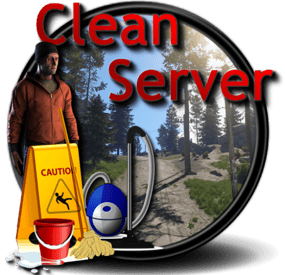SLATE's Wishlist
-
Simple Turrets
Deactivates Turrets, Flame Turrets, and Gun Traps when no players in proximity to save Server Resources and Boost Server FPS
Turns off any auto turret, flame turret, or gun trap when there are no players within range Auto turns items back on when players enter the target area. Conserves Server resources by lowering working queues No config or data file.. Just load the plugin and enjoy the performance gains
- #autoturret
- #performance
-
(and 1 more)
Tagged with:
-
Clean Server
Clean Server allows you to keep your server clean from random buildings, deployed items, and corpses to help prevent unwanted items from taking up space and server resources. Set an automatic timer to clean the server every few mins or hours to keep your server running smooth. Manually scan the server by chat command at anytime to clean up unwanted items on the fly.
[Features]
* Automatically Clean server from corpse (animal, NPCs, players)
* Set delay in corpse removal
* Set corpse to drop loot on removal (NPCs / Players)
* Automatically remove abandoned building blocks after x amount of time
* Manually Remove abandoned building blocks
* All settings adjustable by chat command
* Option to list items to ignore from removal
[Chat Commands]
* /cleanserver - Runs a clean check and removes items
* /clean <setting> <value> - changes the settings to the value you enter
Settings:
* Save - saves settings, no value needed
* help - show all commands in chat - no value needed
* tcrange - requires # value - sets the TC range for safe items
* check - requires # value - sets the time in mins when items will be scanned and removed
* timer - requires # value - sets the time for how long items can be placed before deleted on next scan
* delay - requires # value - sets the delay time when corpse are removed
* corpse - requires on/off value - turns on/off corpse removal
* item - requires add/remove value and item ShortPrefab name - adds or removes item from the excluded list
* animals - requires value on/off - turns on/off animal corpse removal
* droploot - requires value on/off - turns on/off loot drop when corpse are removed
* debug - requires value on/off - turns on/off debug mode for troubleshootin
NOTES:
If corpse removal is enabled and drop loot is on it will drop 2 bags. One with the inventory contents and one with all the equipped items (weapon and armor)
No Corpse Preview:
Config Example:
{ "Settings": { "checktimer": 10.0, "buildingtimer": 1, "tcrange": 20.0, "removecorpse": true, "droploot": true, "removeanimalcorpse": false, "removaldelay": 1.0, "debug": true, "excludeitems": ", lock.code" } }
Language File Example:
{ "cs_001": "Missing settings and value -> /clean <setting> <value> \n Try the help command for list of all commands. /clean help", "cs_002": "Remove NPC/Player Corpse: {0}", "cs_003": "Remove Animal Corpse: {0}", "cs_004": "Commands: \n /cleanserver \n /cleanserver <#> \n /clean <setting> <value> \n Settings: \n corpse, animals, tcrange, timer, delay, droploot, debug, check, item \n Values: \n on, off, #, add, remove, list \n /clean save \n /clean help", "cs_005": "TC Range: {0}", "cs_006": "Remove Timer: {0} mins", "cs_007": "Clean Server Setting Saved", "cs_008": "Corpse Removal Delay: {0} (min value = 1)", "cs_009": "Corpse Drop Loot: {0}", "cs_010": "Debug Mode: {0}", "cs_011": "Check Timer: {0} mins", "cs_012": "Item {0} has been added to the excluded list", "cs_013": "Item {0} has been removed from the excluded list", "cs_014": "Excluded Item List: \n {0}" }
- #cleanserver
- #optimization
-
(and 2 more)
Tagged with:
-
Eradication Event
Supports Economics & Server Rewards
You can use either or, both at the same time if needed, or both set to false.
The Event
I couldn't just let the animals roam free after Bot Purge. Get out the scopes for any animal you see!
Challenge your players and have them compete for the most amount of Wildlife kills for the duration of the event.
The highest scoring player will earn the loot and bragging rights.
Features
A wolf howl lets your players know its time to go hunting.
Leaderboard tracker, counts kills of your top players, and also counts down the time.
(Kill counter sits on the left side of compass.)
Tie breaker implemented to randomly decide a winner, on delay for Dramatics
At the end the winner will receive whatever loot you specified in the table. (Skinning and Custom names in config)
Discord Logs the winner if enabled in config.
Commands
/Erad - Manually Starts the event
/EradEnd - Manually End
Requires EradicationEvent.Admin Permission
Start and end can be executed from Rcon
HUD USERS
HUD CONFIG ADDITION
Your color and Icon taste may differ.
Feel free to Change it.
, { "Hook OnEventStart": "OnEradEventStart", "Hook OnEventStop": "OnEradEventEnd", "Name": "EradEvent", "Active color": "#32CD32", "Icon": "https://media.discordapp.net/attachments/1131387423838961747/1150272933370019870/ERADICATIONEVENTICON.png", "Color": "#A020F0", "Enable": true }
HUD .cs File Custom Events ADDITION
private void OnEradEventStart() => OnEventTouch(System.Reflection.MethodBase.GetCurrentMethod().Name); private void OnEradEventEnd() => OnEventTouch(System.Reflection.MethodBase.GetCurrentMethod().Name);
RUNNING COMMANDS
Use {id} to target your player who won.
Config ex.
{ "Leaderboard Options": { "Enable Leaderboard UI?": true, "Leaderboard UI Anchor Min": "0.5 1", "Leaderboard UI Anchor Max": "0.5 1", "Leaderboard UI Offset Min": "-450 -150", "Leaderboard UI Offset Max": "-250 0", "Leaderboard UI Font": "permanentmarker.ttf" }, "Event Options": { "Enable Scheduled Events?": true, "Erad Start Command": "erad", "Erad End Command": "eradend", "Min Random Event Interval in Seconds": 3600, "Max Random Event Interval in Seconds": 7200, "Notify Before Event Starts at this many Seconds Until Start": 60, "Minimum Players to Start Event": 2, "Event Duration in Seconds": 600, "Enable Start FX?": true, "Enable Chat Countdown?": true, "Chat Countdown Interval in Minutes": 5, "Webhook URL (Leave blank to disable)": "" }, "Reward Options": { "Enable Winner Commands?": true, "Winner Commands": [ "inventory.giveto {id} rifle.ak 1", "inventory.giveto {id} paper 10" ], "Enable Economic Payout?": true, "Economic Payout Amount": 100, "Enable Server Rewards Payout?": true, "Server Rewards Payout Amount": 100, "Enable Winner Items?": true, "Min Items to Give": 1, "Max Items to Give": 2, "Winner Items": [ { "Shortname": "blood", "SkinID": 0, "Probability (0-1)": 0.8, "Custom Name": "", "Minimum Amount": 10, "Maximum Amount": 20 }, { "Shortname": "bleach", "SkinID": 0, "Probability (0-1)": 0.2, "Custom Name": "", "Minimum Amount": 1, "Maximum Amount": 3 } ] } }
{ "EventActive": "[<color=#32CD32>ERADICATION EVENT</color>] \nThe Eradication Event has started! <color=#8032cd>Kill</color> as much Wildlife as you can!", "AboutToStart": "[<color=#32CD32>ERADICATION EVENT</color>] \nThe Eradication Event is about to start in <color=#32CD32>{0}</color>!", "EventAlreadyRunning": "[<color=#32CD32>ERADICATION EVENT</color>] \nThe Event is already running.", "EventNotRunning": "[<color=#32CD32>ERADICATION EVENT</color>] \nThe Event is not currently running.", "NoPermissionStart": "[<color=#32CD32>ERADICATION EVENT</color>] \nYou don't have permission to start the Eradication Event.", "NoPermissionEnd": "[<color=#32CD32>ERADICATION EVENT</color>] \nYou don't have permission to end the Eradication Event.", "ManuallyEnded": "[<color=#32CD32>ERADICATION EVENT</color>] \nThe Event was manually Ended.", "NoParticipants": "[<color=#32CD32>ERADICATION EVENT</color>] \nThe Event has ended! Unfortunately, no one participated.", "Countdown": "[<color=#32CD32>ERADICATION EVENT</color>] \nThe Eradication Event will end in <color=#32CD32>{0}</color>.", "WinnerAnnounce": "{0}", "TieMessage": "[<color=#32CD32>ERADICATION EVENT</color>] \nThe Eradication Event has ended! There was a tie among <color=#32CD32>{0}</color> players with <color=#32CD32>{1}</color> kills.", "TieWinnerMessage": "[<color=#32CD32>ERADICATION EVENT</color>]\nThe winner was randomly selected: <color=#32CD32>{0}</color> with <color=#32CD32>{1}</color> kills!\n", "HasEnded": "[<color=#32CD32>ERADICATION EVENT</color>] \nThe Eradication Event has ended!", "EndMessage": "[<color=#32CD32>ERADICATION EVENT</color>]\n\nEradication Event Rewards\n\nThe Winner is <color=#32CD32>{0}</color> with <color=#8032cd>{1}</color> kill(s)!", "RewardMessage": "\n<color=#880848>{0}</color> <color=#888808>x</color> <color=#088848>{1}</color>", "EconomicRewardMessage": "\n<color=#32CD32>{0}</color> received <color=#bb9b65>$</color><color=#85bb65>{1}</color>!", "ServerRewardsMessage": "\n<color=#32CD32>{0}</color> also received <color=#85bb65>{1}</color><color=#bb9b65> RP</color>!", "PlayerEarnedMessage": "\n<color=#32CD32>{0}</color> earned:\n{1}" }
-
IQSorter
IQSorter - an item sorter for your players! A simple and compact UI designed in the style and colors of RUST. A special UI layout that won't interfere with the standard UI functions in RUST and won't obscure any important information!
Supports a large list of storage options
No configuration needed - the plugin is fully automated and will work immediately after being uploaded to the server!
With the introduction of new items into the game, the plugin will not require updates. If they have storage capabilities, they will automatically work with the sorter, such as the cabinet and new cabinet with a skin.
Permissions :
iqsorter.use - permission to use sorter functions
Supports functions in :
Red Also supports functions in vehicles (boats, minicopters, etc.)
API :
OnStartSortedContainer(BasePlayer player, ItemContainer container) // Called when the player starts sorting the container OnSortedContainer(BasePlayer player, ItemContainer container) // Called when the player has sorted the container OnStartMoveAllItems(BasePlayer player, ItemContainer fromContainer, ItemContainer toContainer) // Called when the player starts moving all items from one container to another OnMovedAllItems(BasePlayer player, ItemContainer fromContainer, ItemContainer toContainer) // Called when the player has moved all items from one container to another OnStartMoveSimilarItems(BasePlayer player, ItemContainer fromContainer, ItemContainer toContainer) // Called when the player starts moving "similar" items from one container to another OnMovedSimilarItems(BasePlayer player, ItemContainer fromContainer, ItemContainer toContainer) // Called when the player has moved "similar" items from one container to another
-
Road Bradley
By ThePitereq in Plugins
RUST Plugin Test Server
TEST MY PLUGINS THERE!
connect play.thepitereq.ovh:28050
Road Bradley plugin enhances APC fights by spawning Bradleys with custom AI on selected roads or allowing players to purchase their own Bradley for battles.
The plugin is highly configurable, letting you set almost every variable to your preference.
It includes various features to enhance your Bradley fights, such as RF Detonators, targeting missiles, and more.
Additionally, it fully supports custom map configurations.
Set Bradleys to spawn and patrol roads Gives players the option to purchase their own Bradley, with damage and loot locked to the owner or their friends, clan (with required plugins), or team. Custom Bradley AI with settings for target distance, clothing check, tool check, and view distance, which is superior to the vanilla AI in many aspects. Supports currency plugins. Custom markers on Bradleys. A RUST-themed UI. Tank unstuck system that is fully customizable, with console messages if the tank is stuck for more than 30 seconds. Custom routes for custom maps are supported. You can make tank routing through multiple roads or setting the route to the longest road on the map. Bradleys can spawn with different profiles at set intervals. Permission system controls purchase unlocks with cooldowns and daily limits. Health, damage, napalm, and debris can all be configured. Custom loot support with item naming and all required things. All Bradley routes can be displayed. Players can be rewarded based on the percentage of damage dealt to a Bradley. Random road timed events. Custom road editor to create and modify roads. Bradley fight bags enable players to respawn without losing loot and quickly return to the fight. Customize Bradley building damage. Restricting fights to owned buildings to prevent Bradley despawn. Customizable main cannon damage and building damage modifiers. Bradleys can call an MLRS airstrike on fighters when their health drops to a configured level. RF Explosives can be configured to automatically explode based on radius or frequency. Auto targetting rockets available to shoot down all flying vehicles.
The "Tank Routes - Spawns Per Maps" config part ins based on levelurl so if your map file is named CustomMapV1.3.3.map if you add CustomMap to config it will work.
It might depend also on map host. Checked on DropBox and Discord. Tank Road IDs can be checked through /tankroute command.
roadbradley.admin - Allows you to use /tankroute command. roadbradley.bypass - Bypass Bradley purchase cost.
/tankroute - Displays help about methods of route displays. /buytank - Opens the Bradley purchase UI. (Configurable) /spawnrbtank <profile> <userId> - Will spawn tank with profile for the userId player. (Chat and Console command) /spawnrbtank <profile> <route> - Will spawn tank with profile on configured route. (Chat and Console command) /tankcount - Shows active road bradley count. (Chat and Console command)
void OnRoadBradleySpawned(BasePlayer owner, BradleyAPC apc, string profile, string targetRoad) - Called when someone succesfully purchased an road bradley. void OnRoadBradleyKilled(BradleyAPC apc, ulong bradleyOwnerId, string profile) - Called when road bradley gets killed. bool CanRoadBradleyTarget(BradleyAPC apc, BasePlayer player) - Override custom target method. Needs to be enabled in config.
{ "Tank Purchase - Commands": [ "buytank", "bt" ], "Tank Route - Use Asphalt Roads Only": false, "Tank Route - Check for Map Obstacles (recommended for custom maps with prefabs on roads": false, "Tank Route - Remove Roads With Obstacles From Pool": false, "Tank Route - Teleport Bradley To Random Road Position after X Stuck Errors (0, to disable)": 0, "Tank Route - Broadcast Stuck To Fighters": true, "Tank Route - Obstacle Keyword Whitelist": [ "roadsign", "train_track", "road_tunnel", "doorcloser" ], "Tank Route - Remove first and last checkpoints from all routes": 1, "Tank Route - Minimal Route Checkpoints To Use": 5, "Tank Route - Remove Timed-Event Roads From Purchasable Pool": false, "Tank Route - Randomize Spawn On Road": true, "Tank Route Editor - Height Offset": 0.1, "Targeting - Target NPC": false, "Targeting - Target Sleepers": false, "Loot & Damage Share - Check For Caller Building Damage": true, "Loot & Damage Share - Allow Damage For Caller Team Buildings": true, "Loot & Damage Share - Unowned Damage Entity Reminder": 50, "Loot & Damage Share - Unowned Damage Entity Bradley Kill": 200, "Loot & Damage Share - Ignore Crate Ownership Checks": false, "Loot & Damage Share - Use Friends": false, "Loot & Damage Share - Use Clans": false, "Loot & Damage Share - Use RUST Teams": true, "Loot & Damage Share - Limit Server Spawned Bradleys Loot To Top Damage Player": false, "Loot & Damage Share - Disable Unowned Tank Damage To Buildings": false, "Loot & Damage Share - Disable Tank Damage To TC And Sleeping Bags": false, "Purchases - Used Purchase System (0 - None, 1 - Economics, 2 - ServerRewards, 3 - ShoppyStock)": 3, "Purchases - Used Currency (If ShoppyStock Is Used)": "myCurrencyKey", "Purchases - Currency Symbol (used in display)": "$", "Purchases - Max Purchased Bradleys (0, to disable)": 3, "Limits - Daily Limit Type (true - calls, false - won fights)": true, "Tank Info - Display Timed Bradley Info": true, "Tank Info - Timed Bradley Shop Name Format": "{0} BRADLEY\n[Health: {1}]", "Tank Info - Display Purchased Bradley Info": true, "Tank Info - Purchased Bradley Shop Name Format": "{1}'s {0} BRADLEY\n[Health: {2}]", "Tank Health UI - X Anchor (0-1)": 0.5, "Tank Health UI - Y Anchor (0-1)": 0.0, "Bag Respawns - Enabled": true, "Bag Respawns - Max Bags Per Player": 4, "Bag Respawns - Max Bed Distance From Player": 100.0, "PopUpAPI - PopUp Profile Name": "Legacy", "Tank Disarm Frequency": 1470, "Enable CanRoadBradleyTarget Hook": false, "Custom Tank Death Properties": { "Show Road Bradley Death Locations On Map": true, "Fireball Count (0, to disable)": 0, "Use Fireballs As Chest Lock (not recommended, high performance impact, if false, uses custom method)": false, "Hide Gib Flying Spheres (used for their scaling, will make gibs 'jump' once)": true }, "Tank Unstuck - Killed Entity Names": [ "servergibs_bradley", "scraptransporthelicopter", "magnetcrane.entity", "minicopter.entity", "supply_drop" ], "Tank Routes - Spawns Per Maps": { "default": [ "default" ], "Detroit": [ "default", "custom" ], "HapisIsland": [ "hapis" ], "ParadiseIsland": [ "custom" ] }, "Tank Routes - Purchasable Road ID Blacklist Per Map": { "default": [ "Edited_756", "Edited_33" ], "Detroit": [ "Edited_4" ] }, "Tank Routes - Custom Purchasable Roads Per Map": { "default": [ "CustomRoad1", "CustomRoad2" ], "Detroit": [ "DetroitRoad1", "DetroitRoad2", "DetroitRoad3" ], "HapisIsland": [ "HapisRoad2", "HapisRoad3", "HapisRoad4" ] }, "Tank Routes - Spawn Configuration": { "custom": { "Tank Route - Road IDs (Random, if more than one)": [ [ "0", "1" ], [ "2", "3" ] ], "Tank Route - Use all default roads": false, "Tank Route - Use longest path": false, "Tank Route - Remove first and last checkpoints": 3, "Spawns - Announce Spawn": true, "Spawns - Announce Kill": true, "Spawns - Respawn Time (in seconds)": 1200, "Spawns - Respawn Time Randomize Value (goes +value and -value from option above)": 120, "Spawns - Min. Online Players For Each Tank Amount (Amount Of Tanks: Amount Of Players)": { "1": 4, "2": 12, "3": 20 }, "Spawns - Chance": { "Extreme": 1, "Hard": 3 } }, "default": { "Tank Route - Road IDs (Random, if more than one)": [], "Tank Route - Use all default roads": false, "Tank Route - Use longest path": true, "Tank Route - Remove first and last checkpoints": 3, "Spawns - Announce Spawn": true, "Spawns - Announce Kill": true, "Spawns - Respawn Time (in seconds)": 900, "Spawns - Respawn Time Randomize Value (goes +value and -value from option above)": 120, "Spawns - Min. Online Players For Each Tank Amount (Amount Of Tanks: Amount Of Players)": { "1": 4, "2": 8 }, "Spawns - Chance": { "Hard": 2, "Normal": 5 } }, "hapis": { "Tank Route - Road IDs (Random, if more than one)": [ [ "HapisRoad1" ] ], "Tank Route - Use all default roads": false, "Tank Route - Use longest path": false, "Tank Route - Remove first and last checkpoints": 3, "Spawns - Announce Spawn": true, "Spawns - Announce Kill": true, "Spawns - Respawn Time (in seconds)": 900, "Spawns - Respawn Time Randomize Value (goes +value and -value from option above)": 120, "Spawns - Min. Online Players For Each Tank Amount (Amount Of Tanks: Amount Of Players)": { "1": 4, "2": 8 }, "Spawns - Chance": { "Hard": 2, "Normal": 5 } } }, "Tank Routes - Purchasable": { "Extreme": { "Purchases - Required Permission (leave blank, to disable)": "roadbradley.extreme", "Purchases - Cooldown (in seconds, 0 to disable)": 7200, "Purchases - Max Daily (in seconds, 0 to disable)": 1, "Purchases - Max Purchased Bradley Permissions (from best to worse)": { "roadbradley.limit.premium": 3, "roadbradley.limit.vip": 2 }, "Purchases - Time To Kill (in seconds, 0 to disable)": 600, "Purchases - Time To Come To Bradley (Kill Time + Coming Time)": 600, "Purchases - Limit Loot To Team": true, "Purchases - Limit Target To Team": true, "Purchases - Limit Damage To Team": true, "Purchases - Kill Announce Enabled": true, "Purchases - Required Items": [ { "Shortname": "scrap", "Amount": 1000, "Skin": 0, "Custom Icon URL": "" }, { "Shortname": "currency", "Amount": 5000, "Skin": 0, "Custom Icon URL": "" }, { "Shortname": "metal.fragments", "Amount": 10000, "Skin": 0, "Custom Icon URL": "" } ] }, "Hard": { "Purchases - Required Permission (leave blank, to disable)": "", "Purchases - Cooldown (in seconds, 0 to disable)": 7200, "Purchases - Max Daily (in seconds, 0 to disable)": 1, "Purchases - Max Purchased Bradley Permissions (from best to worse)": {}, "Purchases - Time To Kill (in seconds, 0 to disable)": 600, "Purchases - Time To Come To Bradley (Kill Time + Coming Time)": 600, "Purchases - Limit Loot To Team": true, "Purchases - Limit Target To Team": true, "Purchases - Limit Damage To Team": true, "Purchases - Kill Announce Enabled": true, "Purchases - Required Items": [ { "Shortname": "scrap", "Amount": 1000, "Skin": 0, "Custom Icon URL": "" }, { "Shortname": "currency", "Amount": 1500, "Skin": 0, "Custom Icon URL": "" } ] }, "Normal": { "Purchases - Required Permission (leave blank, to disable)": "", "Purchases - Cooldown (in seconds, 0 to disable)": 3600, "Purchases - Max Daily (in seconds, 0 to disable)": 3, "Purchases - Max Purchased Bradley Permissions (from best to worse)": {}, "Purchases - Time To Kill (in seconds, 0 to disable)": 600, "Purchases - Time To Come To Bradley (Kill Time + Coming Time)": 600, "Purchases - Limit Loot To Team": true, "Purchases - Limit Target To Team": true, "Purchases - Limit Damage To Team": true, "Purchases - Kill Announce Enabled": true, "Purchases - Required Items": [ { "Shortname": "scrap", "Amount": 100, "Skin": 0, "Custom Icon URL": "" }, { "Shortname": "metal.fragments", "Amount": 1500, "Skin": 0, "Custom Icon URL": "" } ] } }, "Tank Routes - Configuration": { "Extreme": { "Tank Target - Max distance to target": 10.0, "Tank Target - Targeted items": [ "rocket.launcher", "explosive.timed", "explosive.satchel" ], "Tank Target - Lose Target Intrest After X Seconds": 10, "Tank Options - Model Scale": 0.7, "Tank Options - Map Marker Type (None/Crate/Chinook/Cargoship)": "Crate", "Tank Options - Move Speed (0-1)": 1.0, "Tank Options - Move Force": 2000.0, "Tank Options - Health": 5000.0, "Tank Options - View Range": 75.0, "Turret Options - Fire Rate": 0.06, "Turret Options - Burst Length": 15, "Turret Options - Aim Cone": 3.0, "Turret Options - Bullet Damage": 25.0, "Cannon Options - Explosion Radius": 8.0, "Cannon Options - Blunt Damage": 40.0, "Cannon Options - Explosion Damage": 0.0, "Custom Attack - Do Custom Attacks": true, "Custom Attack - Try Interval (in seconds)": 15.0, "Custom Attack - Try Interval Randomization (in seconds)": 5.0, "MLRS Options - Enabled": true, "MLRS Options - Amount Per Fighter": 4, "MLRS Options - Height Spawn": 450.0, "MLRS Options - Sound Alert Prefab Name": "assets/prefabs/tools/pager/effects/beep.prefab", "MLRS Options - Chat Message Alert": true, "MLRS Options - Position Randomization": 25.0, "MLRS Options - Health Level Spawns": [ 4500.0, 3000.0, 1000.0, 100.0 ], "MLRS Options - Explosion Radius": 15.0, "MLRS Options - Blunt Damage": 75.0, "MLRS Options - Explosion Damage": 350.0, "Scientist Options - Disable Scientist Spawn": false, "Scientist Options - Amount Of Scientists To Spawn (might not spawn all of them)": 4, "Scientist Options - Scientist Spawn Radius": 3.0, "RF Disarm - Enabled": false, "RF Disarm - Type (false - Change Frequency, true - Explode)": true, "RF Disarm - Radius From Tank": 35.0, "Bradley Debris - Scale With Tank": true, "Bradley Debris - Health": 500.0, "Bradley Debris - Time To Cool Down": 60.0, "Loot - Crate Amount (If default loot preset)": 4, "Loot - Used Loot Preset (leave blank for default)": "custom", "Loot - Floor Rewards For Damage Dealt": true, "Loot - Rewards For Damage Dealt": [ { "Command (if not empty, item is ignored)": "", "Shortname": "currency", "Amount": 2000, "Skin": 0, "Display Name": "" }, { "Command (if not empty, item is ignored)": "", "Shortname": "scrap", "Amount": 500, "Skin": 0, "Display Name": "" } ], "Loot - Fire Lock Time (in seconds)": 60 }, "Hard": { "Tank Target - Max distance to target": 10.0, "Tank Target - Targeted items": [ "rocket.launcher", "explosive.timed", "explosive.satchel" ], "Tank Target - Lose Target Intrest After X Seconds": 10, "Tank Options - Model Scale": 0.6, "Tank Options - Map Marker Type (None/Crate/Chinook/Cargoship)": "Crate", "Tank Options - Move Speed (0-1)": 1.0, "Tank Options - Move Force": 2000.0, "Tank Options - Health": 2500.0, "Tank Options - View Range": 50.0, "Turret Options - Fire Rate": 0.06, "Turret Options - Burst Length": 15, "Turret Options - Aim Cone": 3.0, "Turret Options - Bullet Damage": 20.0, "Cannon Options - Explosion Radius": 8.0, "Cannon Options - Blunt Damage": 40.0, "Cannon Options - Explosion Damage": 0.0, "Custom Attack - Do Custom Attacks": true, "Custom Attack - Try Interval (in seconds)": 15.0, "Custom Attack - Try Interval Randomization (in seconds)": 5.0, "MLRS Options - Enabled": true, "MLRS Options - Amount Per Fighter": 2, "MLRS Options - Height Spawn": 450.0, "MLRS Options - Sound Alert Prefab Name": "assets/prefabs/tools/pager/effects/beep.prefab", "MLRS Options - Chat Message Alert": true, "MLRS Options - Position Randomization": 25.0, "MLRS Options - Health Level Spawns": [ 2300.0, 1100.0 ], "MLRS Options - Explosion Radius": 15.0, "MLRS Options - Blunt Damage": 75.0, "MLRS Options - Explosion Damage": 350.0, "Scientist Options - Disable Scientist Spawn": false, "Scientist Options - Amount Of Scientists To Spawn (might not spawn all of them)": 4, "Scientist Options - Scientist Spawn Radius": 3.0, "RF Disarm - Enabled": false, "RF Disarm - Type (false - Change Frequency, true - Explode)": true, "RF Disarm - Radius From Tank": 35.0, "Bradley Debris - Scale With Tank": true, "Bradley Debris - Health": 500.0, "Bradley Debris - Time To Cool Down": 60.0, "Loot - Crate Amount (If default loot preset)": 4, "Loot - Used Loot Preset (leave blank for default)": "", "Loot - Floor Rewards For Damage Dealt": true, "Loot - Rewards For Damage Dealt": [ { "Command (if not empty, item is ignored)": "", "Shortname": "currency", "Amount": 2000, "Skin": 0, "Display Name": "" } ], "Loot - Fire Lock Time (in seconds)": 60 }, "Normal": { "Tank Target - Max distance to target": 10.0, "Tank Target - Targeted items": [ "rocket.launcher", "explosive.timed", "explosive.satchel" ], "Tank Target - Lose Target Intrest After X Seconds": 10, "Tank Options - Model Scale": 0.6, "Tank Options - Map Marker Type (None/Crate/Chinook/Cargoship)": "Crate", "Tank Options - Move Speed (0-1)": 1.0, "Tank Options - Move Force": 2000.0, "Tank Options - Health": 1000.0, "Tank Options - View Range": 50.0, "Turret Options - Fire Rate": 0.06, "Turret Options - Burst Length": 10, "Turret Options - Aim Cone": 3.0, "Turret Options - Bullet Damage": 15.0, "Cannon Options - Explosion Radius": 8.0, "Cannon Options - Blunt Damage": 40.0, "Cannon Options - Explosion Damage": 0.0, "Custom Attack - Do Custom Attacks": true, "Custom Attack - Try Interval (in seconds)": 15.0, "Custom Attack - Try Interval Randomization (in seconds)": 5.0, "MLRS Options - Enabled": false, "MLRS Options - Amount Per Fighter": 2, "MLRS Options - Height Spawn": 450.0, "MLRS Options - Sound Alert Prefab Name": "assets/prefabs/tools/pager/effects/beep.prefab", "MLRS Options - Chat Message Alert": true, "MLRS Options - Position Randomization": 25.0, "MLRS Options - Health Level Spawns": [], "MLRS Options - Explosion Radius": 15.0, "MLRS Options - Blunt Damage": 75.0, "MLRS Options - Explosion Damage": 350.0, "Scientist Options - Disable Scientist Spawn": false, "Scientist Options - Amount Of Scientists To Spawn (might not spawn all of them)": 4, "Scientist Options - Scientist Spawn Radius": 3.0, "RF Disarm - Enabled": false, "RF Disarm - Type (false - Change Frequency, true - Explode)": true, "RF Disarm - Radius From Tank": 35.0, "Bradley Debris - Scale With Tank": true, "Bradley Debris - Health": 500.0, "Bradley Debris - Time To Cool Down": 60.0, "Loot - Crate Amount (If default loot preset)": 4, "Loot - Used Loot Preset (leave blank for default)": "", "Loot - Floor Rewards For Damage Dealt": true, "Loot - Rewards For Damage Dealt": [], "Loot - Fire Lock Time (in seconds)": 60 } }, "Loot - Presets": { "custom": { "Loot - Min. Crates": 2, "Loot - Max. Crates": 4, "Loot - Min. Items Per Crate": 4, "Loot - Max. Items Per Crate": 5, "Loot - Loot Table": [ { "Shortname": "explosive.timed", "Amount": 1, "Amount Randomizer Amount (+ and -)": 0, "Always Include Chance (0-100)": 0.0, "Max Always Includes Per Loot (0 to disable)": 0, "Skin": 0, "Display Name": "", "Chance": 1, "Additional Items": [] }, { "Shortname": "metal.refined", "Amount": 1000, "Amount Randomizer Amount (+ and -)": 0, "Always Include Chance (0-100)": 0.0, "Max Always Includes Per Loot (0 to disable)": 0, "Skin": 0, "Display Name": "", "Chance": 2, "Additional Items": [] }, { "Shortname": "rifle.ak", "Amount": 1, "Amount Randomizer Amount (+ and -)": 0, "Always Include Chance (0-100)": 0.0, "Max Always Includes Per Loot (0 to disable)": 0, "Skin": 0, "Display Name": "", "Chance": 1, "Additional Items": [ { "Shortname": "ammo.rifle", "Amount": 20, "Skin": 0, "Display Name": "" } ] } ] } } }