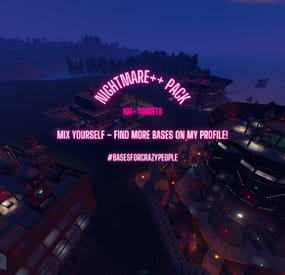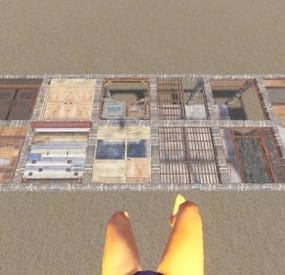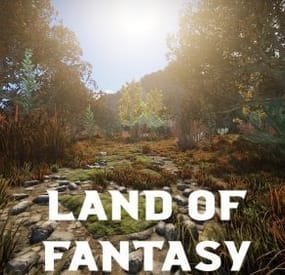Forbidden Lands Rust's Wishlist
-
4 Ultimate Nightmare Bases Pack 3
Ultimate Nightmare Base Pack – 4 Massive Designs for Elite Players
Are you ready to dominate with some of the most impressive and challenging bases available?
This pack includes 4 NightmareCrazy++ bases, designed for experienced players who crave the ultimate in base defense and raiding challenges. These are not your average builds—prepare for massive layouts, overwhelming defenses, and a real test of skill for both owners and raiders alike.
This package contains 4x next level nightmare bases
Made for Maniacs – Are You One of Them?
Important Information
FPS KILLER - These bases are extremely large, which may result in low FPS.
Only suitable for experienced raiders due to their high complexity and intense defenses.
Base Specifications
Entity Count:
RB1: 1,005
RB2: 1,506
RB3: 1,459
RB4: 743
Turrets:
RB1: 58
RB2: 66
RB3: 108
RB4: 50
Need help or have suggestions? Join the community on Discord: discord.gg/4j3FvSYAFd
- #raidablebases
- #bases
- (and 11 more)
-
Door Frames
Are you tired of the strict limitations on floor frames, where only ladder hatches are allowed? DoorFrames is here to change that! This plugin introduces the ability to place Wooden Double Doors, Metal Double Doors, Armored Double Doors, and Garage Doors on floor frames, giving players more creative freedom and practical utility in their base designs.
🌟 What Does DoorFrames Do?
By default, Rust restricts floor frames to only accept ladder hatches, limiting design possibilities. DoorFrames overrides this behavior, allowing players to place multiple door types on floor frames, seamlessly integrating them into existing structures.
🔧 Key Features
🚪 Support for All Double Door Types
Players can place the following doors on floor frames:
Wooden Double Doors
Metal Double Doors
Armored Double Doors
Garage Doors
🔒 Permission-Based Access
Control which players can place specific door types using permission system:
doorframes.all: Allows placement of all supported door types.
doorframes.wood: Allows placement of Wooden Double Doors.
doorframes.metal: Allows placement of Metal Double Doors.
doorframes.armored: Allows placement of Armored Double Doors.
doorframes.garage: Allows placement of Garage Doors.
⏲️ Cooldown System for Performance
To ensure smooth server performance, the plugin includes a 0.5-second cooldown for each frame. Additionally, a 100-frame limit is enforced to prevent excessive memory usage. The oldest cooldowns are purged as needed, ensuring stability during heavy server activity. (Those can be changed in the code for optimization.)
🔌 Custom Hook Integration
The FFDoorPlaced hook is triggered every time a door is successfully placed, enabling advanced customization for server developers.
🎮 How It Works
For Developers
Customization via Hook:
The FFDoorPlaced hook allows you to add functionality such as logging, rewards, or additional restrictions. It provides the following parameters:
BasePlayer player: The player placing the door.
Door door: The door entity being placed.
string doorType: The type of door being placed (e.g., door.double.hinged.metal).
For Players
Select a Door: Equip one of the supported doors in your hotbar.
Aim at a Floor Frame: Point at a valid floor frame within a 5-meter range.
Place with a Click: If permissions are granted, the door will automatically align to the frame.
Players who lack the required permission will receive a message in chat, preventing placement.
⚠️ Important Considerations
Performance First: The cooldown system and frame limit ensure no unnecessary server lag or memory usage.
Backup Recommended: Always back up your server before installing new plugins or making major changes.
For Developers:
using Oxide.Core; using UnityEngine; namespace Oxide.Plugins { [Info("FFDoorLogger", "Hakan", "1.0.0")] public class FFDoorLogger : RustPlugin { void FFDoorPlaced(BasePlayer player, Door door, string doorType) { Puts($"{player.displayName} placed a {doorType} on a floor frame."); } } }
Functionality The FFDoorPlaced method is a hook that gets called whenever a door is placed using the DoorFrames plugin. When triggered, it:
Takes three parameters:
player: The BasePlayer who placed the door
door: The Door entity that was placed
doorType: The type of door placed (e.g., wooden, metal)
- #floorstack
- #floorframe
- (and 13 more)
-
Nade Plus
NadePlus adds a few custom Grenades to the world for more Tactical Gameplay
Fair warning ....All Players with IsAdmin tag are exempt from nade effects (but in fairness Admins should not play, Right?)
Custom Nades
Radiation Nade (spreads radiation and kills NPC's) ** Requires ZoneManager*** WaterBomb (Puts out fire's also works on Bradley and patrol and removes radiation effect to players in radius) Medical Nade (heals players within radius) DropNGo Nade (drops nearby players Hotbar items to give you a chance to run away) Sleeper Nade (Forces players to sleep for a set time) Gravity Nade (pulls players /animals and scientist to explosion position) Ping Nade (Pings players and Scientists in blast radius) F15 Nade (spawns a F15 Jets to taget npc or player in radius) Wall Nade (spawns Walls for defense) Boogie Nade (makes players dance for set time) DroppedLoot Nade (pings loot that was dropped from list) Turret Nade (Spawns 2 turrets armed and active. Team and self will be authed) Landmine Nade (spawns landmines in radius Yeet nade (Yeets Npc's outwards)
Console Commands
givenade <playername> <type> // 0 = Radiation 1=Waterbomb 2 = Medical 3 =DropNGo 4=Sleeper 5 = Gravity 6 = Ping 7 = F15 8 = Walls 9 = Boogie 10 = DroppedLoot // 11 = Turret //12 = Landmine //13 = yeet givenades <playername> // gives all nads to player
Admin Ingame Commands
/getname - Puts to console prefab name admin is looking at
Video examples
Config
{ "Use F1 grenades?": true, "Grenade SkinID's": { "RadiationNade": 810239244, "WaterNade": 1104350225, "HealNade": 830797289, "DropAndGoNade": 1806709625, "SleepNade": 1052763402, "GravityNade": 879489202, "PingNade": 3139713369, "F15Nade": 2425947331, "WallNade": 3263974252, "BoogieNade": 2206463709, "DroppedLootNade": 830792231, "TurretNade": 1262374789, "LandmineNade": 3282943077, "YeetNade": 817317634 }, "NPC names to Exclude": [ "conversationalis", "shopkeeper", "missionproviders" ], "Nade Config's": { "Radiation Nade": { "SpawnRadius": 20.0, "MaxRadiation": 60.0 }, "Water Nade": { "SpawnRadius": 20.0 }, "Medical Nade": { "SpawnRadius": 20.0, "Maxheal": 75.0 }, "DropNGo Nade": { "SpawnRadius": 20.0, "NPCDropChance": 30.0, "AffectTeammates": false, "TimeNPCShootDisabled": 15.0 }, "Sleeper Nade": { "SpawnRadius": 20.0, "TimeToKeepSleeping": 20.0 }, "Gravity Nade": { "SpawnRadius": 20.0, "PullScientists": true, "PullAnimals": false }, "Ping Nade": { "SpawnRadius": 40.0, "PingScientists": true, "PingTeam": false }, "F15 Nade": { "SpawnRadius": 40.0 }, "Wall Nade": { "WallAmount": 4, "TimetillKill": 10.0 }, "Boogie Nade": { "SpawnRadius": 20.0, "TimeToKeepBoogie": 10.0 }, "DroppedLoot Nade": { "SpawnRadius": 150.0, "Includeditems": [ "rifle.ak", "rifle.bolt", "rifle.l96", "rifle.lr300", "rifle.m39", "rifle.semiauto", "smg.2", "smg.mp5", "smg.thompson", "crossbow", "bow.hunting", "bow.compound", "shotgun.waterpipe", "shotgun.spas12", "shotgun.pump", "shotgun.double", "shotgun.m4", "pistol.revolver", "pistol.python", "pistol.eoka", "pistol.m92", "pistol.nailgun", "pistol.semiauto", "rocket.launcher", "lmg.m249", "multiplegrenadelauncher", "rifle.ak.ice", "hmlmg", "pistol.prototype17", "snowballgun", "minigun", "military flamethrower", "largebackpack", "smallbackpack", "rifle.sks", "t1_smg", "explosive.timed" ] }, "Turret Nade": { "TimetillKill": 30.0 }, "Landmine Nade": { "Landmineamount": 10, "SpawnRadius": 10.0, "TimetillKill": 120.0 }, "Yeet Nade": { "SpawnRadius": 20.0, "YeetScientist": true } }, "Enable Nade world spawns?": true, "Nade world spawns Options": { "RadiationNade": true, "SleeperNade": true, "GravityNade": true, "PingNade": true, "F15Nade": true, "WallNade": true, "DropNGoNade": true, "BoogieNade": true, "MedicalNade": true, "WaterBombNade": true, "DroppedLootNade": true, "TurretNade": true, "LandmineNade": true, "YeetNade": true }, "Drop Settings": [ { "Object Short prefab name": "crate_elite", "Minimum item to drop": 1, "Maximum item to drop": 1, "Item Drop Chance": 7.0 }, { "Object Short prefab name": "codelockedhackablecrate", "Minimum item to drop": 1, "Maximum item to drop": 1, "Item Drop Chance": 9.0 }, { "Object Short prefab name": "crate_ammunition", "Minimum item to drop": 1, "Maximum item to drop": 1, "Item Drop Chance": 20.0 } ] }
Known Conflict's
any plugin that modifies stacks
Future plans
Add more nades add more custom setting per nade in config more screenshots and videos
-
Land of fantasy
"Land of fantasy” size 4000 with a magnificent landscape made in world Creator 2 is one of those maps where the name speaks for itself. Its main components, of course, are the island and the mapper’s fantasy… The map is famous for its beautiful caves, atmospheric monuments, and evergreen forests. These unusually beautiful monuments are the main "feature” of the map, which looks like a Paradise on the planet.
Beautiful landscapes and places to build bases remind players of another planet — located far from the hustle and bustle of rust, the map has lakes where you can relax under the rustle of trees and look at the calm blue sea. The beauty of some of the monuments is 100% determined by the crystal clarity and colorful coral Kingdom. The map consists of many monuments for lootspawn, building bases and just exploring this fantastic world.
– 38к prefabs
Custom monuments:
Floating castle with waterfalls;
Gorge of strange plants;
Dragon canyon;
Glade of the gods;
Underground pedestal;
Ice gorge with an ice wagon;
Roadside monuments;
Hermit camp;
Golden Scorpion;
The skull of a giant;
Underwater laboratory with the ability to build a base;
location from the game Horison;
Bunker Tarkov;
and many small fantastic locations and decorations.
Custom places for building bases:
– Islands with a glass roof;
– forest clearings surrounded by trees;
– azure caves with ornamental trees;
– the project "Turtle”;
Monuments FP:
– Launch Site
- Radtown
- Nuclear Missile Silo
– Train Tunnels
– Outpost
– Train Yard
– Sewer Branch
– Water Treatment
– Bandit camp
– Sphere
– Excavator
– Harbor
– Military tunnels
– OilRig
– Fishing Village
- Water Well
– Stables
-
Air Convoy
By The_Kiiiing in Plugins
The goal of this event is to take down the cargo helicopter carrying a container filled with valuable loot. The helicopter is protected by 1-4 patrol helicopters. The patrol helicopters can be destroyed with special anti-air rockets.
Features:
NPCs parachute out of the helicopters when they are destroyed Configurable loot The convoy does not attack players unless they attack the convoy Patrol Helicopters shoot homing missiles to defend the convoy Fully customizable
Anti Air Rocket:
This is a special rocket designed to take down helicopters. They can be fired both from the ground or from a player attack helicopter and travel 4x faster than a normal HV rocket. To take down a helicopter (with default health) 5 Anti Air Rockets are needed.
Shortname: ammo.rocket.smoke
Skin ID: 3020346473
Loot Api:
This plugin supports the Loot Api of https://codefling.com/plugins/loot-table-stacksize-gui. This means that the loot of every crate can be configured directly in the Loottable UI - no need to edit config files!
Commands:
airconvoy start - Start the air convoy airconvoy stop - Stop the air convoy aarocket.give <amount> <optional player> - Give anti-air rockets to the specified player or yourself
Permissions:
airconvoy.admin - Required to use start/stop commands airconvoy.give - Required to use aarocket.give
Hooks:
void OnAirConvoyStart(); void OnAirConvoyEnd();
Default Configuration:
{ "Time between events (minutes; set to -1 to disable scheduled events)": 60, "Event duration (minutes)": 30, "Patrol Helicopter count (0 - 4)": 4, "Custom chat prefix": null, "Patrol Helicopter options": { "Health multiplier": 1.0, "Crate count": 2, "Turret range": 80.0, "Time between homing missiles (seconds)": 5, "Time after which a player is not considered hostile anymore (seconds)": 60 }, "Pilot NPC configuration": { "name": "Pilot", "health": 100.0, "enableRadio": true, "roamRange": 10.0, "chaseRange": 20.0, "senseRange": 50.0, "visionCone": 135.0, "damageScale": 1.0, "memoryDuration": 60.0, "removeCorpseAfterDeath": true, "kit": "", "Clothing items": [ { "shortName": "hazmatsuit_scientist", "amount": 1, "skinId": 0 } ], "Belt items": [ { "shortName": "pistol.prototype17", "amount": 1, "skinId": 0 } ], "lootTable": { "Enabled": false, "Item list": [ { "Short name": "scrap", "Min amount": 10, "Max amount": 20, "Chance (1 = 100%)": 1.0, "Skin id": 0, "Custom name": "" } ] } }, "Soldier NPC configuration": { "name": "Soldier", "health": 200.0, "enableRadio": true, "roamRange": 40.0, "chaseRange": 40.0, "senseRange": 50.0, "visionCone": 135.0, "damageScale": 1.0, "memoryDuration": 60.0, "removeCorpseAfterDeath": true, "kit": "", "Clothing items": [ { "shortName": "scientistsuit_heavy", "amount": 1, "skinId": 0 } ], "Belt items": [ { "shortName": "lmg.m249", "amount": 1, "skinId": 0 } ], "lootTable": { "Enabled": false, "Item list": [ { "Short name": "scrap", "Min amount": 10, "Max amount": 20, "Chance (1 = 100%)": 1.0, "Skin id": 0, "Custom name": "" } ] } }, "Container Loot Configuration (Max. 6 Crates)": [ { "Crate prefab": "assets/bundled/prefabs/radtown/crate_normal_2.prefab", "Loot preset name (requires Loottable plugin)": "Container Normal Crate", "Custom loot table": { "Enabled": false, "Item list": [ { "Short name": "scrap", "Min amount": 10, "Max amount": 20, "Chance (1 = 100%)": 1.0, "Skin id": 0, "Custom name": "" } ] } }, { "Crate prefab": "assets/bundled/prefabs/radtown/crate_normal.prefab", "Loot preset name (requires Loottable plugin)": "Container Military Crate", "Custom loot table": { "Enabled": false, "Item list": [ { "Short name": "scrap", "Min amount": 10, "Max amount": 20, "Chance (1 = 100%)": 1.0, "Skin id": 0, "Custom name": "" } ] } }, { "Crate prefab": "assets/prefabs/deployable/chinooklockedcrate/codelockedhackablecrate.prefab", "Loot preset name (requires Loottable plugin)": "Container Locked Crate", "Custom loot table": { "Enabled": false, "Item list": [ { "Short name": "scrap", "Min amount": 10, "Max amount": 20, "Chance (1 = 100%)": 1.0, "Skin id": 0, "Custom name": "" } ] } }, { "Crate prefab": "assets/bundled/prefabs/radtown/crate_elite.prefab", "Loot preset name (requires Loottable plugin)": "Container Elite Crate", "Custom loot table": { "Enabled": false, "Item list": [ { "Short name": "scrap", "Min amount": 10, "Max amount": 20, "Chance (1 = 100%)": 1.0, "Skin id": 0, "Custom name": "" } ] } }, { "Crate prefab": "assets/bundled/prefabs/radtown/dmloot/dm ammo.prefab", "Loot preset name (requires Loottable plugin)": "Container Ammo Crate", "Custom loot table": { "Enabled": false, "Item list": [ { "Short name": "scrap", "Min amount": 10, "Max amount": 20, "Chance (1 = 100%)": 1.0, "Skin id": 0, "Custom name": "" } ] } }, { "Crate prefab": "assets/bundled/prefabs/radtown/crate_normal_2.prefab", "Loot preset name (requires Loottable plugin)": "Container Normal Crate", "Custom loot table": { "Enabled": false, "Item list": [ { "Short name": "scrap", "Min amount": 10, "Max amount": 20, "Chance (1 = 100%)": 1.0, "Skin id": 0, "Custom name": "" } ] } } ] }
- #convoy
- #helicopter
-
(and 9 more)
Tagged with: