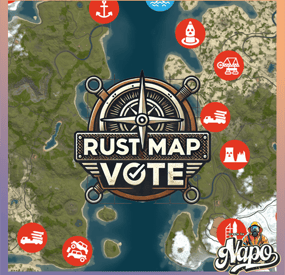ELF's Wishlist
-
Multi Events
Introducing MultiEvents, the ultimate event management plugin for your Rust server! Seamlessly create, manage, and display events with a beautiful, customizable interface that engages your players. With support for multiple event types, easy integration with other plugins, and a powerful visual editor, MultiEvents is the perfect solution to enhance your server's community experience and keep players coming back for more.
⭐️ Features of Multi Events
Beautiful, fully customizable UI with multiple template options (Fullscreen, ServerPanel V1, ServerPanel V2) for a tailored player experience. In-game visual editor for creating and customizing event interfaces, allowing for real-time adjustments without coding. Support for event categories, descriptions, icons, and banners to enhance event visibility and player engagement. Integrated event notifications system to alert players about upcoming and ongoing events, ensuring maximum participation. Event inventory management with customizable permissions, providing control over player access and participation. Image library support for custom graphics and icons, enabling a unique and branded event presentation. Multi-language support with easy localization, making the plugin accessible to a global player base. ServerPanel integration for seamless menu access, enhancing user interaction and ease of use. Developer-friendly API for plugin integration, allowing for extended functionality and customization. Pre-loaded with diverse events such as CollectionResources, FoundationDrop, HelicopterPet, HuntAnimal, KingOfHill, LookingLoot, and SpecialCargo, each offering unique gameplay experiences. Advanced configuration options in JSON format, providing flexibility in event setup and management. Optimized for performance, ensuring smooth operation even with large player bases and extensive data.
🏆 Included Events
MultiEvents comes pre-loaded with several exciting events ready to use on your server:
CollectionResources - Collect resources and compete with other players! The more resources you collect, the higher your score. Use different tools to get multipliers for your gathering. Top players will receive valuable rewards! FoundationDrop - Players spawn on a platform made of foundations. The foundations begin to degrade and fall away one by one. Players must survive by jumping between foundations. The last player standing wins! When only one foundation remains, players receive weapons and radiation appears to speed up the finale. HelicopterPet - Try to get the attention of the patrol helicopter! The more it focuses on you, the more points you earn. Get points when the helicopter orbits around you and even more when it's attacking. The player with the most points at the end wins! Be careful though - this isn't your friendly neighborhood chopper! HuntAnimal - Hunt animals across the map to earn points! Different animals are worth different amounts - chickens are worth 1 point, while bears are worth 10 points. Wolves, boars, horses, and deer are worth 4 points each. The player with the most points at the end of the event wins! KingOfHill - Race to the highest point! Your score is based on the highest elevation you reach. Stay on solid ground - no flying, swimming, or using vehicles. The player who reaches the highest point and maintains their position wins! Watch your step and keep climbing! LookingLoot - Search for loot across the map! Earn points by looting containers and barrels. Most items are worth 1 point each, but special items like scrap and gears are worth 2 points. The player who collects the most valuable loot wins! Be quick - containers can only be looted once! SpecialCargo - Deliver the special cargo from one monument to another! A random player will be chosen to carry the cargo. The carrier must reach the destination monument marked on the map while avoiding other players. If the carrier dies, a new random player becomes the carrier. Teleportation is disabled for the carrier. Successfully deliver the cargo to win! Each event is fully customizable through the visual editor and comes with default settings ready to play immediately after installation!
🚀 Expansion Packs & Add‑ons
Enhance MultiEvents with premium expansion packs and our large‑scale raid framework. Pre‑configured, fully customizable, and designed to plug directly into your server.
✨ MultiEvents Pack 1 Barrels, PvP Player Battle, NPC Missile Silo, Pumpkin Picker, Vehicle Hunter. View on Codefling → 🌟 MultiEvents Pack 2 Another set of competitive and gathering‑focused events to diversify rotations. View on Codefling → 💠 MultiEvents Pack 3 Corn Collector, Gold Rush (with rare items), Mushroom Madness, NPC Underwater Lab, Patrol Helicopter Hit. View on Codefling → 🏰 OPERATION FORTRESS Large‑scale PvE raid framework with handcrafted bases, waves, and rewards — a perfect complement to your event ecosystem. View on Codefling →
🖼️ Showcase
Fullscreen Template
ServerPanel V1 Template
ServerPanel V2 Template
📬 Video Overview
🎮 Commands
/events - Opens the events menu for players
🛡️ Permissions
multievents.edit - Permission to edit events
🗒️ Visual Editor
MultiEvents includes a robust visual editor that simplifies the process of creating and customizing events. No coding is required—use the intuitive interface to adjust settings, modify colors, add text, and configure event elements directly in-game. This allows for quick and efficient event setup, ensuring your server's events are both engaging and visually appealing.
📚 FAQ
Q: Can I integrate MultiEvents with other plugins?
A: Yes! MultiEvents has an API that allows other plugins to register and manage events. It also integrates with ServerPanel for menu access.
Q: How do I add MultiEvents to the ServerPanel menu?
A: Follow these simple steps:
1. Open ServerPanel menu in-game and click "+ADD CATEGORY" button
2. Set these exact parameters:
Type: Plugin Plugin Name: MultiEvents Plugin Hook: API_OpenPlugin 3. Click "SAVE" button to create the category
Q: How do I add custom images for my events?
A: MultiEvents supports an image library. Upload your images to your server, and reference them in the plugin configuration or through the visual editor.
Q: Does MultiEvents support multiple languages?
A: Yes, MultiEvents has built-in localization support. You can customize all text elements in the editor and add translations for different languages.
Q: How do I configure rewards in MultiEvents?
A: Rewards can be configured in two ways. If you want rewards to drop into a custom inventory UI, you need to set up items in the inventory settings and assign them unique IDs. Then, reference these IDs in the event configuration. If you prefer to give rewards directly to the player's in-game inventory, simply specify the rewards directly within the event settings.
Q: How do I set up rewards (Item, Command, Plugin, Kit) and what placeholders are available?
A: Types: Item (ShortName, Amount, DisplayName, Skin), Command (Command string), Plugin (Plugin Name, Hook, Amount), Kit (Kit name). Placeholders for Command: %steamid%, %username%. Multiple commands are separated by | (line breaks are also supported).
Give an item: "Type": "Item", "ShortName": "stones", "Amount": 2500, "DisplayName": "Stones", "Skin": 0 Give a kit: "Type": "Kit", "Kit": "vip_starter" Run commands: "Type": "Command", "Command (%steamid%)": "inventory.giveto %steamid% scrap 1000|oxide.usergroup add %steamid% vip" Add BankSystem balance (via Plugin): "Type": "Plugin", "Plugin": "BankSystem", "Hook": "Deposit", "Amount": 2500 Q: What are the recommended sizes for event images?
A: For optimal display, event banners should be 390x349 pixels, and event icons should be 64x64 pixels.
💻 Developer API
MultiEvents provides a developer-friendly API for integration with other plugins:
void API_RegisterEvent(string eventId, JObject data) - Register a new event with MultiEvents API_RegisterEvent Parameters:
eventId (string): unique identifier for the event. data (JObject): JSON object containing event details. JObject Structure:
title (string, required): The title of the event. description (string, optional): A brief description of the event. commandToStart (string, required): The command to start the event. commandToStop (string, required): The command to stop the event. bannerURL (string, optional): URL for the event's banner image. icon (string, optional): URL for the event's icon image. scrollElements (JArray, optional): Custom UI elements for the event's scroll view. Creating UI Elements for scrollElements:
The scrollElements parameter allows you to add custom UI elements to your event description. Each element is defined as a JObject with specific properties based on its type.
Common Properties: type (string): "label", "image", "panel", or "button" color (string): HEX color code (e.g., "#FFFFFF") alpha (float): Opacity from 0 to 100 position (JObject): Element position and dimensions Type-Specific Properties: Text Elements: text (JArray of strings), textColor (HEX), fontSize (int), font (string) Image Elements: image (string URL) Button Elements: text, textColor, fontSize, command (string) Panel Elements: cursorEnabled (bool) Example of UI Elements:
var customScrollElements = new JArray { // Label example new JObject { ["type"] = "label", ["text"] = new JArray { "Duration: <color=#D74933>10 mins</color>", "Reward: <color=#D74933>100 scrap, Jackhammer, Python Revolver</color>" }, ["textColor"] = "#E2DBD3", ["alpha"] = 100f, ["fontSize"] = 14, ["font"] = "robotocondensed-regular.ttf", ["align"] = "MiddleLeft", ["position"] = new JObject { ["anchorMinX"] = 0f, ["anchorMinY"] = 1f, ["anchorMaxX"] = 1f, ["anchorMaxY"] = 1f, ["offsetMinX"] = 0f, ["offsetMinY"] = -200f, ["offsetMaxX"] = 0f, ["offsetMaxY"] = -140f } }, // Image example new JObject { ["type"] = "image", ["image"] = "https://example.com/image.png", ["color"] = "#FFFFFF", ["alpha"] = 100f, ["position"] = new JObject { ["anchorMinX"] = 0f, ["anchorMinY"] = 1f, ["anchorMaxX"] = 0f, ["anchorMaxY"] = 1f, ["offsetMinX"] = 0f, ["offsetMinY"] = -234f, ["offsetMaxX"] = 42f, ["offsetMaxY"] = -192f } }, // Button example new JObject { ["type"] = "button", ["text"] = "Click Me", ["textColor"] = "#FFFFFF", ["color"] = "#D74933", ["alpha"] = 100f, ["fontSize"] = 14, ["command"] = "customcommand {user}", ["position"] = new JObject { ["anchorMinX"] = 0.5f, ["anchorMinY"] = 0f, ["anchorMaxX"] = 0.5f, ["anchorMaxY"] = 0f, ["offsetMinX"] = -60f, ["offsetMinY"] = 20f, ["offsetMaxX"] = 60f, ["offsetMaxY"] = 50f } } }; Example Usage:
MultiEvents.Call("API_RegisterEvent", "CollectionResources", new JObject { ["title"] = "Collection Resources", ["description"] = "Collect resources and compete with other players! The more resources you collect, the higher your score. Use different tools to get multipliers for your gathering. Top players will receive valuable rewards!", ["commandToStart"] = "collectionresources.start", ["commandToStop"] = "collectionresources.stop", ["bannerURL"] = "https://gitlab.com/TheMevent/PluginsStorage/raw/main/Images/MultiEvents/CollectionResources.png", ["icon"] = "https://gitlab.com/TheMevent/PluginsStorage/raw/main/Images/MultiEvents/Icons/CollectionResources.png", ["scrollElements"] = customScrollElements });
(hook) OnEventStart(string eventName) - Hook called when an event begins (hook) OnEventEnd(string eventName) - Hook called when an event ends bool API_PlayerHideNotify(ulong userId) - Allows hiding event notifications for a specific player. Returns a boolean indicating whether notifications are hidden for the player. string GetBannerUrlByEventId(string eventId) - Retrieves the banner URL for a specific event by its ID. This is useful when you need to reference an event's banner in your custom UI.
🧪 TEST SERVER
Join our test server to view and experience all our unique features yourself!
Copy the IP Address below to start playing!
connect 194.147.90.239:28015
Elevate your server's event management with MultiEvents - the complete solution for creating engaging and visually stunning events that will keep your players excited and coming back for more!
- #mutlievents
- #events
- (and 15 more)
-
Resistance Islands
Biotech Research Labs chased miracles, only to unleash horror: mutated plants erupted, ripping through concrete walls, now forming 30-year jungles in weeks. Towns decay in months, while planes and ships collapse on mid-trip, since plants bursting even through metal.
Pieced together from found Cobalt Post news fragments*
Features:
- Island Layout: United by bridges and ziplines, balanced distances for quick swimming
- Railway: Covers major islands, passing through mountain tunnels
- Bridges: Easy crossings by car or train, high enough for large boats
- Coastal Caves: Private bays fit even TugBoats
- Desert Lab: Collapsed research lab, NPCs, Blue keycard, elite crates
- Mountain Research Complex: Blue & Red keycards, NPCs, elite crates
- CargoShip (Safe Zone): SafeZone & trading hub
- Winter GreenBunker: Hidden building spot for quiet farmers
- Sailing Yacht: Vibest building spot
- Monuments: Match facepunch keycard progression
- Ziplines: Fast travel across all islands, full coverage
- Tunnels: For trains and cars, through mountains and underwater
- Roads: Smooth curves, no steep slopes, for comfy drive
- Boats: Deep water, high bridges, easy navigation between islands
- Cliffs: Carefully placed, no procedural generation
Map size: 4000
Prefabs: 25000
The map comes with 2 plugins: - MapCore: handles spawning map entities, fixing doors, and respawning collectables at monuments (eg: potted collectable decor hemp plants) - BunkerFix: fixes lighting for plants in GreenBunker planter boxes
Love this map? Discover more unique maps like our Oasis or Cacatua
For any questions or support, feel free to contact us anytime! Discord: https://discord.com/invite/GGgx822❤️
-
Tiers Mode
Integrate a complete tier/stage system into your mod server. Or just set up a new server with this game mode. By default the plugin will generate 4 Tiers, but you can create all the tiers you consider necessary and configure each tier to your liking. 1 Tier for each day? You can do it.
I know, the price of this plugin may seem expensive. But it’s several weeks of work on the development of the plugin + all the time I’ll have to spend maintaining it. Below I will show you all the features that are included.
Features
GUI
Screen Counter: It shows in the upper left part of the screen a counter with the current tier and time left for the tier to change.
Windows Info: Turns the use of the information display on or off. You can block it completely or simply block the information of the next tiers from being consulted.
Alert Modal: Enable or disable the plugin’s modal alerts that will notify players of blocked things.
Alert Modal Changue Tier: Enable or disable modal alerts when changing tiers.
Alert Modal Events: Enable or disable modal alerts when spawning or a server event occurs. Example when an airdrop comes out, the cargoship appears or the oil rig respawns.
Custom Alert Modal: Activate or deactivate custom modal alerts that you can perform from the /tieralert msg command.
MESSAGES
Chat: Notifies by chat of the warnings of the server alerts.
Welcome Message Chat: Welcome message in chat when a player connects explaining that they are on a server with Tiers Mode enabled.
Discord Messages: Notify on Discord, using the Discord Messages plugin when a Wipe is started or a Tier is changed.
OPTIMIZATION
Hooks: The plugin contains more than 14 oxide hooks for the operation of all features. That is why optimization has been taken care of in the use of each hook. Likewise, those features that are deactivated in each tier and their corresponding hooks are not necessary to work will be automatically deactivated.
LOCKED OBJECT EDITING INTERFACE
The plugin has an administrative command /tier edit to edit the objects that will be locked by each tier in an intuitive and easy way.
This way you won’t have to search for the name of the object and add it to the config.
Tiers Features
TIER CONFIG
Tier Name: Sets the name of the Tier to be displayed. Tier Icon URL: Set a URL with the image of the Tier. Tier Color: Set a color to customize the tier. Duration of the tier in Minutes: Sets the duration of the tier in minutes. If you want it to last an hour you will have to specify 60 minutes. If you want it to be 1 day, 24h = 1440. BUILDING
Cupboards: You can set a maximum of curpboards per player or leave it unlimited.
Cupboards Alerts: Destruction alert system. When a player breaks another player’s locker, the server can be notified. (As long as it is configured like this)
Maximum Upgrade Level: Sets the maximum upgrade level in each tier.
WORKBENCH
Research from Workbench: Allow or block research from the workbench depending on the tier.
Place All Workbench: Allow or block placement of all Workbenchs or just the Workbenches you specify.
EVENTS
You will be able to activate or deactivate the automatic events of the Server according to the tier.
For example: You will be able to disable the cargoship in the first tier.
The events that you can configure are:
Cargoship. Oil Rig. Chinook. Patrol Helicopter. Aidrop. Bradley APC.
SELLERS
You can activate or deactivate the different vendors on the map. As well as vending machines and the use of drones.
Helicopter Sale. Boat Sales. Horse Sales. Use of Drones. Use of Public Vending Machine (Rads). SPAWNS
Spawn Cards: Adjust the spawn of access cards. You can make only the green card appear in the first eras and as it progresses, the blue and red cards appear.
Spawn Vehicles (Cars): Configure if you want cars to spawn around the map. You can specify the number of modules that can appear. For example: Make that in the first tier no cars come out, but in the second only cars of 2 modules come out and in the third tier that they come out of 3 modules.
Use Vehicle MLRS: Allows or not, to use the MLRS vehicle.
Use Vehicle Workcart: Allows or not, to use the Workcart.
Use Vehicle Locomotive: Allows or not, to use the Locomotive.
SPEED
Crafting Rate: As the tiers progress, you can configure the crafting time to be faster, or always leave it vanilla.
Research Seconds: As the tiers progress, you can configure the research time to be faster or leave it vanilla. You can also make it last longer than vanilla.
Recycler Seconds: As the tiers progress, you can configure the recycling time to be faster or leave it vanilla. You can also make it last longer than vanilla.
Gather System:A complete Gather system is integrated so that depending on the tier you can configure it in a different way. In this way the first tier can be vanilla and as you advance from tier the farming ratio will go up. Of course, if you activate it, make sure that you do not use any other similar plugin for this. You can configure the following parameters:
Dispenser Gather. Dispenser Bonus. Collectible Pickup. Growable Gathered. Survey Gather. Quarry Gather. Excavator Gather. BLOCK
Items lock Craft: Blocks the ability to craft items that are locked in the current tier.
List of Blocked Items: You can easily edit the locked items in each tier with the /tier edit command.
Deployable lock without Building Permissions: Blocks the ability to place certain items if the player does not have locker permission. Ideal to prevent players from placing certain items anywhere on the map.
EXECUTION COMMANDS
You will be able to set your own commands that will be executed when the tier loads. Both in tier changes, and in server restarts. Ideal for disabling certain plugins up to a certain tier. Or to execute another plugin’s command to trigger an event. Or any other idea you can think of.
Permissions
tiersmode.admin With this permission you will be able to use the /tier edit command and the /tieralert command. Do not grant this permission to players. tiersmode.bypass.use_workcart and tiersmode.bypass.use_locomotive Permission to bypass Workcart and Locomotive usage lock. tiersmode.bypass.use_mlrs Permission to bypass the MLRS usage block. tiersmode.bypass.limit_cupboard Permission to evade the maximum limit of TC. tiersmode.bypass.block_items Permission to evade blocking of all items. tiersmode.bypass.block_place_no_building Permission to bypass the build lock of specific items without cabinets. tiersmode.bypass.upgrade Permission to bypass the building improvement limit. tiersmode.bypass.block_place_all_workbench Permission to bypass the placement lock of any workbench. tiersmode.bypass.block_research Permission to bypass the workbench research lock. tiersmode.bypass.block_vending_helis Permission to evade vendor blocking (Helis, Boats, Horses) tiersmode.bypass.block_vending_boat Permission to evade vendor blocking (Helis, Boats, Horses) tiersmode.bypass.block_vending_horses Permission to evade vendor blocking (Helis, Boats, Horses) tiersmode.instant_research Permission for instant research. tiersmode.alerts.block Permission to block alerts to that player. tiersmode.instant_recycler Permission for instant recycling.
Commands
/tier Opens the info screen if enabled in the config. /tier edit Opens the edit screen for locked items for tiers. Only with Admin. /tieralert textmsg Send a message in alert format to all online players on the server. You can only do this if you have admin permission. Configuration
DEFAULT CONFIGURATION WITH 4 TIERS
Language
Language support. By default it will be generated in English. If you are interested in the Spanish language, you just have to ask me privately.
Bonus
For any problem, doubt, suggestion or assistance do not hesitate to contact me by Discord ninco90#6219
If you need me to configure everything from scratch, according to your tastes, for your server I can also do it for an additional fee. Although you should be able to configure everything yourself.
-
Radiant Peak | Custom Map By Shemov&Answer
Radiant Peak is unique map where 2 developers have joined forces, featuring a 4500 size and approximately 60,000 prefabs. It supports BetterNPC plugins and Train Homes, enhancing gameplay with bot configurations. Players can explore numerous unmarked abandoned settlements along the roads. The map includes custom building sites, custom zipline points, lakes, and rivers for resources. An underground railway and a double-track surface railway offers metro access. Freshwater lakes and rivers support farming, while a ring road is compatible with events. Monuments are evenly spaced to optimize FPS, and custom subway building sites are available. Bridges are designed for easy tugboat access, and underwater dive sites are marked on the map.
> Adventurers will uncover many unmarked settlements and isolated buildings scattered across the landscape, offering hidden surprises for those willing to explore. Many underwater dive sites have been designed, indicated by 'O' on the minimap. For an extra thrill, the map includes ziplines, offering fast and exciting ways to traverse the map - and this is just the beginning!
You can view this map yourself on the test server 185.207.214.245:35800
FEATURES
- Map size: 4500;
- Prefab count: ~60K;
- Compatible with BetterNPC plugins (Config for bots in the file), and Train Homes;
- Lots of abandoned settlements can be found along the roads, left unmarked so players can find and explore them on their own;
- Custom building sites (X on the minimap);
- Custom Zipline Points spread across the map;
- Custom lakes and rivers for food and water;
- Underground railway;
- Double-track surface railway with 2 entrances to the metro with separate branches for spawn trains;
- Fresh water and vegetation for farmers are in the rivers of the map;
- Ring road (compatible with event plugins);
- Evenly spaced monuments to spread the FPS load of client;
- Custom places for building in the subway (XU on the minimap);
- All bridges are designed for easy tugboat access;
- Underwater farm zones (O on the minimap);-Single small lakes with fresh water throughout the map.
CUSTOM MONUMENTS
- Lots of unmarked settlements spread evenly across the map;
- Wood Industry;
- Container Park;
- Comms Tower;
- Abandoned Town;
- Deserted Motels;
- Office building;
- Train station;
- Construction Site;
- Heat Station;
- MLRS camp;
- Wind Turbine;
- Oil Rig 3;
- Zipline Points;
- RW station;
- Bandit Fishing Village: optimized safe zone;
- Sunken Stone, Sulfur & HQM quarries;
- Custom build spots: marked with X or XU;
- Underwater dive sites: marked with O.
FACEPUNCH MONUMENTS
- Combined Outpost;
- Harbor (2/2)
- Ferry Terminal
- Oxum's Gas Station
- Abandoned Supermarket
- Launch Site
- Airfield
- Arctic Research Base
- Power Plant
- Water Treatment Plant
- Train Yard
- Missile Silo
- Satellite Dish
- Giant Excavator Pit
- Small & Large Oil Rig
- Underwater Lab
- Ziggurat
NOTES
- The password for the map is included, just in case you want to edit it.
- Need help? You can contact Shemov or Answer
- #rust custom
- #custom map
-
(and 6 more)
Tagged with:
-
Discord Rust Map Vote
By Napo_II in Discord Bots
Rust Discord Bot for Map Votes
(SALE ends 2/22/25) This is a Discord bot designed for the game Rust, allowing users to conduct map votes on their Discord server based on rustmaps.com.
Features:
Beautifully designed interface User notifications for new votes or vote endings Easy to use Supports private maps from rustmaps.com VIP feature for giving VIPs higher vote ratings server logo integration The bot can be tested before purchase. Simply join the Discord server discord.gg/Gd23KJ76Tq and message @Napo_II.
or go on the Bot Test server https://discord.gg/UKerb9zWXm
Discord Rust Map Vote Bot.mp4