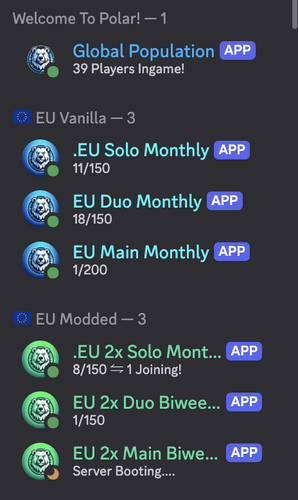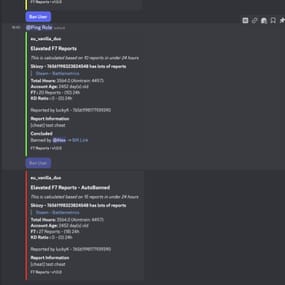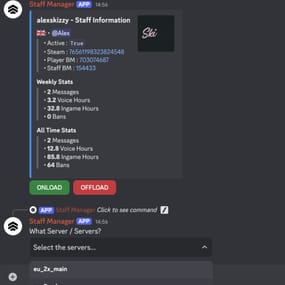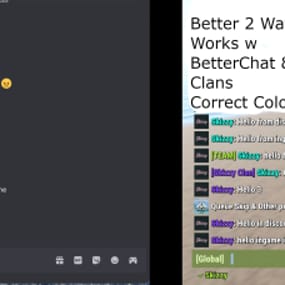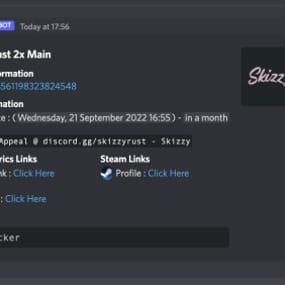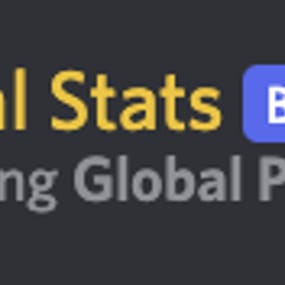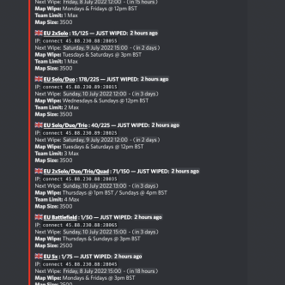About Multi Bot Bot Script - RCON
Simple script to manage multiple pop bots and a global one for rust game servers in discord
NB : If your not using a bot container :
You will need to install python and git (must be 3.7+)
(https://www.youtube.com/watch?v=XF_rklW9XkU&ab_channel=CBTNuggets)
1. Go to https://discord.com/developers/applications, create a new bot application
2. Go to O2Auth - > URL Generator -> Select bot & invite the bot to your discord
3. Go to BOT -> reset token -> input token in the config
Example Config
{ "RefreshRate":10,
"GlobalBotDiscordToken":"",
"Servers":[
{
"name":"server_name_1",
"ip":"168.100.161.191",
"rcon_port":28065,
"rcon_password":"",
"discord_bot_token":""
},
{
"name":"server_name_2",
"ip":"168.100.161.191",
"rcon_port":28085,
"rcon_password":"",
"discord_bot_token":""
}
]
}
5. Input your rust game info, serverip, rcon port and password
6. Install requirements run **pip install -r requirements.txt** in your console
7. Run the main.py file to run the script
NB - The server names must be unique for the script to work
Suggested hosts -> https://serverstarter.host/ or anything offering a simple bot container - Python is key!