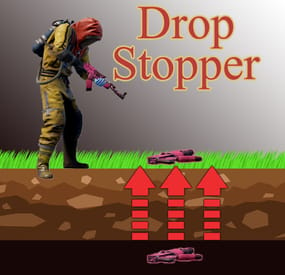corndiggitydog's Wishlist
-
SignMapper
SignMapper is the ultimate tool for custom map creators and server owners looking to bring life to Rust signs with automated image placement and dynamic rotation.
Whether you're running an immersive RP server, crafting map-based events, or creating detailed visual zones, SignMapper gives you precise control over what shows up on signs and when.
Features:
Automatically paints signs based on position and prefab name. Optionally locks signs to prevent player edits Carousel mode: rotate between multiple images on a timer (per sign!) Custom intervals for image rotation on each individual sign Perfect for signs added via RustEdit Lightweight and config-driven — no admin commands required Demo Video:
Config Example:
{ "Signs": [ { "PrefabShortname": "sign.pictureframe.xl", "Position": "-22.53,6.90,-14.44", "ImageURLs": [ "https://maps.entityrust.com/SignMapper.png" ], "LockSign": true, "Carousel": false, "CarouselInterval": 10.0 }, { "PrefabShortname": "sign.pictureframe.xl", "Position": "-27.80,6.15,-14.45", "ImageURLs": [ "https://maps.entityrust.com/1.png", "https://maps.entityrust.com/2.png", "https://maps.entityrust.com/3.png" ], "LockSign": true, "Carousel": true, "CarouselInterval": 10.0 } ], "DebugMode": false } Getting Posistion:
If you are editing the map in rust edit you should already have the exact posistion of the sign you have placed.
If you are placing a sign in-game and want to get the posistion the command you can use while near the sign is:
entity.find_entity sign. Credits
Big thanks to Monstera for granting permission to showcase her beautiful artwork in the demo video. You can find more of her work here go support her!
Why Choose My Plugins?
All of my plugins are built with performance in mind. Each plugin is highly optimized for minimal hook times and efficient memory usage, ensuring smooth server performance even on high-population servers. I carefully profile and test each release to maintain stability and responsiveness. Plus, you’ll get top-tier support whether you have a question, hit a snag, or need a feature tweak, I'm always available and quick to help.
-
AutoReportBan
Overview
AutoReportBan is a powerful Rust server plugin that automatically bans players who receive multiple reports within a configurable time window. It leverages Rust's native F7 report system to detect and process player reports, allowing server administrators to maintain a cleaner gaming environment with minimal manual intervention. It's a very effective and fast way to deal with rage cheaters, without admin intervention.
Features
- Automatically processes player reports from Rust's native F7 report system
- Configurable threshold for the number of unique reports needed to trigger a ban
- Adjustable time window for counting reports
- Option for temporary or permanent bans
- Discord webhook integration for reports and ban notifications
- Admin commands for monitoring and managing reports
- Automatic cleanup of old reports and expired temporary bans
- It doubles as a report log to discord for every report via F7
- Whitelist for granting inmunity to the auto ban system
- Configurable cooldown for reporters after successfull bans
Installation
1. Download the `AutoReportBan.cs` file
2. Place it in your server's `oxide/plugins` directory
3. Restart your server or use the `oxide.reload AutoReportBan` command
Permissions
autoreportban.admin - Required to use all admin commands (listreports, checkplayer, testreport, testwebhook, cleanreports)
Configuration
After the first run, the plugin will generate a default configuration file at `oxide/config/AutoReportBan.json`. You can modify the following settings:
{ "Reports threshold": 10, "Time window (minutes)": 30, "Ban reason template": "Banned by server", "Ban duration (minutes, 0 = permanent)": 0, "Debug mode": false, "Discord Webhook URL": "", "Report Discord Webhook URL": "", "Discord Bot Name": "Auto Report Ban", "Server Name": "Rust Server", "Reporter cooldown after successful ban (minutes)": 60 }
Configuration Options
- **Reports threshold**: The number of unique reports a player must receive within the time window to trigger a ban
- **Time window (minutes)**: The time period during which reports are counted
- **Ban reason template**: The reason displayed to banned players
- **Ban duration (minutes, 0 = permanent)**: How long temporary bans last (0 = permanent ban)
- **Debug mode**: Enables detailed logging for troubleshooting
- **Discord Webhook URL**: URL for Discord Ban notifications (leave empty to disable)
- **Report Discord Webhook URL**: URL for Report notifications (leave empty to disable)
Usage
Player Reporting
Players can report others using Rust's native F7 report system. The plugin tracks these reports and automatically bans players who receive enough unique reports within the configured time window.
Console Commands
The plugin provides several console commands to monitor and manage reports:
- listreports - Shows all active reports in the system
- checkplayer <name/steamid> - Shows detailed reports for a specific player
- testreport <reporter> <target> - Creates a test report for debugging
- testwebhook - Tests the Discord webhook integration
- cleanreports - Manually triggers cleanup of old reports
- arb_addwl <name/id>, arb_removewl <name/id>, and arb_listwl to manage a list of players who are immune to auto-bans.
Discord Integration
If you provide a Discord webhook URL in the configuration, the plugin will send notifications to your Discord channel whenever a player is banned. The notification includes:
- Player name and Steam ID
- Ban reason
- Ban duration
- Number of reports received
How It Works
1. When a player reports another player using the F7 menu, the plugin captures this report
2. The report is stored with information about the reporter, target, reason, and timestamp
3. The plugin checks if the reported player has received enough unique reports within the time window
4. If the threshold is met, the player is automatically banned
5. Old reports are automatically cleaned up based on the configured time window
6. Temporary bans are automatically removed when they expire
Best Practices
- Set a reasonable threshold based on your server population
- Adjust the time window to balance between quick action and false positives
- Monitor the system initially to ensure it's working as expected
Troubleshooting
If you encounter issues:
1. Enable debug mode in the configuration
2. Check the server console for detailed logs
3. Use the `testreport` command to verify the system is processing reports correctly
4. Use the `testwebhook` command to verify Discord integration
Notes
- The plugin only counts unique reporters (each player can only report another player once)
- Reports older than the configured time window are automatically removed
- The plugin works with both online and offline players
- Banned players will be kicked if they are online when banned
- Safe to use in both modded and community servers.
-
Sunkenland
Melting glaciers is one of the modern environmental problems associated with global warming. In the near future, global warming has affected our planet, some islands have been flooded, but humanity has adapted to survive in harsh conditions. I present to your attention a new experiment on a new survival on islands with a lot of water, aquatic and underwater monuments to explore (map was created by popular demand). I also want to recommend the Barges plugin from Adem, it is ideal for this map, since you can use them to move around almost the entire map. There are many bridges, ziplines and boats on the map, you can also use aquascuters from a recent update, it is ideal for exploring underwater locations, but do not forget that sharks are waiting for you at the bottom, which are not averse to eating players. Good luck to you in surviving in the vastness of the ocean.
Attention: The Train Home and Barges plugins shown in the video does not come with the map, it is sold separately
Features:
Prefab Count: ~62к prefabs Size: 4000 A lot of interesting locations to explore A huge bridge in the center of the map with loot and places for the construction of bases Railway Custom ways to overcome distances on boats and tugboat Profiles for the Better Npc plugin Custom plugin Npc Moving Control (by Adem) - This plugin controls NPCs in its radius, disguises them as random hazmats Custom plugin UnderwaterGuard (by Adem) - This plugin adds sharks to underwater monuments Interesting underwater locations Custom zipline points Many bridges This map is constantly supported and updated for the current version of the game with all updates!
How can I view the map?
You can do this in our Discord server by submitting a request for an invitation to our servers. There you will be given the rights of an "administrator” and without any difficulties you will be able to fly around the map and fully familiarize yourself with it.
Custom Monuments:
Floating Citadel Wreckage Sunken Dam Ship of Dead Water Plane Deadly Hollow Water MLRS Pirate Base Last Port Gargo Icebreaker Loading Docks Laguna Compound Satellite Debris Camp on Barges Left Fault of Dam Right Fault of Dam Train Home Sunken Oil Rig Monument Facepunch:
Launch Site Ferry Terminal Missile Silo Junkyard Harbor 1 and 2 Arctic Research Base Airfield Outpost Giant Excavator Pit Water Treatment Military Tunnel The Dome Ranch Fishing Village 1,2,3 Lighthouse Underwater Lab Railway HQM, Sulfur, Stone Quarry Roadside Monument RadTown Water Well Ziggurat
-
CHRONUS
CHRONUS - Jungle Map is a planet with an intense Jungle biome. Get ready to explore a world full of ancient monuments inspired by the Aliens saga. Build on monuments located in the sky, sea and land. Use the RAID Islands for your favorite events.
- HISTORY
LONG AGO, A RACE CALLED CHRONERS
WERE FORCED TO ABANDON THEIR HOME PLANET.
EXPLORERS AND INSEMINATORS OF WORLDS,
THE CRONERS FOUND A PLANET WITH A PRIMITIVE HUMANOID SPECIES.
PRIMITIVES AND CRONERS MINGLED WITH A SINGLE GOAL,
TO DEFEAT TIME, EXPLORE SPACE AND FIND THE TRUE CREATORS.
THE REASON FOR THE EXTINCTION OF BOTH RACES IS UNKNOWN,
BUT IN AN ANCIENT TEMPLE THEY LEFT EVIDENCE OF A THIRD SPECIES.
- FEATURES
• Size: 5000.
• Objects: 114875.
• Map protection plugin included.
• The map can be edited: Yes.
- CONTAINS ALL OFFICIAL MONUMENTS
• Ziggurat temple • Jungle ruins • Radtown • Ferry Terminal • Nuclear missile silo • Large oil platform • Small oil platform • Submarine laboratories • Harbor • Large fishing villages • Fishing villages • Launch site • Satellite dish • The Dome • HQM Quarry • Stone quarry • Sulfur quarry • Arctic Research Base • Sewer Branch • Train yard • Junkyard • Abandoned military bases • Military tunnel • Caves • Large barns • Ranch • Bandit camp • Power plant • Swamp • Airfield • Giant excavation • Outpost • Lighthouse
- PREFABS AND CUSTOM MONUMENTS
• Bradley Arena, A great battle against Helldivers style tanks.
• Train Stations, With waiting room, loot and NPC, with secondary rail respawn.
• Temple of Rebirth, A temple where players will start their adventure (respawn room).
• Air Plataforms, Construction area.
• Power Towers, Construction area.
• Cuesta Verde, Residential Construction area (Inspired by the movie Poltergeist).
• Underwater Train Station.
• Power Towers, Construction area.
• Mars Attacks, An arena with NPCs and loot (Inspired by the movie Mars Attacks).
• Arena Dome, Contains NPCs, loot, walls for players to cover their backs, and several towers for players to shoot from above.
• Heli Tower, A public self-defense tower against patrol helicopters.
• Volcanic Research, A volcano with parkour, puzzles, loot and NPCs.
• Crater, Area with resources and zombies.
• Six islands for events, Located around the map. You can use the islands for the Raidable Bases plugin.
• Custom rivers.
• Chrons Temple, This Custom Monument with a touch of the movie Alien challenges you with a variety of tests and traps you'll have to overcome to get the loot from the Chrons Temple.
• Facehugger, Creatures from the Aliens saga.
• Alien eggs, Eggs from the Aliens saga.
- TIPS
• If you want your players to respawn on the beaches, remove the Temple of Rebirth respawn points with Rust Edit.
• Equip yourself with a rock, pickaxe or jackhammer to be able to leave Chrons Temple.
• Have fun 🙂
- #chronus
- #chronius
-
(and 36 more)
Tagged with:
- #chronus
- #chronius
- #chrons
- #chrons temple
- #jungle
- #jungle biome
- #scifi
- #sci-fi
- #alien
- #aliens
- #alien chronus
- #custom map
- #custom prefab
- #rust
- #rustedit
- #build area
- #cuesta verde
- #bradley arena
- #heli tower
- #train station
- #arena
- #raidablebases
- #custom monument
- #badgyver
- #zipline
- #halloween
- #fantasy
- #oxide
- #carbon
- #facepunch
- #steam
- #pvp
- #pve
- #roleplay
- #puzzle
- #parkour
- #jungle map
- #tower
-
Drop Stopper
By Vergbergler in Plugins
Why do I need this plugin?:
Have you ever dropped an item after death, from a flying vehicle, in tall grass or bushes, off dome, underwater, on cargo, on oil platforms, in tunnels, caves, or while driving in a vehicle? Did you lose it? Did it fall through the ground? Did someone pick it up? Wouldn't it be great to have a tool that keeps track of all the dropped items on the server for each individual that dropped it? If so, this plugin is EXACTLY what you need.
Plugin Description:
Drop Stopper plugin keeps dropped items from being despawned when they clip/fall through the terrain by bringing them back up to the ground. Items that have been dropped are tracked with ESP (see item through walls) to help players locate them without asking an Admin for help! Items that are too far away can be instantly collected or ignored with chat commands.
Q & A:
Q: What happens if an item falls through the ground?
A: Drop Stopper automatically detects the item is falling underground and returns it to the surface. The player can then use /dsfind chat command to enable item ESP to locate their dropped items.
Q: What is Drop Stopper item ESP?
A: If the player has permission, they can use to /dsfind chat command to view all their own personal dropped items. The ESP is highly visible red text in 3D space. For example: "Bandages (world) 29.9m" indicates that you dropped bandages that are 29.9 meters away.
Q: Can other people on the server see my Drop Stopper tracked items?
A: No. Only the player that dropped an item can the ESP location. Everyone else only sees the dropped item as a normal item on the ground.
Q: What happens if my item despawns after sitting on the ground for a long time? What happens if another player picks up my tracked item?
A: You will no longer be able to see the tracked item. It was deleted or belongs to someone else now.
Q: What happens if an item falls through the ground into an underground tunnel?
A: If /dsfind chat command is used, the player will be able to see the item far below the ground. They can either go down and get it, or use the /dspull chat command to instantly pickup all of their personal Drop Stopper tracked items.
Q: What happens if I use /dspull chat command and my inventory is full?
A: The item is dropped in front of you and is no longer tracked by Drop Stopper, unless you pick it up and drop it again.
Q: What happens if I drop a bunch of items on the ground?
A: First of all, learn how to recycle. Second, all the items will be tracked by Drop Stopper. If you don't want them to be seen use the /dsignore chat command.
Q: Can I disable the ESP tracking text for dropped items?
A: Yes. If you are an Admin, you can disable permissions for players or groups for any chat command. Disabling /dsfind permissions, then reloading the plugin would drop all players using it and disable further use.
Q: What happens when an item is dropped into the ocean or lakes?
A: Items will slowly fall through the water like they would in Vanilla Rust. They will stop on the ground below the water. If it falls through the ground under the water, DropStopper will return it to the ground below the water. After dropping any item, Drop Stopper tracks the item with ESP.
Works:
Inside a base Underground tunnels Outside Caves In a minicopter/scrap heli Underwater Items dropped on Cargo, Boats, or Scrap Piles in the ocean
Configuration:
{ "Enable debugging messages in console: (Default=false)": false, "Global chat command cooldown in seconds: (Stops players from spamming commands) (Default=5.0)": 5.0 }
Permissions:
1.save.falling.items - If you drop an item and it falls through the ground Drop Stopper will bring it back to the surface to be saved 2.override.save.falling.items - Allows admin to dispose of items under the map 3.allow.dsfind.command - Allows the use of the /dsfind command 4.allow.dsignore.command - Allows the use of the /dsignore command 5.allow.dspull.command - Allows the use of the /dspull command
Chat Commands:
/dsfind - Enables item ESP for only items dropped by the player that uses this command. /dsignore - Disables item ESP /dspull - Instantly picks up any dropped items (does not work on backpacks)
Console Commands:
This plugin does not have console commands!



.thumb.gif.4c64f173d84373c333dd5bd3a593fdb7.gif)