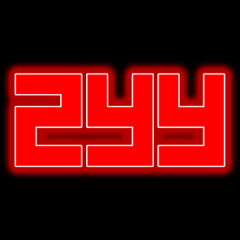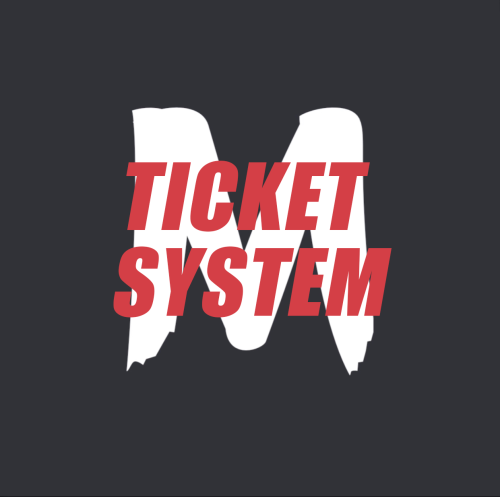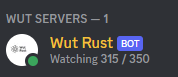Search the Community
Showing results for tags 'tickets'.
-
Version 1.5.0
9 downloads
Discord Support Bot A simple bot to handle your simple discord needs. Always updating and and improving. Discord Support Bot strives to be the most in depth and customizable utility bot on the market. With plans to rival other bots that require monthly subscriptions, outrageous setup costs, or overcharging personal developers, Discord Support Bot does it all, at a cheaper price. Features Verify Embed that Grants a Role. Ticket System w/ Transcripts (MULTI CATEGORY) Rename & Delete Ticket Commands Included Reaction Roles System Embed Builder Member Join / Leave Logs Fully Customizable What Sets This Bot Apart? This bot strives to become the most versatile and customizable discord bot on the market. Anything and everything seen in this bot can be customized and changed. Support If you are in need of support with settings up and products please visit my discord server linked below. https://discord.com/invite/AdzAxCjfes$9.99-
- 2
-

-
- #discord
- #discordbot
-
(and 6 more)
Tagged with:
-
Version 2.0.1
108 downloads
Version 2 update! Bot Features ➤ Fully customisable / Extensive customisation options for all ticket subjects ➤ Custom Bot Status ➤ Logging ➤ Transcript generations ➤ Custom Panel Message (title, description, footer, image, thumbnail) ➤ Dropdown menu ➤ Claiming System for staff members Config Preview { "Bot Token": "", "Bot Prefix": "", "MongoDB Connection URL": "mongodb+srv://therestofyourconnectionURL", "MongoDB Database Name": "Tickets", "Guild ID": 0, "Embed Colour": "#ffffff", "Channels": { "Log ChannelID": 0, "Transcript ChannelID": 0 }, "Roles": { "Default Staff Roles": [0] }, "Ticket Panel Embed": { "Title": "Tickets", "Description": "Welcome to the Ticket System. To get started please select a ticket category using the dropdown menu below and staff will be with you as soon as possible.", "Color": "#ffffff", "Footer": "", "Footer Image": "", "Thumbnail URL": "", "Image URL": "" }, "Ticket Categories": [ { "Category Name": "Other", "Category Description": "Un-categorised issues", "Emoji": "<:questionmark_2753:1125122637648117831>", "Category ID": 0, "Accessible Roles": [], "Embed": { "Title": "Other", "Description": "", "Color": "#ffffff", "Footer": "", "Footer Image": "", "Thumbnail": "" }, "Questions": [ { "Question": "Whats your SteamID?", "Type (short/long)": "short", "Placeholder": "SteamID", "Min Characters": 6, "Max Characters": 20, "Required": true }, { "Question": "Whats your question?", "Type (short/long)": "long", "Placeholder": "Issue/Question", "Min Characters": 10, "Max Characters": 100, "Required": true } ] } ] } Setup Fill out the config.json file and make sure your hosting is configured to run python, make sure your bot has all Discord intents enabled on the developers panel (Which is how you can create your Discord Bot). Use the OAuth Section and the URL Generator to create a link to invite your discord bot to your server, make sure that it has applications.commands and bot enabled, and that the permissions are set to Administrator. Take note that when configuring the emojis, you must use Discord Custom emojis which you can add by uploading them to your discord server. To get the <name:ID:> format needed for the bot you can type a backslash (\) followed directly by the emoji. Support Notice If you need support I more than welcome you to reach out to me on discord: murderdev. Thank you for reading this description and I hope that you enjoy! Note: I will always be constantly updating and developing this bot, if you find any bugs or have any feature requests.$9.99 -
Version 1.0.0
26 downloads
This is a Rust discord bot, that i have developed myself. It can do alot of things. Installation You legit just have to run install.bat and change token in the Src/Credentials/Config.js Clan system General Commands: /clan create <name> - Create a clan. /clan help - Show this message. /clan leave- Leaves your clan. Clan Admin Commands: /clan kick <user> - Kick a user from your clan. /clan invite <user> - Invite a user to your clan. - https://imgur.com/a/Wxjk0zf /clan color <color> - Set the color of your clan. Clan Owner Commands: /clan transfer <user> - Transfer the ownership of your clan to another user. /clan promote <user> - Promote a user to admin. /clan disband- Disband your clan. Admin Commands /ban <user> <reason> - Bans the given user from the discord + logging and private message to the banned user /warn <user> <reason> - Warns the given user + logging /check <user> - Sends some information on the user(wanrs, timeouts, bans, messages and jointime) /timeout <user> <reason> <time(10s, 10m, 10d, 10w) - Timeouts a user, + privatemessage and logging /kick <user> <reason> - Kicks a user, + privatemessage and logging Suggestion System /suggest <suggestion> - Sends a suggestion in the channel, so other users can up/downvote - Admins can decline or accept it - All Pictures: https://imgur.com/a/fyVrnEs Ticket System /ticket - Sends the ticket panel in the current channel Creating ticket when clicling "Create Ticket" Closing ticket when clicking close - Transcript that will be sent to your logchannel Giveaway System /giveaway <duration> <winners> <prize> <channel it should be sent in> - Starts a giveaway in the given channel - Join message: https://imgur.com/a/ehKqzcQ /reroll <giveaway messageid> - Rerolls the given giveaway /end <giveaway messageid> - Ends the given giveaway /list - Gives a list of the current ongoing giveaways Other Systems /rules - Sends the rule embed in the current channel /verify - Sends the verify panel in the current channel /rank - Displays ur current rank and xp - Works on messages /rstats <steam64> - Displays official stats on rust users. Rust Player bot - The rust queue and players will be shown as the bot Status$24.99-
- #bot
- #discordbot
-
(and 7 more)
Tagged with: