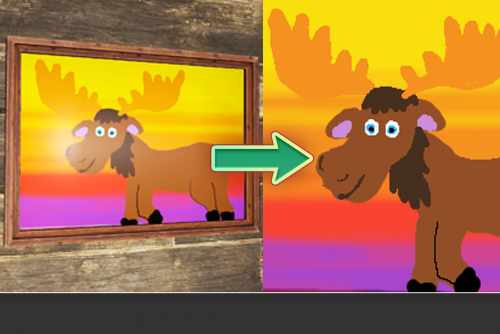Search the Community
Showing results for tags 'painting'.
-
Version 1.0.6
235 downloads
Admin and player UI for saving/recalling/deleting sign drawings. Gives players a 25 capacity image library so they can save, and restore, their artwork. Saved images exist even after the signs they're on are destroyed. Multi-layer support for animated signs allows save from and restore to each layer separately. Admin can view a 25 image history for any sign, with the SteamID of the painter shown. Clicking a SteamID shows a 25 image history for that player. UI delete allows for very easy moderation of unwanted images. Permissions SignManager.admin – Allows use of /sma command. SignManager.autosave – Allows auto-saving of paintings upon completion. SignManager.manualsave – Allows manual saving of paintings in UI menu. Chat commands Players. /sm – Opens SignManager UI. Player must be close to a sign Admin. /sma – Opens admin menu for closest sign. /sma <steamID> – Opens admin menu for closest sign /sma export – Exports all images/library data to file. These are auto imported on next server boot. Console commands sma export -Exports all images/library data to file. These are auto imported on next server boot. Configuration ButtonColour : “0.7 0.32 0.17 1” CommandAlias = "SignManager"; AdminCommandAlias = "SignManagerAdmin"; Note : SignManager uses Rust storage and, therefore, saved images will be wiped when the server is wiped. To avoid this, use the the `/sma export` chat command or `sma export` console command before shutdown and wipe.$10.00 -
Version 1.0.0
2 downloads
Made to promote artists interests in Rust in the most creative ways possible. The Art Gallery features many free-to-paint canvases and a few with '4D Special Effects". Includes: Comfort Volume Prevent Building Volume 77 Picture Frames 16 4D FX 2 Floors 2 Parking Lots$10.00 -
Version 1.0.0
560 downloads
Allow players to upload sign art to Imgur including optional integration to Server Rewards and Discord Core. SAVE YOUR ART! DEPENDS ON http://umod.org/plugins/imgur-api About This plug-in allows players with the appropriate permission level the ability to upload the art of an in-game sign they are looking at to Imgur. The plug-in may optionally be integrated with DiscordCore, to DM the player the Imgur link or post to a channel, and/or ServerRewards, to deduct a configurable amount of RP from the player's balance. To prevent players from spamming the functionality, a configurable cooldown is included. This plug-in is NOT a copy of Sign Artist, which allows players to download pictures from a web address to the server's file storage. SignUploadAPI delivers the opposite functionality: giving players a way to upload pictures from the server's file storage to a web address on Imgur. Photographs also work! If a Photo Frame is selected and it contains a Photo, the photo file itself will be exported. Configuration { "Chat Command": "uploadsign", "Use Discord Core": false, "Discord Channel to Upload to": "", "Use Server Rewards": false, "Cost to Upload": 20, "Cooldown Between Uploads (seconds)": 30.0 } Use Discord Core: Upon enabling this, if DiscordCore is successfully loaded players who have linked their Discord accounts with their Steam accounts on the server will receive a DM including the picture. This does not post to a channel on it's own. Discord Channel to Upload to: DiscordCore will post the file to the specified channel on your Discord server if not left empty. Cost to Upload: This is the amount of RP which is deducted upon an upload attempt to Imgur if Use Server Rewards is set to true. Permissions signuploadapi.use Allows the player or group to use the plugin. signuploadapi.free Allows the player or group to use the plugin free of charge. Chat Commands While the command is configurable, by default it is set to /uploadsign /uploadsign "Title of Image(Optional)" Developer API On any sign successfully being uploaded to Imgur, the following hook is called. void OnSignUploaded(string url, string title, ulong playerID)Free