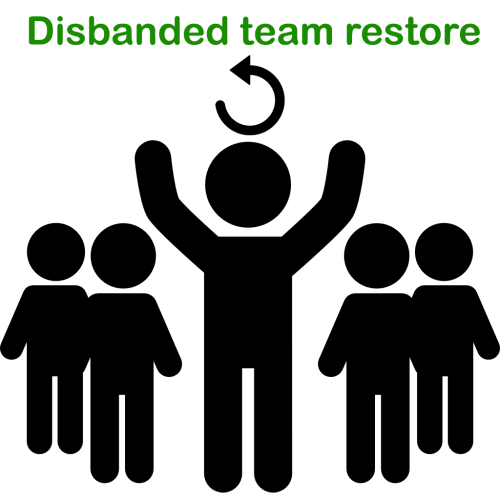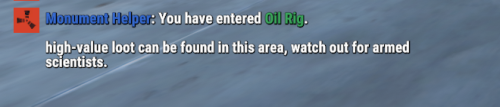Search the Community
Showing results for tags 'helper'.
-
Version 1.2.4
81 downloads
This plugin adds logs of players action and convenient control panel for viewing them. Features Logs KIlls + Destruction of buildings (detailed description of the killed / destroyed, distance and what killed 'weapon, damage type etc.') Death (detailed description of the killer, the distance and how player was killed 'weapon, damage type etc.') Respawn (location of respawn and on the sleeping bag or not) Teams (create, invite, accept, leave) Loot (crates, personal boxes, wounded players and all other "lootable" entities) Authorization (in code locks, tool cups, turrets) Construction (everything that builds) Transport (the moment of boarding the transport) Convenient and functional control panel Convenient search for online players Search by name or steam ID throughout the database The ability to conveniently select the date and time, as well as view individual categories of logs Teleport to the log location and its visualization (available only for admins) The history of searching and viewing profiles Save of all the nicknames of the player with whom he logged into the server The first and last connection The database is optimized as much as possible, the data is split, which allows you to store a large number of logs for a long time The ability to clear the database on wipe and players who have not logged on server for a long time, in automatic mode The ability to turn off the log globally and turn it on for certain players The plugin is fully localized for EN and RU languages Permission admineye.usemenu - for open and use panel Command /ae - for open panel Time Zones Time zone its different time between 0 UTC and player time UTC. You need add to configuration all time zones of your admins in seconds. How do it? Go to site UTC Time Standart select city, then you will get the difference in hours behind its + ahead its - Then you need multiply hours to second ( -6 * 3600 ) Done - its difference between zones. Write in config "Washington" : -21600 Then administrator must select (only once) his zone in menu "Time Zones", else plugin use default time zone config Discord At first you must create and copy discord Webhook, then paste url at config (you can use different channels) if you want change color, choose Colors, copy 0xNNNNNN, then paste Here, copy number and paste at config ^_^ Future plans Add console commands for search logs Add discord support for send logs (implemented) Add more logs I am waiting for your suggestions for improvement in the discussions Video Config { "Main settings": { "Enable delete all data on wipe": false, "Delete old players data every X hours [0 - off](It works on server startup or plugin reload)": 40, "After how many days the player's data is considered old": 14, "Time zone difference in seconds (set automatically by server zone)": 10800.0, "Time zone of counties (in seconds)": { "New York": -18000, "Moscow": 10800, "Berlin": 3600, "Paris": 3600, "Canberra": 39600, "London": 0, "Beijing": 28800, "Rome": 3600, "Washington": -21600 }, "Permission for use menu": "admineye.usemenu" }, "Log settings": { "Enable logging of kill for all": true, "Enable logging of death for all": true, "Enable logging of respawn for all": true, "Enable logging of team for all": true, "Enable logging of loot for all": true, "Enable logging of auth for all": true, "Enable logging of buildings for all": true, "Enable logging of mount for all": true, "Discord webhooks for logs": { "kills": { "Webhook url": "", "Color": 15105570 }, "deaths": { "Webhook url": "", "Color": 15548997 }, "respawns": { "Webhook url": "", "Color": 2067276 }, "teams": { "Webhook url": "", "Color": 3066993 }, "loots": { "Webhook url": "", "Color": 3447003 }, "auths": { "Webhook url": "", "Color": 9807270 }, "builts": { "Webhook url": "", "Color": 15658993 }, "mounts": { "Webhook url": "", "Color": 10181046 } } }, "Config version": { "Major": 1, "Minor": 2, "Patch": 0 } }$20.00 -
Version 1.5.2
69 downloads
TL;DR: This plugin restores lost player teams after a server crash. In some cases, after an unsuccessful shutdown or a server crash, all player teams get disbanded and no one knows why. Facepunch knows about this issue for years but since it happens rarely and sporadically, it seems that they can't fix it. This leads to many annoying problems like - players can't open doors with locks that were placed by their (former) team mates and therefore will be trapped in the base until suicide (ingame) - players are beeing attacked by their "own" turrets and traps - players can't access the tool cupboard and chests since the building priviledge of the former team owner is not shared anymore. How does it work? This plugin is simple, has just four optional chat/console commands, one permissions and a very short configuration. It just saves all Rust teams to a data file on the following events/hooks: - OnServerSave - OnTeamCreated (removed, unnecessary) - OnTeamLeave (removed, unnecessary) - OnTeamAcceptInvite (removed, unnecessary) - OnTeamDisbanded (removed, unnecessary) - OnTeamKick (removed, unnecessary) - OnTeamPromote (removed, unnecessary) - OnServerShutdown - Unload Only this last two hooks tell the plugin that the shutdown was sucessful and planned by setting a flag. If the server (re)starts and this flag is NOT set, it knows that the server crashed or the process was killed. In this case the plugin restores all teams and you are good to go. Permissions: DisbandedTeamRestore.admin Player can list, disband and restore all teams Commands: /dtr.saveteams Saves the currently existing teams to the data file /dtr.restoreteams Disbands all currently existing teams and restores the teams from the data file /dtr.disbandteams Disbands all currently existing teams /dtr.listteams Lists all teams with ID, leader and members. Outputs to chat, if ran by a player via ingame chat, or to server console if run from - you guessed it - the server console. Config file: "Keep all backups, not only the last" set to "true" will create a backup data file for the teams on every call of the above mention events/hooks, instead of just one backup file. Don't worry, each file is only a few bytes in size, they won't bloat your hard drive. Debugging/Troubleshooting: By setting the variable "debug" to "true" (in the plugin file, not in the config file!) you can enable verbose logging into the server console. Roadmap: - Make it work with "Automatic authorization". Done. After the teams are restored, the players are automatically authorized on TCs, turrets and doors/locks if the plugin "Automatic authorization" is used - Add a config option to force restore all teams on server start (even if the server did not crash) - ... Feel free to DM me your suggestions!$4.99 -
Version 1.0.15
2,133 downloads
This plugin can be used by developers to manage their arena games etc. Developers can use this to handle the entry/exit of players into their games. The plugin will be primarily used by my HungerGames, ScubaArena and Skirmish game (soon to be released). It features: Registration calls to create and register the event with the plugin. Automatic running of the events in order, so you can have multiple event plugins running 1 after the other (configurable). Strip and save the players current inventory, and restore it after they leave the game. Store and restore the players metabolism stats when they join/leave the game. Register a destination for players to teleport to when joining the game. Command black listing. Build in hook management for popular plugins such as Backpacks and kits. API void EMCreateEvent(string eventName, bool automatic_start, bool stripItems, bool leaves_event_on_death, bool full_health_on_join, bool give_items_back_on_respawn, bool full_metabolism_on_join, Vector3 teleport_destination) Creates the event and allows the developer to specify the settings: eventName: the name of the event. this.Name is recommended. automatic_start: enrolls the event to be scheduled and ran by EventHelper. stripItems: strips the players items and stores them in the data file. Items will be returned upon leaving the event, or when they respawn after they have left the event unless give_items_back_on_respawn is set to false. leaves_event_on_death: Kicks the player from the event when they die. full_health_on_join: Stores the players health into the data file and sets their health to max. give_items_back_on_join: Gives the players items back when they leave the event, or when they respawn after leaving the event. If set to false, they will need to use the /recoveritems command to get their items back.This is useful if a server is running plugins such as kits, which wipes the players inventory to give the player a kit. full_metabolism_on_join: Saves and restores the players metabolism before and after a game. teleport_destination: The location that a player will teleport to when joining the game. Set to Vector3.new if you do not want them to teleport. void EMExternalPluginSettings(string eventName, bool canDropBackpack = false, bool canEraseBackpack = false, bool canOpenBackpack = false, bool canBackpackAcceptItem = false, bool canRedeemKit = false, bool CanLoseXP= false) Sets up the external plugin settings for the event. eventName: The registered name of the event. canDropBackpack: Backpack plugin. canEraseBackpack: Backpack plugin. canOpenBackpack: Backpack plugin. canBackpackAcceptItem: Backpack plugin. canRedeemKit: Can the player redeem kits. CanLoseXP: Can the player lose xp when dying in the game. void EMBlackListCommands(string eventName, string[] commands) Use to submit a list of commands that cannot be run while at the event. void EMRemoveEvent(string eventName) Removes the event from EventHelper. This will automatically trigger the EMPlayerLeaveEvent hook for each player if the event is active. void EMManuallyStarted(string eventName) Flags the event as manually started, preventing it from being run automatically if opting in for automatic_start. void EMUpdateLobby(string eventName, Vector3 pos) Allows you to update the lobby destination after an event has been created. void EMStartEvent(string eventName) Triggers an event to start. Marks the event as running so it can be used with the EMEndEvent hook. Call this when you want the game to start. void EMEndEvent(string eventName) Triggers the event to end. Goes through each participant and calls EMPlayerLeaveEvent on them before clearing the participants. Also resets manually_started to false and triggers the EMEndGame hook. bool EMEnrollPlayer(BasePlayer player, string eventName) Enrolls a player into the event. Follows the instructions of the EMCreateEvent settings by stripping items, setting health and metabolisms, as well as teleporting the player to the arena. Also checks for crafting queues, black listed items and escape blocks. Returns true if the player was enrolled successfully. void EMPlayerLeaveEvent(BasePlayer player, string eventName = null) Removes the player from the event. Strips the items that they have received from the event, then optionally restores their previous items, teleports them to the location that they were at prior to joining, sets their health and their metabolism etc, or will tell them that they need to use the command in order to get their inventory back. bool EMIsParticipating(BasePlayer player, string eventName) Returns true if a player is participating in an event (using the participants list associated with the event itself). bool EMAtEvent(ulong id) Returns true if a player is at an event (using the playerdata records). bool AddBan(BasePlayer player, string event_name) Bans the player from the specified event. bool RemoveBan(BasePlayer player, string event_name) Unbans the player from the specified event. Hooks void EMEndGame(string eventName) Is called when the game ends. Chat commands ehban <target name/id> - bans the player from all events globally. ehunban <target name/id> - unbans the player from all events globally.Free -
Version 1.2.3
29 downloads
Player gets item they can throw down to have some npc's help defend the area you throw the item in. Commands. defender <playerID> <Item config name> <amount> /defender <Item config name> <amount> /defender list - Shows all item names Permissions. npcdefenders.admin The default configured item is Little so to get this item you can /defender little { { "Defender Items": { "Defender Item SkinID And Config Options": { "Little": { "Defender Item SkinID": 2890862070, "Total Defenders": 1, "Defender Spawner Item Should FlashBang": true, "Total Time In Minutes Defender Will Stay": 5, "Defender Ignores Team Members": true, "Spawn Health Of The Defender": 100.0, "Weapion Damage Scale Default 1.0": 1.0, "Defenders aimConeScale default 2.0": 2.0, "Names To Give The Defenders": [ "Npc Defender" ], "Spawn Kits For The Defenders": [] }, "Small": { "Defender Item SkinID": 2890862657, "Total Defenders": 1, "Defender Spawner Item Should FlashBang": true, "Total Time In Minutes Defender Will Stay": 5, "Defender Ignores Team Members": true, "Spawn Health Of The Defender": 110.0, "Weapion Damage Scale Default 1.0": 1.0, "Defenders aimConeScale default 2.0": 2.0, "Names To Give The Defenders": [ "Npc Defender" ], "Spawn Kits For The Defenders": [] }, "Medium": { "Defender Item SkinID": 2890862798, "Total Defenders": 1, "Defender Spawner Item Should FlashBang": true, "Total Time In Minutes Defender Will Stay": 5, "Defender Ignores Team Members": true, "Spawn Health Of The Defender": 120.0, "Weapion Damage Scale Default 1.0": 1.0, "Defenders aimConeScale default 2.0": 2.0, "Names To Give The Defenders": [ "Npc Defender" ], "Spawn Kits For The Defenders": [] }, "Large": { "Defender Item SkinID": 2891395741, "Total Defenders": 1, "Defender Spawner Item Should FlashBang": true, "Total Time In Minutes Defender Will Stay": 5, "Defender Ignores Team Members": true, "Spawn Health Of The Defender": 130.0, "Weapion Damage Scale Default 1.0": 1.0, "Defenders aimConeScale default 2.0": 2.0, "Names To Give The Defenders": [ "Npc Defender" ], "Spawn Kits For The Defenders": [] }, "Xlarge": { "Defender Item SkinID": 2890862889, "Total Defenders": 1, "Defender Spawner Item Should FlashBang": true, "Total Time In Minutes Defender Will Stay": 5, "Defender Ignores Team Members": true, "Spawn Health Of The Defender": 150.0, "Weapion Damage Scale Default 1.0": 1.0, "Defenders aimConeScale default 2.0": 2.0, "Names To Give The Defenders": [ "Npc Defender" ], "Spawn Kits For The Defenders": [] } } }, "Version": { "Major": 1, "Minor": 0, "Patch": 6 } }$30.00 -
Version 1.0.2
421 downloads
About: Displays custom messages with informative information for players when entering or leaving monuments. Full customizable bounds, display names and messages. More feature planned: Display recent combat history ex: death and players nearby count. Custom loot spawns. Permission: monumenthelper.use Chat Command: Toggle on/off notifications. /mh Lang: { "Prefix": "<color=#3669CF>Monument Helper</color>: ", "MonumentEnter": "You have entered <color=#3BA55C>{0}</color>.\n\n{1}", "MonumentLeave": "You left <color=#ED4245>{0}</color>", "ToggleEnabled": "<color=#3BA55C>Enabled</color>", "ToggleDisable": "<color=#ED4245>Disabled</color>", "Toggled": "was {0}" } Config: { "Chat command": "mh", "Display message prefix": true, "Display message when players enter a monument": true, "Display message when players a leave monument": true, "Wipe player toggles on new map save": true, "Monuments": { "Satellite Dish": { "DisplayName": "Satellite Dish", "Description": "A useful monument for loot, key cards and recycling items.", "Enabled": true, "Center": { "x": 8.0, "y": 1.0, "z": 8.0 }, "Bounds": { "x": 150.0, "y": 150.0, "z": 150.0 } }, "Oil Rig": { "DisplayName": "Oil Rig", "Description": "High-value loot can be found in this area. Watch out for armed scientists.", "Enabled": true, "Center": { "x": 25.0, "y": 0.0, "z": 0.0 }, "Bounds": { "x": 140.0, "y": 100.0, "z": 140.0 } }, "Mining Outpost": { "DisplayName": "Mining Outpost", "Description": "Low-value loot and a recycler can be found here.", "Enabled": true, "Center": { "x": 0.0, "y": 0.0, "z": 0.0 }, "Bounds": { "x": 50.0, "y": 50.0, "z": 50.0 } } } }Free- 4 comments
-
- 1
-

-
- #monument
- #announcment
-
(and 2 more)
Tagged with:


.thumb.png.c586fb443e2ca5ffa12351cfffb92b12.png)