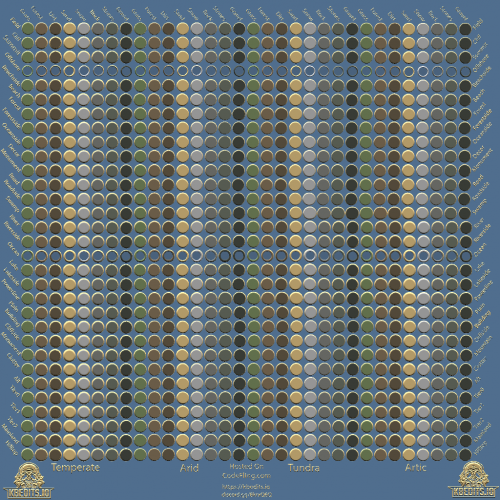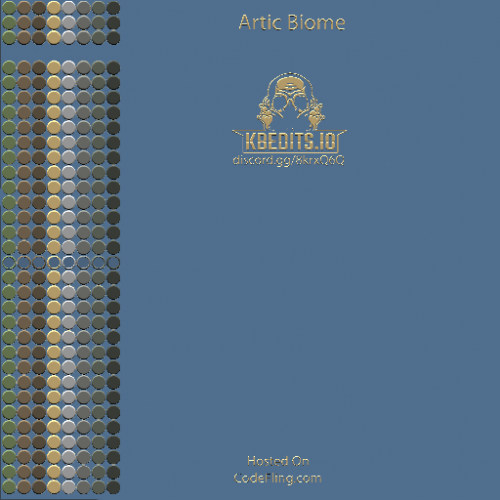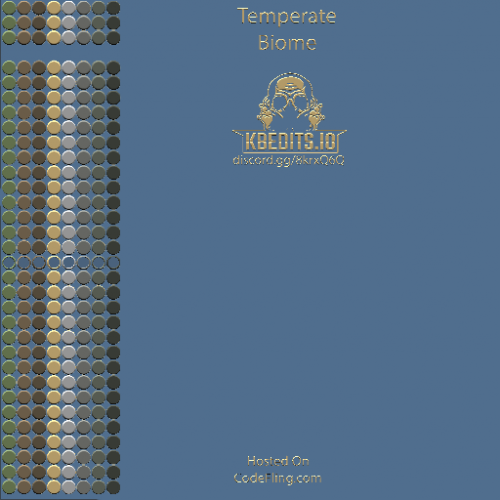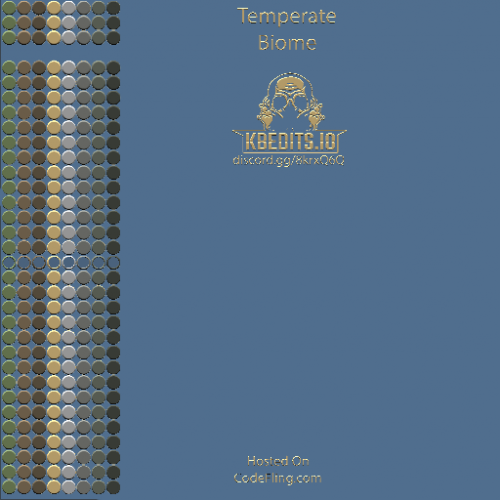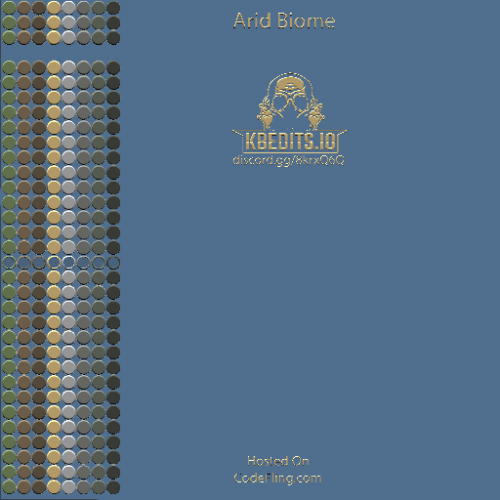Search the Community
Showing results for tags 'guide'.
-
Version 2.2.0
341 downloads
VIP Status is a powerful plugin that shows custom status messages for VIP players (3 different groups) on your Rust server. With the user-friendly configuration options, you can customise the colours, icons and text of the VIP status message of all 3 VIP groups to suit your individual needs. Plus, the plugin comes with a fully customizable language file, so you can translate the status message and other plugin texts into your preferred language. But that's not all: VIP Status is designed to be stable and reliable. Unlike other plugins that use countdown timers to display the remaining time of a VIP status, VIP Status simply shows the expiration date and checks it against the player's permissions file at fixed intervals. This approach ensures that the plugin operates smoothly without causing any lags or performance issues. Many other plugins that constantly perform countdown calculations can be processor-intensive and lead to performance drops. That's why we opt for static end times, eliminating the need for resource-heavy calculations every minute. If you want to enhance the VIP experience on your Rust server and offer your players a premium status that stands out, VIP Status is the plugin for you. Try it out today and see how it can elevate your server to the next level! Please note that VIP Status requires the Free TimedPermissions plugin to function, as it relies on TimedPermissions to set and track the VIP expiration time. If a player is a member of the VIP group but not listed in the TimedPermission file, the VIP status is now displayed without an expiry date. vip groups now possible for a maximum of 3 groups with different settings (pictures, colour etc.) as well as long file for all 3 groups Toggle the visibility of your VIP status. Added new configuration option to display a custom status when the player does not belong to any group, as an example: no vip Commands: /vip - List of Commands /vt - Toggle the visibility of your VIP status. /vi - Shows how long you have left on your VIP status Config: { "VIPGroups": [ { "Color": "0.66 0.66 0.66 0.8", "IconColor": "1.5 0.8 0.0 0.9", "ImageUrl": "https://i.ibb.co/hmC7s0y/vip1.png", "SubTextColor": "1 1 1 0.7", "TextColor": "1.5 0.8 0.0 0.8", "VipStatusId": "vip1" ///name of the vip group 1 }, { "Color": "0.30 0.66 0.66 0.8", "IconColor": "1.5 0.8 0.0 0.9", "ImageUrl": "https://i.ibb.co/yN18d6h/vip2.png", "SubTextColor": "1 1 1 0.7", "TextColor": "1.5 0.8 0.0 0.8", "VipStatusId": "vip2" ///name of the vip group 2 }, { "Color": "1.0 0.0 0.0 0.4", "IconColor": "1.5 0.0 0.0 0.9", "ImageUrl": "https://i.ibb.co/py0GJpj/vip3.png", "SubTextColor": "1 1 1 0.7", "TextColor": "1.5 0.8 0.0 0.8", "VipStatusId": "vip3" ///name of the vip group 3 } ], "ShowCustomStatusWhenNoGroup": false, ///set true to display a custom status when the player does not belong to any group. "NoGroupConfig": { "Color": "1.0 0.0 0.0 0.4", "TextColor": "1.5 0.8 0.0 0.8", "SubTextColor": "1 1 1 0.7", "IconColor": "1.5 0.8 0.0 0.8", "ImageUrl": "https://i.ibb.co/hmC7s0y/vip1.png" } } Lang: { "VIPStatusText_group1": "GROUP1", ///visible name of the vip group 1 "UntilText_group1": "until {0}", ///subtext for Group 1 with expire time "NoExpireText_group1": "Unlimited", ///subtext for Group 1 without an expiry date. "VIPStatusText_group2": "GROUP2", ///visible name of the vip group 2 "UntilText_group2": "until {0}", ///subtext for Group 2 with expire time "NoExpireText_group2": "Unlimited",///subtext for Group 2 without an expiry date. "VIPStatusText_group3": "GROUP3", ///visible name of the vip group 3 "UntilText_group3": "until {0}",///subtext for Group 3 with expire time "NoExpireText_group3": "Unlimited", ///subtext for Group 3 without an expiry date. "VIPStatusOn": "VIP status display turned on.", "VIPStatusOff": "VIP status display turned off.", "VIPStatusExpiration": "{0} expires on: {1}", "VIPStatusUnlimited": "{0} has unlimited VIP status.", "MessageCommandsListTitle": "List of Commands:", "MessageCommandVT": "/vt - Toggle the visibility of your VIP status.", "MessageCommandVIPInfo": "/vi - Shows how long you have left on your VIP status.", "NoGroupStatus": "No VIPs" /// text for the custom status when the player does not belong to any group. }$15.00 -
Version 1.4.7
588 downloads
The plugin allows you to display time to expiration for permissions or groups. Features: Detailed and elegant display of your permissions and groups. Detailed customization of everything Ability to customize text for different languages to reach players from different countries. Ability to enable status display only in the authorized area of the cabinet Ability for a player to disable status display Optimized (static) status mode available Automatically generate language files for all languages, you just need to write your text. Permissions: permissionstatus.hide - this permission is used for status switching by the player. IMPORTANT: If you give this to any group, the statuses will not work. Chat Commands: ps.toggle - status display switch for a player Default Config { "ExampleGroupOrPerm": { "true - Group | false - Permission": true, "Display Mode (0 - Time, 1 - Static)": 0, "[Time display mode] Update Interval (in seconds)": 60.0, "Only show in authorized cupboard area": false, "Icon Url": "default", "Time Format": "d\\d\\ hh\\h\\ mm\\m", "Background Color": "0.16 0.44 0.63 0.85", "Icon Color": "0.22 0.63 0.90 0.9", "Title Color": "1 1 1 1", "Text Color": "1 1 1 1" } } Default Lang: { "HideMessage": "You have hidden the statuses of timed permissions.", "ShowMessage": "You have enabled the display of timed permissions statuses.", "ExampleGroupOrPerm": "ExampleGroupOrPerm" } Example Config: { "Elite": { "true - Group | false - Permission": true, "Display Mode (0 - Time, 1 - Static)": 0, "Only show in authorized cupboard area": false, "Icon Url": "default", "Time Format": "d\\d\\ hh\\h\\ mm\\m", "Color": "0.85 0.52 0.17 1", "Icon Color": "1 0.8 0 1", "Text Color": "1 1 1 1", "Subtext Color": "1 1 1 1" }, "backpackpro.size42": { "true - Group | false - Permission": false, "Display Mode (0 - Time, 1 - Static)": 0, "Only show in authorized cupboard area": false, "Icon Url": "https://static.thenounproject.com/png/74337-200.png", "Time Format": "d\\d\\ hh\\h\\ mm\\m", "Color": "0.16 0.44 0.63 1", "Icon Color": "0.22 0.63 0.90 1", "Text Color": "1 1 1 1", "Subtext Color": "1 1 1 1" } } Example Lang: { "Elite": "Elite", "backpackpro.size42": "Ext. backpack" }$15.00- 46 comments
- 3 reviews
-
- 4
-

-
- #timedpermissions
- #statusbar
-
(and 7 more)
Tagged with:
-
Version 1.0.2
987 downloads
BIG THANKS! to Ted Pommes for featuring the map and explaining how to use it! This is a visual guide for viewing the topology for individual biomes. Load this up as a map, and explore each island as they populate depending on the splat/topology used. Server Details: 74.91.27.186:28015 Server Info: Has fauxadmin to allow players to fly around and look at each topology/splat/biome reference.Free -
-
-
-