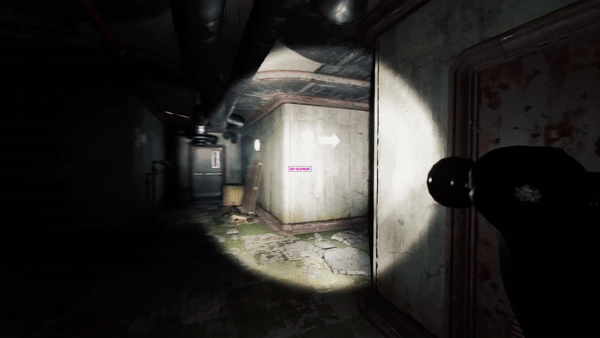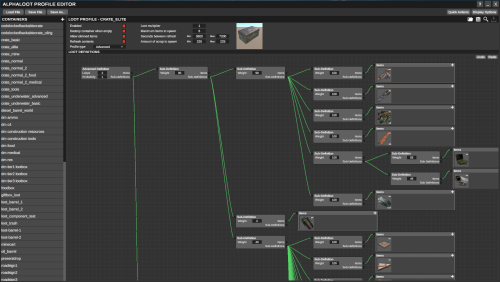Search the Community
Showing results for tags 'alphaloot'.
-
Version 3.1.36
84 downloads
Our AlphaLoot configuration is fully updated and compatible with The Primitive update released on February 6, 2025. Warning: To use this config, you need to purchase the paid Alphaloot plugin if you do not already own it: https://chaoscode.io/resources/alphaloot.13/ Thank you for choosing this professionally crafted config by fullwiped (xrust.co). Designed to minimize junk items while maintaining a balanced loot experience for 3x modded servers, it includes a substantial balance of loot, including nearly all NPC drops. Our latest configuration overhaul features extensive updates across more than 40 loot crate types. Each crate, from Roadsign and ammo crates to food crates and variants like elite, basic, and normal, has undergone meticulous fine-tuning. We've significantly cleaned up redundant items while maintaining a balance between vanilla and 3x gameplay dynamics. To enhance variety, we've customized certain items to introduce medium-tier loot and expand diversity according to player preferences. In addition, we've introduced exclusive chances, such as a 1% or 2% drop rate for high-quality vehicle parts in crates and premium food items in food crates. Special event loot crates, like those for Halloween, Easter, or Christmas, have also been aligned to complement the 3x experience. Moreover, we've revamped and optimized NPC drops, ensuring that even the most detailed configurations are now tailored to fit seamlessly with the 3x server settings. From Gingerbread NPCs to Scarecrows, Scientist NPCs to Scientist NPC Cargos, and critical NPCs like Scientist NPC Heavies, each has been meticulously restructured. If you're seeking a professionally crafted loot table that ensures a seamless and enriched gaming experience, look no further. Installation Guide: Inside the downloaded zip file, locate the 'config' folder. Copy the 'AlphaLoot.json' file from this folder to the following directory: /home/rustserver/serverfiles/oxide/config If Rust is installed in a different directory, adjust accordingly. Next, within the downloaded zip file, find the 'data' folder. Inside, you'll find three files: 'fullwipedbradley', 'fullwipedheli', and 'fullwipedmain'. Copy these three files to the following directory: /home/rustserver/serverfiles/oxide/data/AlphaLoot/LootProfiles Adjust the path if your Rust installation differs. Final Steps: Once all files are successfully uploaded, restart your previously purchased AlphaLoot plugin. If needed, you can acquire the plugin or updates from the official vendor: https://chaoscode.io/resources/alphaloot.13/ If you've already made the purchase, proceed with file uploads and restart the plugin by typing o.reload AlphaLoot into RCON. Congratulations! Your 3x server now boasts a highly customized and well-prepared loot table. Customizing Your Config: If you need to modify the current config or adjust any settings, you can download the AlphaLoot Profile Editor from the following link: https://chaoscode.io/resources/alphaloot-profile-editor.183/ Editing the config may require some experience, but you can easily make simple adjustments. Feel free to use this tool to tailor your config to your preferences. Thank you for choosing us. Support: FULLWIPED DISCORD$14.00- 2 comments
-
- 2
-

-

-
- #alphaloot
- #3x
-
(and 24 more)
Tagged with:
- #alphaloot
- #3x
- #3x loot
- #log
- #alpha loot
- #alpha
- #alpha loot tables
- #loot table config
- #config loot
- #loot table configs
- #loot table
- #3x loots
- #3x loot table
- #alphaloot 3x config
- #best loot table
- #3x loot tables
- #loot tables
- #best loot
- #advanced
- #advanced alphaloot
- #alpha loots
- #alpha loot config
- #alpha loot cfg
- #alpha cfg
- #loot cfg
- #loot config
-
Version 3.1.36
103 downloads
Our AlphaLoot configuration is fully updated and compatible with The Primitive update released on February 6, 2025. Warning: To use this config, you need to purchase the paid Alphaloot plugin if you do not already own it: https://chaoscode.io/resources/alphaloot.13/ Thank you for choosing this professionally crafted config by fullwiped (xrust.co). Designed to minimize junk items while maintaining a balanced loot experience for 5x modded servers, it includes a substantial balance of loot, including nearly all NPC drops. Our latest configuration overhaul features extensive updates across more than 40 loot crate types. Each crate, from Roadsign and ammo crates to food crates and variants like elite, basic, and normal, has undergone meticulous fine-tuning. We've significantly cleaned up redundant items while maintaining a balance between vanilla and 5x gameplay dynamics. To enhance variety, we've customized certain items to introduce medium-tier loot and expand diversity according to player preferences. In addition, we've introduced exclusive chances, such as a 1% or 2% drop rate for high-quality vehicle parts in crates and premium food items in food crates. Special event loot crates, like those for Halloween, Easter, or Christmas, have also been aligned to complement the 5x experience. Moreover, we've revamped and optimized NPC drops, ensuring that even the most detailed configurations are now tailored to fit seamlessly with the 5x server settings. From Gingerbread NPCs to Scarecrows, Scientist NPCs to Scientist NPC Cargos, and critical NPCs like Scientist NPC Heavies, each has been meticulously restructured. If you're seeking a professionally crafted loot table that ensures a seamless and enriched gaming experience, look no further. Installation Guide: Inside the downloaded zip file, locate the 'config' folder. Copy the 'AlphaLoot.json' file from this folder to the following directory: /home/rustserver/serverfiles/oxide/config If Rust is installed in a different directory, adjust accordingly. Next, within the downloaded zip file, find the 'data' folder. Inside, you'll find three files: 'fullwipedbradley', 'fullwipedheli', and 'fullwipedmain'. Copy these three files to the following directory: /home/rustserver/serverfiles/oxide/data/AlphaLoot/LootProfiles Adjust the path if your Rust installation differs. Final Steps: Once all files are successfully uploaded, restart your previously purchased AlphaLoot plugin. If needed, you can acquire the plugin or updates from the official vendor: https://chaoscode.io/resources/alphaloot.13/ If you've already made the purchase, proceed with file uploads and restart the plugin by typing o.reload AlphaLoot into RCON. Congratulations! Your 5x server now boasts a highly customized and well-prepared loot table. Customizing Your Config: If you need to modify the current config or adjust any settings, you can download the AlphaLoot Profile Editor from the following link: https://chaoscode.io/resources/alphaloot-profile-editor.183/ Editing the config may require some experience, but you can easily make simple adjustments. Feel free to use this tool to tailor your config to your preferences. Thank you for choosing us. Support: FULLWIPED DISCORD$14.00- 15 comments
-
- 1
-

-
- #alphaloot
- #alphaloot 5x
- (and 14 more)
-
Version 3.1.36
40 downloads
Our AlphaLoot configuration is fully updated and compatible with The Primitive update released on February 6, 2025. Warning: To use this config, you need to purchase the paid Alphaloot plugin if you do not already own it: https://chaoscode.io/resources/alphaloot.13/ Thank you for choosing this professionally crafted config by fullwiped (xrust.co). Designed to minimize junk items while maintaining a balanced loot experience for 10x modded servers, it includes a substantial balance of loot, including nearly all NPC drops. Our latest configuration overhaul features extensive updates across more than 40 loot crate types. Each crate, from Roadsign and ammo crates to food crates and variants like elite, basic, and normal, has undergone meticulous fine-tuning. We've significantly cleaned up redundant items while maintaining a balance between vanilla and 10x gameplay dynamics. To enhance variety, we've customized certain items to introduce medium-tier loot and expand diversity according to player preferences. In addition, we've introduced exclusive chances, such as a 1% or 2% drop rate for high-quality vehicle parts in crates and premium food items in food crates. Special event loot crates, like those for Halloween, Easter, or Christmas, have also been aligned to complement the 10x experience. Moreover, we've revamped and optimized NPC drops, ensuring that even the most detailed configurations are now tailored to fit seamlessly with the 10x server settings. From Gingerbread NPCs to Scarecrows, Scientist NPCs to Scientist NPC Cargos, and critical NPCs like Scientist NPC Heavies, each has been meticulously restructured. If you're seeking a professionally crafted loot table that ensures a seamless and enriched gaming experience, look no further. Installation Guide: Inside the downloaded zip file, locate the 'config' folder. Copy the 'AlphaLoot.json' file from this folder to the following directory: /home/rustserver/serverfiles/oxide/config If Rust is installed in a different directory, adjust accordingly. Next, within the downloaded zip file, find the 'data' folder. Inside, you'll find three files: 'fullwipedbradley', 'fullwipedheli', and 'fullwipedmain'. Copy these three files to the following directory: /home/rustserver/serverfiles/oxide/data/AlphaLoot/LootProfiles Adjust the path if your Rust installation differs. Final Steps: Once all files are successfully uploaded, restart your previously purchased AlphaLoot plugin. If needed, you can acquire the plugin or updates from the official vendor: https://chaoscode.io/resources/alphaloot.13/ If you've already made the purchase, proceed with file uploads and restart the plugin by typing o.reload AlphaLoot into RCON. Congratulations! Your 10x server now boasts a highly customized and well-prepared loot table. Customizing Your Config: If you need to modify the current config or adjust any settings, you can download the AlphaLoot Profile Editor from the following link: https://chaoscode.io/resources/alphaloot-profile-editor.183/ Editing the config may require some experience, but you can easily make simple adjustments. Feel free to use this tool to tailor your config to your preferences. Thank you for choosing us. Support: FULLWIPED DISCORD$14.00-
- #alphaloot
- #alpha
-
(and 25 more)
Tagged with:
- #alphaloot
- #alpha
- #better loot
- #10x
- #10x loot
- #x10
- #10x server
- #10x server files
- #10x loot table
- #10x alpha
- #alpha 10x
- #alpha loot 10x
- #10x loot tables
- #alphaloot 10x
- #loot tables
- #alpha loot
- #best loot
- #loot cfg
- #loot configs
- #server
- #server files
- #server loot
- #loot 10x
- #10x loot cfg
- #10x loot settings
- #better loot 10x
- #10x loot table alpha
-
Version 3.1.37
222 downloads
Our AlphaLoot configuration is fully updated and compatible with The Primitive update released on February 6, 2025. Warning: To use this config, you need to purchase the paid Alphaloot plugin if you do not already own it: https://chaoscode.io/resources/alphaloot.13/ Our latest configuration overhaul features extensive updates across more than 40 loot crate types. Each crate, from Roadsign and ammo crates to food crates and variants like elite, basic, and normal, has undergone meticulous fine-tuning. We've significantly cleaned up redundant items while maintaining a balance between vanilla and 2x gameplay dynamics. To enhance variety, we've customized certain items to introduce medium-tier loot and expand diversity according to player preferences. In addition, we've introduced exclusive chances, such as a 1% or 2% drop rate for high-quality vehicle parts in crates and premium food items in food crates. Special event loot crates, like those for Halloween, Easter, or Christmas, have also been aligned to complement the 2x experience. Moreover, we've revamped and optimized NPC drops, ensuring that even the most detailed configurations are now tailored to fit seamlessly with the 2x server settings. From Gingerbread NPCs to Scarecrows, Scientist NPCs to Scientist NPC Cargos, and critical NPCs like Scientist NPC Heavies, each has been meticulously restructured. If you're seeking a professionally crafted loot table that ensures a seamless and enriched gaming experience, look no further. Installation Guide: Inside the downloaded zip file, locate the 'config' folder. Copy the 'AlphaLoot.json' file from this folder to the following directory: /home/rustserver/serverfiles/oxide/config If Rust is installed in a different directory, adjust accordingly. Next, within the downloaded zip file, find the 'data' folder. Inside, you'll find three files: 'fullwipedbradley', 'fullwipedheli', and 'fullwipedmain'. Copy these three files to the following directory: /home/rustserver/serverfiles/oxide/data/AlphaLoot/LootProfiles Adjust the path if your Rust installation differs. Final Steps: Once all files are successfully uploaded, restart your previously purchased AlphaLoot plugin. If needed, you can acquire the plugin or updates from the official vendor: https://chaoscode.io/resources/alphaloot.13/ If you've already made the purchase, proceed with file uploads and restart the plugin by typing o.reload AlphaLoot into RCON. Congratulations! Your 2x server now boasts a highly customized and well-prepared loot table. Customizing Your Config: If you need to modify the current config or adjust any settings, you can download the AlphaLoot Profile Editor from the following link: https://chaoscode.io/resources/alphaloot-profile-editor.183/ Editing the config may require some experience, but you can easily make simple adjustments. Feel free to use this tool to tailor your config to your preferences. Thank you for choosing us. Support: FULLWIPED DISCORD$14.00- 13 comments
- 2 reviews
-
- 3
-

-

-

-
- #alpha
- #alphaloot
-
(and 33 more)
Tagged with:
- #alpha
- #alphaloot
- #2x loot table
- #loot table
- #loot table 2x
- #2x server
- #2x config
- #x2 config
- #alpha loots
- #alpha 2x
- #alpha loot config
- #alpha loot cfg
- #loot cfg
- #cfg loot table
- #better loot
- #alpha loot
- #2x loot tables
- #2x server config
- #2x server cfg
- #better loot 2x
- #2x loot config
- #2x loot
- #2x loot cfg
- #cfg
- #loot config
- #2x server files
- #2x files
- #config
- #config 2x
- #2x alpha
- #2x alphaloot
- #alphaloot 2x
- #x2 loot table
- #best loot table
- #best server
-
Version 1.1.1
89 downloads
Calculates the probability of your AlphaLoot tables How to Use 1. Drop your AlphaLoot table such as default_loottable.json into the project directory 2. Open the config and adjust the loot_files to include all loot tables you've inserted 3. Run by using `py main.py` Default config: { "loot_files": [ "default_loottable.json", "default_heli_loottable.json", "default_bradley_loottable.json" ], "output_min_max_condition": true, "output_min_max_amount": true, "round_percentages": false } output_min_max_condition - Outputs the min/max conditions of any items that have a condition applied output_min_max_amount - Outputs the min/max amount of the item Aggregrated Probability The complete total probablity for an item without factoring in additional subdefinitions and multiple items "rope": 22 Regular Probability The probability of items with separation of subdefinitions "rope,sewing kits": 11 "rope,metal pipes": 11 Rounding Percentages round_percentages flag set to true will run through the output file before completing its cycle and round to the nearest .5 13.71 > 13.5 13.76 > 14Free -
Version 1.0.0
97 downloads
Want a full 2x server? Or maybe you just want certain things 2x? If you buy this you will receive a total of 8 plugin configurations. The file has configs for 3 different component plugins that you can choose from. AlphaLoot - BetterLoot - MagicLoot 2 Plugin configs for stack sizes that you can choose from. StacksExtended - StackSizeController 1 Plugin config for gather rate. GatherManager 1 Plugin config for smelting/cooking speed. QuickSmelt 1 Plugin config for recycler speed. RecyclerSpeed Plugins are NOT included. Purple#8917$9.85- 9 comments
- 3 reviews
-
- 8
-

-

-
- #alphaloot
- #betterloot
- (and 6 more)
-
- 2 comments
- 5 reviews
-
- #loot tables
- #configs
- (and 7 more)
-
- 4 comments
- 2 reviews
-
- #10x
- #alpha loot
-
(and 7 more)
Tagged with:
-
- 8 comments
-
- 1
-

-
- #loot config
- #config
-
(and 6 more)
Tagged with:
-
- 10 comments
- 1 review
-
- #alphaloot
- #loot config
-
(and 7 more)
Tagged with:

.thumb.gif.f0b0245e9c54ffe33eb112bfd730b972.gif)