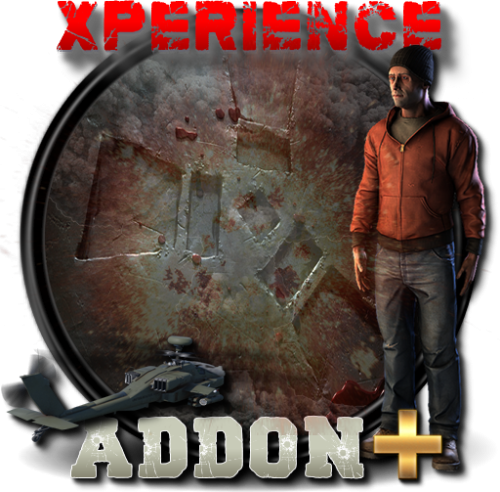-
Posts
601 -
Joined
-
Last visited
-
Days Won
5
Content Type
Profiles
Warranty Claims
Downloads
Forums
Store
Support
DOWNLOADS EXTRA
Services
Everything posted by MACHIN3
-
Changed Status from Pending to Not a Bug
-
Version 1.0.703
58 downloads
This plugin was originally created for the XPerience Addon as part of the Demolitionist skill. I have chosen to recreate it as a separate plugin for others to use that don't want the XPerience and Addon plugins. NOTE: If using the XPerience Addon you must disable the rocket tracking abilities in the Demolitionist skill! Discord Join our community discord for fast support and future updates. We have several channels where you can get help, offer suggestions, see what's coming in future updates, and more. Our discord is the fastest way to get the help and info you need! http://discord.rustlevels.com/ Feature: Select rocket trackable entities Select rocket trackable ammo Adjust rocket lock chance percentage % Adjust rocket lock time Adjust rocket max lock distance Adjust rocket detonation time Adjust rocket speed increase percentage % Adjust rocket base damage Adjust rocket damage per Entity type Adjust target names that appear on the UI Works with BetterNPCNames that shows NPC names on target UI Includes Rocket Launcher UI that shows target name, lock status, distance, and max distance allowed Permissions This plugin uses the permission system. To assign a permission, use oxide.grant <user or group> <name or steam id> <permission>. To remove a permission, use oxide.revoke <user or group> <name or steam id> <permission>. rocketguidancesystem.use -- Gives permission to use the RGS features Config: { "Rocket Targets": { "players": true, "npcs": true, "animals": true, "bradleyapc": true, "patrolheli": true, "ch47": true, "turrets": true, "buildings": true, "minicopter": true, "hotairballoon": true, "drones": true, "boats": true, "vehicles": true, "trains": true, "planes": true, "authbuildings": false, "entityList": { "0": { "entity": "chicken", "name": "Chicken" }, "1": { "entity": "boar", "name": "Boar" }, "2": { "entity": "stag", "name": "Stag" }, "3": { "entity": "wolf", "name": "Wolf" }, "4": { "entity": "bear", "name": "Bear" }, "5": { "entity": "polarbear", "name": "Polar Bear" }, "6": { "entity": "simpleshark", "name": "Shark" }, "7": { "entity": "ridablehorse", "name": "Horse" }, "8": { "entity": "scientistnpc", "name": "Scientist" }, "9": { "entity": "tunneldweller", "name": "Tunnel Dweller" }, "10": { "entity": "underwaterdweller", "name": "Underwater Dweller" }, "11": { "entity": "scarecrownpc", "name": "Scarecrow" }, "12": { "entity": "zombienpc", "name": "Zombie" }, "13": { "entity": "customscientistnpc", "name": "Custom Scientist" }, "14": { "entity": "bradleyapc", "name": "Bradley APC" }, "15": { "entity": "patrolhelicopter", "name": "Patrol Helicopter" }, "16": { "entity": "basehelicopter", "name": "Patrol Helicopter" }, "17": { "entity": "tugboat", "name": "Tug Boat" } } }, "Rocket Ammo": { "basicrocket": true, "smokerocket": true, "hvrocket": true, "incrocket": true }, "Rocket Settings": { "chance": 100, "timetolock": 3, "speed": 0.2, "detonate": 20.0, "basedamage": 100, "distance": 150.0, "playerdamage": 100, "npcdamage": 100, "animaldamage": 100, "bradleyapcdamage": 100, "patrolhelidamage": 100, "ch47damage": 100, "turretdamage": 100, "buildingdamage": 100, "minicopterdamage": 100, "hotairballoondamage": 100, "dronesdamage": 100, "boatdamage": 100, "vehicledamage": 100, "traindamage": 100, "planedamage": 100 }, "Images": { "TargetUI": "https://i.imgur.com/0gnnP2K.png" } } Language: { "targetname": "Target", "targetdistance": "Distance", "targetdistancemax": "max", "lockpending": "PENDING (HOLD)", "lockfailed": "FAILED (HOLD)", "locked": "LOCKED (FIRE)", "lock": "Lock" }$14.99 -
I also notice it changes thirst, hunger, etc... which is also something XPerience does so there could be other conflicts or issues
-
There is no API or anything available on that plugin's page for me to work with for adding support. Your welcome to reach out to the developer and see if they are willing to work with me to add support but until then there isn't anything I can do to prevent this.
-
The only plugin supported that effects player health is the Team Modifier plugin. If using other plugins that effect player health you will need to disable the armor ability
-
Changed Status from Pending to Can't Reproduce
-
Changed Status from Pending to No Response
-
I have been unable to determine why you would have this issue and reached out to my community to see if anyone else has had this problem but so far no one is having this issue. This seems to be a server specific problem and I can only assume your server is having an issue saving/loading the data file properly.
-
Looking at your config you are not using the version with the HUD... make sure you are using v1..1.7 and you should have a config like this: { "Hide Admins": false, "Show Online Player Count": true, "Show Sleeper Count": true, "Show Player Avatars (requires ImageLibrary and Store player avatars = true)": true, "Show KillRecords Icon (Requires Kill Records Plugin)": true, "Show XPerience Icon (Requires XPerience Plugin)": true, "Show XPerience Rank Sig (Requires XPerience Plugin)": true, "Show XPerience Level (Requires XPerience Plugin)": true, "Show TPR Icon (Requires NTeleportation Plugin and tpr permission)": true, "Show Discord Report Icon (Requires DiscordReport Plugin)": false, "UI Location (distance from left 0 - 0.80)": 0.05, "UI Location (distance from bottom 0.45 - 1.0)": 0.75, "Chat Command (Online Players)": "players", "Chat Command (Sleepers)": "sleepers", "Show Online HUD": true, "Online HUD Chat Command": "onlinehud", "HUD Location From Left": 0.01, "HUD Location From Top": 0.98, "HUD Width": 0.15, "HUD Height": 0.30, "Max Players On HUD": 5, "HUD Transparency 0.0 - 1.0": 0.25, "HUD Refresh Rate (seconds)": 60.0, "HUD Font Size": 10 }
-
I will look into this over the weekend and see if I can figure out what might be causing your issues. I have a big feature addition I am currently working on with the XPerience plugin but I'll push this in there at some point. I am sorry your having these issues
-
sounds like your server is either not saving the datafile or clearing the datafile when restarting... When your server restarts is it losing any other data or just XPerience? In the admin panel on the reset page do you have reset on wipe enabled?
-
I had another person report that it doesn't update when hide admin is set to true. If you set it to false does it fix your issue as well? Trying to see if both issues are related
-
can you post what your config has please?
-
sounds like it got stuck at one point. Did you try logging out and back in after changing the settings? Edit: this can happen if it fails to call the destroy ui for any reason. Usually a reconnect will make it disappear
-
Changed Status from Pending to Closed Changed Fixed In to 1.1.6
-
Changed Status from Work in Progress to Closed Changed Fixed In to 1.1.6
-
Changed Status from Pending to Can't Reproduce
-
Changed Status from Pending to Can't Reproduce
-
Changed Status from Pending to Not a Bug
-
In the image library config. Set store steam avatar to true and put api key in that
-
- 34 comments
-
- #xperience
- #stats
-
(and 4 more)
Tagged with:
-
- 34 comments
-
- #xperience
- #stats
-
(and 4 more)
Tagged with:
-
Changed Status from Pending to Not a Bug
-
Changed Status from Pending to Closed