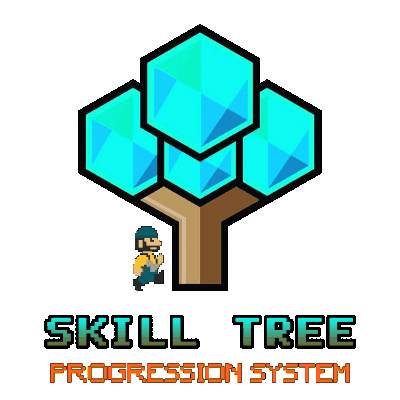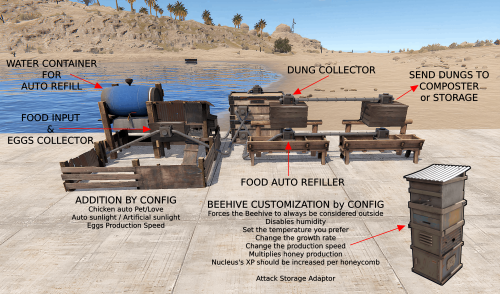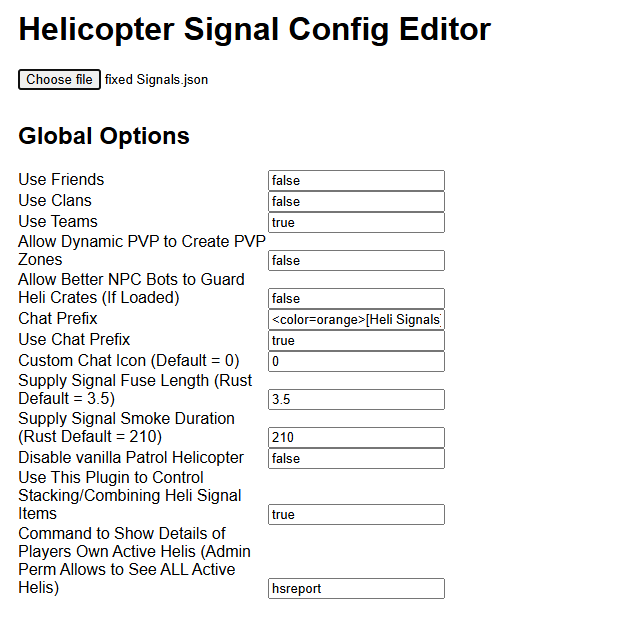-
Posts
25 -
Joined
-
Last visited
Content Type
Profiles
Warranty Claims
Downloads
Forums
Store
Support
DOWNLOADS EXTRA
Services
Everything posted by Rainwulf
-
- 1,507 comments
-
- #leveling
- #progression
- (and 19 more)
-
- 1,507 comments
-
- #leveling
- #progression
- (and 19 more)
-
- 213 comments
-
- #industrial storage adaptor
- #expand storage adaptor
-
(and 37 more)
Tagged with:
- #industrial storage adaptor
- #expand storage adaptor
- #farming automation
- #dung composer
- #horse dung collector
- #splitter
- #composter split
- #auto split
- #chicken coop
- #hitch & trough
- #beehive
- #furnace
- #drop box
- #planter box
- #small generator
- #composter
- #mixing table
- #cooking workbench
- #recycler
- #auto turret
- #sam site
- #flame turret
- #shotgun trap
- #snow machine
- #chicken coop auto pet
- #chicken coop sunlight
- #beehive customization
- #beehive growth rate
- #beehive production speed
- #beehive production multiplier
- #beehive xp increase
- #eggs production speed
- #industrial conveyor customization
- #industrial customization
- #planter box automatic seeding
- #planter box automatic harvest
- #special seeds
- #seeds
- #eggs auto hatching
-
- 213 comments
-
- #industrial storage adaptor
- #expand storage adaptor
-
(and 37 more)
Tagged with:
- #industrial storage adaptor
- #expand storage adaptor
- #farming automation
- #dung composer
- #horse dung collector
- #splitter
- #composter split
- #auto split
- #chicken coop
- #hitch & trough
- #beehive
- #furnace
- #drop box
- #planter box
- #small generator
- #composter
- #mixing table
- #cooking workbench
- #recycler
- #auto turret
- #sam site
- #flame turret
- #shotgun trap
- #snow machine
- #chicken coop auto pet
- #chicken coop sunlight
- #beehive customization
- #beehive growth rate
- #beehive production speed
- #beehive production multiplier
- #beehive xp increase
- #eggs production speed
- #industrial conveyor customization
- #industrial customization
- #planter box automatic seeding
- #planter box automatic harvest
- #special seeds
- #seeds
- #eggs auto hatching
-
1. No documentation on the configs at all. I dont know how to set up custom rewards, and the rewards editor broke when trying to add my skill tree items, and kept throwing errors in the console. 2. The events ui shows rewards as scrap, python and jackhammer, but thats just text, and needs to be changed specifically for each event, and not even remotely related to the actual awards. 3. MultiEventsCollectionResources has rewards listed and specified, but then there is also more rewards in MultiEventsInventory. Why the 2 places? Does one only apply to the multi inventory the other the player inventory? Some clarification would be fantastic. 4. Trying to remove items from the inventory UI just doesnt work at all. It just flickers for a few frames, then comes back. 5. I have tried this "Command (%steamid%)": "givexpitem 10000 %steamid% research notes", in both MultiEventsCollectionResources.json AND MultiEventsInventory.json and neither works. There are no errors in the console either. so some kind of logging would be great to work out why the command isnt working. 6. The tracker doesn't display at all, so there is no leaderboard, and i dont know how to enable it. 7. after trying to edit one of the configs, i get this: Failed to call hook 'CmdStopEvent' on plugin 'MultiEventsCollectionResources v1.0.4' (NullReferenceException: Object reference not set to an instance of an object) at Oxide.Plugins.MultiEventsCollectionResources+Configuration+EventAwards+AwardInfo.Get (BasePlayer player, System.Int32 count) [0x0001e] in <6ec4ea0db95c4929af31da259d691bcc>:0 at Oxide.Plugins.MultiEventsCollectionResources+Configuration+EventAwards+<>c__DisplayClass2_0.<GetPlayerAwards>b__0 (Oxide.Plugins.MultiEventsCollectionResources+Configuration+EventAwards+AwardInfo item) [0x00000] in <6ec4ea0db95c4929af31da259d691bcc>:0 at System.Collections.Generic.List`1[T].ForEach (System.Action`1[T] action) [0x0001e] in <8ce0bd04a7a04b4b9395538239d3fdd8>:0 at Oxide.Plugins.MultiEventsCollectionResources+Configuration+EventAwards.GetPlayerAwards (BasePlayer player, System.Int32 top) [0x0002d] in <6ec4ea0db95c4929af31da259d691bcc>:0 at Oxide.Plugins.MultiEventsCollectionResources+Event.GiveAwards () [0x0002e] in <6ec4ea0db95c4929af31da259d691bcc>:0 at Oxide.Plugins.MultiEventsCollectionResources+Event.StopEvent () [0x00032] in <6ec4ea0db95c4929af31da259d691bcc>:0 at Oxide.Plugins.MultiEventsCollectionResources.CmdStopEvent (Oxide.Core.Libraries.Covalence.IPlayer cov, System.String command, System.String[] args) [0x0000f] in <6ec4ea0db95c4929af31da259d691bcc>:0 at Oxide.Plugins.MultiEventsCollectionResources.DirectCallHook (System.String name, System.Object& ret, System.Object[] args) [0x0076c] in <6ec4ea0db95c4929af31da259d691bcc>:0 at Oxide.Plugins.CSharpPlugin.InvokeMethod (Oxide.Core.Plugins.HookMethod method, System.Object[] args) [0x00079] in <42f9bedc659b4f4786eb778d3cd58968>:0 at Oxide.Core.Plugins.CSPlugin.OnCallHook (System.String name, System.Object[] args) [0x000de] in <8cb2d664f1574f2b96d53f1c1869d96a>:0 at Oxide.Core.Plugins.Plugin.CallHook (System.String hook, System.Object[] args) [0x00060] in <8cb2d664f1574f2b96d53f1c1869d96a>:0 I can start the event but cant' end it. Edit: found out why that doesnt work. I edited the lang file to change how it displays (i dont want it all in capital letters).
-
- 13 comments
-
- #mutlievents
- #events
- (and 15 more)
-
I think i see in the config the ability to set commands. I want to give my players points scrolls from the SkillTree plugin How would i do that? An example command that the SkillTreeItems plugin provides is: givexpitem 1500 2863540162 research notes with the players steamID there. is there a way to do it in the config? "Awards": [ { "Type": "Item", "Image": null, "Command (%steamid%)": "", "Kit": "", "Plugin": { "Hook": null, "Plugin Name": null, "Amount": 0 }, "Item": { "DisplayName (empty - default)": "", "ShortName": "wood", "Skin": 0, "Amount Min": 3500, "Amount Max": 3500 }, "Chance": 100.0 },
- 13 comments
-
- #mutlievents
- #events
- (and 15 more)
-
btw if you are interested, me and chatgpt built a heli signals editor. This is just the primary object in the json but it scrolls down to all the objects and keypairs.
-
In a team yes. I am currently rebuilding my HeliSignals.json to include expert/nightmare helis and will get my players to test it.
-
Ok with that set, it only did damage to the calling player not his teammates.
-
Mmm ok, so i must have the config set incorrectly. I have attached the config i have now. HeliSignals.json
-
Ahh so that is possible. I will have to delve into the config to work out how to add a new skill item. Any pointers you could spare?
-
Hi there, I'm using the HeliSignals plugin and had a use-case I’d love to see supported: Currently, the helicopter can either: Damage only the calling player (when Block damage to other players = true), or Damage everyone (when it's set to false). However, I’d like to allow the helicopter to damage only the calling player and their team (i.e., Rust's native teams via "Use Teams": true). At the moment, team members are still considered “other players” and are protected from heli fire — which is inconsistent, since both the caller and teammates are allowed to damage the heli when Only owner can damage (and team if enabled) is true. Please consider adding a new option: "Allow Helicopter to damage calling team only": true This would behave as follows: Caller and their teammates can damage the helicopter. Helicopter can only target and damage the caller and teammates. Other players are protected as currently handled. This would be incredibly helpful for co-op PVE-style servers where teams fight heli together, but we don’t want heli fire hitting unrelated players nearby. Thanks for the great plugin and for considering the request!
-
Hi, i played on a server recently that had another skill in the skill tree that allowed you to level up a skill to keep loot on death. Is there anyway i can either get that addition, or is it an option?
-
Getting a player to test it now.
-
thank you so much. I swear i checked through each line, and even ran up a test server. I feel so stupid. Thank you for your help.
-
Done UltimateIndustrialFarm.json
-
Same deal. Even reset the config to default. Given myself all permissions.
-
Ok, thanks will get back to you.
-
UltimateIndustrialFarm.json These are my perms: Player 'Rainwulf (76561197960802597)' permissions: skilltree.admin, ultimateindustrialfarm.vip1, nteleportation.tpr, nteleportation.home, removertool.normal, restoreupondeath.default, skilltree.tree, skilltree.chat, skilltree.xp, skilltree.Mining, skilltree.Woodcutting, skilltree.Skinning, skilltree.Harvesting, skilltree.Combat, skilltree.Medical, skilltree.Build_Craft, skilltree.Scavenging, skilltree.Vehicles, skilltree.Cooking, nteleportation.tpa, backpacks.use, backpacks.gui, backpacks.fetch, backpacks.gather, backpacks.retrieve, nteleportation.tpoutpost, backpacks.size.24, nteleportation.tpbandit, personalrecycler.use, personalrecycler.place, ultimateindustrialfarm.use, ultimateindustrialfarm.industrial.all, nodecay.use, ultimateindustrialfarm.farm.all, ultimateindustrialfarm.industrial.planterbox, nteleportation.admin
-
Granted myself ultimateindustrialfarm.use, ultimateindustrialfarm.industrial.all, ultimateindustrialfarm.industrial.planterbox but when i try to automate a planter, i get "You don't have permission to use this command on this entity" I have given myself all the perms listed on the Description page, but i must be missing something?