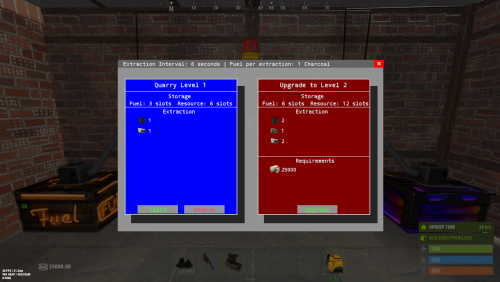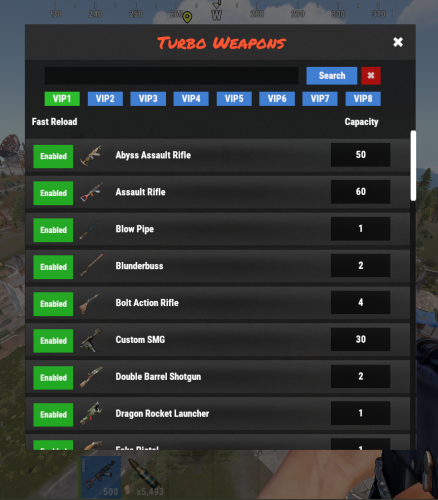-
Posts
677 -
Joined
-
Last visited
-
Days Won
8
Content Type
Profiles
Warranty Claims
Downloads
Forums
Store
Support
DOWNLOADS EXTRA
Services
Everything posted by Marte6
-
I apologize for the delay. I’ll make some adjustments to allow payments with items and will work on this in the next few days.
-
- 57 comments
-
- 1
-

-
- #recycler
- #industrial
-
(and 2 more)
Tagged with:
-
It worked here, but I used another permission: { "Command": "myrecycler", "Messages": [], "Permission": "customchatcommands.admin", "ConsoleCmd": null, "UserID": 0, "Broadcast": true, "RconCmd": ["giveindustrialrecycler {player.id}"], "Cooldown": 30.0, "MaxUses": 0 },
-
Changed Status from Pending to Not a Bug
-
It seems the issue is that the command you're trying to use, giveindustrialrecycler, needs to be executed through RconCmd: { "Command": "myrecycler", "Messages": [], "Permission": "customchatcommands.tier1", "ConsoleCmd": null, "UserID": 0, "Broadcast": true, "RconCmd": ["giveindustrialrecycler {player.id}"], "Cooldown": 30.0, "MaxUses": 0 },
-
I'll create an option to enable or disable the regular recycler, as well as an option to allow the regular one to be placed on tugboats. This way, it solves all the problems for now.
-
I can adjust my plugin to place a regular recycler on the tugboat if you think that would solve the issue.
-
Could you tell me what’s causing the conflict? I didn’t quite understand, since the command can be changed in the configuration file. Could you also tell me the name of the plugin?
-
Changed Status from Work in Progress to Not a Bug
-
So, unfortunately, I haven’t been able to make this change yet. I managed to place a regular recycler, but with the additions from the industrial version, I encountered a lot of bugs and couldn’t get it to work yet. Maybe I’ll try again in the future after doing more research, but for now, I won’t be able to.
-
Changed Status from Pending to Work in Progress
-
No worries, I'll fix this tomorrow!
-
New version is out! 1.3.0 - What's New Advanced UI Configuration: Added detailed configuration options for customizing UI elements, including colors and font settings. This enhancement allows server owners to tailor the UI appearance to more closely align with their server's theme. Bug Fixes: Fixed an issue where items would always retain their level regardless of the configuration setting to not maintain the level upon removal.
-
Changed Status from Can't Reproduce to Closed
-
Hmm, strange! I tested it with skinned boxes, and it's working fine for me too.
-
Changed Status from Pending to Can't Reproduce