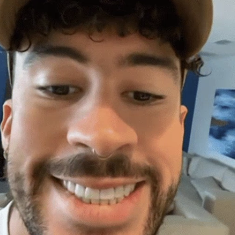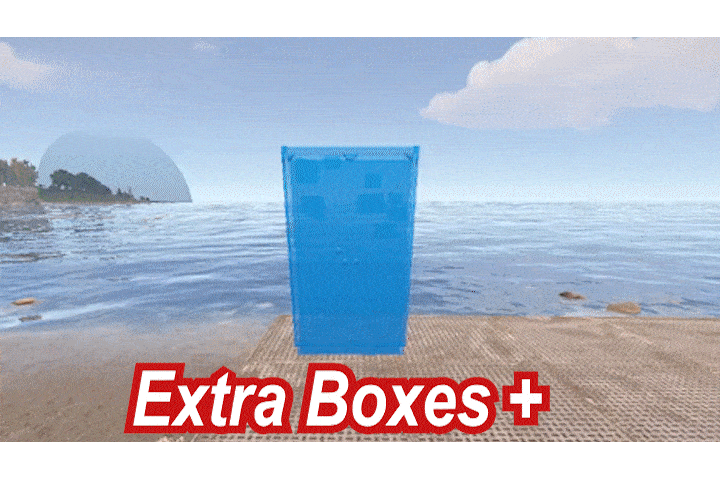-
Posts
25 -
Joined
-
Last visited
Content Type
Profiles
Warranty Claims
Downloads
Forums
Store
Support
DOWNLOADS EXTRA
Services
Everything posted by ElSalvaje
-
- 28 comments
-
- #toolcupboard
- #workbench
-
(and 7 more)
Tagged with:
-
Changed Status from Pending to Fixed
-
Hello @Kaho, This issue has been resolved. Please update to the latest version and let me know if you run into any more problems with the plugin and I will have them fixed. Thank You!
-
Hello @kraftwerk, I have tried to reproduce the bug on my end and cannot seem to do so. I have the same plugin and tested with multiple deployables. Maybe you can share some additional information such as the permissions they have with the remover tool, your config with it, as well as the permission the users have with the ExtraBoxesPlus plugin as well as your config for it. Attached you will find a video I created to demonstrate me using the tool and it working as intended. Please keep me posted on the extra information so I can try to reproduce this issue to find a fix for it. VIDEO: https://i.imgur.com/juNiD3M.mp4 Thank You
-
Hello, I have seem to have Identified the issue. I will fix this and push an update ASAP. I aim to have this complete this weekend. I apologize for this. Thank You, Svgd
-
Hello, Thank you for bringing this to my attention. I will replicate the error and have it fixed. I will notify one once I update the plugin.
-
I have tested the plugin with the /remove tool and was unable to replicate the issue you described. It seems that crates are deleted as expected after removing a workbench. If you are still experiencing this problem, please join our community Discord and open a support ticket. Thank you! Community Server: https://discord.gg/7R5MqpwcVV
- 28 comments
-
- #toolcupboard
- #workbench
-
(and 7 more)
Tagged with:
-
- 28 comments
-
- 1
-

-
- #toolcupboard
- #workbench
-
(and 7 more)
Tagged with:
-
Version 1.0.4
33 downloads
BetterHoppersPlus is a Rust plugin that enhances hopper functionality by adjusting item pickup ranges based on player permissions. It provides VIP-tier range adjustments, dynamic speed scaling for longer ranges, intelligent item handling to prevent conflicts between overlapping hoppers, and automatic permission monitoring to ensure ranges stay current with player privileges. Features • Permission-based hopper range adjustment (5m to 20m pickup radius) • VIP tier system with progressively larger ranges • Dynamic speed scaling - items move faster at longer distances • Intelligent closest-hopper detection to prevent item conflicts • Real-time permission change monitoring and updates • Scheduled hopper range verification every 5 minutes • Performance optimized with batched processing • Admin reload command for configuration changes • Automatic restoration of original values on plugin unload Quick start Basic Setup (All Players): oxide.grant group default hopperrangeplus.use VIP Tier 1 Setup: oxide.grant group vip1 hopperrangeplus.vip1 VIP Tier 2 Setup: oxide.grant group vip2 hopperrangeplus.vip2 VIP Tier 3 Setup: oxide.grant group vip3 hopperrangeplus.vip3 Admin Setup: oxide.grant group admin hopperrangeplus.admin Permissions This plugin uses the permission system. To assign a permission, use oxide.grant <user or group> <name or steam id> <permission>. To remove a permission, use oxide.revoke <user or group> <name or steam id> <permission>. hopperrangeplus.use -- Basic hopper range enhancement (5m pickup radius). hopperrangeplus.vip1 -- VIP Tier 1 hopper range (8m pickup radius). hopperrangeplus.vip2 -- VIP Tier 2 hopper range (12m pickup radius). hopperrangeplus.vip3 -- VIP Tier 3 hopper range (16m pickup radius). hopperrangeplus.admin -- Administrator hopper range (20m pickup radius). Configuration BetterHoppersPlus comes with several configuration options that allow you to tailor the plugin's behavior to your server's needs: { "DefaultSettings": { "HopperRange": 5.0, "SpeedMultiplier": 1.5, "AdminRange": 20.0 }, "VIPSettings": { "VIP1Range": 8.0, "VIP2Range": 12.0, "VIP3Range": 16.0 } } Configuration Sections Explained: DefaultSettings: HopperRange: 5.0 - Range: 1.0 to 50.0 meters (recommended: 3.0 to 10.0 for balance) SpeedMultiplier: 1.5 - Range: 0.5 to 5.0 (recommended: 1.0 to 2.0 for optimal performance) - Set to 1.0 to disable speed modifications AdminRange: 20.0 - Range: 1.0 to 50.0 meters (recommended: 15.0 to 25.0 maximum) VIPSettings: VIP1Range: 8.0 - Range: 1.0 to 50.0 meters (recommended: 6.0 to 10.0) VIP2Range: 12.0 - Range: 1.0 to 50.0 meters (recommended: 10.0 to 15.0) VIP3Range: 16.0 - Range: 1.0 to 50.0 meters (recommended: 14.0 to 18.0) Dynamic Speed System: The plugin automatically adjusts item movement speed based on distance from the hopper: Close Range (0-30% of pickup radius): - Items move at 1.5x base speed - Maintains vanilla feel for nearby items Medium Range (30-70% of pickup radius): - Speed scales from 3.5x to 6x base speed - Smooth acceleration for medium distances Far Range (70-100% of pickup radius): - Speed scales from 6x to 9x base speed - Maximum speed for items at range edges - Prevents items from moving too slowly Final speed calculation: BaseSpeed × DynamicMultiplier × SpeedMultiplier Closest Hopper Logic: When multiple hoppers have overlapping ranges: - System calculates which hopper is closest to each item - Temporarily disables farther hoppers to prevent conflicts - Uses 0.5 unit tolerance to prevent constant switching - Ensures items always go to the most appropriate hopper Notes Troubleshooting: - If hoppers don't update after permission changes, wait up to 5 minutes for scheduled update - Use /hrr_reload to force immediate configuration application - Check server console for any error messages - Ensure permission hierarchy is correctly configured - Verify hopper ownership matches player with permissions$4.99 -
Changed Status from Closed to Fixed Changed Fixed In from 1.0.3 to 2.0.1
-
Changed Status from Pending to Fixed Changed Fixed In to 2.0.1
-
- 28 comments
-
- 2
-

-

-
- #toolcupboard
- #workbench
-
(and 7 more)
Tagged with:
-
Will post an updated version ASAP.
-
- 28 comments
-
- 1
-

-
- #toolcupboard
- #workbench
-
(and 7 more)
Tagged with:
-
- 28 comments
-
- #toolcupboard
- #workbench
-
(and 7 more)
Tagged with:
-
- 28 comments
-
- #toolcupboard
- #workbench
-
(and 7 more)
Tagged with:
-
I apologize if my response wasn’t what you were hoping for. While I understand the frustration, I just want to reiterate that while our plugins may share similarities, we’re focused on continuing to innovate and improve this concept for the good of the community. It’s really about giving server owners more options and creating the best possible experience for everyone using the plugin.
- 28 comments
-
- 2
-

-

-
- #toolcupboard
- #workbench
-
(and 7 more)
Tagged with:
-
Thank you for bringing this to my attention. While I respect the open market’s competitive nature, I want to clarify that our plugin offers much more than just a price difference. It was developed with a focus on adding significant quality-of-life features, permission systems, and other improvements to enhance both server owner and player experience. Although you mention that the Pookie Bear is game-breaking, we’ve taken a different approach by allowing server owners the flexibility to decide its use at their discretion, rather than ours. This ensures that they have control over how it fits within their specific environments. This isn’t about benefiting ourselves or stealing ideas—it’s about offering server owners more options and flexibility, which is the cornerstone of a thriving and diverse community. In an open market, providing alternatives ultimately empowers users to choose what works best for their needs, and we believe that fostering competition leads to better products for everyone.
- 28 comments
-
- 3
-

-

-
- #toolcupboard
- #workbench
-
(and 7 more)
Tagged with:
-
Changed Status from Pending to Closed Changed Fixed In to 1.0.3
-
This has been fixed, please download the latest version. Thank you for your input!
-
Version 2.0.2
160 downloads
Overview ExtraBoxesPlus is a Rust plugin that automatically spawns additional storage options (wooden boxes) on top of tool cupboards, workbenches and more! when they are placed. It also provides configuration options to spawn a Pookie Bear on tool cupboards and manage wooden box behavior across different workbench tiers. The boxes are conveniently placed to maximize storage capacity and space efficiency. Features • Automatic wooden box spawning on workbenches, repair benches, mixing tables, research tables, cooking workbenches, and BBQs • Tool cupboard enhancement with wooden box storage • Pookie bear comfort system with permission-based radius (12m, 20m, or 35m) • Only authorized players on tool cupboards receive pookie bear comfort • Custom skin support for all spawned boxes • Boxes cannot be picked up separately (protection system) • Prevents deployable pickup when boxes contain items • Automatic pookie bear updates when permissions change • Performance optimized with batched processing Quick start Basic Setup (All Players): oxide.grant group default extraboxesplus.use.workbench oxide.grant group default extraboxesplus.use.repairbench oxide.grant group default extraboxesplus.use.mixingtable oxide.grant group default extraboxesplus.use.researchtable oxide.grant group default extraboxesplus.use.cookingworkbench oxide.grant group default extraboxesplus.use.bbq oxide.grant group default extraboxesplus.use.toolcupboard oxide.grant group default extraboxesplus.use.pookie VIP Setup: oxide.grant group vip extraboxesplus.use.all oxide.grant group vip extraboxesplus.pookie.plus VIP + Setup: oxide.grant group premium extraboxesplus.use.all oxide.grant group premium extraboxesplus.pookie.extra Permissions This plugin uses the permission system. To assign a permission, use oxide.grant <user or group> <name or steam id> <permission>. To remove a permission, use oxide.revoke <user or group> <name or steam id> <permission>. extraboxesplus.use.all -- Grants access to ALL plugin features, overrides all specific permissions. extraboxesplus.use.workbench -- Required to spawn boxes on Workbench Level 1, 2, and 3. extraboxesplus.use.repairbench -- Required to spawn boxes on Repair Bench. extraboxesplus.use.mixingtable -- Required to spawn boxes on Mixing Table. extraboxesplus.use.researchtable -- Required to spawn boxes on Research Table. extraboxesplus.use.cookingworkbench -- Required to spawn boxes on Cooking Workbench. extraboxesplus.use.bbq -- Required to spawn boxes on BBQ. extraboxesplus.use.toolcupboard -- Required to spawn boxes on Tool Cupboards. extraboxesplus.use.pookie -- Required for basic pookie bear functionality (12m comfort radius). extraboxesplus.pookie.plus -- Provides enhanced pookie bear comfort (20m radius). Requires base pookie permission. extraboxesplus.pookie.extra -- Provides maximum pookie bear comfort (35m radius). Requires base pookie permission. Note: Pookie bear permissions are hierarchical. Players need the base pookie permission for any pookie functionality. The system automatically uses the highest permission among all authorized players on a tool cupboard. Configuration ExtraBoxesPlus comes with several configuration options that allow you to tailor the plugin's behavior to your server's needs: { "ConfigVersion": "2.0.1", "PermissionMigrationVersion": "2.0.1", "PookieBearSettings": { "DefaultRadius": 12.0, "PermissionBasedRadius": { "extraboxesplus.pookie.plus": 20.0, "extraboxesplus.pookie.extra": 35.0 } }, "WorkbenchSettings": { "EnableByTier": { "Workbench Level 1": true, "Workbench Level 2": true, "Workbench Level 3": true } }, "DeployableSettings": { "EnableForDeployables": { "Repair Bench": true, "Mixing Table": true, "Research Table": true, "Cooking Workbench": true, "BBQ": true } }, "SkinSettings": { "EnableCustomSkins": true, "SkinIDs": { "Tool Cupboard": 3306209184, "Workbench Level 1": 3306209184, "Workbench Level 2": 3306209184, "Workbench Level 3": 3306209184, "Repair Bench": 3306209184, "Mixing Table": 3306209184, "Research Table": 3306209184, "Cooking Workbench": 3306209184, "BBQ": 3306209184 } } } Configuration Sections Explained: PookieBearSettings: DefaultRadius: 12.0 - Sets the base comfort radius in meters for players with basic pookie permission - This applies to players with extraboxesplus.use.pookie permission - Range: 1.0 to 50.0 meters (50m is hardcoded maximum for server stability) PermissionBasedRadius: extraboxesplus.pookie.plus: 20.0 - Comfort radius for players with enhanced pookie permission - Overrides DefaultRadius when player has this permission extraboxesplus.pookie.extra: 35.0 - Comfort radius for players with premium pookie permission - Highest tier, overrides all other radius settings - Maximum recommended for server performance WorkbenchSettings: EnableByTier: "Workbench Level 1": true - Set to false to disable boxes on Tier 1 workbenches - Useful for progression-based servers "Workbench Level 2": true - Set to false to disable boxes on Tier 2 workbenches - Independent control from other tiers "Workbench Level 3": true - Set to false to disable boxes on Tier 3 workbenches - Highest tier workbench control DeployableSettings: EnableForDeployables: "Repair Bench": true - Set to false to disable boxes on repair benches - Spawns 2 boxes when enabled "Mixing Table": true - Set to false to disable boxes on mixing tables - Spawns 2 boxes when enabled "Research Table": true - Set to false to disable boxes on research tables - Spawns 2 boxes when enabled "Cooking Workbench": true - Set to false to disable boxes on cooking workbenches - Spawns 1 box when enabled "BBQ": true - Set to false to disable boxes on BBQs - Spawns 1 box when enabled SkinSettings: EnableCustomSkins: true - Master toggle for custom skins on all spawned boxes - Set to false to use default Rust wooden box appearance - Must reload plugin after changing this setting SkinIDs: - Steam Workshop skin ID for boxes spawned on tool cupboards - Set to 0 to use default wooden box skin - Must be a valid Steam Workshop item ID Configuration Tips: - Backup your config before making changes - Use oxide.reload ExtraBoxesPlus after config changes - Test skin IDs on a development server first - Lower pookie bear radius for better server performance - Disable specific deployables if causing conflicts with other plugins Notes Legacy Permission Migration: extraboxesplus.use → Grants all individual deployable permissions: • extraboxesplus.use.workbench • extraboxesplus.use.repairbench • extraboxesplus.use.mixingtable • extraboxesplus.use.researchtable • extraboxesplus.use.cookingworkbench • extraboxesplus.use.bbq • extraboxesplus.use.toolcupboard • extraboxesplus.use.pookie Legacy Config Migration: - Your old config file will be automatically converted - All your existing settings will be preserved - Pookie bear system now requires permissions (see PERMISSIONS section) - The old "EnablePookieBearOnToolCupboard" setting is replaced by the permission system - Server console will show migration progress messages$4.99- 28 comments
- 5 reviews
-
- 5
-

-

-

-
- #toolcupboard
- #workbench
-
(and 7 more)
Tagged with: