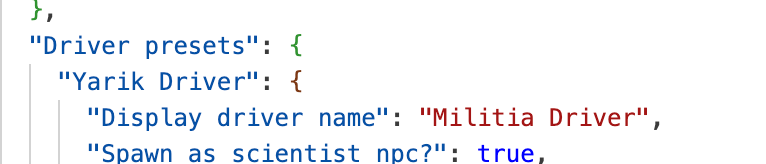-
Posts
1,379 -
Joined
-
Last visited
-
Days Won
7
Content Type
Profiles
Warranty Claims
Downloads
Forums
Store
Support
DOWNLOADS EXTRA
Services
Everything posted by walkinrey
-
Version 1.1.0
166 downloads
Give your players an autopilot, a feature that enables AI-controlled driving and flying! Players simply set a destination, sit back, and let the autopilot take them there! Features: Autopilot for Ground, Air and Water Vehicles • Works with cars, motorcycles, bicycles, helicopters and boats. Navigation System • AI determines the most efficient route to the selected destination. • Obstacle detection helps prevent car crashes. ⚙ Complete Customization & Control • Adjust maximum speed and AI behavior for ground vehicles. • Fine-tune altitude, pitch, and throttle strength for helicopters. How to Use: Type /autopilot in chat. Select a location on the in-game map. Your AI autopilot will take over and drive or fly you there! Permissions: Land Vehicles autopilot.modularcar – Grants access to autopilot for modular cars. autopilot.motorbike – Grants access to autopilot for motor bikes (motorcycles) autopilot.pedalbike – Grants access to autopilot for pedal bikes (bicycles) Air Vehicles autopilot.attackhelicopter – Grants access to autopilot for attack helicopters autopilot.scraptransporthelicopter – Grants access to autopilot for scrap transport helicopters autopilot.minicopter – Grants access to autopilot for minicopters Water Vehicles autopilot.motorrowboat – Grants access to autopilot for motor rowboats autopilot.rhib – Grants access to autopilot for RHIBs autopilot.tugboat – Grants access to autopilot for tugboats See It in Action! Watch the Video Configuration: { "Mini helicopter autopilot settings": { "Process control update timer(0 - 0.2)": 0.0, "Disable autopilot when trying to control the player": true, "Max speed": 20.0, "Distance to route control point to reach": 15.0, "Transport push force from obstacle in collision(0 - disables push)": 3.0, "Automatic supply of the specified amount of fuel from the player inventory (0 - disables supply)": 100, "Flight height setting": { "Min": 50.0, "Max": 150.0 } }, "Transport helicopter autopilot settings": { "Process control update timer(0 - 0.2)": 0.0, "Disable autopilot when trying to control the player": true, "Max speed": 20.0, "Distance to route control point to reach": 15.0, "Transport push force from obstacle in collision(0 - disables push)": 3.0, "Automatic supply of the specified amount of fuel from the player inventory (0 - disables supply)": 100, "Flight height setting": { "Min": 50.0, "Max": 150.0 } }, "Attack helicopter autopilot settings": { "Process control update timer(0 - 0.2)": 0.0, "Disable autopilot when trying to control the player": true, "Max speed": 20.0, "Distance to route control point to reach": 15.0, "Transport push force from obstacle in collision(0 - disables push)": 3.0, "Automatic supply of the specified amount of fuel from the player inventory (0 - disables supply)": 100, "Flight height setting": { "Min": 50.0, "Max": 150.0 } }, "Boat Auto Pilot Settings": { "Process control update timer(0 - 0.2)": 0.0, "Disable autopilot when trying to control the player": true, "Max speed": 20.0, "Distance to route control point to reach": 15.0, "Transport push force from obstacle in collision(0 - disables push)": 3.0, "Number of processes per cycle in 1 tick when searching for a route(increasing the parameter - reduces the time of searching for a route, but increases the load on fps)": 10, "Grid step for route search (increasing the parameter - increases the time of searching for a route, but makes it harder to lay out a route in narrow places)": 60, "Automatic supply of the specified amount of fuel from the player inventory (0 - disables supply)": 100, "Minimum depth for determining transport passability when searching for a route": 0.5, "Max speed on obstacle detection": 5.0 }, "RHIB Auto Pilot Settings": { "Process control update timer(0 - 0.2)": 0.0, "Disable autopilot when trying to control the player": true, "Max speed": 20.0, "Distance to route control point to reach": 15.0, "Transport push force from obstacle in collision(0 - disables push)": 3.0, "Number of processes per cycle in 1 tick when searching for a route(increasing the parameter - reduces the time of searching for a route, but increases the load on fps)": 10, "Grid step for route search (increasing the parameter - increases the time of searching for a route, but makes it harder to lay out a route in narrow places)": 60, "Automatic supply of the specified amount of fuel from the player inventory (0 - disables supply)": 100, "Minimum depth for determining transport passability when searching for a route": 0.5, "Max speed on obstacle detection": 5.0 }, "Tugboat Auto Pilot Settings": { "Process control update timer(0 - 0.2)": 0.0, "Disable autopilot when trying to control the player": true, "Max speed": 20.0, "Distance to route control point to reach": 15.0, "Transport push force from obstacle in collision(0 - disables push)": 3.0, "Number of processes per cycle in 1 tick when searching for a route(increasing the parameter - reduces the time of searching for a route, but increases the load on fps)": 10, "Grid step for route search (increasing the parameter - increases the time of searching for a route, but makes it harder to lay out a route in narrow places)": 60, "Automatic supply of the specified amount of fuel from the player inventory (0 - disables supply)": 100, "Minimum depth for determining transport passability when searching for a route": 0.5, "Max speed on obstacle detection": 5.0 }, "Car Auto Pilot Settings": { "Disable autopilot when trying to control the player": true, "Max speed": 20.0, "Distance to route control point to reach": 15.0, "Transport push force from obstacle in collision(0 - disables push)": 3.0, "Number of processes per cycle in 1 tick when searching for a route(increasing the parameter - reduces the time of searching for a route, but increases the load on fps)": 10, "Grid step for route search (increasing the parameter - increases the time of searching for a route, but makes it harder to lay out a route in narrow places)": 60, "Max speed on obstacle detection": 5.0, "Allow you to search for a route on roads (takes precedence over off-road)": true, "Allow you to search for an off-road route": true, "Automatic supply of the specified amount of fuel from the player inventory (0 - disables supply)": 100 }, "Motor Bike Auto Pilot Settings": { "Process control update timer(0 - 0.2)": 0.0, "Disable autopilot when trying to control the player": true, "Max speed": 20.0, "Distance to route control point to reach": 15.0, "Transport push force from obstacle in collision(0 - disables push)": 3.0, "Number of processes per cycle in 1 tick when searching for a route(increasing the parameter - reduces the time of searching for a route, but increases the load on fps)": 10, "Grid step for route search (increasing the parameter - increases the time of searching for a route, but makes it harder to lay out a route in narrow places)": 60, "Max speed on obstacle detection": 5.0, "Allow you to search for a route on roads (takes precedence over off-road)": true, "Allow you to search for an off-road route": true, "Automatic supply of the specified amount of fuel from the player inventory (0 - disables supply)": 100 }, "Pedal Bike Auto Pilot Settings": { "Process control update timer(0 - 0.2)": 0.0, "Disable autopilot when trying to control the player": true, "Max speed": 20.0, "Distance to route control point to reach": 15.0, "Transport push force from obstacle in collision(0 - disables push)": 3.0, "Number of processes per cycle in 1 tick when searching for a route(increasing the parameter - reduces the time of searching for a route, but increases the load on fps)": 10, "Grid step for route search (increasing the parameter - increases the time of searching for a route, but makes it harder to lay out a route in narrow places)": 60, "Max speed on obstacle detection": 5.0, "Allow you to search for a route on roads (takes precedence over off-road)": true, "Allow you to search for an off-road route": true } }$19.90- 24 comments
- 2 reviews
-
- 5
-

-

-
- #rust
- #walkinrey
- (and 9 more)
-
-
Changed Status from Work in Progress to Closed Changed Fixed In to 1.6.0
-
can i see your config and do you have installed all dependencies?
-
Changed Status from Pending to Work in Progress
-
nice idea, added to feedback list
-
damage is not related to plugin, please check on vanilla server without any other plugins
-

Can only load the wolf in, wont let me mount it either
walkinrey replied to Rustfan5757's Support Request in Support
Changed Status from Pending to Closed -
i'm not expecting such problems with default aim offset. you can try to increase Aim Offset parameter in the config to make it aim better.
-
Changed Status from No Response to Work in Progress
-

Can only load the wolf in, wont let me mount it either
walkinrey replied to Rustfan5757's Support Request in Support
you can have only one animal at once, if i understood you correctly you can't have multiple animals at one moment -
Changed Status from Pending to No Response
-

Can only load the wolf in, wont let me mount it either
walkinrey replied to Rustfan5757's Support Request in Support
any errors in chat/console? default config? any plugins that may be related to this, which can block mounting? try use a config from the plugin page -
can you send a screenshot or video
-
Changed Status from Pending to Closed
-

Traffic passengers and drivers killing each other
walkinrey replied to GooberGrape's Support Request in Support
Changed Status from Pending to Closed Changed Fixed In to 1.3.0 -
Changed Status from Pending to Closed
-
Changed Status from Pending to Closed
-
can you try to spawn a default scientist from console? also did you check BetterNpc config, maybe there is need to setup something, i don't control damage
-
i need more info to reproduce this. can i have your config? also can i know what happened before you tried to switch to follow mode?