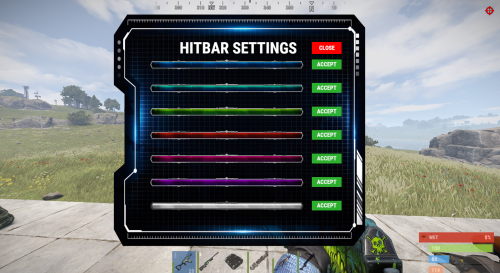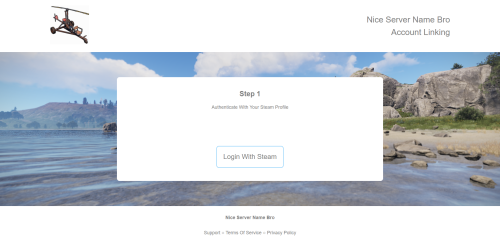-
Posts
221 -
Joined
-
Last visited
-
Days Won
3
Content Type
Profiles
Warranty Claims
Downloads
Forums
Store
Support
DOWNLOADS EXTRA
Services
Everything posted by ProCelle
-
Hey! Sorry for the delay, for changing the position please go to the config file and locate this two lines: "- UI Anchor Min": "0.356 0.117", "- UI Anchor Max": "0.63 0.158", You should replace the min value for this one: "0.417 0.915" and the max value for this one "0.584 0.947" so it would look like this: "- UI Anchor Min": "0.417 0.915", "- UI Anchor Max": "0.584 0.947", Then save the config file and reload the plugin writing on the console: oxide.reload AdvancedHitbar If you feel you may want it bigger or at another position please let me know
-
Changed Status from Pending to Closed Changed Fixed In to 1.0.7
-
Uploaded a small fix, please let me know if you have some further issues
-
Hey! Will take a look at it today, thank you for reporting the issue!
-
Changed Status from Pending to No Response
-
Hey! Using the latest version of the plugin after december update, when crafting a vehicle and placing it, it will only spawn a crafting table. This is how the data file looks like: "box.repair.bench": { "Name": "Barca", "Image": "https://rustplugins.net/products/craftmenu/rowboat.png", "SkinID": 1742651766, "Category": "vehicles", "Tier": 1, "ResearchCost": 75, "Resources": { "wood": 10000, "metal.refined": 25, "metal.fragments": 1500 } }, "box.repair.bench{1}": { "Name": "Narcolancha", "Image": "https://rustplugins.net/products/craftmenu/rhib.png", "SkinID": 1742627792, "Category": "vehicles", "Tier": 1, "ResearchCost": 75, "Resources": { "gears": 5, "metal.fragments": 5000, "roadsigns": 5 } }, "box.repair.bench{2}": { "Name": "Minicóptero", "Image": "https://rustplugins.net/products/craftmenu/mini.png", "SkinID": 1742653197, "Category": "vehicles", "Tier": 2, "ResearchCost": 300, "Resources": { "gears": 5, "roadsigns": 10, "metalpipe": 10, "metal.fragments": 5000 } }, "box.repair.bench{3}": { "Name": "Helicoptero de Chatarra", "Image": "https://rustplugins.net/products/craftmenu/scrapheli512.png", "SkinID": 1856165291, "Category": "vehicles", "Tier": 3, "ResearchCost": 500, "Resources": { "gears": 10, "metal.refined": 50, "sheetmetal": 10, "metalpipe": 15, "metal.fragments": 10000 } }, Using default config. Thank you very much for your time!
-
Changed Status from Pending to Work in Progress
-
My bad, should be good now, Im sorry about it, please confirm me it now works propertly.
-
Hey! The problem is that if the text goes over X number of characters the text doesnt appear. Im working on a version that will allow to send chat messages in which youll be able to add grid, player, etc. Also will take a look how can we over come the problem with the text characters on the UI. Im sorry if updates doesnt come as quick as they should, due to my current personal situation im not having much free time to code.
-
Hey sir, I just uploaded a version working with raidable bases, Im sorry for the delay, its being a tough weekend due to personal reasons, Its also bit more basic than I would like to but wanted to bring it to you as soon as possible. I will get to work in some more features and release them as soon as im able to.
-
Hey! Sorry for the waiting, the new version will be ready and uploaded for tommorrow evening, just have to make a small fix and will be ready to go.
-
- 4 comments
-
- 1
-

-
- #discord bot
- #discord nitro
- (and 6 more)
-
Hey! Im taking a look at it, I believe there wont be any problem on implementing the feature. Ill get it done for tommorrow and will test it for few days to make sure everything runs smoothly.
-
Hey! Will take a look at it this evening to see what can be done
-
Hey! Thank you very much for your feedback, its really apreciated and its good to hear you like the plugin You are right, I totally forgot to change it, my bad . Just uploaded a fix that should get it to work Hey! You can change this parameters in the config file to change the possition and size of the HitBar, just be a bit careful when editing this as the images could get a bit deformed. For changing the size you can edit this 2 lines on the config file: "- UI Anchor Max": "0.63 0.158", "- UI Anchor Min": "0.356 0.117", If you need some help with editing it you can PM me and I will try to help you
-
Hey! Have you tried using Player Informations
-
Hey! Have you tried usign Player Informations ?
-
Version 1.2.9
1,330 downloads
Advanced Hit Bar will show the players the health information of the player or certain entities the player is shooting. This plugins comes with a nice UI and the ability to customize it. Important: This plugin depends on Image Library It also works with other plugins that modifies players health like Better Metabolism. Permissions: advancedhitbar.use - Players with this permission will be able to see the Hitbar when shooting (If perms are enabled from config). advancedhitbar.edit - Players with this permission will be able to edit the Hitbar color (If perms are enabled from config). Commands: /hitbar - Opens the Hitbar color config. /hitbar on/off - Enables/Disables the hitbar. /hitbar help - Show brief information on chat. Configuration: { "Plugin Settings": { "- Only users with perms can see the alert": false, "- Time alert will be displayed (Seconds)": 3.0, "- UI Anchor Min": "0.356 0.117", "- UI Anchor Max": "0.63 0.158", "- Config Text": "HITBAR SETTINGS", "- Config Color": "#ffffff", "Copter - Enable health bar": true, "Bradley - Enable health bar": true, "Players - Enable health bar": true, "NPC - Enable health bar (Animals, Scientists, Scarecrows, etc.)": true, "Minicopter - Enable health bar": true, "ScrapCopter - Enable health bar": true, "Deployables - Enable health bar": true, "Building Blocks - Enable health bar": true, "All Entities - Enable health bar": false, "Show hitbar when damage type is fire (Not Recommended)": false, "- Accept button text": "ACCEPT", "- Close button text": "CLOSE", "- Config Chat command": "hitbar", "- Config Custom Players Health (ONLY CHANGE THIS IF YOU CHANGED THE DEFAULT PLAYERS HEALTH)": 100, "- Config Custom Players Health (Assign the perm to the the players that have different health)": { // Only assign this perms to the players if you changed their max health (Example: Better Metabolism) "advancedhitbar.vip": 150, "advancedhitbar.vip1": 200 } } }$9.99 -
Version 1.3.3
194 downloads
Advanced Alerts will allow you to notify players about certain or all events with an attractive hud alert. This plugin can improve the amount of PvP on certain events like taking down the attack helicopter, destroying the tank or fighting for the cargo! Important: This plugin depends on Image Library. Permissions: advancedalerts.use - Players with this permission will be able to see all plugin alerts advancedalerts.copter - Players with this permission will be able to see when Attack Helicopter spawns advancedalerts.copterdestroyed - Players with this permission will be able to see when Attack Helicopter is taken down advancedalerts.bradley - Players with this permission will be able to see when BradleyAPC spawns advancedalerts.bradleydestroyed - Players with this permission will be able to see when BradleyAPC is destroyed advancedalerts.airdrop - Players with this permission will be able to see when Cargo Plane spawns advancedalerts.cargo - Players with this permission will be able to see when Cargo Ship spawns advancedalerts.ch47 - Players with this permission will be able to see when CH47 spawns advancedalerts.crate - Players with this permission will be able to see when HackableLockedCrate spawns advancedalerts.halloween - Players with this permission will be able to see when Halloween event starts advancedalerts.xmas - Players with this permission will be able to see when Xmas refills starts advancedalerts.mlrs - Players with this permission will be able to see when an MLRS airdrop starts advancedalerts.convoy - Players with this permission will be able to see Convoy's alerts advancedalerts.raidablebases - Players with this permission will be able to see Raideable Bases's alerts advancedalerts.sputnik - Players with this permission will be able to see Sputnik's alerts advancedalerts.armoredtrain - Players with this permission will be able to see Armored Train's alerts advancedalerts.articbase - Players with this permission will be able to see Artic Base's alerts Configuration: { "General Settings": { "Alert Image": "https://i.imgur.com/UbWTfq5.png", // Changes the image of the alerts "Only users with perms can see the alert": false, // Enable to use perms "UI Anchor Min": "0.35 0.85", "UI Anchor Max": "0.65 0.95", "Time alert will be displayed (Seconds)": 5.0, "Alert Fade In(Seconds)": 0.2 // Set 0 to disable Fade In }, "Copter Alert Settings": { "Enable alert": true, "Alert text when spawning": "Attack Helicopter has just spawned!", "Enable alert when destroyed": true, "Alert text when destroyed": "Attack Helicopter has been taken down!", "Enable max distance alert when destroyed": false, "Max distance alert when destroyed": 1000.0 //Max distance a player can be in order to see the alert. }, "Bradley Alert Settings": { "Enable alert when spawning": false, "Alert text when spawning": "BradleyAPC has just spawned!", "Enable alert when destroyed": true, "Alert text when destroyed": "BradleyAPC has been taken down!", "Enable max distance alert when destroyed": false, "Max distance alert when destroyed": 1000.0 //Max distance a player can be in order to see the alert. }, "CH47 Alert Settings": { "Enable alert when spawning": false, "Alert text when spawning": "Chinook has just spawned!" }, "Cargo Ship Alert Settings": { "Enable alert when spawning": true, "Alert text when spawning": "Cargo Ship will spawn shortly!" }, "Airdrop Alert Settings": { "Enable alert when spawning": true, "Alert text when spawning": "Airdrop on its way!" }, "Crate Alert Settings": { "Enable alert when spawning": true, "Alert text when spawning": "A locked crate has apeared!" }, "Halloween Alert Settings": { "Enable alert when spawning": true, "Alert text when spawning": "A new Halloween event has started!" }, "Xmas Alert Settings": { "Enable alert when spawning": true, "Alert text when spawning": "A new Xmas event has started!" }, "MLRS Alert Settings": { "Enable alert when spawning": true, "Alert text when spawning": "MLRS Strike incoming!" }, "Raideable Base Settings": { // Requires Raideable Base plugin "Enable alert on event started (Depends on Raidable Bases plugin)": false, "Alert text on event started": "A new Raideable Base has spawned!", "Enable alert on event ended (Depends on Raidable Bases plugin)": false, "Alert text on event ended": "A Raidable Base event has ended!", "Alert player when entering the Raidable Base": false, "Alert text on player entry": "You have entered a Raidable Base event!", "Alert player upon leaving the Raidable Base": false, "Alert text on player exit": "You have left a Raidable Base event!" }, "Convoy Alerts Settings": { // Requires Convoy plugin "Enable alert on event started (Depends on Convoy plugin)": false, "Alert text on event started": "A new Convoy is on its way!", "Enable alert on event ended (Depends on Convoy plugin)": false, "Alert text on event ended": "The Convoy event has ended!" }, "Sputnik Alerts Settings": { // Requires Sputnik plugin "Enable alert on event started (Depends on Sputnik plugin)": false, "Alert text on event started": "A meteorite is falling from the sky!", "Enable alert on event ended (Depends on Sputnik plugin)": false, "Alert text on event ended": "The Sputnik event has ended!" }, "Armoured Train Alerts Settings": { // Requires Armoured Train plugin. "Enable alert on event started (Depends on Armored Train plugin)": false, "Alert text on event started": "An Armoured Train has appeared!", "Enable alert on event ended (Depends on Armored Train plugin)": false, "Alert text on event ended": "The Armoured Train has disappeared!" }, "Artic Base Alerts Settings": { // Requires Artic Base plugin. "Enable alert on event started (Depends on Artic Base plugin)": true, "Alert text on event started": "The Artic Base Event has started!", "Enable alert on event ended (Depends on Artic Base plugin)": true, "Alert text on event ended": "The Artic Base Event has ended!" } } External Hook: You can call the alert from another plugin using the code below. You will need to pass BasePlayer Player, the string "hook" (to bypass the permissions), AlertText as a string of text you wish to display, Min and Max anchors and a float for the duration of time you wish to have the alert on screen. AdvancedAlerts?.Call("SpawnAlert", Player, "hook", AlertText, MinAnchor, MaxAnchor, Timer);$9.99