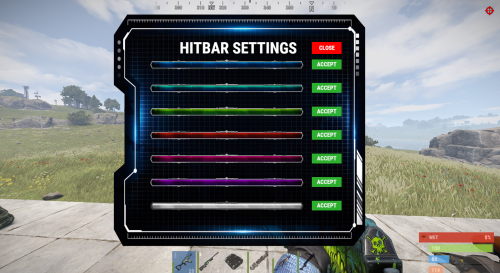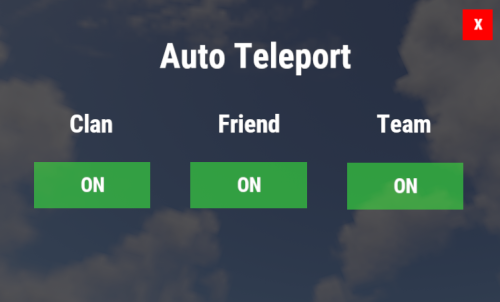-
Posts
221 -
Joined
-
Last visited
-
Days Won
3
Content Type
Profiles
Warranty Claims
Downloads
Forums
Store
Support
DOWNLOADS EXTRA
Services
Everything posted by ProCelle
-
Hey, No, its not compatible with carbon yet. Although I can have a look at it.
-
Changed Status from Pending to Closed Changed Fixed In to 1.1.5
-
Hey! Im sorry, this week work has been driving me crazy, really needed to take some rest this weekend. I have just updated the plugin, I changed the images to fix some visual bugs that ocured randomly, I also changed the host from imgur to discord. I personally recomend you to host this type of files in discord since dropbox is rate limited and usually gives a lot of problems. Remember to delete the old config file before updating. And please let me know if this doesnt resolve your issue.
-
Hey! Im sorry I've been quite bussy at work this last days, will try to do it tommorrow as soon as I get some free time.
-
Hey Chuck! Ill upload today a new version with the new config. Did you make sure that bots were enabled on the config? And that you had the plugin's permissions?
-
Version 1.0.2
30 downloads
Every pvp in Rust tends to be caotic, with many players giving confusing calls to their team mates like "Under the rock" or "Over there". With this plugin your players will spend less time trying to figure out where the enemy is and more time focusing on the pvp. This plugin is a tool for clans to give better calls by placing a ping with a click of a button where the player is looking at. This ping can be seen only by the player who placed it and the members of his team. Players can choose from a different variation of ping types and colors, as well as the showing time. When a player is pointing with a weapon towards the plugin direction, it will fade to ensure it doesnt disturb the player while he is shooting. Players can place a ping by pressing the FIRE_THIRD button. Players can open the customization menu by using the command /ping or by holding the FIRE_THIRD button. This plugin works with any clan plugin or team plugin. Permissions: advancedclanpings.use - Will allow the use of this plugin. Configuration: { "Plugin Settings": { "Maximum ping distance:": 300, "Maximum ping time (Change message in Lang folder):": 60 }, "Menu Settings": { "Menu Header Text:": "<color=#ff9b12>MENU</color>", "Marker Type text:": "Marker Type:", "Color Text:": "Color:", "Enable Ping Text:": "Enable Ping:", "Ping Time Text:": "Ping Time:", "Enable Button Text:": "ENABLE", "Disable Button Text:": "DISABLE", "Close Button Text:": "CLOSE" } } Players can also change their own ping within the menu:$9.99 -
-
Hey, Im not sure what you are trying to say
-

Exception while calling NextTick callback
ProCelle replied to Caroleenje's Support Request in Support
Changed Status from Pending to Not a Bug Changed Fixed In to 1.1.2 -

Exception while calling NextTick callback
ProCelle replied to Caroleenje's Support Request in Support
Of course! Please dm me to discord procelle and ill send you a custom copy to debug better your error -

Exception while calling NextTick callback
ProCelle replied to Caroleenje's Support Request in Support
Hey! Ive been trying to replicate your error for some time but couldnt manage to get it. The only thing i can think of is that you maybe missed updating https://umod.org/plugins/image-library#updates -

Exception while calling NextTick callback
ProCelle replied to Caroleenje's Support Request in Support
Okay thank you for your report, i will take a deep look at it through out the day -

Exception while calling NextTick callback
ProCelle replied to Caroleenje's Support Request in Support
Hey! Are you using any plugin that modifies bots in any way or any custom event plugin? -
Hey! Just to make sure, have you tried to reload image library and then the plugin? Could you also please send me a copy of your config file?
-

Exception while calling NextTick callback
ProCelle replied to Caroleenje's Support Request in Support
Hey! Do you have any idea on what entity was taking the damage or how could it happen? It looks like it was just a bugged entity due to restart. Maybe try to reload the plugin to see if the entity has already disapeared. -

request: add other mad mapper events
ProCelle replied to TheRiddledNote's Support Request in Support
Hey! Ill take a look at it. The main problem is that i have to get myself first a copy of those plugins to make sure it works fine Ill see what i can do. -
Updated! Sorry for the delay!
-
Changed Status from Pending to Not a Bug Changed Fixed In to 1.0.0