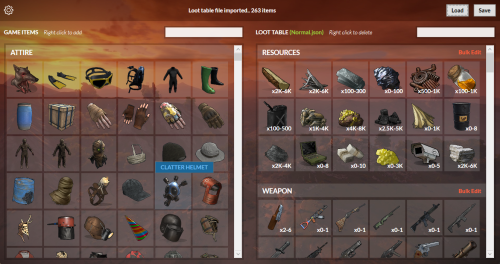-
Posts
152 -
Joined
-
Last visited
Content Type
Profiles
Warranty Claims
Downloads
Forums
Store
Support
DOWNLOADS EXTRA
Services
Everything posted by Jackelmyer
-

Large Harbor NPC's Shift on spawn and Float off the ground.
Jackelmyer replied to Jackelmyer's Support Request in Support
Thanks Jbird! I hear you. It's functional still, agreed. Just when they float up nearly a whole NPC in height it's a bit off putting ya know? But yeah. They still work. All good. Just thought I'd report it and see if there was a way to address it. Thanks again! Much appreciated! -

Large Harbor NPC's Shift on spawn and Float off the ground.
Jackelmyer replied to Jackelmyer's Support Request in Support
At 9 seconds into the video, the NPC appears. At 10-11 seconds into the video the NPC shifts up and over. It's in the video. The NPC moves after spawning. I don't know how I can present the evidence any better or be more clear. Did you watch the video from the link above? Just clicking between 9 seconds into the video and 11 seconds the movement shift is clear. I'm not talking about an NPC walking. Or turning over. Or walking on ceilings. None of that. The video shows something in the game just shifts the NPC from it's original spawn position. To a position where it looks like the NPC is floating. -

Large Harbor NPC's Shift on spawn and Float off the ground.
Jackelmyer replied to Jackelmyer's Support Request in Support
I searched this page and issue and I don't see anything mentioning Turn Over or walking on ceilings. I grabbed a video where you can see the diver spawn, the float up and backwards a little. https://www.dropbox.com/scl/fi/kgw51qh8vpnsnyxinkg9p/2023-10-23-10-35-52.mp4?rlkey=aurwg8s5xmi1arjlcgo5sb3va&dl=0 I've seen this same behavior happen where the movement after spawn is twice as much as what you're seeing there. So it can appear that the NPC's are substantially floating in other cases. But always an upward diagonal motion. To more easily get NPC's to load in a predictable spot, I changed the default values of the Large Harbor monument to spawn min 25 max 25 of the Diver preset. That's the only change i made to any of the files in the Data folder. -

Large Harbor NPC's Shift on spawn and Float off the ground.
Jackelmyer replied to Jackelmyer's Support Request in Support
Yeah. I've been out of town but will in the next day or two -

Large Harbor NPC's Shift on spawn and Float off the ground.
Jackelmyer replied to Jackelmyer's Support Request in Support
I've only just started building my server so this is all first time with no prior other experience where the issue didn't happen. I don't recall my prior map seed. But the following is the map size and seed it's happening on and I'm using this size and seed currently. Size: 4500 Seed: 2135079337 -

Large Harbor NPC's Shift on spawn and Float off the ground.
Jackelmyer replied to Jackelmyer's Support Request in Support
I've recreated all spawn points so there are no spawn points in buildings, on structures, etc. All spawn points are on the ground (roads, sidewalks). I've made sure that there are no overlapping spawn locations for any NPCs setting configuration. Each NPCs setting has a separate list of spawn locations that are at least 6-8 foundations apart. I've made sure that the Min/Max settings of each NPCs settings config cannot ever exceed the number of spown locations. I don't know. It's less frequent when I did all of that. But the shift that occurs when they spawn, still happens 20%-40% of the time. I've attached my Small Harbor file that notably narrows this all down to what I've stated above. Again the issue being... NPC's spawn in. They look like their in a good position, not floating too much or overly sunken into the ground. in between 1-2 seconds, they shift by I'd say 1.0 laterally, and upward by .5 to 1.5. (1.0, .5, and 1.5 as if I were to have changed their spawn point coords). The shift they do isn't walking or any animated movement. The NPC just drifts, flat footed and unmoving. I'm using the Vanish plugin to watch how the spawn occurs so I can see only and exactly how they spawn without the NPC's reacting. Test Method: Have my Console up and running on a side monitor. Have Vanish enabled. F1 and o.reload BetterNpc Watch the NPC spawn in. (appears well positioned on the ground) Watch the NPC float/shift to an offset position that makes them float a bit, but well noticeably above the ground. Watch my Console for the following message to show Better NPCs has finished reloading. [BetterNpc] All puzzles have been successfully reset! [BetterNpc] Completed loading successfully! F1 and o.reload BetterNpc again to see if any fixes I make to spawn points or number of spawns makes things better or worse., repeat whole process. Large Harbor has the issue much more often. Small Harbor has the issue less often, but still frequently. All occurring with default configurations. Small Harbor.json -

Large Harbor NPC's Shift on spawn and Float off the ground.
Jackelmyer replied to Jackelmyer's Support Request in Support
I just stand at large harbor and small harbor seems to as well to a lessor degree. Then I run o.reload BetterNpc in game. You can watch it happen as they spawn. Sometimes the issue doesn't happen. NPC's spawn in, and after about 1-2 seconds they shift over and float upwards. Large Harbor it almost always happens. Wiped my server for more setup and testing and it's happening on a new map too. -

Large Harbor NPC's Shift on spawn and Float off the ground.
Jackelmyer replied to Jackelmyer's Support Request in Support
Is this some kind of known issue when a monument has all NPC's using the same spawn point lists? -

Large Harbor NPC's Shift on spawn and Float off the ground.
Jackelmyer posted A Support Request in Support
Large Harbor seems to have an issue where when an NPC spawns, it shifts to the side and raises up about... 0.05 to 0.1 in height. Makes everything look likes it's floating a bit. Using the default settings that came with Large Harbor. -
Once I figured it out I was golden. Would have loved to have the documentation include examples of usage. But now that I understand that one command I can pretty much run with it. Thank you for checking in! Much appreciated!
-
Figured out the command. /SpawnPointPos {name} Name = Monument Name (case sensitive, no quotes) Ex: /SpawnPointPos Water Treatment Plant
-
Opening the map. Pinging near the player on the map. Right clicking the player on the top right. Left clicking the circled "INV" button. In the chat window i get the error: Unkown command: viewinv any ideas? The "TP" button works just fine to TP to the player. I have the Vanish plugin as well. That works to view a players inventory when looking at the player.
-
Is there a way to figure out from a position I'm standing on in a monument, what coords I'd put into Better NPC for "Own List of Locations"? So if I'm at airfield and i'm standing in front of a recycler. What coords would that translate into so that I can spawn an NPC in that same spot?
-
Is there a way to do random skins for NPC wearables? Tried looking it up but wasn't able to find anything.
-
Nevermind. Found how to do it in the Airfield Monument. Apologies.
-
I've looked all over and hopefully I'm just missing something. But how do you have multiple types of NPC's at a single monument? For example at airfield I'd like to have some that use SMG's, some that use AK's, some that use shotguns, etc. I've seen servers setup like this but I'm having a hard time figuring it out.
-
I really want to buy this. The one thing holding me back is that I feel this needs something more than # of people authorized on TC. Like... Does the player base have auto turrets? Add Amount of Additional NPC's per turret config. Add Max Amount of Additional NPC's for Turrets to spawn config. int turretNPCsToSpawn = CEIL(playerTurretsCount * npcsPerTurret) int additionalTurretNPCs = lesser value of turretNPCsToSpawn and MaxAdditionalNPCsPerTurret Add Can Place Wooden Wall Deployables to Config (true/false) Place wooden walls around the target base being attacked near spawn points of NPC's for NPC cover. Add a mechanism to calc a bases weighted value. List TC's player is authorized. Foreach tc (calcTotalUpkeepCost) wood weighted value of 1. stone weighted value of 2 metal weighted value of 3 HQ weighted value of 4 Use weighted value to target potential main base. Use weighted value to determine severity of raid against base (easy/med/hard/etc) (maybe) Use Upkeep Amounts to determine modifiers to what NPC's can use on the base. So a wood base doesn't get hit with 20 rockets. Wood Base Rocket Modifier = if mostly wood upkeep = rocketsToUse = AmountOfRockets * Wood Base Rocket Modifier (0.25 example value) Stone Base Rocket Modifier = if mostly stone upkeep = rocketsToUse = AmountOfRockets * Stone Base Rocket Modifier (0.50 example value) Metal Base Rocket Modifier = if mostly metal upkeep = rocketsToUse = AmountOfRockets * Metal Base Rocket Modifier (1.0 example value) HQM Base Rocket Modifier = if mostly hqm upkeep = rocketsToUse = AmountOfRockets * HQM Base Rocket Modifier (2.0 example value) Max Amount of NPC's per Authorized Person on TC. (maybe as part of weight to determine raid severity) But overall, I don't really want this to be overwhelming on players to a severe degree. I also don't want it to be a farm. Ya know? hm. Probably still gonna get this. lol. It looks awesome and just what i've been looking for!
-
Tried searching for an answer on this, sorry if it's a repeat. But is there a way to add rewards for killing the sam sites at Launch Site? I tried sam_site_turret_deployed and it didn't work, think that's the player deployed SAM site.
-

Looking to use this, but need Playtime Rewards instead of Playtime Tracker
Jackelmyer replied to Jackelmyer's Support Request in Support
I've gone ahead and edited version 2.2.6 on my own and made the following changes to make it all work. Note the API methods Not Working link in my OP is needed to be changed as well. Note: There seems to be an older issue in code where the latest amount of time played is only refreshed when player data is saved or player is connecting. Does not refresh when the Player Ranks UI is displayed. Minor issue, thought I'd note it though. For what I have currently edited, I just added a call to "UpdatePlayer(player);" in the CmtTarget after the "HasPerm(player)" check succeeds and before the if statement to load which UI. Showing the code change below as well. Added plugin reference Plugin Clans, Friends, EventManager, PlaytimeTracker, PlayTimeRewards, Economics, ServerRewards; Added Lang for PlayTimeRewards not being installed. {"noPTW", "PlayTime Rewards is not installed and will not be used." }, Updated "UpdateOfflinePlayer" and "UpdatePlayer" methods to what's shown below. public void UpdateOfflinePlayer(ulong userID) { var path = data.PlayerRankData[userID]; bool gotClan = (Clans?.CallHook("GetClanOf", userID) != null); double time = 0; if (PlayTimeRewards) { time = Convert.ToDouble(PlayTimeRewards?.Call("FetchPlayTime", userID.ToString())); } else if (PlaytimeTracker) { time = Convert.ToDouble(PlaytimeTracker?.Call("GetPlayTime", userID.ToString())); } path["Status"] = "offline"; path["Economics"] = Economics ? Economics?.Call("Balance", userID) : path["Economics"]; path["ServerRewards"] = ServerRewards ? ServerRewards?.Call("CheckPoints", userID) : path["ServerRewards"]; path["Clan"] = gotClan ? (string)Clans?.CallHook("GetClanOf", userID) : "None"; path["TimePlayed"] = (time == null) ? "0" : time.ToString(); } public void UpdatePlayer(BasePlayer player) { var path = data.PlayerRankData[player.userID]; var clan = Clans?.CallHook("GetClanOf", player.userID); double time = 0; if (PlayTimeRewards) { time = Convert.ToDouble(PlayTimeRewards.Call("FetchPlayTime", player.UserIDString)); } else if (PlaytimeTracker) { time = Convert.ToDouble(PlaytimeTracker?.Call("GetPlayTime", player.UserIDString)); } path["UserID"] = player.userID; path["Admin"] = IsAuth(player); path["Changed"] = true; path["Name"] = CleanString(player.displayName, ""); path["Status"] = "online"; path["ActiveDate"] = DateTime.UtcNow; path["Economics"] = Economics ? Economics?.Call("Balance", player.userID) : path["Economics"]; path["ServerRewards"] = ServerRewards ? ServerRewards?.Call("CheckPoints", player.userID) : path["ServerRewards"]; path["Clan"] = clan != null ? (string)clan : "None"; path["TimePlayed"] = (time == null) ? "0" : time.ToString(); path["OptOut"] = HasPermission(player.UserIDString, permOptOut); } Extra Code Change to refresh Time Played when UI is displayed, change in bold.: [ChatCommand("pr")] void CmdTarget(BasePlayer player, string command, string[] args) { if (player == null) return; if (args == null || args.Length == 0) { if (HasPerm(player)) { UpdatePlayer(player); if (conf.Options.CommandOpensTop30) CallTopThirty(player, "false", false, 1, "false", true, "false"); else if (conf.Options.CommandOpensTop1) CallTopOne(player, "false", false); else CallPersonalStatsUI(player, "true", false); } return; } -

Looking to use this, but need Playtime Rewards instead of Playtime Tracker
Jackelmyer posted A Support Request in Support
Playtime Tracker hasn't seemed to have been updated for a while. Playtime Rewards is the same thing, but a bit easier to use (no extra permissions and such). However Playtime Rewards needed a fix for API calls when other plugins referenced it. I've informed Playtime Rewards the change that's required. However for the time being, support for Playtime Rewards could be reached with a minor tweak to PlayTimeRewards,.cs and it's all the exact same API as Playtime Tracker. Hoping the plugin author will fix it but for the time being, if you could include support for Playtime Rewards, making the slight tweak to the plugin as noted below it'd be a big help! Playtime Rewards fix noted on the UMod help page below. API Methods Not Working -

Question: Loot Tables and Duplicate Entries - Low Loot, Normal Loot, High Loot bases.
Jackelmyer replied to Jackelmyer's Support Request in Support
I like having multiple probabilities to determine the dud, normal, and loaded bases. In my head the perfect world would be 3 sets of loot per difficulty. Or an array of probability and amounts tied to a dud, normal, loaded base roll. But if how I'm doing it works and continues to do so, I'm good with that lol. Thanks for all your help nivex! -
Thank you! Silent it'll be!
-
I haven't found it in the description or the configuration. But I'm looking to tweak expert and nightmare raid bases into Abandoned and Random. Expert = Abandoned Nightmare = Random So I'm looking to... Suppress Expert (Abandoned) alerts in chat. Have nightmare show as "A random base had spawned!" In chat. And either change the base map icon to a question mark or change it to no mark for both Expert and Nightmare. Goal hear being various loot being able to be found (looow probabilities) in abandoned bases Any of my bases spawning as Random including the expert and nightmare. Might also use Nightmare to spawn trap bases and such as part of the mix. So can I edit the message that's being displayed in chat so it says something other than Expert and Nightmare? I'm pretty sure I can suppress messages on chat when a base spawns by difficulty (hoping so) And can I alter the icon on the map to show a question mark instead of the shopping cart?
-

Question: Loot Tables and Duplicate Entries - Low Loot, Normal Loot, High Loot bases.
Jackelmyer replied to Jackelmyer's Support Request in Support
It seems to be working. But I'll double check that Allow Duplicates I set in all profiles.. Reading what you said a couple of times. I know I'm getting at least two of the three items drop rate settings and almost positive that I'm getting 3 of 3 sometimes. Which is what I'm shooting for. Spent the whole day testing and I'm getting a great variety. Just for the sake of testing, I'll set probability to 1 and amount and min amount to 1 for each of the 3 bean can entries. If 3 pop, there we go. If not. Bugger. I will suddenly have no idea how my bases are producing the loot that they are lol. I'll let you know.