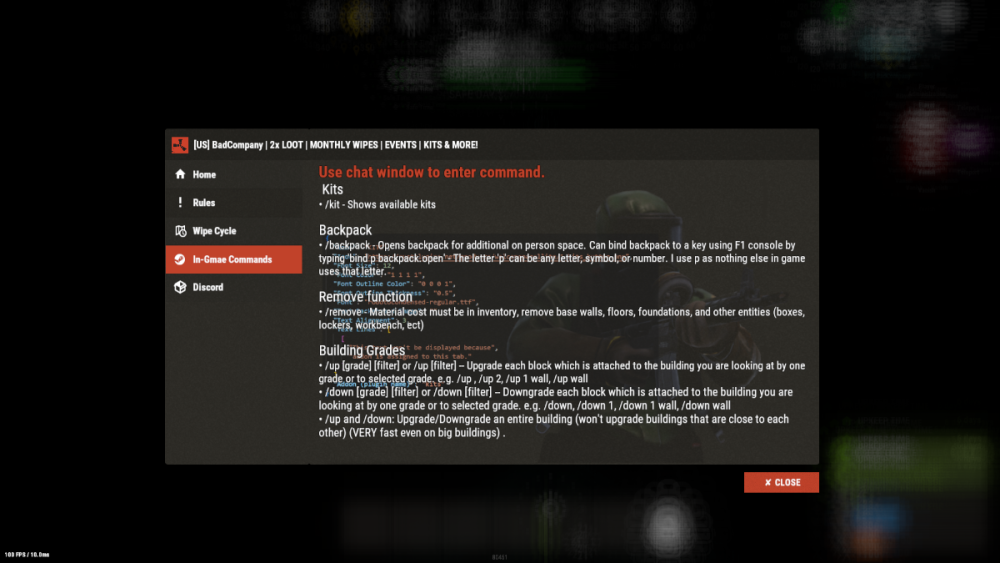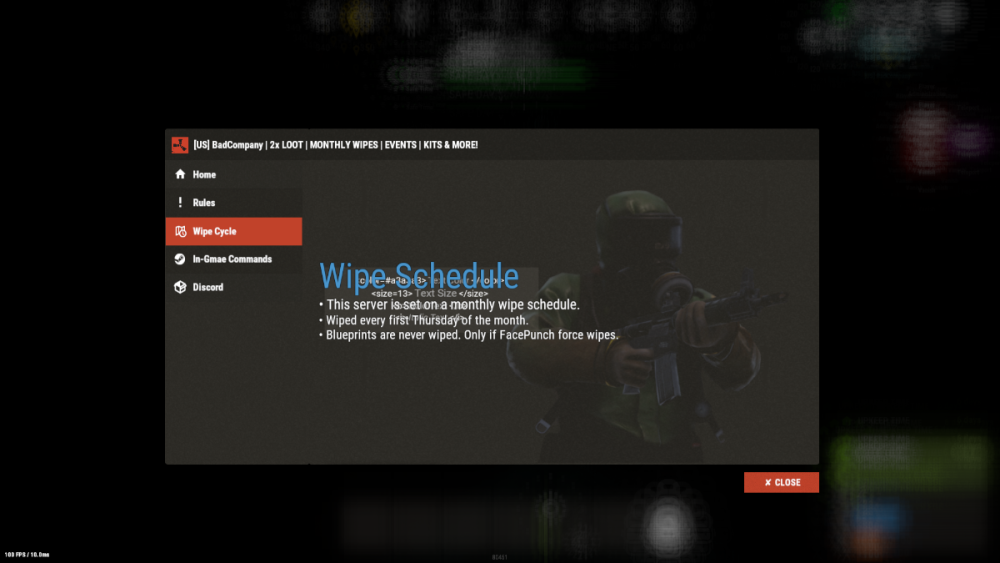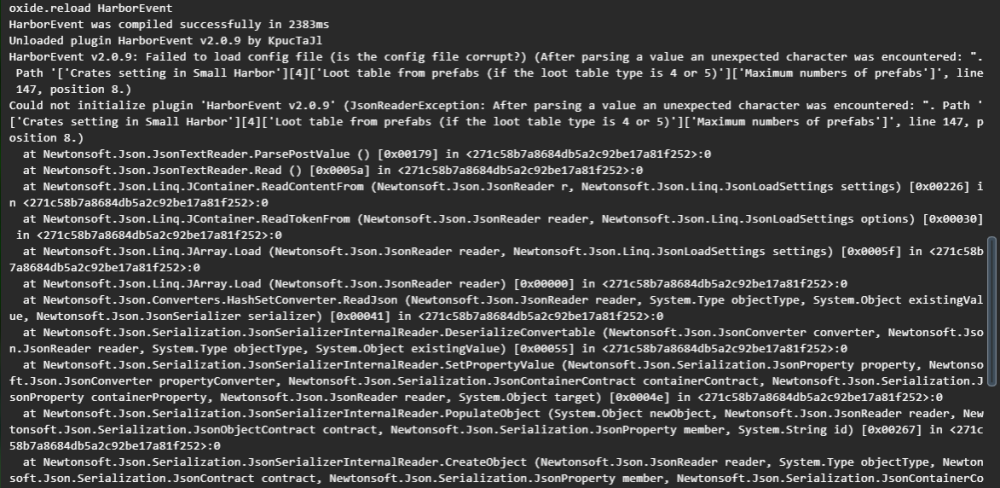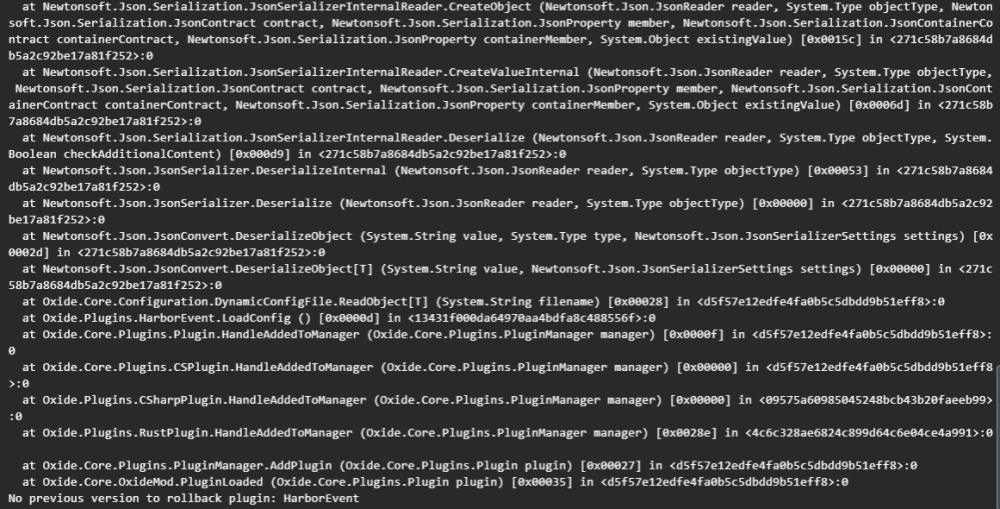-
Posts
20 -
Joined
-
Last visited
Content Type
Profiles
Warranty Claims
Downloads
Forums
Store
Support
DOWNLOADS EXTRA
Services
Everything posted by LtServer
-
@Jbird Fixed, you can close the ticket. @Lunnern start your own support ticket.
-
Downloaded new update, receiving error below during startup. With this error HarborEvent is not loading. I uninstalled old .cs file and reinstalled todays update. [Error] Error while compiling: NpcSpawn.cs(1605,71): error CS1503: Argument `#1' cannot convert `NetworkableId' expression to type `uint'
-
That fix the issue, I delete the background image. Can close ticket.
-
Awesome Thank you, another question is why are those images there by default?
-
Not sure I know where the image for these are located.
-
Hello, After modifying the Wipe schedule and in-game command sections, save and reload. I keep seeing the script behind my text. See images. Im not understanding where or why its only showing on these 2 sections only. Also would be nice to have a enable for each section like before. I had to delete sections so it doesnt show on the menu.
-
I see, I do not use PvEMove. so no worries. everything seems to run great. Thanks
-
@Jbird I tested out harbor Event last night and had no issues starting and stopping the event. In this section, What would be considered the non-owner? Just trying to make sure anyone on the server will have access to loot and even counter this. "Can the non-owner of the event loot the crates? [true/false]": false, "Can the non-owner of the event hack locked crates? [true/false]": false, "Can the non-owner of the event loot NPC corpses? [true/false]": false, "Can the non-owner of the event deal damage to the NPC? [true/false]": false, "Can the non-owner of the event do damage to Bradley? [true/false]": false, "Can an Npc attack a non-owner of the event? [true/false]": false, "Can Bradley attack a non-owner of the event? [true/false]": false, "Allow the non-owner of the event to enter the event zone? [true/false]": false, "Allow a player who has an active cooldown of the Event Owner to enter the event zone? [true/false]": true, "The time that the Event Owner may not be inside the event zone [sec.]": 300, "The time until the end of Event Owner status when it is necessary to warn the player [sec.]": 60, "Prevent the actions of the RestoreUponDeath plugin in the event zone? [true/false]": true, "The time that the player can`t become the Event Owner, after the end of the event and the player was its owner [sec.]": 86400.0, "Darkening the dome (0 - disables the dome)": 12
-
The issue is resolved. • I shut the server down, removed all traces of HarborEvent.cs and .json files. • Reinstalled the .cs file from a fresh downloaded zip file. • I created a folder in oxide/data named "Images" and moved the images files over. • Started the server. It appears from the panel, there are not more errors. I am currently at work and will log in tonight to check. Thank you
-
I did not want to jump in on someone else's support ticket. I just recently purchased the HarborEvent plugin. I have NPCSpawn.cs installed like it states its needed to run the plugin. I type /harborstart in the chat window and I tried the console as well. The event will not start. When I reload the plugin I receive the images below.
-
The issue has been resolved, Thank you
-
I will test out tonight and let you know.
-
I tried to get a better screen shot, the error does not pop up in my webhost panel. Also when I go into the config and turn turrets to spawn to false, go into game do the /heavyoilstart, event does not start. Turn spawn turrets back to true and /heavyoilstart, event works but still same red error codes. its the best I can do, hope it helps.
-
I purchased and installed on my server. Started the event and went on my admin account to test. I received the not with codes to turn the turrets off. I went to key lock code pad and I cannot interact with it. I get the red script writing on the side of the screen. It is hard to make out what it says. Any help?