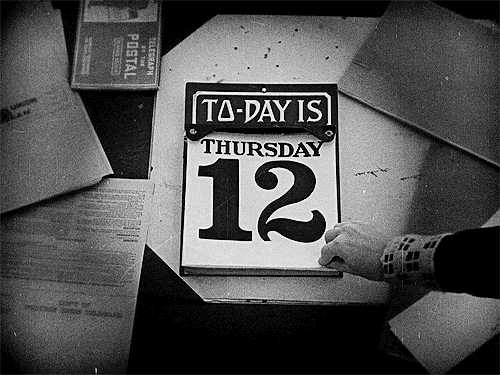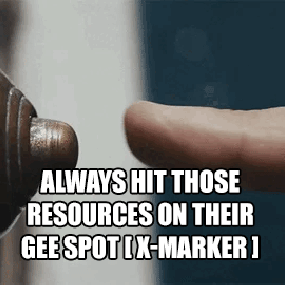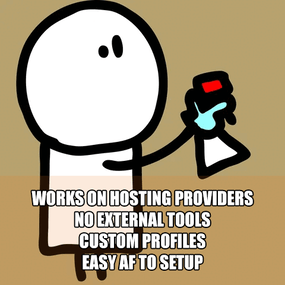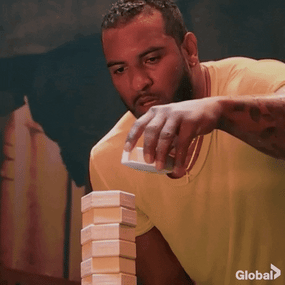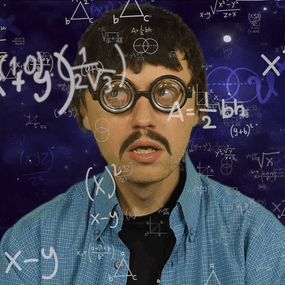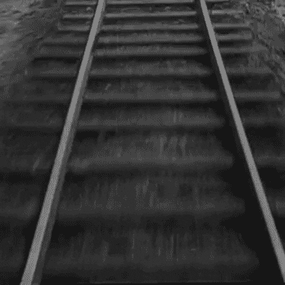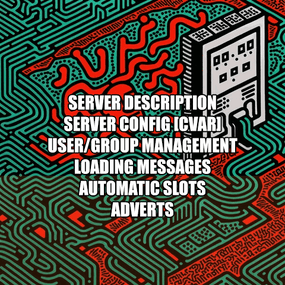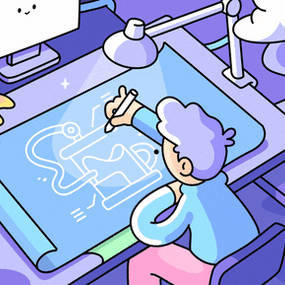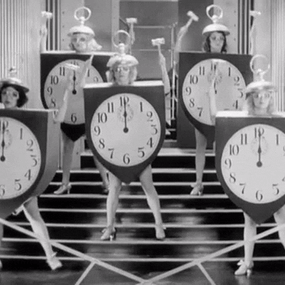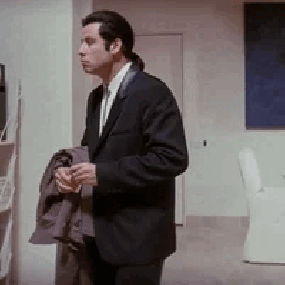About Scheduler


 SAVE 13% WHEN BUYING THE BUNDLE
SAVE 13% WHEN BUYING THE BUNDLE
This plugin will allow you to run console commands at any given schedule.
The syntax was inspired on the Unix's crontab format but ported to json for easy of use. Below you'll find some examples.. but sky is the limit.
+------------- minute (0 - 59)
| +------------- hour (0 - 23)
| | +------------- day of the month (1 - 31)
| | | +------------- month (1 - 12)
| | | | +------------- day of the week (0 - 6) (Sunday to Saturday);
| | | | |
| | | | |
| | | | |
* * * * * <command to execute>
{
"Minute": "*",
"Hour": "*",
"Day": "*",
"Month": "*",
"DoW": "*",
"Command": "ai.sleepwakestats"
}
 New features "@forced" and "!forced" to be used on the Command field as conditionals:
New features "@forced" and "!forced" to be used on the Command field as conditionals:
/* * > minute = 15, hour = 19, DoW = 4, command = @forced restart 60 * > minute = 15, hour = 12, DoW = 4, command = !forced restart 900 * > The special keys "@forced" and "!forced" will allow you to execute commands * > only of forced wipe days or only on non forced wipe days. This example will * > restart the server every thursday at 12:15 except forced wipe days were it * > will only execute at 19:15. */
 New features "@wipe" and "!wipe" to be used on the Command field as conditionals:
New features "@wipe" and "!wipe" to be used on the Command field as conditionals:
/* * > minute = @restart, command = @wipe my_command * > minute = @restart, command = !wipe my_other_command * > The special keys "@wipe" and "!wipe" will allow you to execute commands * > only if the map was wiped. This example will execute my_command on server * > restart if the map was wiped otherwise will execute my_other_command. */
 Execute the command "ai.sleepwakestats" every 3m:
Execute the command "ai.sleepwakestats" every 3m:
{
"Minute": "*/3",
"Hour": "*",
"Day": "*",
"Month": "*",
"DoW": "*",
"Command": "ai.sleepwakestats"
},
 Execute the command "status" at 15m of every hour:
Execute the command "status" at 15m of every hour:
{
"Minute": "15",
"Hour": "*",
"Day": "*",
"Month": "*",
"DoW": "*",
"Command": "status"
},
 Restart the server every day at 6:45:
Restart the server every day at 6:45:
{
"Minute": "45",
"Hour": "6",
"Day": "*",
"Month": "*",
"DoW": "4",
"Command": "restart 60"
},
 Have a specific plugin running only during the weekends:
Have a specific plugin running only during the weekends:
{
"Minute": "0",
"Hour": "0",
"Day": "*",
"Month": "*",
"DoW": "6",
"Command": "oxide.load MyWeekEndPlugin"
},
{
"Minute": "0",
"Hour": "0",
"Day": "*",
"Month": "*",
"DoW": "1",
"Command": "oxide.unload MyWeekEndPlugin"
}
 Execute the command "oxide.version" every Tuesday between 10:15 to 10:25:
Execute the command "oxide.version" every Tuesday between 10:15 to 10:25:
{
"Minute": "15-25",
"Hour": "10",
"Day": "*",
"Month": "*",
"DoW": "3",
"Command": "oxide.version"
}
 Sets the fps limit to 30 at every server restart:
Sets the fps limit to 30 at every server restart:
{
"Minute": "@restart",
"Hour": "*",
"Day": "*",
"Month": "*",
"DoW": "*",
"Command": "fps.limit 30"
}
 Keeps the plugin MyWeekEndPlugin unloaded during weekend restarts:
Keeps the plugin MyWeekEndPlugin unloaded during weekend restarts:
{
"Minute": "@restart",
"Hour": "*",
"Day": "*",
"Month": "*",
"DoW": "1",
"Command": "oxide.unload MyWeekEndPlugin"
},
{
"Minute": "@restart",
"Hour": "*",
"Day": "*",
"Month": "*",
"DoW": "6",
"Command": "oxide.unload MyWeekEndPlugin"
}