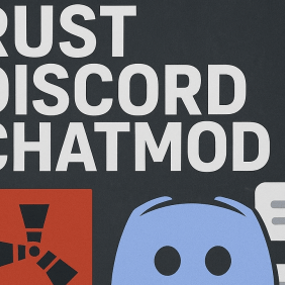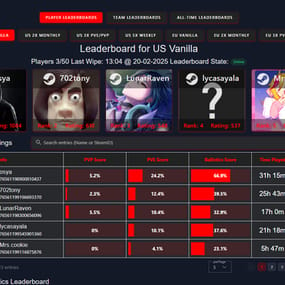About Default Skins
Default Skins
Customize your server’s look with ease.
The "Default Skins" plugin allows you to automatically assign default skins to specific in-game items.
Simple configuration setup, you just define the item’s shortname and desired skinID.
Afterwards it will replace the only the default skin of the item (meaning if the player crafts an item with a skin selected, it will not be changed) to ensure players see your preferred look every time the item is crafted or spawned.
Perfect for:
- Promoting your community brand through custom boxes, clothing, sleeping bag skins etc
- Giving your server a unique visual identity
- Just configure it once—and your server’s items will use your chosen default skins automatically.
NOTE: THIS SHOULD NOT BE USED ON COMMUNITY SERVERS, AS YOU CANNOT USE CUSTOM SKINS ON THEM
Default Config
{ "Default Skins": { "box.wooden.large": 0 }, "Change Crafted Item Skins": true, "Change Placed Item Skins": true, "Version": { "Major": 1, "Minor": 0, "Patch": 0 } }