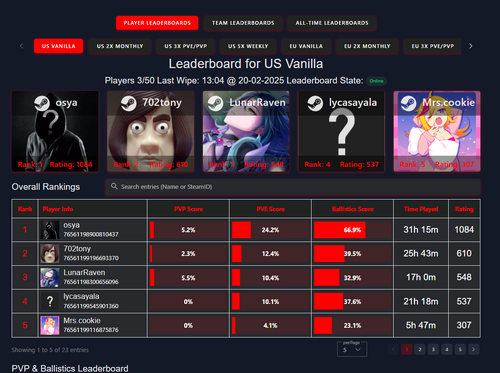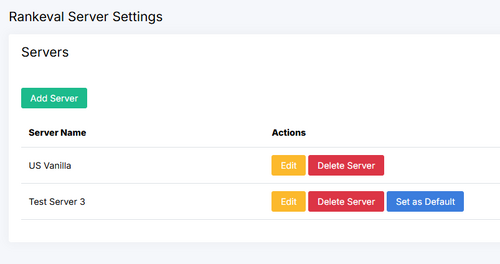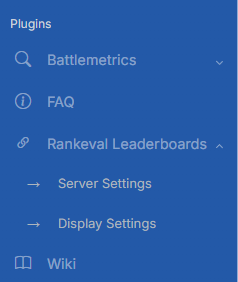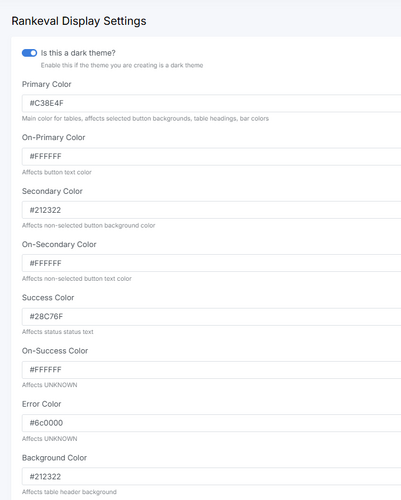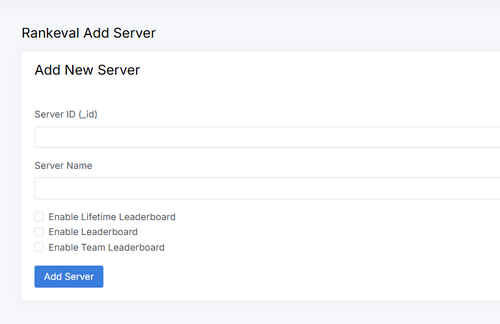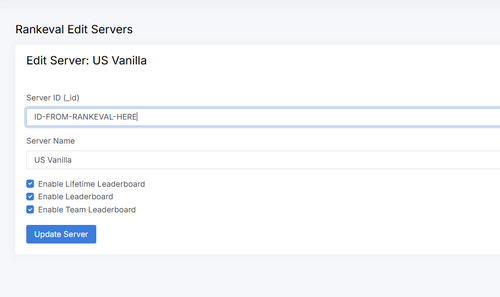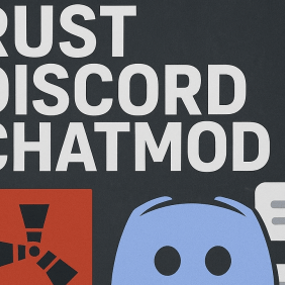About RankEval - Azuriom Integration
THIS INTEGRATION AS NOT YET BEEN TESTED WITH THE RANKEVAL 2.0 UPDATE
Introducing the RankEval Azuriom plugin. The ultimate solution for seamlessly integrating your Azuriom website with RankEval.gg.
This plugin is designed to bring flexibility and control directly to your fingertips through the Azuriom admin dashboard.
Key Features:
- Server Management: Easily add, edit, or delete servers directly from the dashboard, without having to edit a single file.
- Customizable Leaderboard Display: Tailor the look and feel of your leaderboards by editing the display CSS right from the dashboard. Easily customize your leaderboards to match your branding and help it seemlessly fit in.
- Elevate your Rust community's experience and leaderboard management with the RankEval Azuriom plugin. Enjoy a user-friendly interface and customizable experience—all in one convenient package.
If you have any questions or need assistance, please either DM me, or leave a message in support/discussion
NOTE: Only English language is currently supplied. New languages can be added by going into the "plugins/rankeval/resources/lang/" directory, making a copy of the directory "en" and renaming the new directory to the correct language code. You can then edit the admin.php and messages.php files to change the language keys
Installation Instructions
Step 1) Upload the procvided .zip file to the home directory of your Azuriom installation
Step 2) Unzip the file (the directory structure is already created, so no guessing where to place it)
Step 3) Log into your Azuriom dashboard and browse to the "Plugins" page
Step 4) Enable the Rankeval Leaderboards, this will now create links on the admin nav bar
Step 5) Click Server Settings under the Rankeval Leaderboards dropdown
Step 6) Add your servers that are linked to RankEval
Step 7) Modify the Display Settings
Step 8A) Add the link to your nav bar
B) Go to Settings -> Navbar
C) Click Add
D) Fill in the name
E) Type -> Plugin
F) Link -> Rankeval Leaderboards