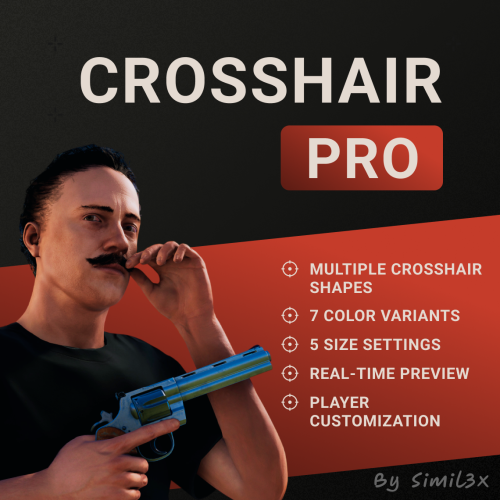Crosshair Pro
Crosshair Pro is a customizable crosshair system for Rust that stays visible at all times.
Players can enable or disable the crosshair, choose from several shapes, adjust the color and size - all through an intuitive in-game interface. Changes apply instantly and are saved between sessions.
Currently, the plugin includes 5 crosshair styles, 5 size levels, and 7 color options.
You can also add your own PNG crosshairs via a simple console command.
Crosshair Pro works independently of weapons, allowing players to always have a visible reference point — even with empty hands or melee tools. It's especially useful for PvP, bow users, or just for aiming comfort.
No manual configuration required - everything works out of the box.
The plugin automatically saves player preferences and manages crosshair data behind the scenes.
Player Command:
/ch - Opens the crosshair settings menu.
Admin Console Commands:
add.crosshair <filename.png> <DisplayName> - Adds a custom crosshair
remove.crosshair <DisplayName> - Removes a custom crosshair
Permissions:
crosshairpro.use - Allows players to use the system
crosshairpro.admin - Allows admins to add or remove crosshairs
Quick Setup:
1. Extract the plugin archive into your oxide/ folder
2. Done - ready to use


.thumb.png.ccf8a947948c9eb1445ad21a7931247b.png)