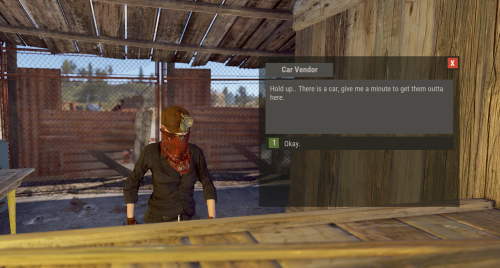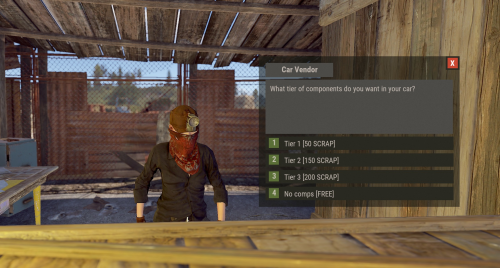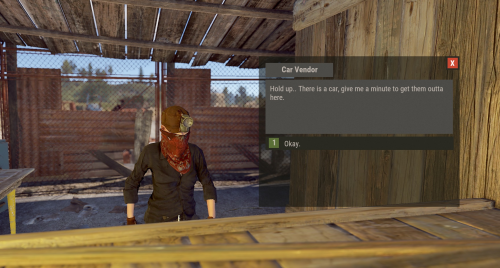About Car Vendor
This plugin adds Car Vendor NPCs
Adding Car vendors to your server
There are two ways to do this -
- Add both Vendor spawnpoint and Car spawnpoint to your map. Make sure not to break the trigger prefab.
- Or you can run /carvendor set_car_spawnpoint and then /carvendor npc_spawn
To run these commands you need to have carvendor.spawn permission
Spawnpoints are automatically saved to a datafile. To wipe them run /carvendor reset
Configuration
Example CarVendor.json
{ "(0) Price item short name": "scrap", // Be sure to change item name in localization files as well! "(1) Price of chassis/components": { "Chassis2": 75, "Chassis3": 150, "Chassis4": 175, "ComponentsTier0": 0, "ComponentsTier1": 50, "ComponentsTier2": 150, "ComponentsTier3": 200 }, "(2) Car modules": { "2": [ "vehicle.1mod.cockpit.with.engine", "vehicle.1mod.rear.seats" ], "3": [ "vehicle.1mod.engine", "vehicle.1mod.cockpit.with.engine", "vehicle.1mod.rear.seats" ], "4": [ "vehicle.1mod.engine", "vehicle.1mod.cockpit.armored", "vehicle.1mod.passengers.armored", "vehicle.1mod.engine" ] }, "(3) NPC Name": "Car Vendor", "(4) Spawn permission name": "carvendor.spawn", "(5) Car starting fuel": 75.0, "(6) Max distance between NPC and spawnpoint trigger (meters)": 100.0, "(7) Check for other cars within radius (meters)": 15.0, "(8) Nudge players (true/false)": true, "(9) Player nudge radius (meters)": 5.0, "CUI Name": "carvendor_ui" }