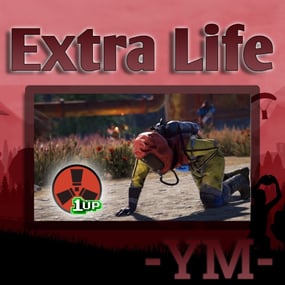About Balance Status
Future:
You can check the money in the status.
Q&A
Q: How to change Color
A: Use hexcode [Background, Title, Text, Image] Can change Colors
Command:
/bs - toggle command show/hide
Config:
{ "Balance Settings": { "RefreshTime": 1.0, "balances": { "Economics": { "Enable": true, "BackgroundColor": "4CAF50", "Title": "Economics", "TitleColor": "FFFF00", "TextColor": null, "Image": "https://i.imgur.com/jyTe69j.png", "ImageColor": "FFFF00", "Rank": 0 }, "ServerRewards": { "Enable": true, "BackgroundColor": "FFD700", "Title": "ServerRewards", "TitleColor": "FFFF00", "TextColor": null, "Image": "https://i.imgur.com/jyTe69j.png", "ImageColor": "FFFF00", "Rank": 0 }, "Scrap": { "Enable": true, "BackgroundColor": "FFD700", "Title": "Scraps", "TitleColor": "FFFF00", "TextColor": null, "Image": "itemid:-932201673", "ImageColor": "FFFFFF", "Rank": 0 } } }, "Version": { "Major": 1, "Minor": 0, "Patch": 1 } }







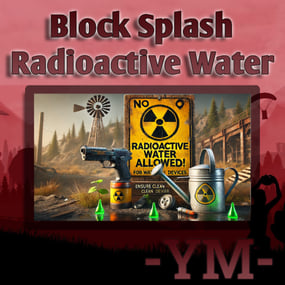
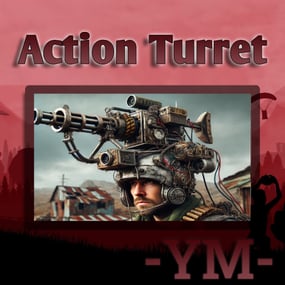

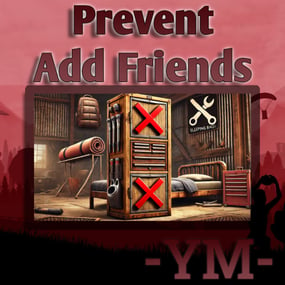
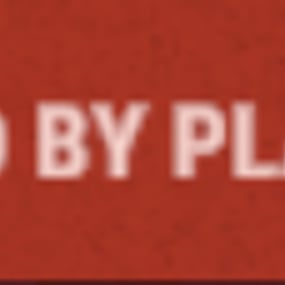
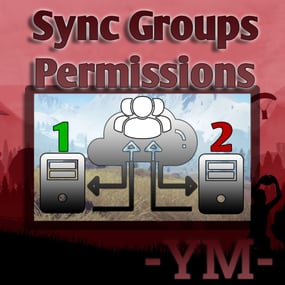

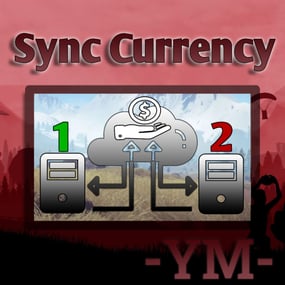

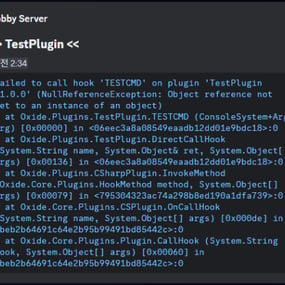
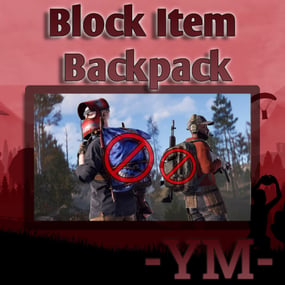

.thumb.png.7e50e549d7dd916ee1ea7680bf01d43d.png)

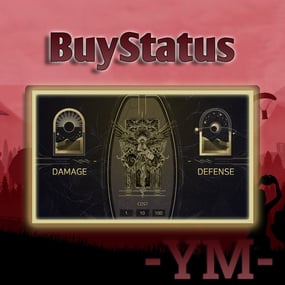
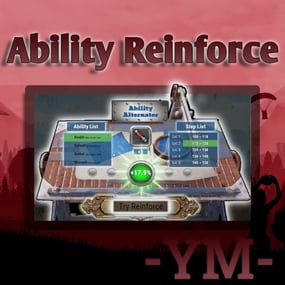
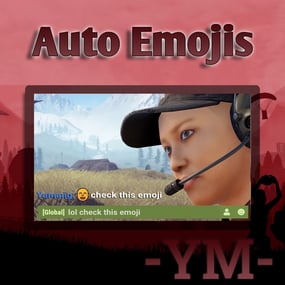
.thumb.png.ca6510d8a5dcc89ed0a86e40e8cf72ab.png)