About AdvertCycler
This plugin allows you to set up a list of messages which will be displayed on screen to all players. This is a great alternative to plugins cycling messages in chat to reduce spammy chat server messages. You can adjust positioning of the text.
AdvertCycle messages are designed to ensure they retain consistent position across various screen resolutions and user interface scale
The messages can be cycled at a set interval. They can be cycled in order or randomly.
Pre configured alignment options can be further adjusted using vertical and horizontal offsets to suit your needs, as well as the font size and max width of the text line
Permissions
advertcycler.view - players/groups with this permission will be shown the advert messages.
Config
{ "AdvertCycler": { "Enable Plugin": true, /Can disable globally from config if needed for whatever reason. "Update Interval (seconds)": 30, /How often the message should change "Message Alignment (BottomCenter/BottomLeft/TopCenter/TopRight)": "BottomLeft", /Base position where the messages should appear "Message Max Width (pixels)": 300, /Maximum line width for text. Anything beyond carries on new line "Vertical Offset (pixels)": 10, /Fine Up and Down adjustment of text position "Horizontal Offset (pixels)": 2, /Fine Left and Right adjustment of text position "Enable Text Outline": true, /Enable or disable text outline "Text Outline Color (HEX)": "#000000", /Color of text outline. Black by default. "Font Size (pixels)": 12, /Text font size "Display as Overlay": true, /Displaying the messages as overlay will allow them to be seen on top of other in game hud screens such as inventory "Randomize Messages": false, /Messages can be displayed at random "Message List": [ "For server info, type <color=#30FEDE>/info</color> in chat.", "There are many different types of PVE enemies. Be careful!" ] } }
HTML can be used in messages to modify color in full or partially, example:
For server info, type <color=#30FEDE>/info</color> in chat.



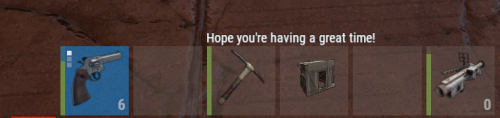

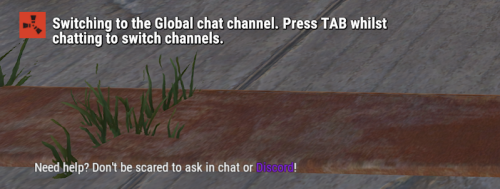
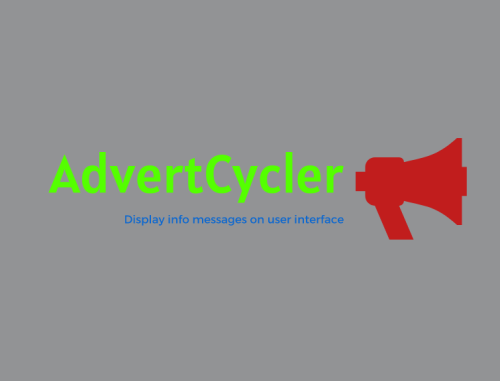


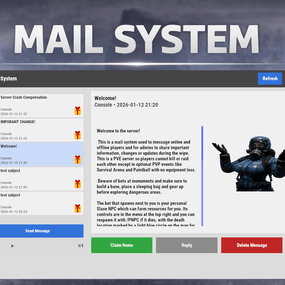
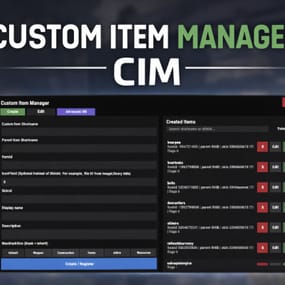
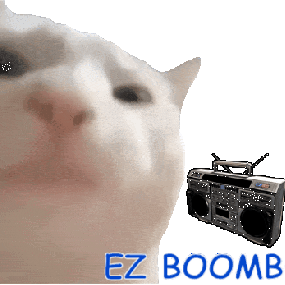


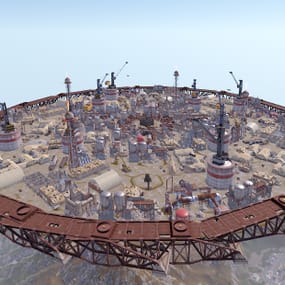

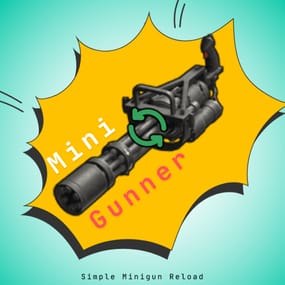
.thumb.png.4946b6bb28f5c8029dbc6ef637a0c10f.png)
.thumb.png.d6edeefa3275412f083ba987718efe57.png)