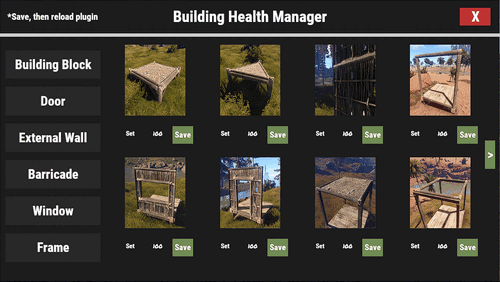-
Posts
44 -
Joined
-
Last visited
Miho's Achievements
-
Miho started following Building Block Health , Image download failed and EnhancedBanSystem
-
Changed Status from Pending to Closed Changed Fixed In to 1.0.0
-
What do you want specifically?
-
Changed Status from Pending to Closed Changed Fixed In to 1.0.2
-
Facepunch does not currently support setting the health of building blocks differently for specific groups or players. i will update this if Facepunch supports this feature in the future.
-
- 80 comments
-
- #stats
- #statistics
- (and 5 more)
-
Miho started following Better Statistics
-
- 80 comments
-
- #stats
- #statistics
- (and 5 more)
-
I just deployed a server from hosting provider to test it, and it works perfectly, just like in the video It seems that the problem might be specific to you There could be several issues, but the most likely scenario is that another plugin may be affecting it. please test it and let me know. thank you.
- 28 comments
-
- 1
-

-
- #building
- #building health
- (and 12 more)
-
- 28 comments
-
- #building
- #building health
- (and 12 more)
-
As you have probably verified, there is no need to reload the plugin every time you place a new door. only have to reload it once after finishing all the settings There is a high probability that another plugin may be affecting it Would you mind testing it with all other plugins unloaded and only BuildingHealthManager loaded? If it works normally after that, Tell me please
- 28 comments
-
- #building
- #building health
- (and 12 more)
-
- 28 comments
-
- #building
- #building health
- (and 12 more)
-
- 28 comments
-
- #building
- #building health
- (and 12 more)
-
- 28 comments
-
- #building
- #building health
- (and 12 more)
-
Hmm.. if you modified the values through the UI, then the newly placed parts (excluding buildingblock) should have the changed values applied. and after reloading the plugin, all the parts owned by you(both newly placed and previously placed)should have the changed values applied. do you have not only admin permission but also default or vip or vvip permissions? let me know yours config
- 28 comments
-
- #building
- #building health
- (and 12 more)