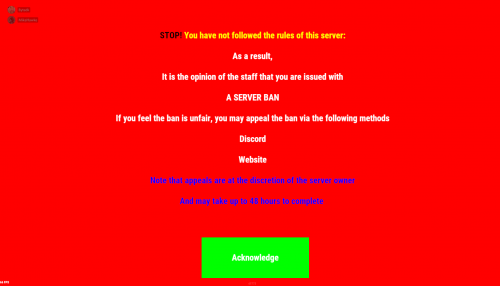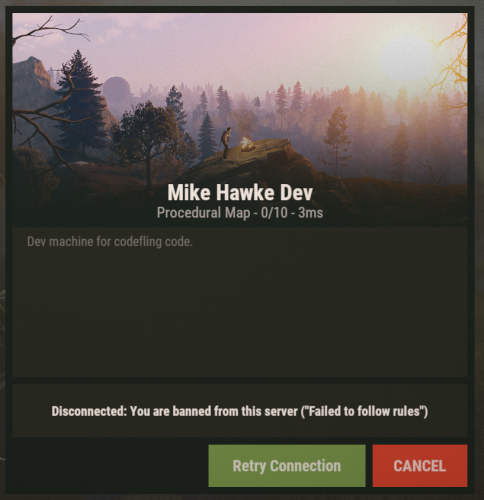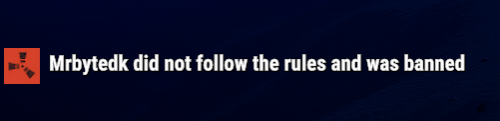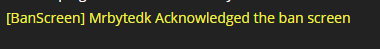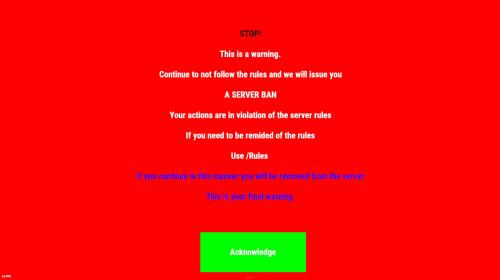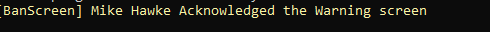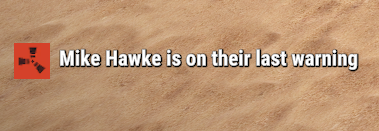About BanScreen
BanScreen displays a screen overlay to lock out a player and force them to acknowledge that they are being banned or warned.
Updating it 1.5.1 Back up Your Config
Features
Customiseable overlay that the player is greeted with when banning
Chat and console command so that a player can be banned from in game or rcon
Variables
Background
- Color "255 0 0 1" << If Background image is false then you can select the color and transparency of the GUI in RGBA format (Examples at bottom)
- Enabled True/False << Sets a background or color screen
- ImageURL URL << Set Background Image
Messages
- "BAN_MESSAGE": "Failed to follow rules" << Message that will be displayed after player is banned and when they attempt to join the server
- FontSize "22" << Size of text on overlay
- "BAN_MESSAGES" ["line one","line two","line three"] << Text that will be displayed on Ban Screen
- "LC_MESSAGES" ["line one","line two","line three"] << Text that will be displayed of Last Chance
Ban Acknowledge Button
- Enabled True/False << Display button on Ban Screen
- Seconds till close if button is false: 10 << Amount of seconds the Ban screen is displayed before banning player if button is set to false
Warn Acknowledge Button
- Enabled True/False << Display button on Warning Screen
- Seconds till close if button is false: 10 << Amount of seconds the Warning screen is displayed before closing if button is set to false
Permissions
BanScreen.usecmd Required to use /BanScreen & /LastChance command
Chat Commands
/BanScreen "Player/ID" Will display Ban Screen to player
/LastChance "Player/ID" Will display Last Chance Screen to player
Console Command
BanScreen "PlayerName/ID" Will display Ban Screen to player
LastChance "Player/ID" Will display Last Chance Screen to player
Configuration
The settings and options for this plugin can be configured in the BanScreen.json file under the oxide/config directory. The use of a JSON editor or validation site such as jsonlint.com is recommended to avoid formatting issues and syntax errors.
{ "Background": { "Color": "255 0 0 1", "Enabled": false, "ImageURL": "https://i.ytimg.com/vi/yaqe1qesQ8c/maxresdefault.jpg" }, "Ban Acknowledge Button": { "Enabled": true, "Seconds till close if button is false": 10 }, "Messages": { "BAN_MESSAGE": "Failed to follow rules", "BAN_MESSAGES": [ "<color=#000000>STOP!</color> <color=#FFFF00>You have not followed the rules of this server:</color>", "As a result,", "It is the opinion of the staff that you are issued with", "A SERVER BAN", "If you feel the ban is unfair, you may appeal the ban via the following methods", "Discord", "Website", "<color=#0000FF>Note that appeals are at the discretion of the server owner</color>", "<color=#0000FF>And may take up to 48 hours to complete </color>" ], "FontSize": "22" }, "Warn Acknowledge Button": { "Enabled": true, "Seconds till close if button is false": 10 }, "WarningMsgs": { "FontSize": "22", "LC_MESSAGES": [ "<color=#000000>STOP!</color>", "This is a warning.", "Continue to not follow the rules and we will issue you", "A SERVER BAN", "Your actions are in violation of the server rules", "If you need to be remided of the rules", "Use /Rules ", "<color=#0000FF>If you continue in this manner you will be removed from the server</color>", "<color=#0000FF>This is your final warning </color>" ] } }
Color Examples
- blackSolid black. RGBA is (0 0 0 1).
- blueSolid blue. RGBA is (0 0 1 1).
- clearCompletely transparent. RGBA is (0 0 0 0).
- cyanCyan. RGBA is (0 1 1 1).
- grayGray. RGBA is (0.5 0.5 0.5 1).
- greenSolid green. RGBA is (0 1 0 1).
- greyEnglish spelling for gray. RGBA is the same (0.5 0.5 0.5 1).
- magentaMagenta. RGBA is (1 0 1 1).
- redSolid red. RGBA is (1 0 0 1).
- whiteSolid white. RGBA is (1 1 1 1).
The Last digit dictates Alpha channel... so for an opaque appearance select a value below 1 E.g. 0.7
Thanks to my moderator and friend MrBytedk for being banned about a hundred times while testing functionality
If you have any questions or problems, join my discord
https://discord.gg/2ftdtaTQ6S