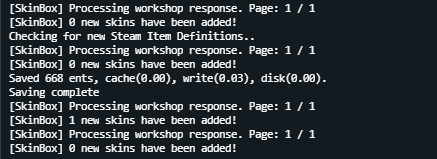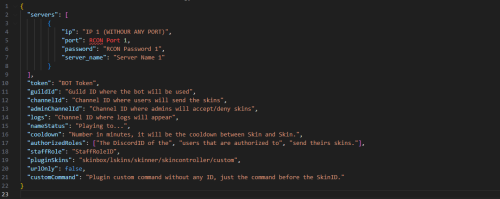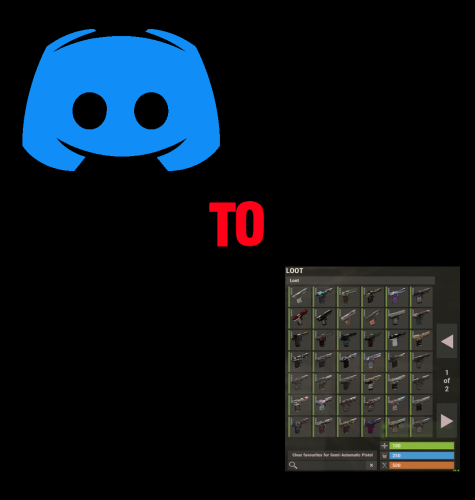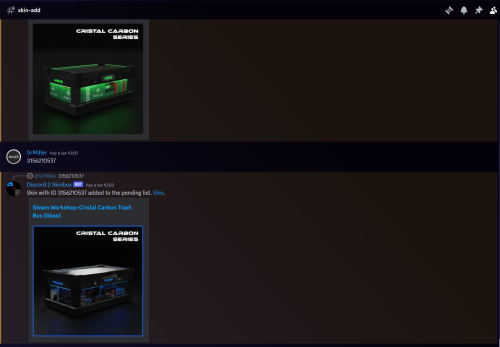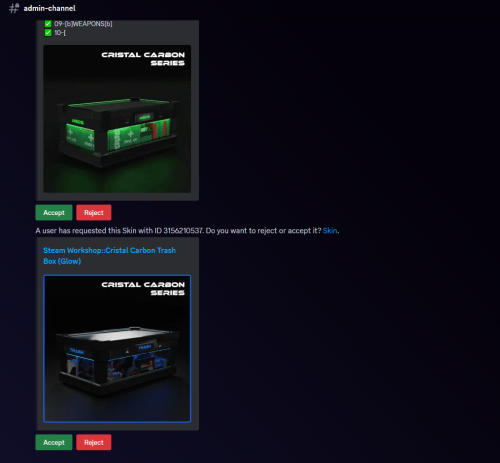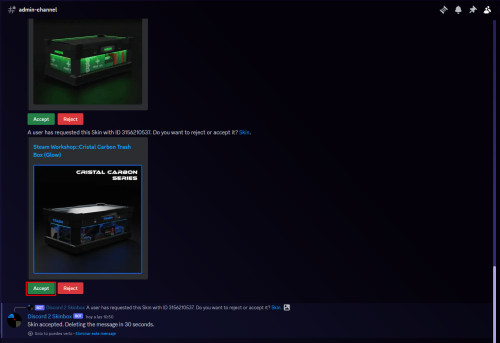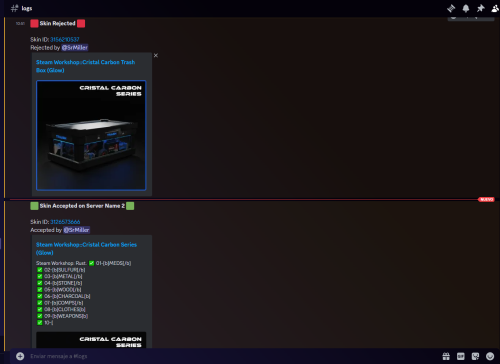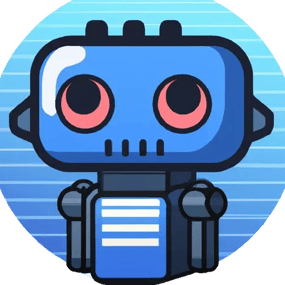About Discord to Skinbox
Discord to Skinbox Bot (ENGLISH)
Looking to give your users or VIPS the advantage of adding their own skins to your rust server?
Do it thanks to the Discord to Skinbox Bot.
This bot will let you set up a channel on your discord that you can make public, for vips or just for staff where by sending the ID or URL of a rust skin, it will add it to your server.
Features:
- Effortless Skin Addition: Add skins to your Rust server's Skinbox without leaving your Discord server. No more tedious commands!
- Logs: Shows who accept and deny every skins.
- Multiple Servers Feature: You're able to add the skins to all your servers with any effort.
- Multiple Authorized Roles Feature: You're able to allow multiple roles to add skins to your server.
- User-Friendly Interface: Simply send the skin's ID or a Steam Workshop URL in your Discord channel, and watch the magic happen.
- Intelligent Validation: Our advanced validation ensures that only valid Steam Workshop IDs are accepted, preventing any errors.
- Bot Customization: Personalize the bot's name, status, and more to make it an integral part of your community.
- Reliable Integration: Seamlessly connect your Discord server and Rust game using RCON, ensuring smooth and reliable communication.
- Translations: You can select the English or the Spanish version! The bot is translated for both people.
- Self Hosting: You may self host this bot, i test it using NodeJS 18.
- Auto-Reconnect: The bot features an auto-reconnect functionality that ensures it automatically reconnects to the server if the connection is lost.
- Cooldown System: A cooldown system to prevent users from spamming the skin submission command. Users must wait a designated amount of time before submitting another skin.
- Permission Control: Users require an authorized role to access and use the bot's commands, ensuring better control over who can submit skins.
- Skin Approval and Rejection: Staff members can accept or reject skin submissions. This feature provides admins with the ability to manage the skins that are added to the game.
Commands:
Use `!acceptall` in any channel to accept all pending skins request.
Use `!rejectall` in any channel to reject all pending skins request.
Selfhosted with NodeJS:
NodeJS: I have developed this bot using NodeJS 18. To aware issues, use it to run the bot.
Do you need help?
Join my discord to get support: https://discord.gg/S4ny9FaMwE
De Discord a Skinbox Bot (ESPAÑOL)
¿Buscas dar a tus usuarios o a tus VIPS la ventaja de añadir sus propias skins a tu servidor de rust?
Hazlo gracias a Discord to Skinbox Bot.
Este bot te dejará configurar un canal en tu discord que puedes poner publico, para los vips o simplemente para el staff dónde al enviar la ID o la URL de una skin de rust, la añadirá a tu servidor.
Características:
- Añadir Skins sin Esfuerzo: Agrega skins a la Skinbox de tu servidor de Rust sin abandonar Discord. ¡No más comandos tediosos!
- Logs: Muestra quien acepta y quién deniega cada skin.
- Servidores Multiples: Podrás añadir las skins a varios servidores sin ningún esfuerzo..
- Interfaz Amigable para Usuarios: Simplemente envía la ID de la skin o una URL de Steam Workshop en tu canal de Discord y observa la magia.
- Validación Inteligente: Nuestra validación avanzada garantiza que solo se acepten ID válidas de Steam Workshop, evitando errores.
- Personalización del Bot: Personaliza el nombre, estado y más del bot para hacerlo una parte integral de tu comunidad.
- Integración Confiable: Conecta sin problemas tu servidor de Discord y tu juego Rust utilizando RCON, asegurando una comunicación fluida y confiable.
- Traducción: ¡Puedes elegir la versión en Español o en Ingles! El bot está traducido para ambos idiomas.
- Self Hosting: Debes hostear este bot tú mismo, lo he creado y probado usando NodeJS 18.
- Cooldown: Un sistema de cooldown para evitar que los usuarios envíen comandos de envío de skins de manera repetitiva. Los usuarios deben esperar un período de tiempo designado antes de enviar otra skin.
- Control de Permisos: Los usuarios necesitan un rol autorizado para acceder y utilizar los comandos del bot, asegurando un mejor control sobre quiénes pueden enviar skins.
- Aprobación y Rechazo de Skins: Los miembros del equipo pueden aceptar o rechazar las solicitudes de skins. Esta función proporciona a los administradores la capacidad de gestionar las skins que se agregan al juego.
Comandos:
Usa `!acceptall` en cualquier canal para aceptar todas las solicitudes de skins pendiente.
Usa `!rejectall` en cualquier canal para rechazar todas las solicitudes de skins pendiente.