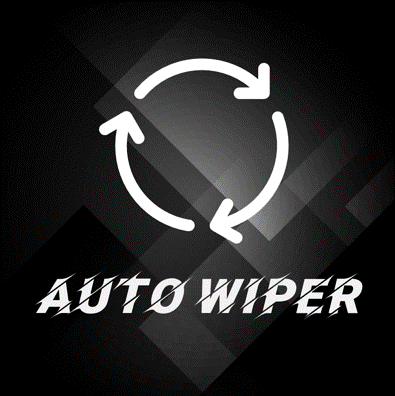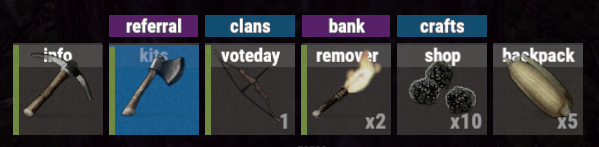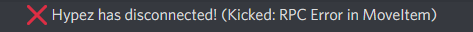-
Posts
77 -
Joined
-
Last visited
Recent Profile Visitors
4,246 profile views
SSpeedRUST's Achievements
-
- 7 comments
-
- #wipe
- #automatic
-
(and 5 more)
Tagged with:
-
where can i see how much money i have on my account, and where can I withdraw.
-
Version 1.0.5
38 downloads
RUST AUTO WIPER Rust auto wiper is an advanced but simple-to-set-up Discord bot that makes your server wipes 100% automated! Features: 100% automates the server wipe process. Start map votes for the next wipe automatically. Manage wipes of as many servers as you need. Dynamically update server details on the wipe. (ex: server title, description) Deletes a selection of files and folders on the wipe. (ex: plugin data files) Sends wipe announcements. Updates server on the wipe. Set up wipe reminders. Information: This advanced server wipe system covers 100% of the wipe cycles on all your servers. The real power of this tool is that it's running separately from the server, this makes managing server files much easier when the server is offline. with this tool, you don't need batch files or other crap to get your server(s) wiped. This tool also uses cron intervals to determine the exact wipe dates and times. *Note: This tool must be run on a Windows VPS/Server* Configuration: (This example shows 1 server, but you can set up as many servers as you want) module.exports = { token: '', // Your Discord bot token rustMapsApiKey: '', // the rustmaps.io api key guildId: '984577959648174121', // the id of the discord server you want to use the bot in logChannelId: '1102195648683585616', // the id of the channel where the bot should log all actions dbdAccountId: '', // your dbd account id (get this by typing /license display in the support server) debugMode: true, // if true, the bot will log all actions to the console servers: [ // in this list your can add as many servers as you need { server_identifier: 'server1', // the unique identifier of the server. (used for internal purposes) server_name: 'Test Server', // the name of the server server_ip: '', // the ip of the server server_port: 28015, // the port of the server server_queryPort: 28017, // the query port of the server server_rconPort: 28016, // the rcon port of the server server_rconPassword: '', // the rcon password of the server server_modded: true, // if the server is modded or not (if plugins are used) wipe_Interval: '0 20 19 1/1 * ? *', // the interval of the wipe. (generate interval at http://www.cronmaker.com/) wipe_bpWipe: false, // if the wipe is a bp wipe or not files_serverRootPath: 'C:\\Users\\user\\Desktop\\rsmtesting', // the path to the main server folder. (where your start.bat is located) files_savesFolderPath: 'C:\\Users\\user\\Desktop\\rsmtesting\\server\\rsm', // the path to the saves folder. (where your map file is located) files_serverCfgPath: 'C:\\Users\\user\\Desktop\\rsmtesting\\server\\rsm\\cfg\\server.cfg', // the path to the server.cfg file files_startFilePath: 'C:\\Users\\user\\Desktop\\rsmtesting\\start.bat', // the path to the start.bat file files_oxideFolderPath: 'C:\\Users\\user\\Desktop\\rsmtesting\\oxide', // the path to the oxide folder files_excludeSafeFiles: ['logs', 'cfg', 'Log.EAC.txt'], // save files that should not be deleted on wipe. (always exclude cfg) files_deletables: [ // file paths that should be deleted on wipe. (use absolute paths) 'C:\\Users\\user\\Desktop\\rsmtesting\\oxide\\data\\Shop.json', 'C:\\Users\\user\\Desktop\\rsmtesting\\oxide\\data\\Referrals.json', 'C:\\Users\\user\\Desktop\\rsmtesting\\oxide\\data\\StaticLootables_data.json', 'C:\\Users\\user\\Desktop\\rsmtesting\\oxide\\data\\VanishPlayers.json', 'C:\\Users\\user\\Desktop\\rsmtesting\\oxide\\data\\Kits', ], vote_autoStart: true, // if the vote should start automatically vote_channelId: '1098325670687416331', // the id of the channel where the vote should be posted vote_StartAt: '0 0 19 1/1 * ? *', // the interval when the vote should start. (generate interval at http://www.cronmaker.com/) vote_endAt: '0 10 19 1/1 * ? *', // the interval when the vote should end. (generate interval at http://www.cronmaker.com/) vote_maps: ['1000_1', '1000_50000', '1000_1000'], // the maps that should be voted for. (always format the map name like this: 'mapSize_mapSeed') vote_mapCount: 3, // the amount of maps that should be voted for. the maps from the list will be randomly selected vote_multiple: true, // if players can vote for multiple maps update_dynamicTitle: true, // if the title should be updated dynamically update_serverTitle: 'Test Server wiped on {wipeDate} test1', // the title of the server. placeholders: {wipeDate} update_dynamicDescription: true, // if the description should be updated dynamically update_serverDescription: 'Test Server wiped on {wipeDate} test1', // the description of the server. placeholders: {wipeDate} // embed placeholders: {serverName} {mapSeed} {mapSize} {mapImage} {mapUrl} {wipeDate} {nextWipeDate} {nextBpWipeDate} {nextVoteDate} announcement_autoAnnounce: true, // if the announcement should be posted automatically after a wipe announcement_channelId: '1098325694930497607', // the id of the channel where the announcement should be posted announcement_content: '@ ping roles', // the content of the announcement. (can be used to ping roles) announcement_embedTitle: '{serverName} just wiped!', // the title of the embed announcement_embedDescription: '**Join Server:**\nSteam: steam://connect/{serverIp}:{serverPort}\nF1: `client.connect {serverIp}:{serverPort}`\n\n**Planned:**\nNext wipe: {nextWipeDate}\nNext BP wipe: {nextBpWipeDate}\nNext vote: {nextVoteDate}\n\n**Map:** [rustmaps.com]({mapUrl})', // the description of the embed announcement_embedColor: '#038CB5', // the color of the embed. (must be a hex color) announcement_embedImage: '{mapImage}', // the image of the embed announcement_embedFooterText: 'Server just wiped!', // the footer text of the embed announcement_embedFooterIcon: '', // the footer icon of the embed announcement_embedThumbnail: '', // the thumbnail of the embed announcement_embedAuthorName: '', // the author name of the embed announcement_embedAuthorIcon: '', // the author icon of the embed announcement_embedUrl: '', // the url of the embed reminder_autoRemind: true, // if the reminder should be posted automatically before a wipe reminder_Interval: '0 15 19 1/1 * ? *', // the interval when the reminder should be posted. (generate interval at http://www.cronmaker.com/) reminder_channelId: '1098325694930497607', // the id of the channel where the reminder should be posted reminder_content: '@ ping roles', // the content of the reminder. (can be used to ping roles) reminder_embedTitle: '{serverName} is about to wipe!', // the title of the embed reminder_embedDescription: 'Make sure to vote for the next map!', // the description of the embed reminder_embedColor: '#038CB5', // the color of the embed. (must be a hex color) reminder_embedImage: '', // the image of the embed reminder_embedFooterText: 'Server is about to wipe!', // the footer text of the embed reminder_embedFooterIcon: '', // the footer icon of the embed reminder_embedThumbnail: '', // the thumbnail of the embed reminder_embedAuthorName: '', // the author name of the embed reminder_embedAuthorIcon: '', // the author icon of the embed reminder_embedUrl: '', // the url of the embed }, ], }; Support: You can get support at my Discord server by clicking HERE!$30.00- 7 comments
-
- #wipe
- #automatic
-
(and 5 more)
Tagged with:
-
SSpeedRUST started following SERVER AUTO WIPER
-
This plugin should display PVP/RAIDS/DROPS/CRATES on the in-game map, each event should have its own color. Make every event configurable so you can change size color etc... Drops should have 2 state colors: unlooted and looted. same for crates. If needed I could also get this made as a custom plugin. please get in touch with me if that's the case!
-
SSpeedRUST started following different positions
-
Some players have the buttons on a different position on their screen. For me the buttons are right above the HUD, but for some players they are inside the HUD. why is this?
-
This happends for me too. Im not sure if i am doing something wrong or if it is an wrong in some file. Pls help with this?
-
When i am splitting items in TC and drag it to my inventory i get this message ```AssertionException: Assertion failure. Value was False Expected: True split_Amount <= 0``` and are getting kicked. ```Hypez has disconnected! (Kicked: RPC Error in MoveItem)``` same when i drag items inside the tc. Im tested without this plugin and had no issues.
-
SSpeedRUST started following A good Skip Night plugin!
-
SSpeedRUST started following Clans , Loot Table & Stacksize GUI , Referrals and 3 others
-
how can i install a skin ?
-

Add reward description & referral code copying
SSpeedRUST replied to SSpeedRUST's Support Request in Support
the ability to change its colors would be nice too -
I have spoken with the author of the Static Lootables plugin, in the next update it will get an API so other plugins can edit the loot contents
-

Error when editing Oilrig NPC loot category
SSpeedRUST replied to SSpeedRUST's Support Request in Support
Great -
When i try to edit the category chance of a loot table i get the following error: Failed to call hook 'CMD_cmd' on plugin 'Loottable v1.0.9' (InvalidCastException: Specified cast is not valid.) at Oxide.Plugins.Loottable.CMD_cmd (Oxide.Core.Libraries.Covalence.IPlayer player, System.String command, System.String[] args_0) [0x00fe7] in <08b5e028e1034f0294c7a39fe513e966>:0 at Oxide.Plugins.Loottable.DirectCallHook (System.String name, System.Object& ret, System.Object[] args) [0x0124e] in <08b5e028e1034f0294c7a39fe513e966>:0 at Oxide.Plugins.CSharpPlugin.InvokeMethod (Oxide.Core.Plugins.HookMethod method, System.Object[] args) [0x00079] in <e23ba2c0f246426296d81c842cbda3af>:0 at Oxide.Core.Plugins.CSPlugin.OnCallHook (System.String name, System.Object[] args) [0x000d8] in <46ff2b534abb4b35952608167523b7ec>:0 at Oxide.Core.Plugins.Plugin.CallHook (System.String hook, System.Object[] args) [0x00060] in <46ff2b534abb4b35952608167523b7ec>:0
-

Add the option to automatically sync economics with the bank
SSpeedRUST replied to SSpeedRUST's Support Request in Support
Apparently the config on the plugin store page is outdated, its shown in my plugin config. the option has a tricky name so i read it wrong, i needed to disable the own economics option. Thank you for the help anyways -

Add the option to automatically sync economics with the bank
SSpeedRUST replied to SSpeedRUST's Support Request in Support
Wait, i’ve looked at the config but there is no option to automatically add/remove economy points