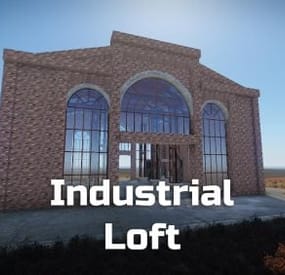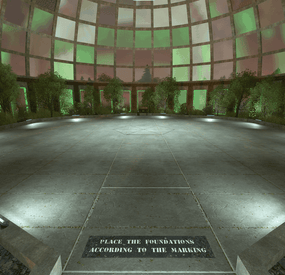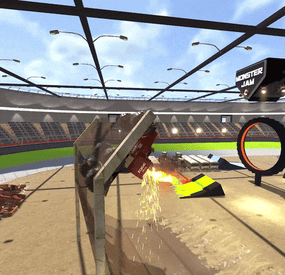venda_vole's Wishlist
-
10 Custom Monuments Bundle
By Wonder_Fox in Monuments
Monument Pack – 10 Custom Monuments for Rust
Enhance your map with this handcrafted collection of 10 unique custom monuments, fully compatible with RustEdit. Each monument is designed to add immersion, challenge, and new possibilities to your server.
Whether you're creating PvE adventures, PvP zones, or simply enriching exploration — this pack gives you powerful tools to take your world-building to the next level.
🧱 Included Monuments:
🔶 Bradley Arena
A large combat zone guarded by three Bradley APCs, with high-value loot at the center. Perfect for PvP battles and armored events.
🚗 Car Service
A full-featured car workshop where players can upgrade, repair, and loot car parts, with plenty of extra loot opportunities.
🏚 Challenge House & Large Challenge House
Puzzle-filled arenas with radiation, deadly lasers, traps, and clever mechanics. Survivors who reach the end will find rewarding loot.
⛽ Custom Gas Station
A detailed alternative to the vanilla gas station. Includes loot, decor, and a red keycard spawn.
🛢️ Custom Oil Rig
A completely original offshore platform featuring green, blue, and red puzzle doors. Players must locate hidden fuseboxes to unlock access.
🏭 Large Warehouse
A custom warehouse replacement with keycard puzzles and loot, designed to fit naturally into industrial zones.
🏨 Motel
A lore-rich location where players can find research paper in rooms and trade it at the front desk.
🎰 Mini Bandit Camp
A small-scale Bandit Camp extension for your Outpost. Includes all standard shops.
🚉 Railway Station
A scenic and functional train station with loot spawns and keycard-locked rooms for additional exploration.
Some monuments include custom loot and vending machine presets, which you can edit directly using RustEdit.
-
Racetrack
1188 prefabs - Around 1 Grid in size.
A twisty racetrack for Motorbikes, Pedalbikes (good luck making the jump) or Karuza's Custom Vehicles!
Custom electric 3 second Countdown built into a button at the side of the finish line
Also has a small Garage area, a raised seating area for spectators, some custom vehicles on display stands and surrounding rocks to assist blending into your maps!
- #prefab
- #racetrack
- (and 10 more)
-
Industrial Loft | Place For Building
Matching to Rust, you have now the chance to live in an old industrial loft!
This house comes equipped with beautiful arched windows, a modern kitchen on herringbone parquet and a bathroom.
Otherwise, the floor plan is loft typical open, so you can build your own dream base in it.
Likewise, you have an empty version also included for those who want to do without a finished kitchen/bathroom.
Prefabs count: ~1145 / 788 (empty)
Modifiers: Height, Topology
Installation:
1. Download file
2. Unzip the file and copy the folder to RustEdit\CustomPrefabs
3. Open RustEdit and place the prefab
4. Apply the Height/Topology modifier (optional)
If you want to remove the grass in the Glass Base paint with the Topology "Building" or Splat "Dirt", that way it removes the grass.
Skins
I am happy to share with you suitable skins for your skin mods (you will find the ID's in the READ ME file):
Window (Garage Door)
Loft Window (Garage Door)
Brick Wall red (Garage Door)
If you have any questions or problems, feel free to contact me on Discord: ilineus - J.A.R.V.I.S.#5700
-
5 Custom Places To Build A Base Bundle
By Wonder_Fox in Prefabs
A collection of Custom Places for Rust base building. Each location is preconfigured with the required modifiers: Height, Splat, Topology, and Alpha, ensuring seamless integration into custom maps. Some Custom Places include glass structures, lighting, a pre-built farm, and a stable, ready for immediate use.
- #custom place
- #custom places
-
(and 8 more)
Tagged with:
-
Monster Jam Arena
A 5000 capacity Monster Truck Arena (~3300 prefabs) built for Karuza's Custom Vehicles. Featuring 4 entrances (one large enough for vehicles) which split into 8 staircases to enter the seating area.
No puzzle, loot or npc spawners, just a fun arena to mess around in! Feel free to remove the stuff from the middle if you want to repurpose this into a different kind of stadium/arena.
Has Terrain Height, Splat & Topography masks.
The height mask will fill in the space under the seats and make it look a bit nicer on the map.
- #monster truck
- #arena
- (and 6 more)