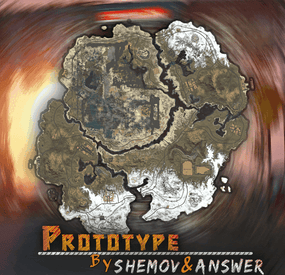Luuxen's Wishlist
-
Storage Auctions
Storage Auctions : Players can attend randomly spawned storage auction events to view the contents and place bids to win the contents of the storage units.
Overview:
- Fully customizable loot tables for each type of container (boxes,lockers,bbq's,chem bench, fridges etc..) Currently the loot tables are customized to suit container so the locker has armour/clothes, furnaces have metals/sulfur, fridge has food products etc.. - Currency used for auctions can be Scrap, Economics, SRP or any ingame item your server holds as valuable. - Protection bubble to allow players to bid safely without being killed or attacked during event - Owner can choose wether players can Teleport to events or will have to travel by thier own means - Server Owner can Blacklist players from participating in auction events if the need arises - Events will be marked on players maps - On a player winning the bid, the locks will unlock only for the winner Create your own Storage Unit prefabs using CopyPaste:
Using CopyPaste you can create as many Storage Unit events in your own style you like, all you need to do is place the saved prefabs name into Storage Auctions config along
with the others in order for it to become apart of the randomly selected prefab to spawn! Make sure to place keylocks onto containers and doors to prevent theft!
Chat Commands:
- "/blacklist [players username]" - Allows Server Owner to prevent players from bidding at auctions - "/tpstorage" - IF set to TRUE, allows players to Teleport to the event without the need to travel - "/auction" - Players that want to place bids can do so via the CUI and bid against each other live. - "/testauction [filename]" - Allows Server Owner to force a random event to spawn -"/clearauction" - Allows Server Owner to wipe the map of any events currently happening -"/clearbubble" - Allows Server Owner to clear any protection bubbles for events
Config Access:
Change these variables to desired amounts for a more personalised experience.
CopyPaste JSON files: Please place the json files that come with this plugin into your DATA file for CopyPaste no your server.
Discord - Nferno#7163
-
RustEvent 6 Map
Overview:
The map is designed to provide an intense and strategic gaming experience, with a central focus on collecting tags and delivering them to specific altars. The map layout includes a central zone with various biomes and three surrounding islands, each dedicated to a different team: Blue, Red, Green, yellow, orange and purple.
Central Zone:
Biomes: The central zone is composed of different biomes, each offering unique resources and specific challenges for players.
Resources: This area contains a variety of resources necessary for survival and combat, encouraging exploration and competition.
Team Islands:
Each of the six islands is designed to provide teams with a starting point and a secure base, featuring the following characteristics:
Central Construction Area: A designated area where teams can build and fortify their bases.
Garden Area: Located next to a river, this area allows teams to grow food and resources necessary for survival.
Gas Station: Each island has its own gas station, with a recycler and other essential resources.
Metro Entrance: Allows players to quickly access the Metro and connect with other parts of the map.
Fishing Zone: Fishing village where vehicles can be purchased, without a safe zone.
Ziplines: Installed to facilitate movement to and from the island, allowing for quick and strategic movements.
Tag Altar: The most important element of each island, where players must deliver tags obtained by eliminating enemies. Delivering tags to the altar increases the team's points.
Event Mechanics:
The objective of the event is to eliminate enemies to collect their tags and bring them to the altar on the team's island. Each tag delivered to the altar adds points to the corresponding team. The team with the most points at the end of the event will be the winner.
Strategy:
Team Coordination: Cooperation and communication within the team will be crucial for defending the island and efficiently attacking enemies.
Resource Management: Collecting and managing resources in different areas of the map will be essential to maintain a competitive edge.
Mobility and Tactics: Strategic use of ziplines and the metro will allow for quick and surprising movements, adding a layer of tactical complexity to the game.
This map design provides a balanced and exciting gaming experience where strategy, coordination, and skill are key to success
RustEvent Plugin Description:
This plugin creates a PvP event between teams. Each team is assigned an island with an altar to deposit ID tags and accumulate points. The objective is to kill members of other teams, collect their tags, and deposit them at your team's altar to earn points.
Key Features:
Team Assignment: Each player is assigned to a team before the event begins.
Team Identification: Each team is identified by a unique hoodie color, making it crucial for players to wear their team's hoodie for clear identification.
Islands and Altars: Each team has an assigned island with an altar dedicated to their team color for depositing ID tags and raising points.
Point Reset Command: There is a command available to reset the points at any time.
Event Mechanics:
Team Assignment: Each player is assigned to a team, and each altar is assigned the corresponding team color.
Identification: Players must wear their team's colored hoodie to ensure teams are easily identifiable.
Objective: Players kill members of other teams, collect their ID tags, and deposit them at their team's altar to accumulate points.
Reset Points: Admins can reset the points using a specific command if necessary.
This plugin enhances the PvP experience by adding team-based competition, clear team identification, and strategic point accumulation.
This video is of the 3-island map
Monuments:
Airfield
Missile Silo
Water Tractament
Power Plant
Launch Site
Military Tunel
Harbor
Lighthouse
Large and Small Oil Rig x2
Satellite Dish
Gas Station x7
Supermarket
Warehouse
Underwater Labs x6
Compound
Fishing Village x6
If you need to contact me send me a private message or write me on Discord. j4v1rust
-
Noria Island
By Wonder_Fox in Maps
Noria Island is a custom map with a lot of custom places to build a base, custom monuments and various bridges. This map has 3 oil rigs, 2 standard and 1 custom with very good loot and puzzles. The highlight of this map is the custom places as always, but this time there are as many as 30 of them. Custom places with a ready-to-use farm, stable, floating islands, a sphere in the snow, modern houses, a hobbit house and many others are waiting for you. There are also canyons and oases, a bradley arena where players can fight with three bradleys, a large warehouse with good loot, a car service where players can find car parts, a helicopter defense tower and others. The outpost has a mini bandit camp with all the merchants.
Specifications
• Map size: 4500
• Prefab count: ~119k. Despite the large number of prefabs, performance remains at a fairly good level
• Editing of the map is allowed, the password is in the ReadMe file
Custom monuments
• Motel
• Custom Gas Station
• Custom Oil Rig
• Bradley Arena
• Mini Bandit Camp In Outpost
• Challenge House
• Heli Tower
• Mine
• Car Service
• Railway Station
• Large Warehouse
• 30 Custom Places To Build A Base, all marked on the map
Standard monuments
• Jungle Ziggurat
• Toxic Village
• Arctic Research Base
• Fishing Villages
• Harbor 1
• Harbor 2
• Ferry Terminal
• Airfield
• Giant Excavator Pit
• Nuclear Missile Silo
• Military Tunnel
• Powerplant
• Water Treatment Plant
• Lighthouses
• Bandit Camp
• Outpost
• Junkyard
• Radtown Small
• Military Base
• Oilrig 1
• Oilrig 2
• Trainyard
• Roadside Monuments
• Sulfur Quarry
• Stone Quarry
• HQM Quarry
• Satellite Dish
• The Dome
• Underwater Labs
• Launch Site
• Large Barn
• Ranch
- #noria island
- #custom map
- (and 5 more)
-
Prototype: Infected Zone | Rust Custom Map By Shemov & Answer
This map features a large city monument inspired from the prototype game, where the city is divided into distinct zones representing the different stages of infection in New York City due to the viral outbreak. The Green Zone is the least affected area, where the military and uninfected civilians maintain relative normalcy. It serves as a zone with minimal viral presence, heavily fortified by the military. The Yellow Zone is a transitional area, marked by chaos, quarantines, and growing infection, where military forces struggle to maintain control, and civilians are at risk. The Red Zone is the most dangerous, fully overrun by the virus, where infected creatures roam freely, and the city is in complete ruin. The dark, gritty atmosphere of the city enhances the thrill of exploration, making it feel both vast and claustrophobic as you uncover secrets and evade relentless enemies.
> Each zone offers distinct challenges and environments, contributing to the city's atmosphere of escalating tension and danger.
FEATURES
- Map size: 4500;
- Prefab count: ~95k;
- Compatible with BetterNPC plugins (Config for bots in the file), and Train Homes;
- Underground railway;- Double-track surface railway with 2 entrances to the metro with separate branches for spawn trains;
- Ring road (compatible with event plugins);
- Evenly spaced monuments to spread the FPS load of client;
- Custom building sites (X on the minimap);
- Custom places for building in the subway (XU on the minimap);
- Bridges are designed for easy tugboat access;
- Custom waterfalls, lakes, canyons
CUSTOM MONUMENTS
- Prototype City;
- Deserted town;
- Plane Crash;
- RW Station;
- Stranded Cargoship;
- Chemical Silo;
- Custom build spots: marked with X or XU;
- Unmarked mini monuments;
- Dive site;
- Bunker.
FACEPUNCH MONUMENTS
- Combined Outpost;
- Harbour (2/2);
- Ferry Terminal;
- Radtown;
- Abandoned Supermarket;
- Oxum's Gas Station;
- Launch Site;
- Airfield;
- Water treatment plant;
- Trainyard;
- Power Plant;
- Arctic Research Base;
- Desert Military Base;
- Giant Excavator Pit
- Stone, Sulfur & HQM quarries;
- Satellite Dish;
- Small & Large Oil Rig;
- Underwater Lab.
NOTES
- The password for the map is included, just in case you want to edit it.
- Need help? You can contact Shemov or Answer
- #rust custom
- #custom map
- (and 9 more)
-
Personal Drone
Adds an AI drone companion that can fight, collect, purchase items, and even be your own flying vehicle! Easy to use and fully customizable, this drone is perfect for players who want to dominate battlefields, automate resource gathering or travel.
Features:
🚁 Universal Companion
• Attack enemies using turrets or drop grenades from above.
• Purchase products via vending machines remotely
• Collect wood, stone, and ore.
• Store loot in its inventory for quick access.
• Ride the drone for fast, tactical movement!
🎯 Battle-Ready
• Equip turrets and onboard weapons for defense.
• Configurable grenade-dropping mechanics
💰 Resource Looting
• Loot crates, boxes, and collectibles.
• Retrieve your lost items from your body after respawning.
• Make purchases from vending machines with controlled safezone access and purchase radius.
Customization & Controls
🛠️ Controls & Commands
• Assign custom buttons to execute tasks, access inventory, and mount the drone.
• Adjust 3D targeting arrows for better tracking.
• /pdrone – Spawn or remove your drone.
• /pdrone vending – Send your drone to a vending machine for shopping.
• /pdrone follow – Make your drone follow you.
🚀 Drone Performance & Behavior
• Set max altitude, acceleration, and movement speed.
• Configure obstacle detection.
📦 Inventory & Looting System
• Inventory with adjustable capacity limits.
• Blacklist specific items from being stored in the drone.
• Customize pickup rates and resource collection distances.
📸 See It in Action! Watch the Video
❌ IMPORTANT ❌
By default drone's max control range is limited by 500. To increase it, you can use drone.maxcontrolrange command in the server console.
📃 Configuration:
{ "Control setup": { "Which button will assign tasks to the drone, attack/fly to point, etc. (MIDDLE_MOUSE, SECOND_MOUSE, E, RELOAD, SPRINT)": "MIDDLE_MOUSE", "Button to open inventory if it exists (MIDDLE_MOUSE, SECOND_MOUSE, E, RELOAD, SPRINT)": "RELOAD", "Button to mount drone if this option enabled (MIDDLE_MOUSE, SECOND_MOUSE, E, RELOAD, SPRINT)": "E", "Range of action of the assignment button": 25.0, "Display 3D arrows over a target/point?": true, "Arrow display duration": 2 }, "GUI setup": { "How many seconds to update the GUI?": 6, "Panel layer (Hud, Overlay, Overall, Hud.Menu, Under)": "Overlay", "Panel position": { "type": "RectTransform", "anchormin": "1 1", "anchormax": "1 1", "offsetmin": "-170 -104", "offsetmax": "-10 -10" }, "Second position of the panel (used if the player has a personal bot/animal)": { "type": "RectTransform", "anchormin": "1 1", "anchormax": "1 1", "offsetmin": "-335 -104", "offsetmax": "-175 -10" }, "Third position of the panel (used if the player has a personal bot and a personal animal)": { "type": "RectTransform", "anchormin": "1 1", "anchormax": "1 1", "offsetmin": "-500 -104", "offsetmax": "-340 -10" }, "1 panel color": "#7f8c8d", "2 panel color": "#bdc3c7", "Health bar color": "#2ecc71", "Shortcut buttons": [ { "Text on button": "Land Drone", "Executable chat commands": [ "pdrone land" ] } ] }, "Drones Settings": [ { "Drone item": { "Item name": "Personal Drone", "Item skin": 2824523761, "Can pickup?": true }, "Command spawn": { "Can player spawn this drone using a chat command? (/pdrone {name})": true, "Permission to spawn": "personaldrone.drone1", "Spawn cooldown": 3600.0, "Name of this drone preset to spawn": "drone1", "Can player pickup this drone after spawn?": false }, "Drone Movement": { "Altitude acceleration": 30.0, "Movement acceleration": 30.0, "YAW acceleration": 5.0 }, "Obstacle Detectors": { "Forward obstacle detector": { "Obstacle detect distance": 5.0, "How many meters to fly up if an obstacle is detected": 5.0 }, "Backward obstacle detector": { "Obstacle detect distance": 5.0, "How many meters to fly up if an obstacle is detected": 5.0 } }, "Addons": { "Inventory Addon": { "Add inventory to drone?": true, "Inventory capacity": 12, "Black list of items that cannot be put into the inventory of the bot": [ "rocket.launcher" ] }, "Seat Addon": { "Add invisible seat for drone's owner?": true }, "Turret Addon": { "Add turret to drone? (more settings in DroneTurrets plugin's config)": true, "Default weapon shortname (not necessary)": "" }, "Grenade thrower Addon (requires inventory)": { "Enable feature to throw grenades to the target? (player will be need to put the grenades to drone inventory)": true, "Throw cooldown": 1.0, "Distance between target and drone to start throwing": 5.0 }, "Purchase in Vending Addon (requires inventory)": { "Purchase in vending enable? (requires inventory)": true, "Block buy in safezone vendings?": false, "Block buy in non-safezone vendings?": false, "Max distance to buy": 200.0 }, "Loot Collect Addon (requires inventory)": { "Can drone loot crates?": true, "Can drone pickup collectibles? (sulfur, metal, wood etc.)": true, "Collectibles pickup rate (shortname:rate)": {}, "Min distance to pickup": 5.0 } }, "Death marker": { "Show marker on drone's death position?": true, "Display name on map": "Drone's death marker", "Marker radius": 0.35, "Outline color (hex)": "00FFFFFF", "Main color (hex)": "00FFFF", "Alpha": 0.5, "Duration": 20 }, "Drone max. health": 1000.0, "Minimum fly height": 10.0, "Kill in water?": false, "Disable collision damage": true } ] }