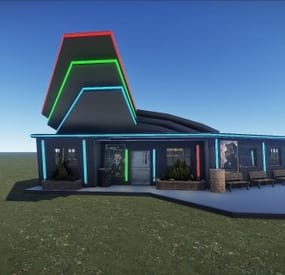gelecekler11's Wishlist
-
Station-bar
The station is a bar for your map/your server.
Contents:
- 1 x 1000 ml bottle
- 1 x 1000 ml bottle - 1 x 1000 ml bottle
- 1 x 1000 ml bottle
The world is full of beautiful places. The world is full of beautiful places
! The world is full of beautiful places and the world is full of beautiful places.
(The most important thing is to be able to do it right away.)
-
Pressed steel corp. - 1600 pieces - lootspawns
By Mighty Mike in Prefabs
This is a recreation in rust from a diorama and i decided to build this as a prefab
Details:
1600 pieces
size is 6x5 foundations, 2 story high
fully decorated inside and has: 2 basic crate, 3 toolbox, 1 big and 1 militairy crate
last picture is the diorama i build it from
hope you like it.
-
Medieval Outpost
Step into this medieval-inspired outpost, a unique safezone where players can come together to mingle, trade, and form alliances. Designed with towering stone walls and a fortified gate, this outpost offers a secure environment for friendly interactions in the otherwise harsh world of Rust. Whether you're looking to meet new allies, share resources, or simply relax in peace, this outpost provides a safe retreat from the chaos of the wilderness and raiders. Perfect for building connections and taking a break from the action, it’s the ideal spot for players to gather and socialize.
Prefab Count: 6365
Installation Guide Prefab & Automatic Lights Setup:
After extracting the files, you will find two folders for CustomPrefabs and two vending preset options. Additionally, there is an optional Automatic Lights plugin.
Automatic Lights Plugin (optional) Included:
This plugin automatically turns on all torch holders at night and off during the day, preventing constant fires at the outpost. It only affects non-player torches (e.g., those at monuments), adding to the medieval atmosphere.
To install the plugin, simply place it in your Rust server's /oxide/plugins folder. Upon server restart, the plugin will activate.
- If you wish to use the Automatic Lights plugin, select the CustomPrefabs (With AutomaticLights) folder and drag its contents into your RustEdit directory, specifically inside the CustomPrefabs folder.
- If you do not want to use the Automatic Lights plugin, choose the CustomPrefabs (Without AutomaticLights) folder and drag its contents into the RustEdit directory, inside the CustomPrefabs folder.
Vending Presets Setup:
The Medieval Outpost contains 7 vendor shops, and there are two sets of vending presets available:
Default Compound Loot – This matches the standard Rust loot for a more traditional experience.
Primitive Loot – This gives the vendors a more primitive feel, perfect for servers running a primitive-themed setup.
- For Default Compound Loot, drag the contents of the vendingpresets (Default Compound Loot) folder into your RustEdit directory under the vendingpresets folder.
- For Primitive Loot, drag the contents of the vendingpresets (Primitive Loot) folder into your RustEdit directory under the vendingpresets folder.
Important: Only choose one loot profile (Default Compound Loot or Primitive Loot). Dragging both sets together may cause issues, as the vendors are configured to automatically use the selected loot profile.
Final Step:
Once the files are placed in their correct directories, open RustEdit, and you're ready to place the monument on your map. All splat maps, topology, and layers are included—just drop and go!
-
Merged outpost With bandit camp halloween update
Merged Outpost with Bandit Camp
The Merged Outpost with Bandit Camp is a high-quality, pre-built Prefab that seamlessly combines the functionality of both the Outpost and Bandit Camp into a single, well-integrated location.
Designed for both Vanilla and Modded Rust servers, this monument provides a safe trading zone, multiple NPC vendors, and an immersive environment that enhances player interactions.
⸻
Key Features:
(it includes tow versions of the outpost : a regular version and a halloween version.)
Integrated NPC Shops – Buy and sell resources easily with fully functional vendors.
Airwolf Helicopter Vendor – Instantly purchase helicopters from the Airwolf NPC.
Recycler – Recycle unwanted items into useful materials.
Workbench Level 1 – Craft essential items and tools.
Research Table – Unlock and learn new blueprints.
Vending Machines – Enable player-to-player trading.
Water Collectors – Gather fresh water efficiently.
Small Casino – Try your luck with slot machines and win resources.
Improved Lighting – Enhanced visibility for safer nighttime interactions.
Seating & Rest Areas – Social zones to relax and interact with other players.
⸻
Quick Installation Guide:
Extract the ZIP file into your RustEdit installation folder.
Launch RustEdit.
Click on "Prefabs” in the top menu and open the Prefab List.
Locate the prefab under the "Custom” category.
Double-click the prefab file to spawn it into your map.
Position it wherever you want on your map.
⸻
Easy to install, fully functional, and a perfect enhancement for any Rust server.
- #outpost
- #banditcamp
- (and 7 more)
-
6x Raidable Bases With Electricity
Hello this pack contains 2 bunker, 2 Trio base, 2 clan base + shell base all with tc with resources for 1 day
Have fun if you need any help or new designs just contact me.