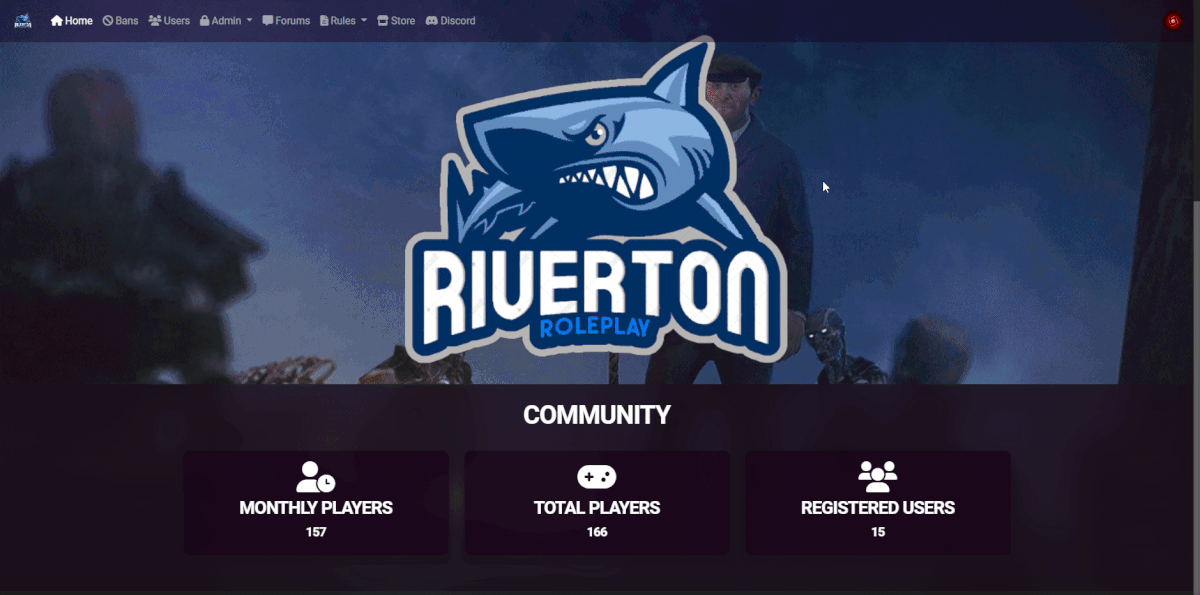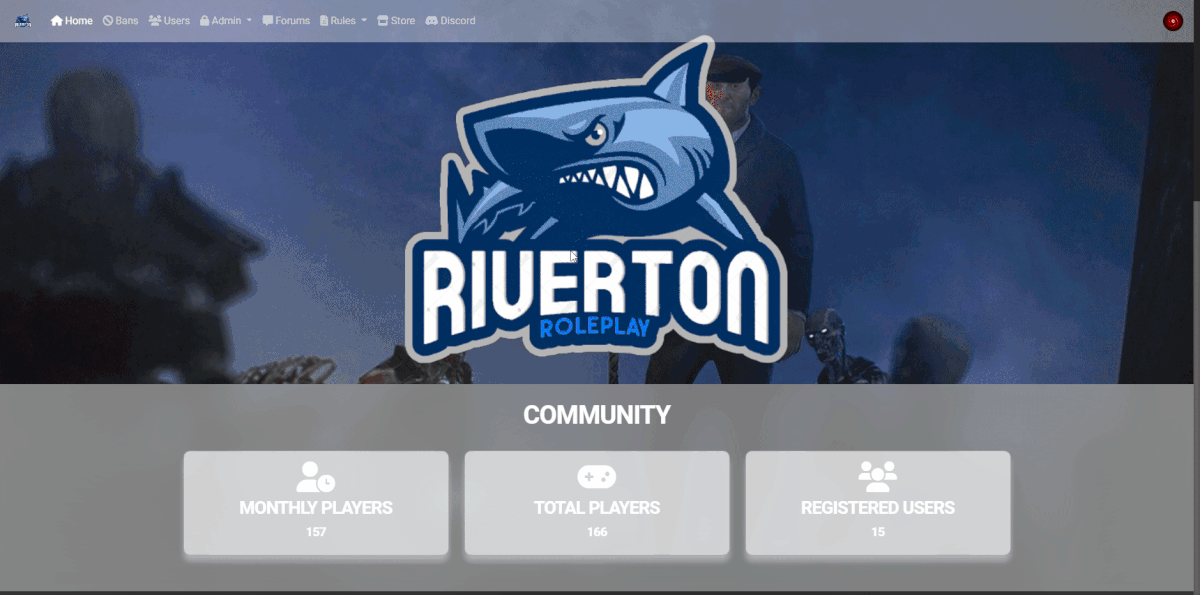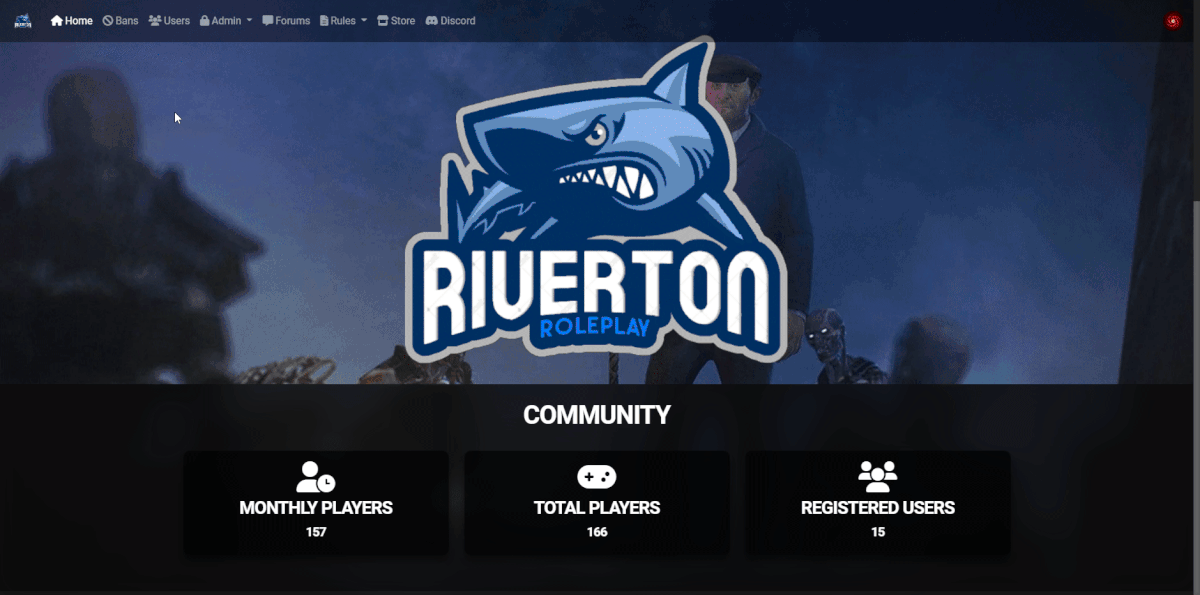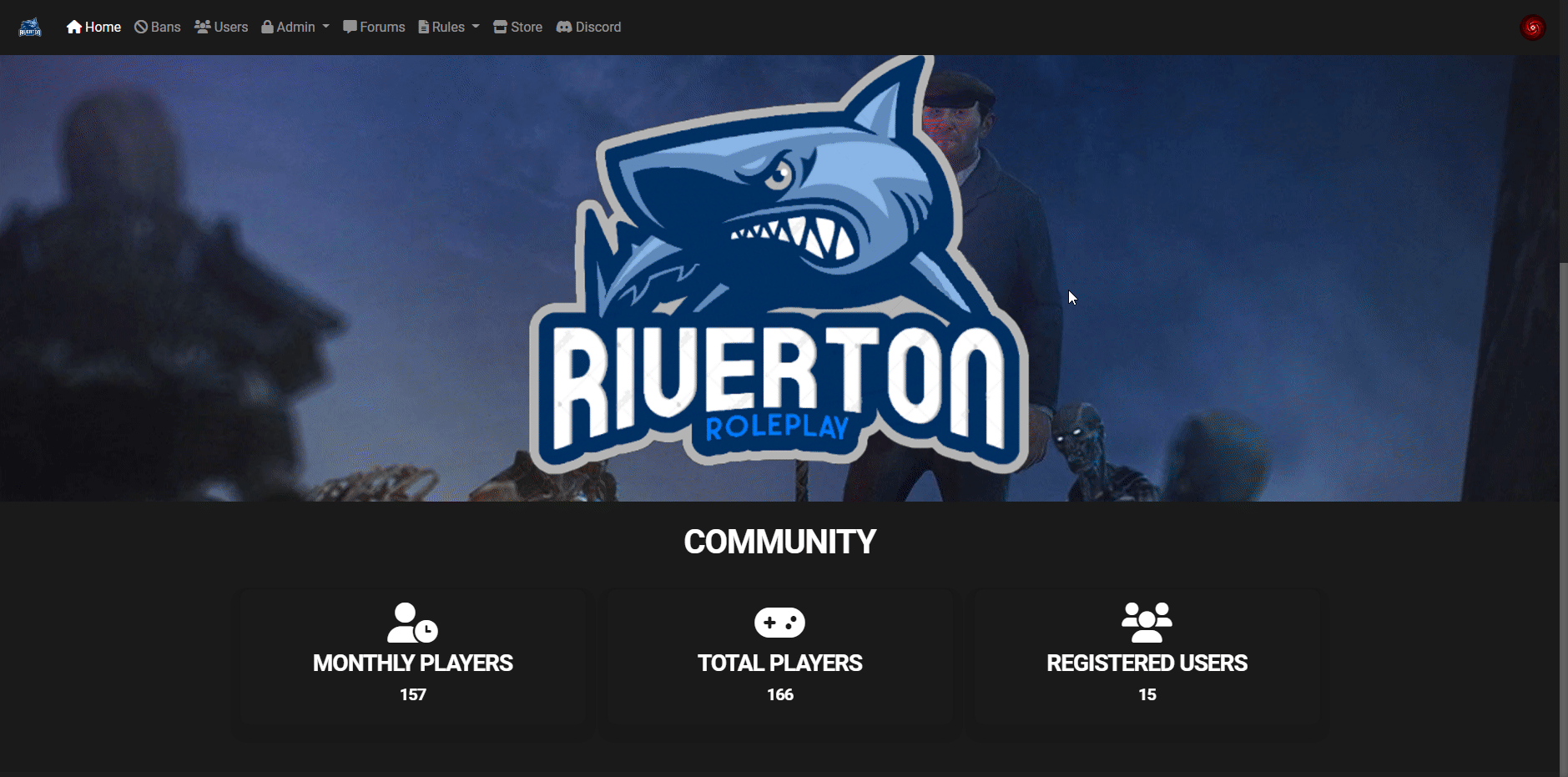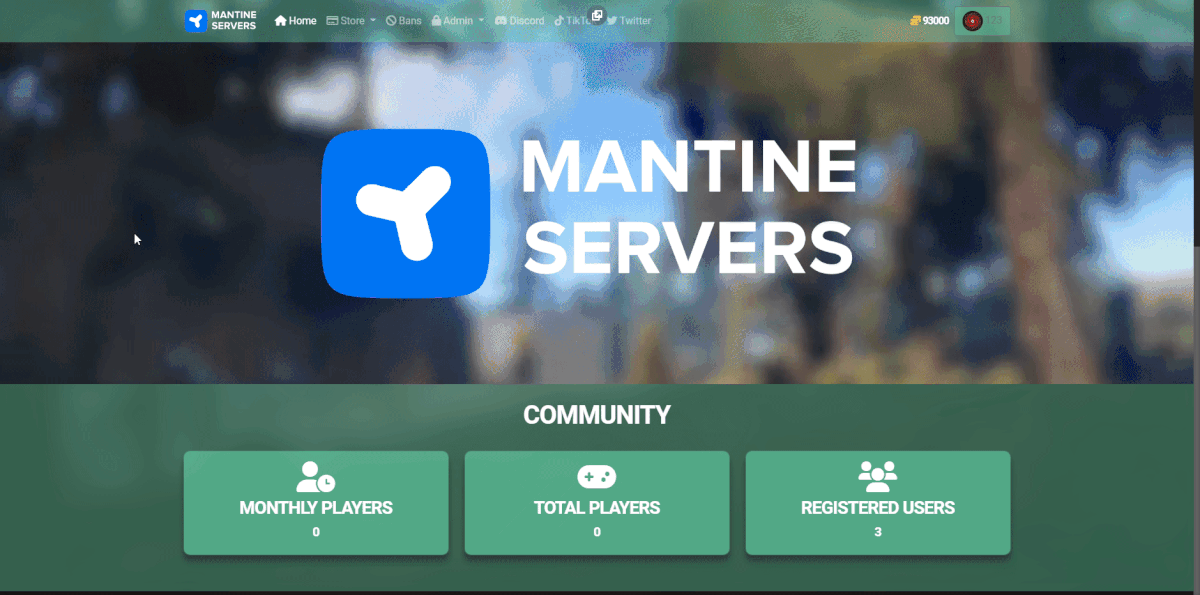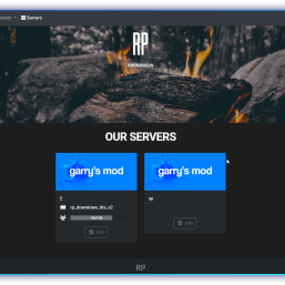About Themes For Ember
These themes will set you apart from the competition. For you and your community, I've prepared some great themes!
Dependencies
Ember (Required) https://www.gmodstore.com/market/view/5620
Current Themes
Transparent Purple Rounded
Transparent White Rounded
Transparent Black Rounded
Transparent Green Rounded
Dark Rounded
How to install one of the themes!
1. Select your theme
2. Open the CSS File(Example [dark.css])
3. Go to your admin General settings(Location: [website.com/admin/general] Replace your "website.com" with your domain)
4. Select Color Scheme (Dark)
5. Press "Custom CSS"
6. Copy the text from your CSS File
7. Paste it into the "Custom CSS" Field
8. Press "Save"
9. Reload your page
10. You have completed the installation
Any issues?
Contact me on discord!
Join and verify your purchase before support!
https://discord.gg/BP2YwcSWuC
Im planning to add more Themes in the feature!