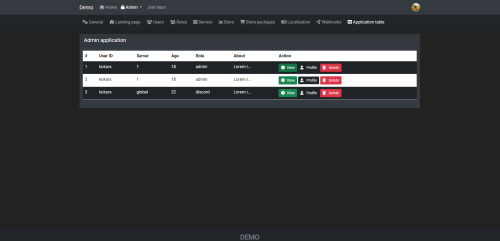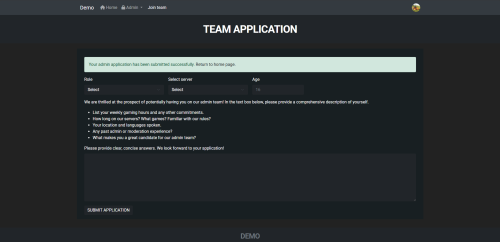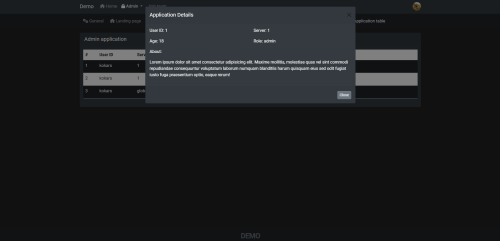About Ember - Admin application form
Ember - Admin Application Module
Installation:
- Put zip files content (admin-application) folder inside `/modules` folder in Embers root directory
- Go to your embers site in browser and it will automatically show Updated page
- Click Update & Run Migrations
- Your are all set to accept new admin applications
User form submission:
- Users fill out the application form.
- Form includes fields for role, server, age, gaming hours, server experience, location, languages, admin experience, and suitability for the role.
Admin Review:
- Admins review submitted applications.
- Admins evaluate based on the user's provided information and qualifications.
Feel free to message me if you want some customizations or have troubles to setup module.
Discord: kokars
Email: [email protected]