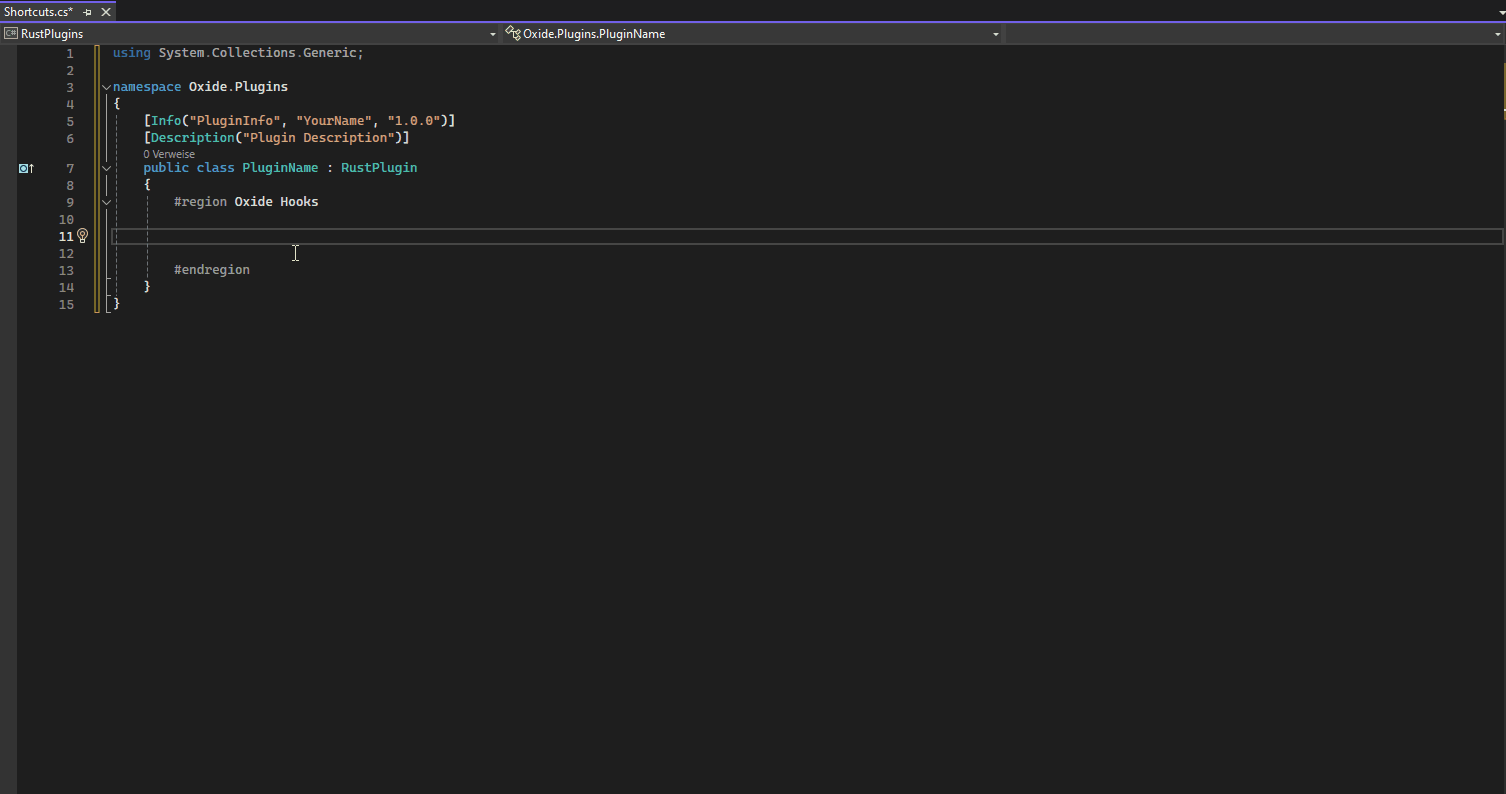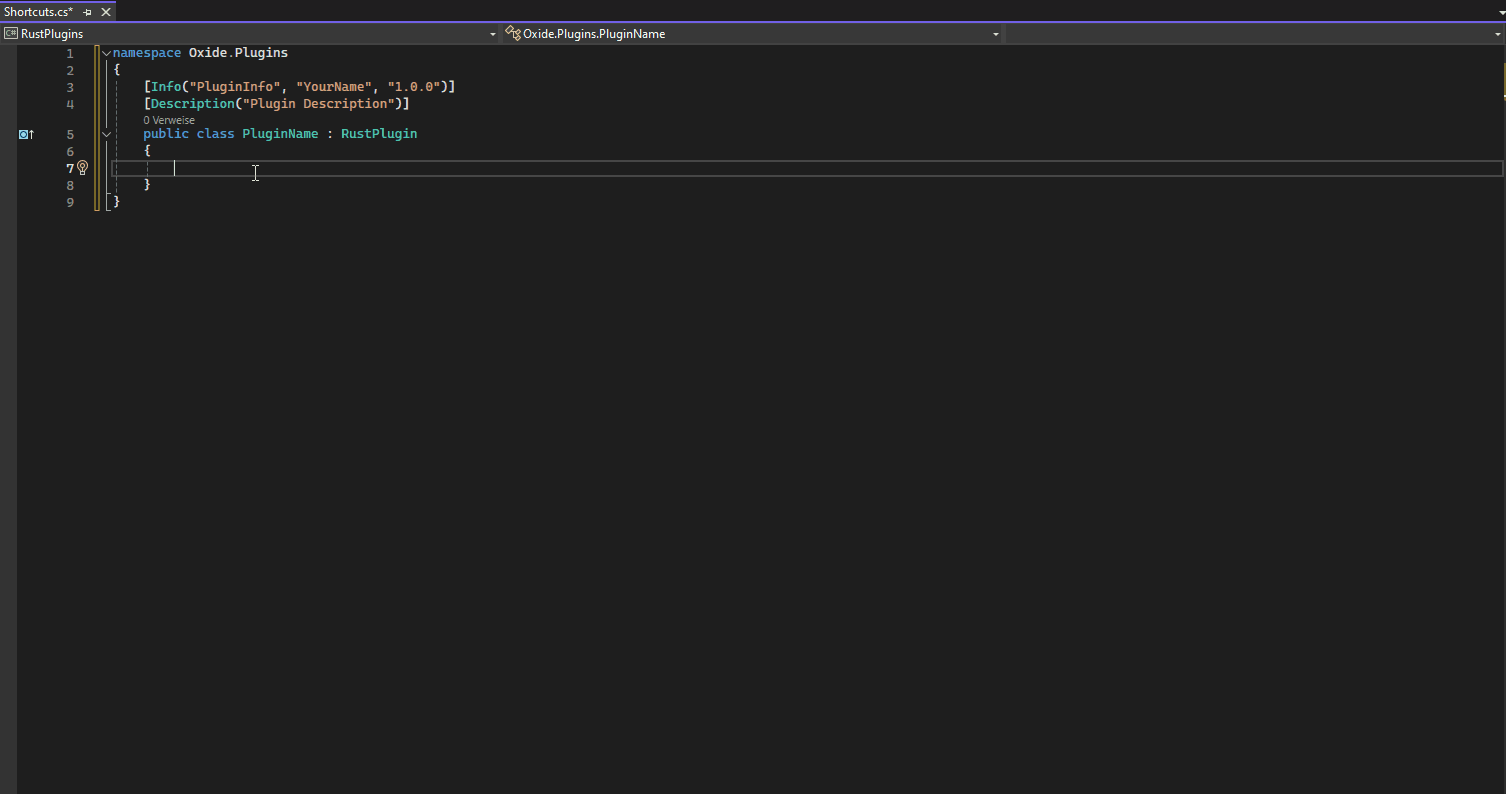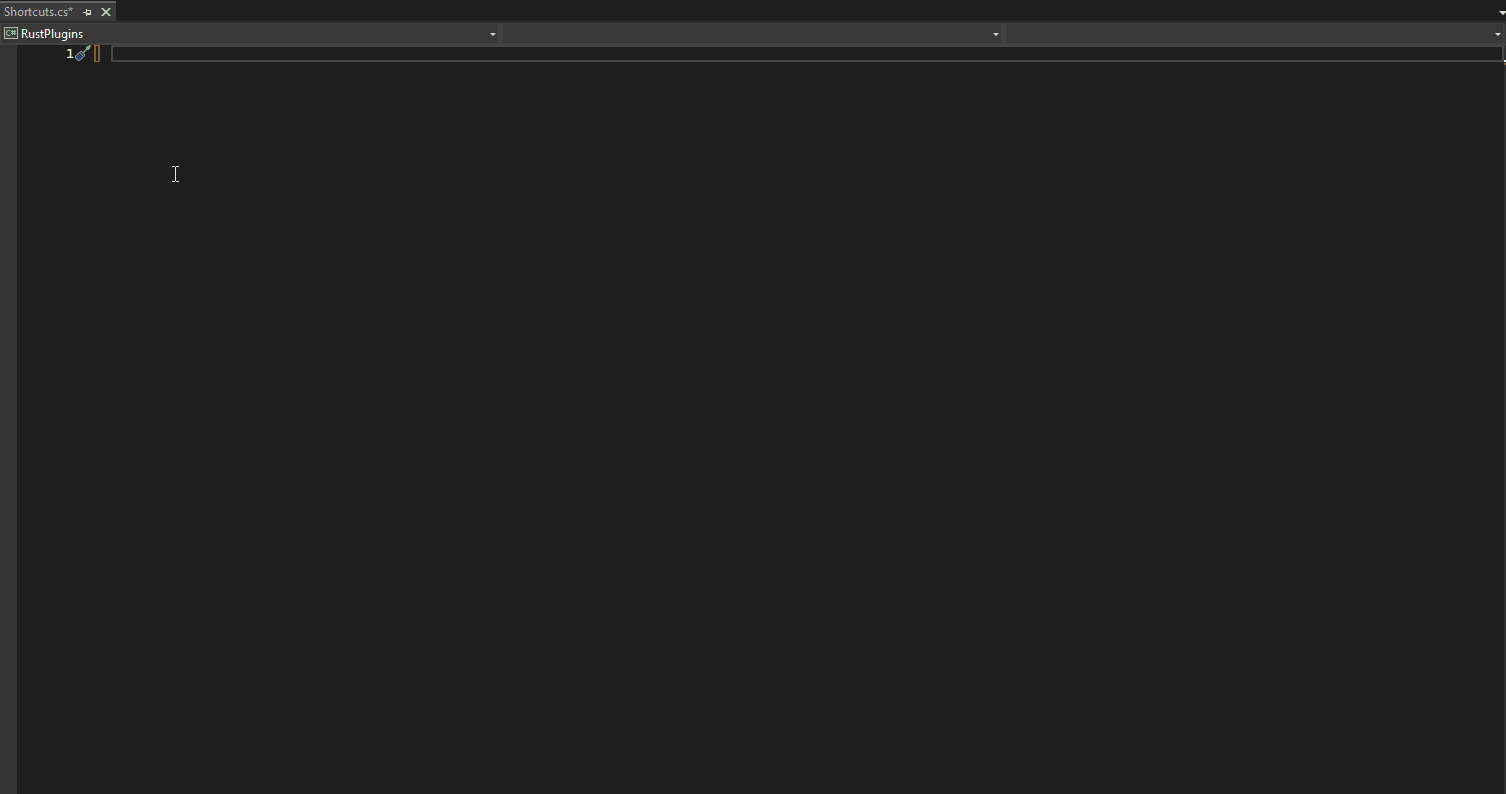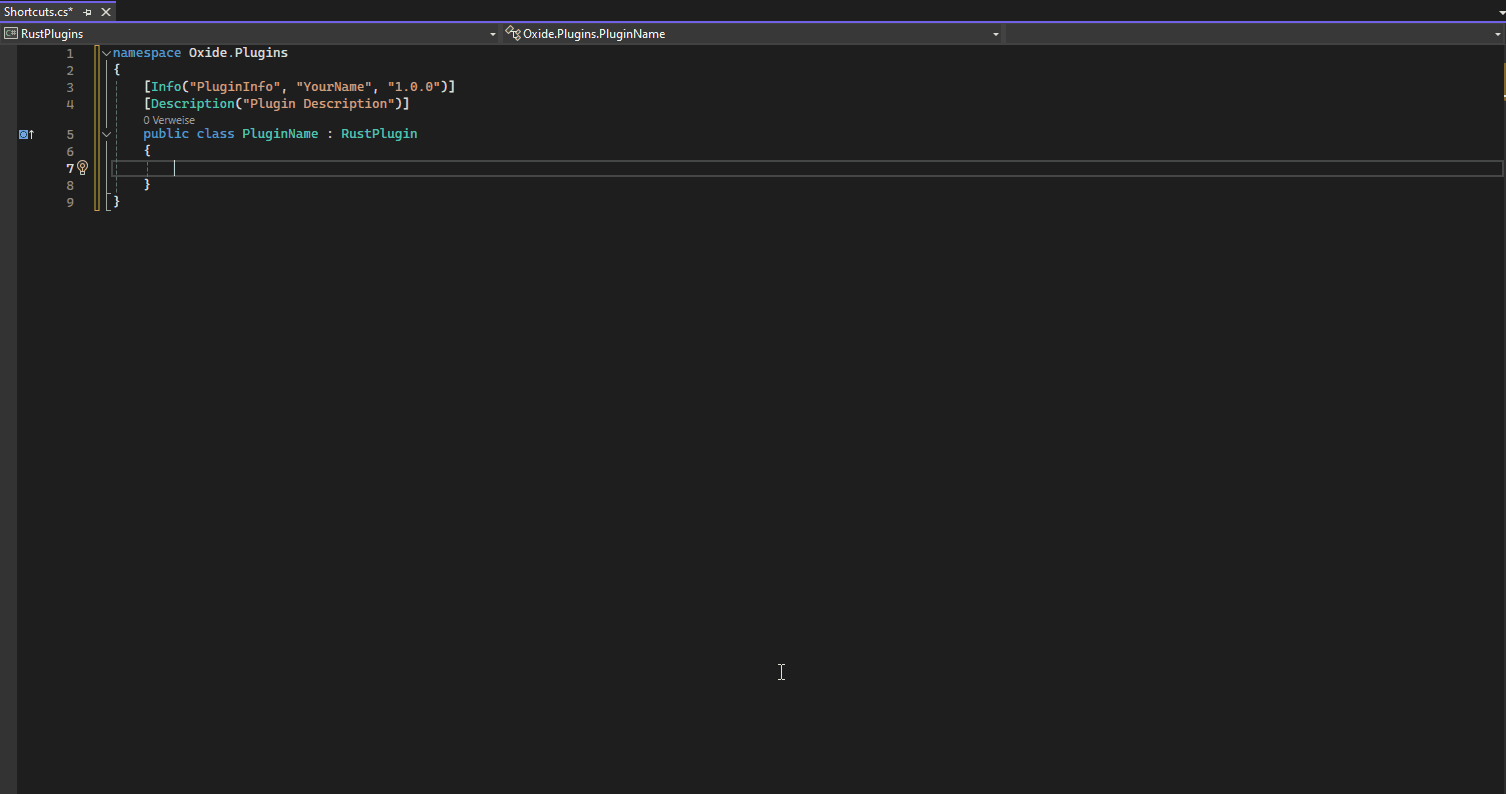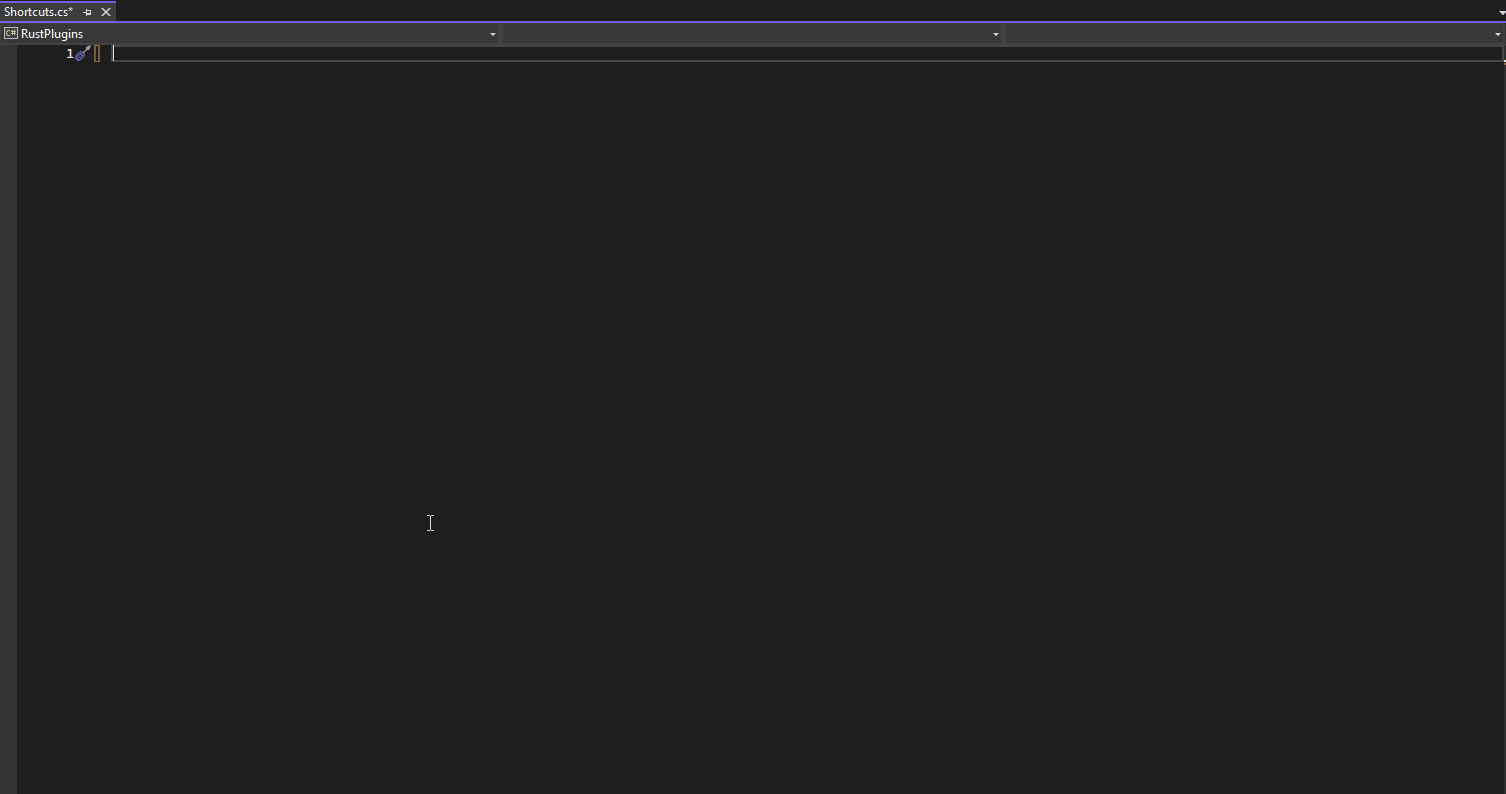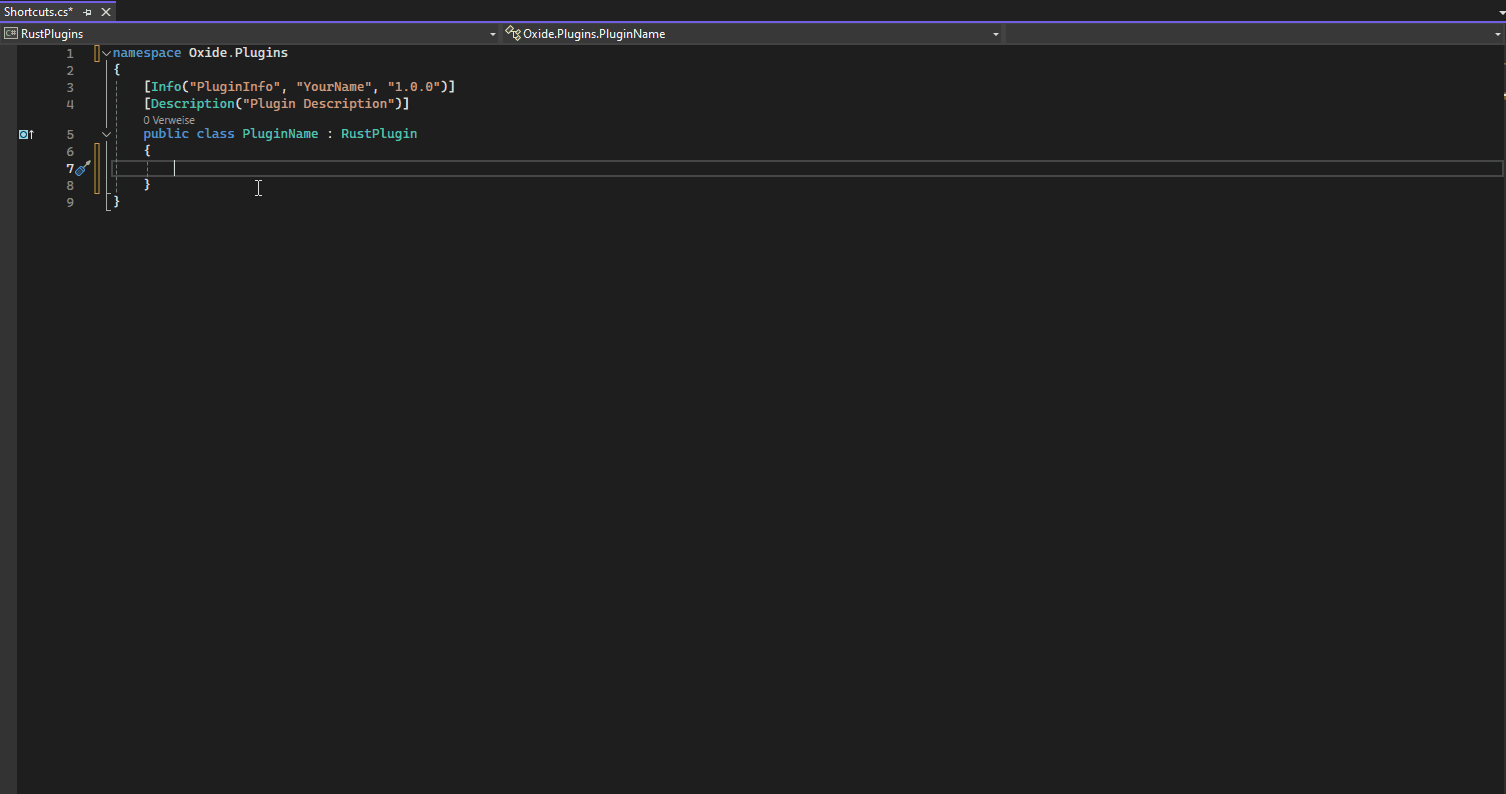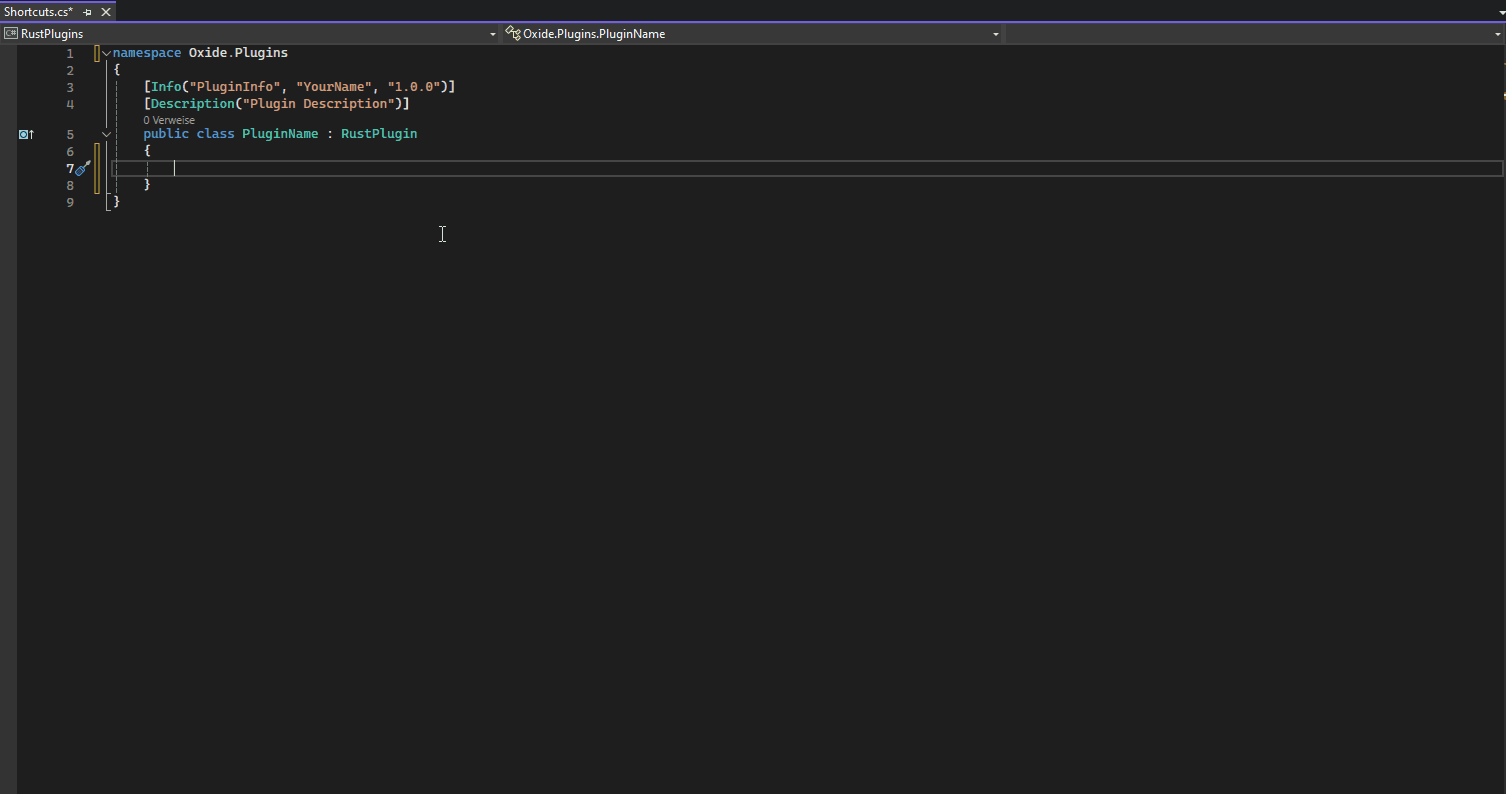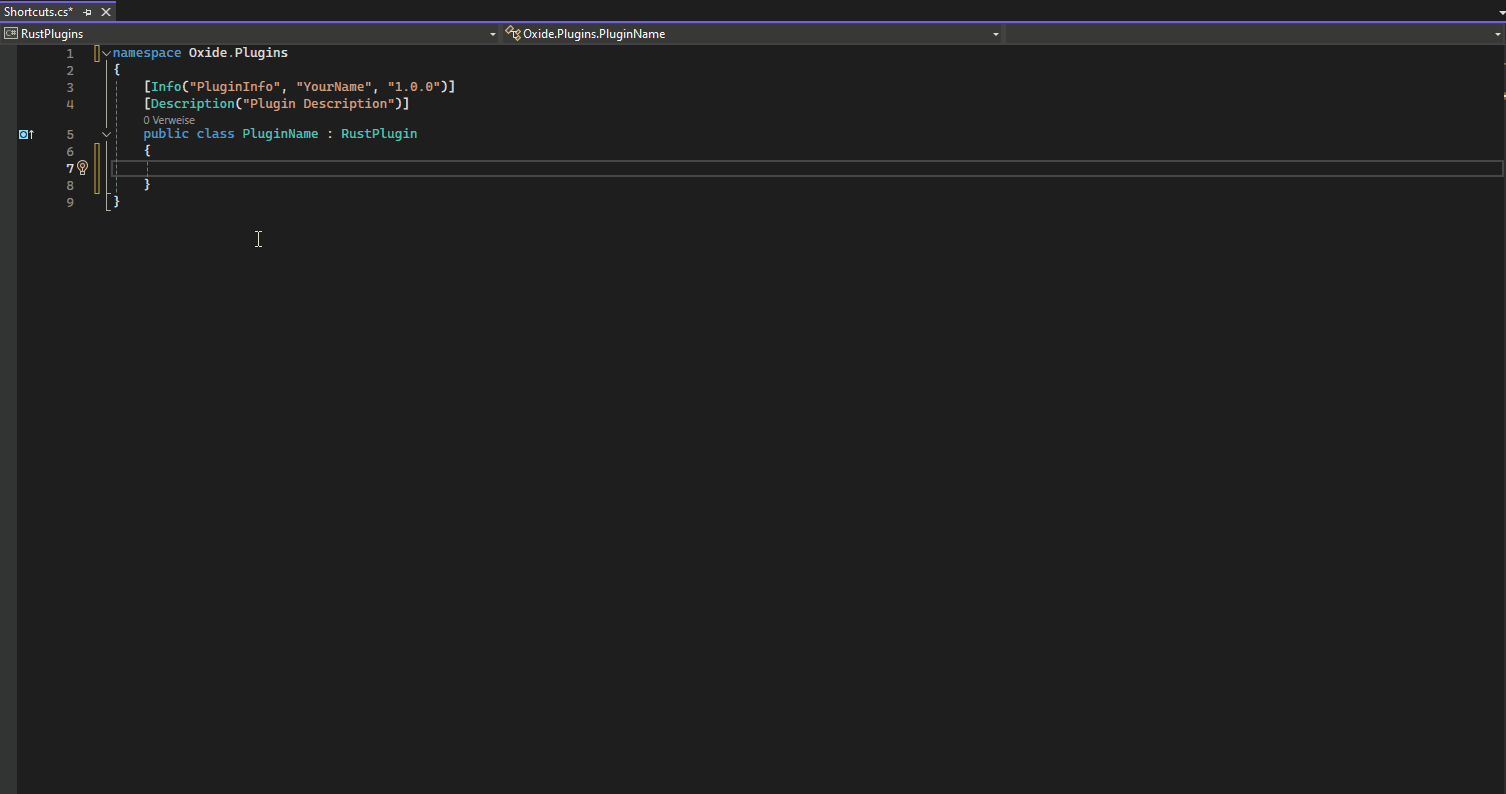About Visual Studio Rust Hooks Snippets Collection
Rust Snippets
Rust Snippets are designed to enhance the coding experience for Rust plugin developers. It streamlines the programming workflow, eliminating the need to repeatedly visit forums or perform repetitive tasks. Rust Snippets integrates all Rust plugin hooks directly into Visual Studio, allowing developers to code on the fly with embedded comments for each hook. Expect regular updates.
Shortcuts
Setup: Initializes a default Oxide plugin setup.

Harmony: Sets up a default Harmony Oxide plugin.

Config: Sets up a basic config file.

Language: Sets up a basic language file.

ChatCommand: Creates a basic ChatCommand.

ConsoleCommand: Creates a basic ConsoleCommand.

Permissions: Configures basic permissions.

Hook Snippets
The remaining shortcuts are related to various Rust plugin hooks. Typing "On" or "Can" triggers a dropdown with all available hooks.
These hooks currently include all hooks from https://umod.org/documentation/games/rust

Tutorial
Included in the download is a comprehensive readme that guides users through the setup process. The instructions are easy to follow, ensuring a smooth onboarding experience. Feel free to reach out with any questions.
Credits
Special thanks to @Billy Joe for the initial idea. Although he didn't continue his work, his contributions inspired me to carry on. Be sure to check out his previous work, he produced some excellent content.
I hope I could make your life easier with these snippets