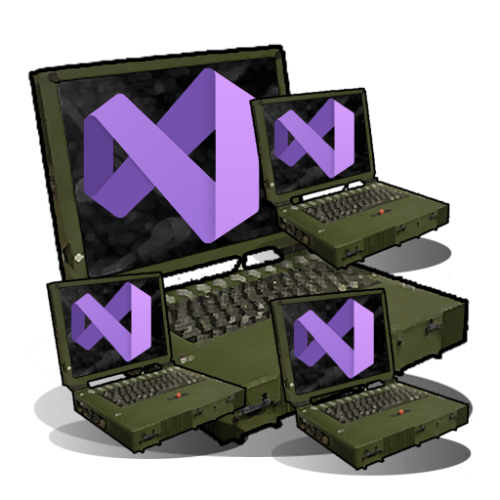About RustPluginsWorkplace
 Purpose
Purpose
- Create some custom plugins for the Rust game using
- Test the plugins with a local server
- Update the dependencies with a simple script
 Getting started
Getting started
- Download this repository somewhere on your computer (windows only)
- Run the Workplace_Installer.bat script
- Open the Plugins.sln solution with Visual Studio or Rider
You're done! 
 Update the Frameworks & Server
Update the Frameworks & Server
- To update the Workplace run Workplace_Updater.bat script
This script will call all the update scripts under Scripts\
This action is only requiered on force wipe.
However you can run the script by hand if you want to update a specific part of the workplace.
It might be usefull when a new version of Carbon or Oxide is released.
Please note that the Rust Server will update itself automatically when you start it with the rustserver\Server_Launcher script.
 Manager the Server
Manager the Server
- To start the server run rustserver\Server_Launcher.bat script
Feel free to edit the script to change the server settings.
- To install Carbon/Oxide on the server run rustserver\Framework_Installer.bat script
You will be asked to choose the framework you want to install.
- To copy all the plugins to the server run rustserver\Plugin_Loader.bat script
You will be asked to choose on witch framework you want to load the plugins.
Note that Oxide plugins will be loaded enven if you choose Carbon*
 Extensions
Extensions
There are currently 3 Oxide extensions automatically downloaded:
You can simply add more by adding them to the modding\ folder or by editing the Scripts\Extensions.txt file.
Carbon extensions are also supported.
 Documentations
Documentations
I recommend you to read the documentations of the frameworks or browse some existing plugins to understand how they work:
 Tools & Versions
Tools & Versions
- .NET Framework 4.8.1 - (C#10)
![]()
 Credits
Credits
- Author: HandyS11