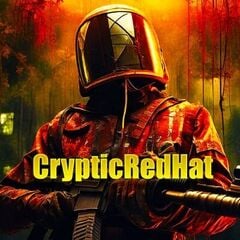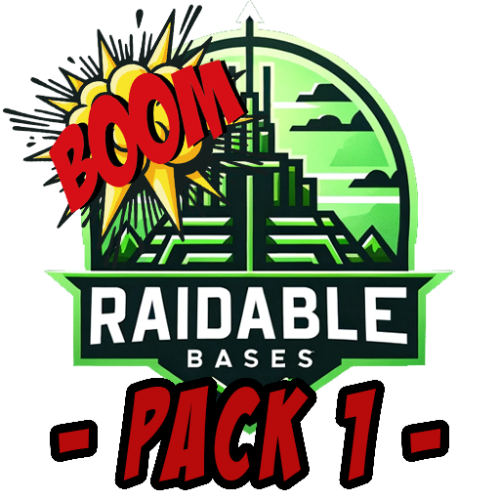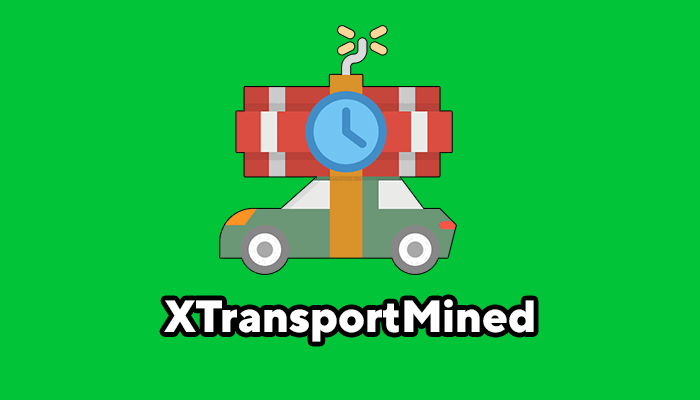Search the Community
Showing results for tags 'boom'.
-
Version 1.5.22
48 downloads
Offline Raid Limiter Stop Unfair Offline Raids in Their Tracks Tired of seeing your Rust server overrun by offline raid abuse? Offline Raid Limiter steps in to restore balance and fair play. With powerful tracking and immediate damage blocking, your players can enjoy a more authentic Rust experience—and you can enjoy worry-free server management. Key Benefits Prevent Offline Raid Abuse Daily Raid Limit: Automatically restrict how many offline raids each player (or team) can perform per day. Proximity-Based Tracking: Only counts raids when attackers are within range of a Tool Cupboard (TC), ensuring offline raid limits don’t trigger prematurely. Smart Raid Session Management Team & Additional Raider Tracking: Keeps tabs on individual players as well as entire teams—even if they leave and rejoin. Plus, if additional players jump into the same raid, their involvement is recorded. Edge Case Handling: No more confusion or gaps in coverage if a defender goes offline mid-raid or when multiple attackers are involved. Offline Raid Limiter’s robust logic sorts out these scenarios seamlessly. Instant Damage Blocking Enforce Fair Play: Once a team or individual hits their daily offline raid quota, further damage is blocked automatically. That means no more sneaky workarounds or unstoppable raids. Modded Server UI In-Game Control: For modded servers, gain access to a simple in-game UI that displays raid history, player statistics, and real-time session data. Player-Friendly Features: Grant permissions so your players can check their offline raid counts with the /myraids command—helping everyone stay within the rules. Detailed Alerts & Reporting Discord Integration: Offline Raid Limiter sends comprehensive alerts to Discord, making admin oversight a breeze. Export & Clear Sessions: Use /exportraidsessions to log and share your entire raid history for deeper analysis, then wipe all sessions with a simple console command if you need a fresh start. Designed for Vanilla & Modded Servers Flexible Configuration: If you set your server to “Vanilla,” the plugin automatically disables UI and direct damage blocks, limiting itself to Discord notifications so admins can monitor raiding behind the scenes. Seamless Integration: Works hand-in-hand with Rust’s existing frameworks and requires only the Simple Status & Image Library for certain UI elements. Why Choose Offline Raid Limiter? Enhanced Fairness: Players can’t take shortcuts with offline raids for easy loot. Clear Oversight: Admins see exactly who’s raiding and how often, helping you enforce balanced gameplay. Configurable & User-Friendly: Tailor the plugin to your server’s needs in just a few clicks, with plenty of documentation to guide you. If you’re ready to level the playing field and protect your community from unfair offline raids, Offline Raid Limiter has you covered. Bring your Rust server to new heights of balance, transparency, and peace of mind! OfflineRaidLimiter_FullDocumentation_Updated.zip Commands & Usage Damage Blocking & Clearing Sessions clearraidsessions Console command: clearraidsessions Usage: Immediately removes all saved offline raid sessions. Purpose: Useful for resetting the entire raid history if you’ve made big changes or just need a fresh start. clearraidsforplayer <SteamID64> Console command: clearraidsforplayer <SteamID64> Usage: Removes every offline raid session associated with a specific player (and their team). Notes: Handy for admins who need to give a particular player or group a second chance. simulatecleanup Console command: simulatecleanup Usage: Triggers the plugin’s internal cleanup routine on demand to remove expired sessions. Notes: Essentially forces the “scheduled” cleanup to run right away for testing or maintenance. Exporting Raid Data exportraidsessions Console command: exportraidsessions Usage: Exports a JSON file of all existing raid sessions and sends it to the Discord debug webhook for easy admin review. Notes: Great for deeper analysis or archiving raid history. Damage / Raid Logic OfflineRaidLimiter checks incoming damage to building blocks, doors, external walls, and more. If a team or player has exceeded the daily offline raid limit, all further damage to offline bases is blocked—and you can optionally broadcast an alert to Discord. Key Points to Note About Commands Some commands differ depending on your permissions and server setup. For instance, if a player types /exportraidsessions in chat, it won’t work unless they have OfflineRaidLimiter.admin. For “Vanilla” servers (as set in the config), UI, damage blocking, and certain other features may be disabled—so commands like clearraidsessions and clearraidsforplayer will still work, but may only be visible to server admins via console. When Commands Might Defer Cleanup Commands: If the plugin detects that some raid sessions are still “cooling down” (meaning the raid window hasn’t fully expired), the system may defer clearing them until the next pass. This prevents conflicts with currently active raids. Blocking Logic: After the daily limit is reached, the blocking triggers immediately and remains in place until the next server reset or cleanup routine (depending on how you configure it).$14.99- 2 reviews
-
- #raid
- #protection
- (and 12 more)
-
Version 1.4.0
37 downloads
30 Raid Pack Unlock 30 meticulously crafted Raidable Bases for Rust, each uniquely designed with its own flair, perfect for players who crave variety and a new challenge every time! [ATTENTION] Art in bases may include semi nude pictures Number of bases per difficulty: Easy: 11 Medium: 5 Hard; 9 Expert: 4 Nightmare: 1 In main config file /config/raidablebases.json set parameter below to true to keep pre defined skins and keep the vibe of the bases "Ignore If Skinned Already": true, Rename bases or just add bases with these commands (note that your profiles may vary): Easy Bases: rb.config add "Easy Bases" Boom-Easy-Art Boom-Easy-BewareOfBob Boom-Easy-Cottage Boom-Easy-ElectricFence Boom-Easy-Fishing Boom-Easy-Glencoe Boom-Easy-Manik Boom-Easy-Pumpkin Boom-Easy-Saloon Boom-Easy-Tie Boom-Easy-WoodyTower Medium Bases: rb.config add "Medium Bases" Boom-Medium-Bricks Boom-Medium-HomerHouse Boom-Medium-OnAir Boom-Medium-Pyramid Boom-Medium-Xipil Hard Bases: rb.config add "Hard Bases" Boom-Hard-Brutal Boom-Hard-Caretaker Boom-Hard-Disfear Boom-Hard-Dragon Boom-Hard-Enterprise Boom-Hard-JoesGarage Boom-Hard-Molecule Boom-Hard-TheCube Boom-Hard-Triskelion Expert Bases: rb.config add "Expert Bases" Boom-Expert-Camelot Boom-Expert-Demonology Boom-Expert-Squaw Boom-Expert-Trimurti Nightmare Bases: rb.config add "Nightmare Bases" Boom-Nightmare-Virus Please note that the links to images provided are public and might break or become unavailable over time due to changes on the hosting platform. If an image does not load, it could be because the link has expired or the image has been removed. All bases made by Boom$25.00- 3 reviews
-
- #raidablebases
- #bases
- (and 11 more)
-
Version 1.0.0
184 downloads
/rb <quantity> - Initiates a rocket barrage by shooting rockets. The player needs the rocketbarrage.use permission to execute this command. The <quantity> parameter specifies the number of rockets to be shot in the barrage. /rbt <level> - Sets the delay level for the rocket barrage. The player needs the rocketbarrage.use permission to execute this command. The <level> parameter should be a number between 1 and 5, which determines the delay between each rocket shot. /rocket <type> - Sets the rocket type for the rocket barrage. The player needs the rocketbarrage.use permission to execute this command. The <type> parameter specifies the rocket type to be used in the barrage. Available types are: rocket, incin, and hv, corresponding to the basic rocket, incendiary rocket, and high-velocity rocket, respectively. /rbc - Cancels an active rocket barrage. The player needs the rocketbarrage.use permission to execute this command. This command stops the ongoing barrage and clears the delay level and rocket type settings. Note: Players need the rocketbarrage.use permission to use the /rb, /rbt, /rocket, and /rbc commands. WARNING!!!: Be aware this plugin may cause lag if over used, plugin made for admins no testing has been done without admin perms.Free- 2 comments
-
- #rockets
- #rocket launcher
- (and 4 more)
-
Version 1.0.001
13 downloads
XTransportMined - mined transport for the entertainment of administrators/players of your server. - Optimization of the interface for different monitor resolutions. - Storing data in - oxide/data/XTransportMined - There is a lang ru/en. - Sound effects when interacting with the menu. - The ability to teleport to transport through the UI. - The ability to issue a hammer for mining through the UI. - The ability to undermine transport through: UI or detonator. [ When a player gets in/out of a transport | When transport breaks down ] - The ability to mining transport: with a mallet, chat with a command or through the UI. [ You can mining absolutely any transport ] - Possibility to demine transport: chat by command or via UI. - Ability to display all mined/non-mined transport. - Nice interface for managing server transport. -> Overview - YouTube <- Permissions xtransportmined.use - access to plugin functionality. [ Not required by administrators ] Commands /boommenu - open menu. /boommine mine - mined transport. [ Need to look at transport ] /boommine demine - demine transport. [ Need to look at transport ] Config { "General settings": { "Detonate mined transport when destroyed": true, "Detonate mined transport when the player sits in it": true, "Detonate mined transport when the player disembarks from it": true, "Giving detonator after mining a transport": false, "Explosion radius": 10.0, "Prefix in chat": "<size=12><color=#FFFFFF50>[</color> <color=#00FF0050>XTransportMined</color> <color=#FFFFFF50>]</color></size>\n" } }$19.99-
- #vehicle
- #transport
-
(and 7 more)
Tagged with: