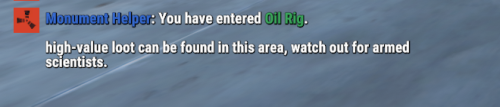Search the Community
Showing results for tags 'announcment'.
-
Version 2.4.2
303 downloads
Info panel showing: # online and connecting players # balance # your message # server time # cargo plane # cargo ship # helicopter # CH47 # bradley # announcement text Console command gategui - show/hide UI Screenshot Localization const bool fermensEN = true; // true - ENGLISH PLUGIN | false - РУССКИЙ ПЛАГИН // 18 line in .cs file Tips Can change display online to display the economic balance Example: "Message | Online": "Balance {economic}" Webconfig using webconfig for download json UI Config { "Announcement (if empty, disabled)": [ "<color=#ffff99>Announcement</color> can be configured in <color=#ffff66>PanelV2</color> plugin config", "<color=#ffff99>Announcement</color> can be configured in <color=#ffff66>PanelV2</color> plugin config", "<color=#ffff99>Announcement</color> can be configured in <color=#ffff66>PanelV2</color> plugin config" ], "Announcement | Refresh frequency in seconds": 60.0, "Images": { "chelnok": "https://i.ibb.co/RyxsYyd/mUaUn.png", "heli": "https://i.ibb.co/WVf9vRk/mUSE7.png", "plane": "https://i.ibb.co/2nLsxBx/mUR8K.png", "cargo": "https://i.ibb.co/TTf479q/mUOGE.png", "tank": "https://i.ibb.co/6ByLvVW/UCU8o.png" }, "Top row": { "Text size": "12", "Show [0 - time 0-24, 1 - time 0-12 am/pm, 2 - online]": [ 2, 0 ] }, "Bottom row": { "Text size": "12", "Text | Online": "Online {players}/{maxplayers}", "Text | Balance": "Balance {economic}", "Text | Your text": "PanelV2 by fermens", "Frequency of display mode change": 20.0, "Show [0 - online, 1 - balance, 2 - your text]": [ 1, 2 ] }, "UI": { "parent": "Hud", "anchormin": "1 0", "anchormax": "1 0", "offsetmin": "-215 16", "offsetmax": "-215 16", "Background color": "0.95 0.95 0.95 0.025", "Text color - online": "1 1 1 1", "Text color - time": "1 1 1 1", "Icon colors": { "tank_p2_image": { "Active": "0.7 0.9 0.5 0.7", "Inactive": "1 1 1 0.7" }, "ship_p2_image": { "Active": "0 0.7 1 0.7", "Inactive": "1 1 1 0.7" }, "ch47_p2_image": { "Active": "0.2 0.8 0.4 0.7", "Inactive": "1 1 1 0.7" }, "heli_p2_image": { "Active": "1 0.5 0.5 0.7", "Inactive": "1 1 1 0.7" }, "plane_p2_image": { "Active": "0.5 1 0.5 0.7", "Inactive": "1 1 1 0.7" } } } }$15.00 -
Version 1.0.1
258 downloads
Announcement.cs About The Announcement plugin is now even more powerful! With the /ann command in the game, you can make announcements to all players in 2 different types as chat or gui, you can assign variables to your announcements (showing the number of players) or you can change the colors and sizes of the fonts. In the Gui display, you will be determining how long the player stays on their screen. Instant announcements can be activated in the external config file and you can activate automatic message announcements at certain time intervals by activating automatic messages! Commands /ann <message> <chat> - Announce is done chatten. /ann <message> <time> <gui> - Announce the GUI done Permissions To use the announcement command, you must define authorization for yourself. announcement.announce Configuration you can set the values to be added per kill from the configuration file { "AutoAnnouncementDelay": 60.0, "AutoAnnouncementEnabled": false, "AutoAnnouncementTexts": [ { "autoMessage": "Players playing on the server: {playerstats}", "Tip": "chat" }, { "autoMessage": "Players playing on the server: {playerstats}", "Tip": "gui", "visibilityTime": 10.0 } ], "chatIcon": 0, "messageColor": "white", "tagColor": "#43ACFF", "tagPrefix": "Announcement", "tagSize": 15 } Lang { "NoPermission": "You are not authorized to use this command.", "InvalidArgs": "Valid uses are:\n/ann <message> <chat> - Announce is done chatten.\n/ann <message> <time> <gui> - Announce the GUI done", "InvalidTime": "You entered an invalid impression duration.", "InvalidDisplayType": "You have entered an invalid notation type. Please enter 'chat' or 'gui'." }Free -
Version 1.0.2
421 downloads
About: Displays custom messages with informative information for players when entering or leaving monuments. Full customizable bounds, display names and messages. More feature planned: Display recent combat history ex: death and players nearby count. Custom loot spawns. Permission: monumenthelper.use Chat Command: Toggle on/off notifications. /mh Lang: { "Prefix": "<color=#3669CF>Monument Helper</color>: ", "MonumentEnter": "You have entered <color=#3BA55C>{0}</color>.\n\n{1}", "MonumentLeave": "You left <color=#ED4245>{0}</color>", "ToggleEnabled": "<color=#3BA55C>Enabled</color>", "ToggleDisable": "<color=#ED4245>Disabled</color>", "Toggled": "was {0}" } Config: { "Chat command": "mh", "Display message prefix": true, "Display message when players enter a monument": true, "Display message when players a leave monument": true, "Wipe player toggles on new map save": true, "Monuments": { "Satellite Dish": { "DisplayName": "Satellite Dish", "Description": "A useful monument for loot, key cards and recycling items.", "Enabled": true, "Center": { "x": 8.0, "y": 1.0, "z": 8.0 }, "Bounds": { "x": 150.0, "y": 150.0, "z": 150.0 } }, "Oil Rig": { "DisplayName": "Oil Rig", "Description": "High-value loot can be found in this area. Watch out for armed scientists.", "Enabled": true, "Center": { "x": 25.0, "y": 0.0, "z": 0.0 }, "Bounds": { "x": 140.0, "y": 100.0, "z": 140.0 } }, "Mining Outpost": { "DisplayName": "Mining Outpost", "Description": "Low-value loot and a recycler can be found here.", "Enabled": true, "Center": { "x": 0.0, "y": 0.0, "z": 0.0 }, "Bounds": { "x": 50.0, "y": 50.0, "z": 50.0 } } } }Free- 4 comments
-
- 1
-

-
- #monument
- #announcment
-
(and 2 more)
Tagged with:


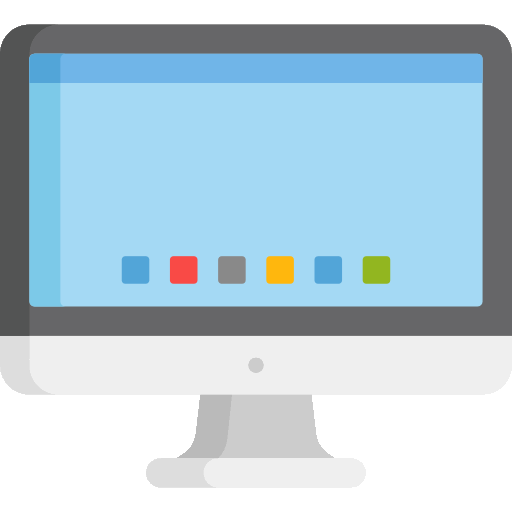

.thumb.jpg.7a35071bd372a1c2c6329cfd476cab3f.jpg)