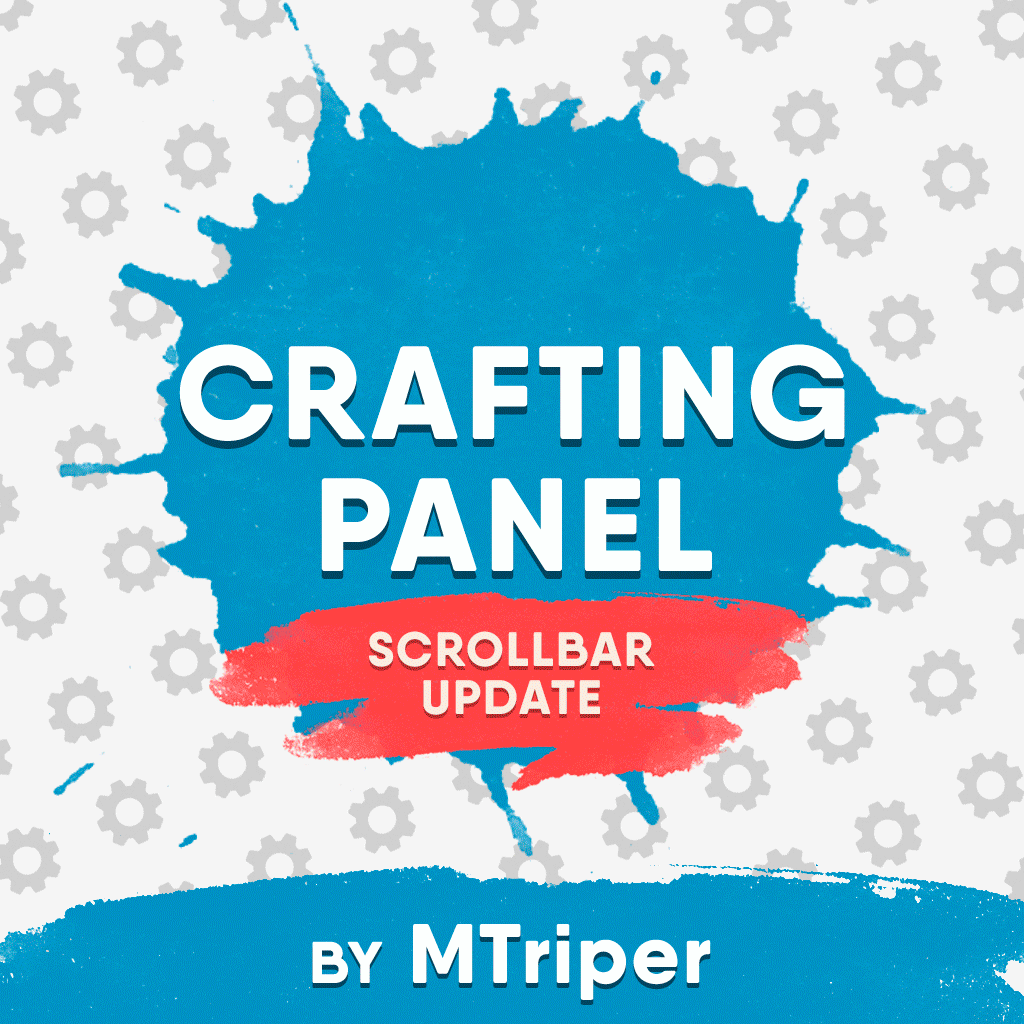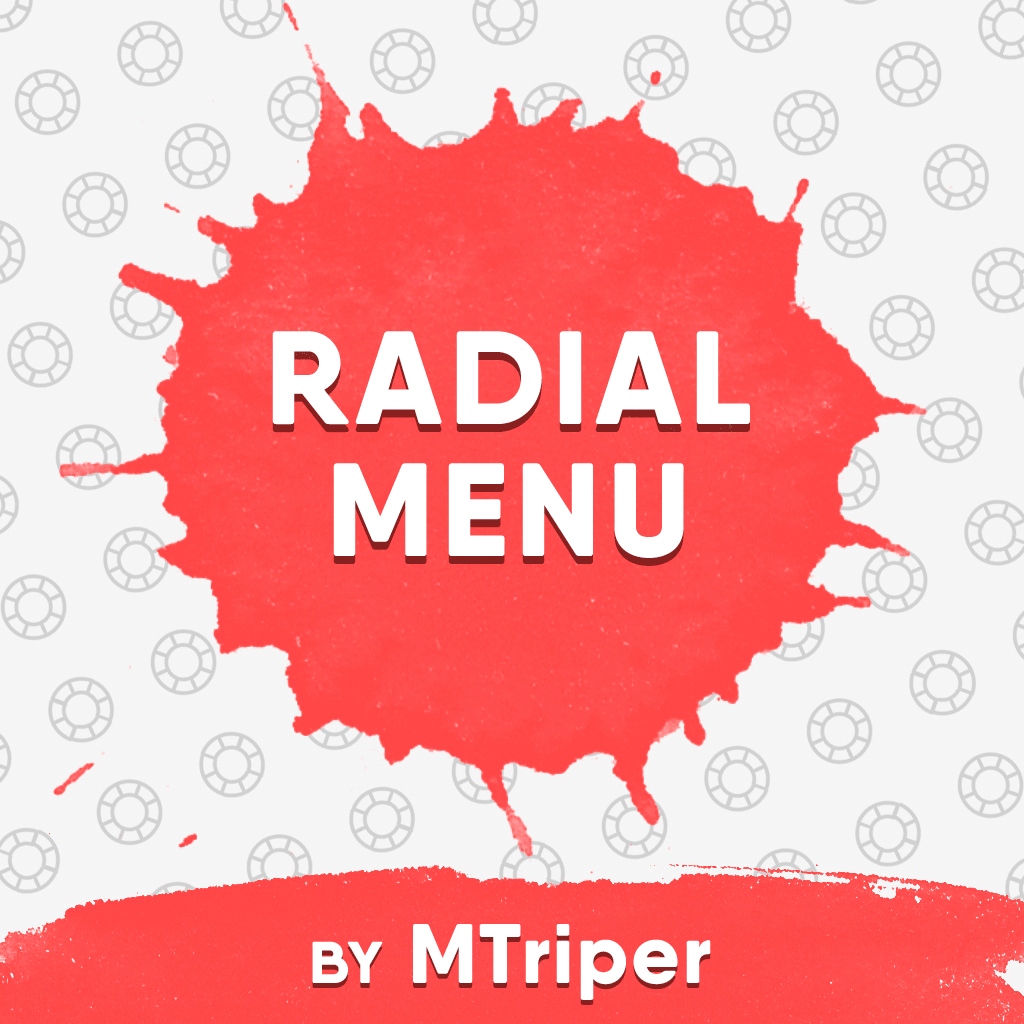-
Posts
272 -
Joined
-
Last visited
Content Type
Profiles
Warranty Claims
Downloads
Forums
Store
Support
DOWNLOADS EXTRA
Services
Everything posted by MTriper
-
- 144 comments
-
- #craft
- #craft menu
- (and 17 more)
-
Version 1.3.4
594 downloads
This plugin provides a beautiful and convenient crafting panel for your server. Its design and mechanics are as similar as possible to the in-game Rust crafting panel. Add crafting of any custom items, commands, permissions and anything else you like. Features The design is ~90% similar to the design of Rust's in-game crafting panel. Support for any custom items and commands. Ability to unlock all DLC items in the in-game crafting menu. The plugin only registers permissions for items that you have specified to it. Thus, preventing the creation of a large number of permissions. Customizable sound effects, notifications in the status bar on the right, and text notifications in popular plugins. The plugin can take and give out items from inventory, game backpack and Backpacks plugin, depending on the fullness of any of them. Ability to add item variations (just look at the screenshots). Supports work with skill plugins. Supports work with economy plugins. The player can choose whether to craft or buy an item. Add items to favorites, built-in search, fully functional queue and more. Scrollbar support. Ability to use item crafting cooldown. *All the sections and items shown in the screenshots are an example of configuring the plugin. You will need to create sections yourself and add items there. Supported plugins: SkillTree - allows you to use bonuses such as: Craft_Speed, Craft_Refund, Craft_Duplicate. Also allows you to give bonuses when crafting and take away when crafting is canceled. Backpacks - plugin can take and give items in an additional backpack. ItemRetriever - plugin can take crafting ingredients from all containers that are connected to the player (including inventory, game backpack, Backpacks plugin, and any other plugin that uses ItemRetriever as Suppliers). Player DLC API - plugin allows you to check whether an item or skin belongs to a specific player. ZLevelsRemastered - allows you to use the craft speed bonus. Economics, ServerRewards, IQEconomic - these plugins are used to purchase items with the currency of these plugins. Notify, GUIAnnouncements, NCP - these plugins are used to display notifications. SimpleStatus, AdvancedStatus - these plugins are used to display notifications in the status bar at the bottom right of the screen. Permissions The plugin has immutable and generated permissions. The immutable ones include: craftingpanel._use – is responsible for opening the panel. If there is no permission, the panel will not open. craftingpanel._admin – give this permission only to administrators. It adds an additional "Give yourself" button to get items from the panel for free. This permission is also needed to use the givecraft command (about it below). craftingpanel._instant – all player crafts will be instant. craftingpanel._death – crafting queue will not be reset when the player dies. craftingpanel._disconnect – when a player leaves the server, the craft queue will not be reset. craftingpanel._economics – allows you to purchase items for the currency of the selected economy plugin. If the player does not have permission, the cost panel will still be displayed, but the player will not be able to make a purchase. craftingpanel._workbench - allows you to reduce crafting time by having a workbench of a higher level than necessary for crafting. craftingpanel._bonuses – allows the player to access the crafting bonuses from the "Crafting bonuses" section. craftingpanel._unlockdlc - if a player has this permission, he can craft all DLC items in the in-game crafting menu. If you revoke this permission, all DLC items will become unavailable again. craftingpanel._nocooldown - allows you to disable the cooldown of all items. The generated permissions are created by the plugin itself, here's how it works: craftingpanel.section.vehicles- this is permission for the "vehicles" section. craftingpanel.vehicles.minicopter - this is permission for the item "minicopter" in the "vehicles" section. craftingpanel.vehicles.snowmobile.tomaha - this is permission for the item "snowmobile" in the "vehicles" section and in "tomaha" variation. Commands givecraft steamid/nickname section item 5 skin steamid/nickname – steamid or nickname of your choice. section – section name from the Section permission [required] field. item – item name from the Item permission [required] field. 5 – how much of the current item to give out (craft multiplier). skin - name of the item from the Ingredients section, Item permission [required] fields. All arguments of this command are required. If your item has an empty "Variations" section or you want a default item, specify "default" in place of skin. resetcooldowns steamid/nickname section item - resets the cooldown of a specific item from a specific player. resetcooldowns steamid/nickname - resets the cooldown of all items from a specific player. resetcooldowns all section item - resets the cooldown of a specific item for all players resetcooldowns all - resets the cooldown of all items from all players steamid/nickname – steamid or nickname of your choice. section – section name from the Section permission [required] field. item – item name from the Item permission [required] field. General settings Allow panel scaling when the interface is scaled? - if this setting is enabled, the craft panel will be resized depending on the game interface scale (setting "user interface scale"). If the setting is disabled, the panel will always be the same size, regardless of the player interface scale. Remember the last selected section and item? - plugin will remember the last selected section, item and variation the next time the panel is opened by the player. Enable multilingual mode? – if your server has players from different countries, this mode allows you to customize translation for other languages. When you enable this mode, the plugin will write all the data that needs to be translated to the lang - file. These include: section names, item names, item descriptions, item properties, item variation names, and ingredient names. The lang - file consists of a pair: key - value. The key is a unique name, with the help of which the plugin understands what phrase to use. Section translation: section.*section permission* – key template for section name translation. For example: "section.favorite": "Favorite" – Favorite section. Translation of item information: *section permission*.*item permission*.name – key template for item name translation. For example: "sunburn.innertube.name": "Inner Tube" – item name. *section permission*.*item permission*.description – key template for item description translation. For example: "sunburn.innertube.description": " Inflatable lap for water fun." – item description. *section permission*.*item permission*.properties – key template for item properties translation. For example: "sunburn.innertube.properties ": "Any properties ..." – item properties. *section permission*.*item permission*.variations.*variation permission* – key template for variation name translation. For example: "sunburn.innertube.variations.zebra": "ZEBRA" – variation name. Translation of ingredient names: *ingredient shortname *.*ingredient skinId* - key template for ingredient name translation. For example: "wood.0": "Wood" – ingredient name. Use the PlayerDLCAPI plugin to check whether items and skins belong to the player? – The plugin will check each item and skin in the panel for belonging to the player (i.e. whether they are in his Steam inventory). Allow work with the Backpacks plugin? – plugin can take and give items in an additional backpack (Backpacks by WhiteThunder). Allow work with the ItemRetriever plugin? – this plugin provides advanced functionality for interacting with player containers: If the ItemRetriever plugin is enabled, the CraftingPanel will take crafting ingredients from all containers that are connected to the player (including inventory, game backpack, Backpacks plugin, and any other plugin that uses ItemRetriever as Suppliers). If the ItemRetriever plugin is disabled, the CraftingPanel will take items with the next priority (if the item is not found, it goes to the next container): Backpacks plugin (if enabled) -> game backpack -> inventory. The CraftingPanel plugin is fully in charge of giving out items (since ItemRetriever only allows you to take items from the player), it gives out items with the next priority (if the container is full, it moves on to the next one): inventory -> game backpack -> Backpacks plugin (if enabled) -> drop item. Reset cooldown on crafting items for all players during the wipe? - the plugin will reset all cooldowns when the server is wiped. Delete player data from the Data file if they have not logged into the server for so many days – this setting is added to prevent the plugin from keeping in memory the settings of all players who have ever visited your server. Effect at the start/end/canceling – game effects that will be played at the start of crafting/completion of crafting/cancellation of crafting (effects list, plugin for playing effects). Specify a plugin to work with the economy – specify one plugin from the list or leave the field empty to disable work with economy. Crafting bonuses This section allows you to customize crafting bonuses when using one of the supported plugins. Each of these plugins has its own settings. Amount of experience will depend on crafting time? – if this setting is disabled, then the given/taken experience will be the same (which are specified in the settings above). If this setting is enabled, the experience will be calculated using the following formula: calculated experience = crafting time * experience from the settings above. It should be taken into account that to calculate the experience for a crafted item, the full crafting time is taken (which is specified in the item's setting), and to calculate the experience for crafting cancellation, the time left to create the item is taken. The ZLevelsRemastered plugin does not have a full-fledged api for interaction with crafting bonuses, so the work with it is not fully implemented (no rewards are given in economy plugins, permission of this plugin is not taken into account, etc.). Notification settings Notification type (Chat, GameTips, Notify, GUIAnnouncements) – if this section is enabled, you must specify the type/plugin to notify the player of different warnings. Chat – notification to regular chat. GameTips – notification in the in-game Rust tooltips (blue or red at the bottom of the screen). Notify – notification in the Notify plugin by Mevent. GUIAnnouncements – notification in the GUIAnnouncements plugin by JoeSheep. Just below that are the customization fields for the specific type of notification. Game Status Settings Game status is a notification that is shown at the bottom right of the screen (like in-game crafting). The plugin can show 3 types of game status: Current craft – it's the blue panel with the gear. It is displayed while the crafting process is in progress. Giving item – it's the green panel with the down arrow. It is displayed when a player is given a craft item. Dropping item – it's the red panel with the cross. It is displayed when the items given by the plugin do not fit in the inventory and drop out near the player. Crafting Panel working with Rust's in-game status and two plugins (SimpleStatus, AdvancedStatus) that have slightly advanced features. Rust – is the in-game status built into the game. It does not require any additional plugins, but it cannot show the Current craft (blue panel with a gear). SimpleStatus – this plugin displays customizable statuses. It can show Current craft and Giving item. But cannot display Dropping item due to limitations in its operation. AdvancedStatus - this plugin displays customizable statuses. It works with all of the above status types. Section settings Section name – the displayed section name on the menu button. Section permission [required] – be sure to fill in these fields and make sure they are all unique. Because it is by this field that the plugin understands which section it is currently working with. If you specify "favorite" here, the plugin will use this section to display the player's favorite items (don't add items to it, the plugin will delete them anyway). Register this permission? – if enabled, the plugin will register a permission with the above name. In this case this section will be shown only to those players who have this permission. Section item settings Item name [required] – required field. The name of the item is displayed only in this plugin. If you need to create an item with the same name, you will find this setting below. Item permission [required] – required field. Make sure that each item in the section has a unique field. Because by this field the plugin understands which item in the current section it is currently working with. Register this permission? - if enabled, the plugin will register permission with the above name. Keep in mind that the current item will still be shown to all players, but they will not be able to craft it (this is also notified by the icon on the top left of the information section). Item description – item description, is not passed to the item when crafting, only displayed in the panel of this plugin. Item properties – if the item has some characteristics (e.g., damage, radiation protection, etc.) you can specify them here. This data is displayed in a separate panel in the information section of the item. Item shortname – if you are using the command as a craft result, leave this field empty. Check this item with the PlayerDLCAPI plugin? - this setting disables the verification of the item by the Player DLC API plugin. Create an item with the default name (true) or the above name (false)? – if true, the plugin will create an item with the default game name (which refers to the current shortname), otherwise it will set the name from the Item name field. Item skinId – if the item is custom, specify the required skinId, otherwise set it to 0. Item image [optional] – if as a result of craft, you have to execute some command, you can specify a link to a picture related to this command. Console commands executed after crafting (%steamid%, %username%, %amount%) [optional] – if you need to execute some commands as a result of crafting, you can list them with commas in this field. In the command you can specify %steamid% and %username%, the plugin will replace them with the data of the current player. The plugin can also replace %amount% with the amount per craft (next setting). If the command gives some custom game item and you know its shortname and skinid you can specify them in the fields above. This way you don't need to additionally save the image of this item to the hosting and specify its link. Amount per craft – number of items given out per craft. Max craft multiplier - maximum allowable craft multiplier. The craft multiplier (selected by the player in the Ingredients section) is how many times an item will be dispensed or how many times commands will be executed. If Amount per craft = 3, and the player chose multiplier = 2, he will receive 2 * 3 = 6 items. Crafting time [sec] – time to craft the item. It can be set to 0, then the item will be crafted instantly. Show notification in game status (if they are enabled)? – if a command from another plugin is used to give a custom item and that plugin displays game status, duplication of game statuses may occur. Therefore, it is possible to disable the display of game status for a particular item. Keep in mind that this only disables the Giving item status. Apply craft bonuses (if they are enabled)? – allows you to apply craft bonuses (from the "Crafting bonuses" section) to this item. Crafting cost in the economy plugin [0 - disable] – the value of the current item in your economy server currency. The customization works if you specified one of the supported economy plugins at the beginning. Item Variation settings In the in-game Rust crafting panel this section is called Skins, here it is called Variations. This is done because here it can include not only skins, but any items or commands related to the parent item. For example, you have several modular car presets, with different types of modules, but they are all related to modular cars. Therefore, you can specify them in one item - "Modular car". The settings in this section are similar to the parent item, except for the crafting ingredients. They will be the same as the parent item. Item Ingredient settings Resource name [required] – required field. Is used to display the name of the ingredient in the plugin panel (it is not taken into account when taking ingredients from the player). When canceling the craft, the plugin can set this ingredient to the specified name, you will find this setting below. Use this resource in ingredients? – enables or disables this resource for use in ingredients. Resource shortname [required] – required field. Shortname of the item that the plugin will look for from the player for crafting. Resource skinId – if it's a custom item, give its skinId, otherwise set it to 0. Return an item with the default name (true) or the above name (false)? – when the craft is canceled, if true, the plugin will create an ingredient with the default game name (which refers to the current shortname), otherwise it will set the name from the Resource name field. Plugin Config Example of plugin configuration in English: Example of plugin configuration in Russian. If you need Russian config, open it (CraftingPanel.cs) before loading the plugin, and at the top set the variable "isRus = true". Then save and upload this file to your server$30.00- 144 comments
- 2 reviews
-
- 8
-

-

-
- #craft
- #craft menu
- (and 17 more)
-
I was just informing you of a problem. Please fix it when you have time
-
Just watch the video. using System.Collections.Generic; using Oxide.Core.Plugins; namespace Oxide.Plugins { [Info("SSTest", "MTriper", "1.0.0")] class SSTest : RustPlugin { [PluginReference] Plugin SimpleStatus; private void OnServerInitialized() { SimpleStatus.Call("CreateStatus", this, "SSTest.Drop", "0.42 0.13 0.09 1", "Title", "0 0 0 1", "Text", "1 1 1 1", "assets/icons/close.png", "1 0.24 0.1 1"); SimpleStatus.Call("CreateStatus", this, "SSTest.Give", "0.34 0.4 0.26 1", "Title", "1 1 1 1", "Text", "1 1 1 1", "assets/icons/picked up.png", "0.65 1 0.02 1"); } [ChatCommand("tt1")] void TEST1(BasePlayer player) { SimpleStatus.Call("SetStatus", player.userID, "SSTest.Drop", 20); SimpleStatus.Call("SetStatusProperty", player.userID, "SSTest.Drop", new Dictionary<string, object> { ["title"] = "Test title", ["text"] = "-1" }); } [ChatCommand("tt2")] void TEST2(BasePlayer player) { SimpleStatus.Call("SetStatus", player.userID, "SSTest.Give", 4); SimpleStatus.Call("SetStatusProperty", player.userID, "SSTest.Give", new Dictionary<string, object> { ["title"] = "Test title", ["text"] = "+1" }); } } }
-
В дополнение к этому еще вопрос. ЕстЬ ли жесткая необходимостЬ исполЬзоватЬ HEX цвета? Зачем излишнее преобразование из HEX в RGBA, этим плагином полЬзуются толЬко разработчики, они знают какой тип цвета исполЬзуется в игре, можно сразу указыватЬ цвета в RGBA.
-
Некорректно работает Image_Sprite, т.к. вместо CuiRawImageComponent должен бытЬ CuiImageComponent (из-за этого спамит в консоли клиента). Также на него не действует Image_Color. Пока что я работал толЬко с TimeCounter, но уже в нем возникает проблема с переносом основного текста на несколЬко строк, из-за того, что поле текста слишком короткое по длине.
-
While adjusting the title color I came across a problem with it. When the status first appears, the text color is white. But if the status line is changed, the color becomes the one set at initialization. The problem is shown on the video. using Oxide.Core.Plugins; namespace Oxide.Plugins { [Info("SSTest", "MTriper", "1.0.0")] class SSTest : RustPlugin { [PluginReference] Plugin SimpleStatus; private void OnServerInitialized() { SimpleStatus.Call("CreateStatus", this, "SSTest.Drop", "0.42 0.13 0.09 1", "Title", "0 0 0 1", "Text", "1 1 1 1", "assets/icons/close.png", "1 0.24 0.1 1"); } [ChatCommand("tt")] void TEST(BasePlayer player) { SimpleStatus.Call("SetStatus", player.userID, "SSTest.Drop", 20); SimpleStatus.Call("SetStatusTitle", player.userID, "SSTest.Drop", "Test title"); SimpleStatus.Call("SetStatusText", player.userID, "SSTest.Drop", "-99"); } } }
-
- 89 comments
-

Fixed please remove this post I'm an idiot
MTriper replied to World_Gamerz's Support Request in Support
Changed Status from Pending to Closed -
- 89 comments
-
- 89 comments
-
- 1
-

-
- 89 comments
-
- 89 comments
-
I made an example of a vehicle section. I also recommend that you read the "Permissions" section in the plugin description to reduce the number of permissions created by the plugin. { "Section name": "Vehicles", "Enable this section?": true, "Section permission [required]": "vehicles", "Section icon": "https://i.postimg.cc/xT7yjfHt/vehicles.png", "Fill icon with color below?": true, "Inactive section color [HEX or Unity RGBA]": "#fade54", "Active section color [HEX or Unity RGBA]": "#e3e3e3", "Command executed on behalf of the player [if empty, the subsections below are used]": "", "Command type [true - chat, false - console]": true, "Permissions for above command [comma separated. optional]. Checks if the player has such a permissions.": "", "Show this section only to those with permissions above?": false, "Show this section even to those who don't have permissions?": false, "Subsections layout [n - number]: 0 - auto; n - from the beginning; -n - from an active element": 0, "Subsections": [ { "Section name": "Mini Copter", "Enable this section?": true, "Section permission [required]": "minicopter", "Section icon": "https://imgur.com/2PPu54B.png", "Fill icon with color below?": true, "Inactive section color [HEX or Unity RGBA]": "#67fa54", "Active section color [HEX or Unity RGBA]": "#e3e3e3", "Command executed on behalf of the player [if empty, the subsections below are used]": "", "Command type [true - chat, false - console]": true, "Permissions for above command [comma separated. optional]. Checks if the player has such a permissions.": "", "Show this section only to those with permissions above?": false, "Show this section even to those who don't have permissions?": false, "Subsections layout [n - number]: 0 - auto; n - from the beginning; -n - from an active element": 0, "Subsections": [ { "Section name": "Spawn", "Enable this section?": true, "Section permission [required]": "spawn", "Section icon": "https://imgur.com/2PPu54B.png", "Fill icon with color below?": true, "Inactive section color [HEX or Unity RGBA]": "#67fa54", "Active section color [HEX or Unity RGBA]": "#e3e3e3", "Command executed on behalf of the player [if empty, the subsections below are used]": "spawn mini", "Command type [true - chat, false - console]": true, "Permissions for above command [comma separated. optional]. Checks if the player has such a permissions.": "", "Show this section only to those with permissions above?": false, "Show this section even to those who don't have permissions?": false, "Subsections layout [n - number]: 0 - auto; n - from the beginning; -n - from an active element": 0, "Subsections": [] }, { "Section name": "Recall", "Enable this section?": true, "Section permission [required]": "recall", "Section icon": "https://imgur.com/2PPu54B.png", "Fill icon with color below?": true, "Inactive section color [HEX or Unity RGBA]": "#67fa54", "Active section color [HEX or Unity RGBA]": "#e3e3e3", "Command executed on behalf of the player [if empty, the subsections below are used]": "recall mini", "Command type [true - chat, false - console]": true, "Permissions for above command [comma separated. optional]. Checks if the player has such a permissions.": "", "Show this section only to those with permissions above?": false, "Show this section even to those who don't have permissions?": false, "Subsections layout [n - number]: 0 - auto; n - from the beginning; -n - from an active element": 0, "Subsections": [] }, { "Section name": "Kill", "Enable this section?": true, "Section permission [required]": "kill", "Section icon": "https://imgur.com/2PPu54B.png", "Fill icon with color below?": true, "Inactive section color [HEX or Unity RGBA]": "#67fa54", "Active section color [HEX or Unity RGBA]": "#e3e3e3", "Command executed on behalf of the player [if empty, the subsections below are used]": "kill mini", "Command type [true - chat, false - console]": true, "Permissions for above command [comma separated. optional]. Checks if the player has such a permissions.": "", "Show this section only to those with permissions above?": false, "Show this section even to those who don't have permissions?": false, "Subsections layout [n - number]: 0 - auto; n - from the beginning; -n - from an active element": 0, "Subsections": [] } ] }, { "Section name": "RHIB", "Enable this section?": true, "Section permission [required]": "rhib", "Section icon": "https://imgur.com/2PPu54B.png", "Fill icon with color below?": true, "Inactive section color [HEX or Unity RGBA]": "#67fa54", "Active section color [HEX or Unity RGBA]": "#e3e3e3", "Command executed on behalf of the player [if empty, the subsections below are used]": "", "Command type [true - chat, false - console]": true, "Permissions for above command [comma separated. optional]. Checks if the player has such a permissions.": "", "Show this section only to those with permissions above?": false, "Show this section even to those who don't have permissions?": false, "Subsections layout [n - number]: 0 - auto; n - from the beginning; -n - from an active element": 0, "Subsections": [ { "Section name": "Spawn", "Enable this section?": true, "Section permission [required]": "spawn", "Section icon": "https://imgur.com/2PPu54B.png", "Fill icon with color below?": true, "Inactive section color [HEX or Unity RGBA]": "#67fa54", "Active section color [HEX or Unity RGBA]": "#e3e3e3", "Command executed on behalf of the player [if empty, the subsections below are used]": "spawn rhib", "Command type [true - chat, false - console]": true, "Permissions for above command [comma separated. optional]. Checks if the player has such a permissions.": "", "Show this section only to those with permissions above?": false, "Show this section even to those who don't have permissions?": false, "Subsections layout [n - number]: 0 - auto; n - from the beginning; -n - from an active element": 0, "Subsections": [] }, { "Section name": "Recall", "Enable this section?": true, "Section permission [required]": "recall", "Section icon": "https://imgur.com/2PPu54B.png", "Fill icon with color below?": true, "Inactive section color [HEX or Unity RGBA]": "#67fa54", "Active section color [HEX or Unity RGBA]": "#e3e3e3", "Command executed on behalf of the player [if empty, the subsections below are used]": "recall rhib", "Command type [true - chat, false - console]": true, "Permissions for above command [comma separated. optional]. Checks if the player has such a permissions.": "", "Show this section only to those with permissions above?": false, "Show this section even to those who don't have permissions?": false, "Subsections layout [n - number]: 0 - auto; n - from the beginning; -n - from an active element": 0, "Subsections": [] }, { "Section name": "Kill", "Enable this section?": true, "Section permission [required]": "kill", "Section icon": "https://imgur.com/2PPu54B.png", "Fill icon with color below?": true, "Inactive section color [HEX or Unity RGBA]": "#67fa54", "Active section color [HEX or Unity RGBA]": "#e3e3e3", "Command executed on behalf of the player [if empty, the subsections below are used]": "kill rhib", "Command type [true - chat, false - console]": true, "Permissions for above command [comma separated. optional]. Checks if the player has such a permissions.": "", "Show this section only to those with permissions above?": false, "Show this section even to those who don't have permissions?": false, "Subsections layout [n - number]: 0 - auto; n - from the beginning; -n - from an active element": 0, "Subsections": [] } ] } ] }
- 89 comments
-
- 1
-

-
- 89 comments
-
Changed Status from Pending to Closed
-
Hi, in the "Section permission" field you are using names that include dots and underscores. This is not allowed, it is written in the description of this setting. I would also recommend you to simplify the names of section permissions: - recycler ---- create ---- pickup ---- *etc.
-
Changed Status from Pending to Closed
-
Changed Status from Pending to Closed
-
Glad to help
-
Hi, these commands can be added to any level or menu section. Here is an example of a config that works well on my server. Check if the players have privileges for these sections. "Sections": [ { "Section name": "Homes", "Enable this section?": true, "Section permission [required]": "_homes_all", "Section icon": "https://i.imgur.com/5jmbECE.png", "Fill icon with color below?": true, "Inactive section color [HEX or Unity RGBA]": "#fade54", "Active section color [HEX or Unity RGBA]": "#e3e3e3", "Command executed on behalf of the player [if empty, the subsections below are used]": "", "Command type [true - chat, false - console]": true, "Permissions for above command [comma separated. optional]. Checks if the player has such a permissions.": "", "Show this section only to those with permissions above?": false, "Show this section even to those who don't have permissions?": false, "Subsections layout [n - number]: 0 - auto; n - from the beginning; -n - from an active element": -15, "Subsections": [ { "Section name": "Home 1", "Enable this section?": true, "Section permission [required]": "home_1", "Section icon": "https://i.imgur.com/Q4wlQVX.png", "Fill icon with color below?": true, "Inactive section color [HEX or Unity RGBA]": "#fade54", "Active section color [HEX or Unity RGBA]": "#e3e3e3", "Command executed on behalf of the player [if empty, the subsections below are used]": "", "Command type [true - chat, false - console]": true, "Permissions for above command [comma separated. optional]. Checks if the player has such a permissions.": "", "Show this section only to those with permissions above?": false, "Show this section even to those who don't have permissions?": false, "Subsections layout [n - number]: 0 - auto; n - from the beginning; -n - from an active element": -15, "Subsections": [ { "Section name": "Teleport", "Enable this section?": true, "Section permission [required]": "teleport", "Section icon": "https://i.imgur.com/2S9oQB8.png", "Fill icon with color below?": true, "Inactive section color [HEX or Unity RGBA]": "#57de54", "Active section color [HEX or Unity RGBA]": "#e3e3e3", "Command executed on behalf of the player [if empty, the subsections below are used]": "home {0}", "Command type [true - chat, false - console]": true, "Permissions for above command [comma separated. optional]. Checks if the player has such a permissions.": "", "Show this section only to those with permissions above?": false, "Show this section even to those who don't have permissions?": false, "Subsections layout [n - number]: 0 - auto; n - from the beginning; -n - from an active element": 0, "Subsections": [] }, { "Section name": "Remove", "Enable this section?": true, "Section permission [required]": "remove", "Section icon": "https://i.imgur.com/PECEX3I.png", "Fill icon with color below?": true, "Inactive section color [HEX or Unity RGBA]": "#f55757", "Active section color [HEX or Unity RGBA]": "#e3e3e3", "Command executed on behalf of the player [if empty, the subsections below are used]": "home remove {0}", "Command type [true - chat, false - console]": true, "Permissions for above command [comma separated. optional]. Checks if the player has such a permissions.": "", "Show this section only to those with permissions above?": false, "Show this section even to those who don't have permissions?": false, "Subsections layout [n - number]: 0 - auto; n - from the beginning; -n - from an active element": 0, "Subsections": [] } ] }, { "Section name": "Add", "Enable this section?": true, "Section permission [required]": "home_add", "Section icon": "https://i.imgur.com/h1R6x2F.png", "Fill icon with color below?": true, "Inactive section color [HEX or Unity RGBA]": "#fade54", "Active section color [HEX or Unity RGBA]": "#e3e3e3", "Command executed on behalf of the player [if empty, the subsections below are used]": "home add {0}", "Command type [true - chat, false - console]": true, "Permissions for above command [comma separated. optional]. Checks if the player has such a permissions.": "", "Show this section only to those with permissions above?": false, "Show this section even to those who don't have permissions?": false, "Subsections layout [n - number]: 0 - auto; n - from the beginning; -n - from an active element": 0, "Subsections": [] }, { "Section name": "Bandit", "Enable this section?": true, "Section permission [required]": "bandit", "Section icon": "https://i.imgur.com/h1R6x2F.png", "Fill icon with color below?": true, "Inactive section color [HEX or Unity RGBA]": "#fade54", "Active section color [HEX or Unity RGBA]": "#e3e3e3", "Command executed on behalf of the player [if empty, the subsections below are used]": "bandit", "Command type [true - chat, false - console]": true, "Permissions for above command [comma separated. optional]. Checks if the player has such a permissions.": "", "Show this section only to those with permissions above?": false, "Show this section even to those who don't have permissions?": false, "Subsections layout [n - number]: 0 - auto; n - from the beginning; -n - from an active element": 0, "Subsections": [] }, { "Section name": "Outpost", "Enable this section?": true, "Section permission [required]": "outpost", "Section icon": "https://i.imgur.com/h1R6x2F.png", "Fill icon with color below?": true, "Inactive section color [HEX or Unity RGBA]": "#fade54", "Active section color [HEX or Unity RGBA]": "#e3e3e3", "Command executed on behalf of the player [if empty, the subsections below are used]": "outpost", "Command type [true - chat, false - console]": true, "Permissions for above command [comma separated. optional]. Checks if the player has such a permissions.": "", "Show this section only to those with permissions above?": false, "Show this section even to those who don't have permissions?": false, "Subsections layout [n - number]: 0 - auto; n - from the beginning; -n - from an active element": 0, "Subsections": [] } ] } ]
-
I have the panel opening normally with your configuration file.
-
- 89 comments
-
- 1
-

-
Hi, it's working fine for me. Maybe the plugin is displaying some warnings in the console? Try loading the plugin with the default config or check if the same command is used somewhere else. If the problem persists, send me your config and I'll try to figure it out.