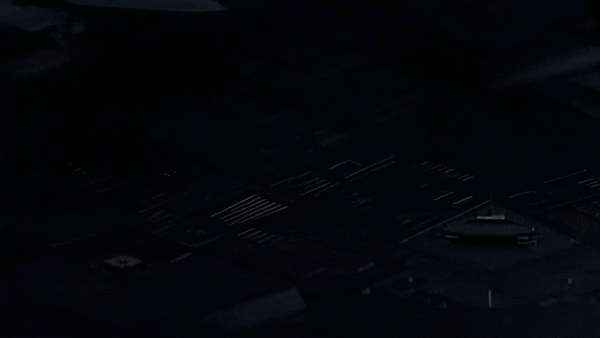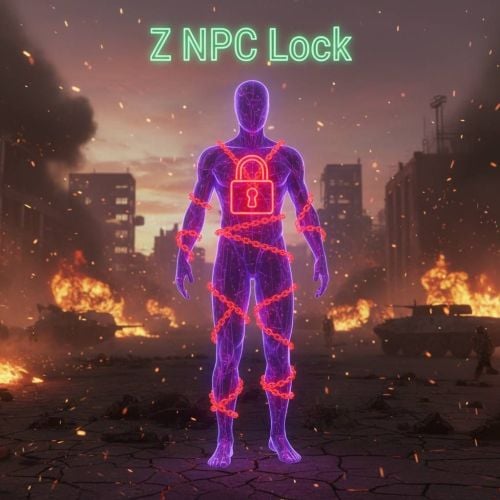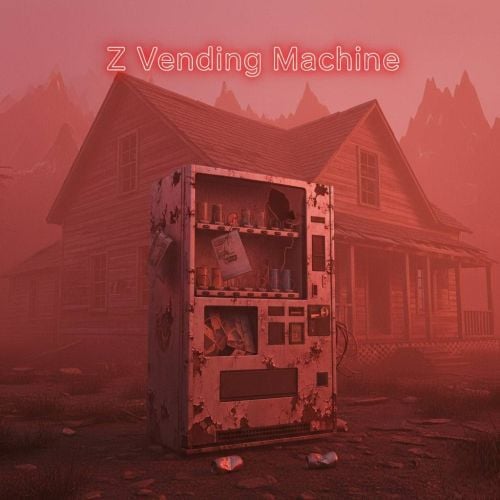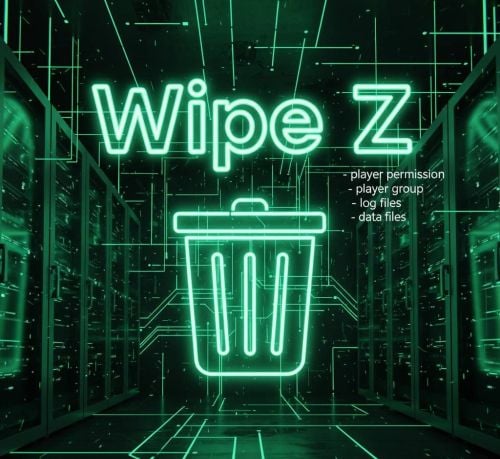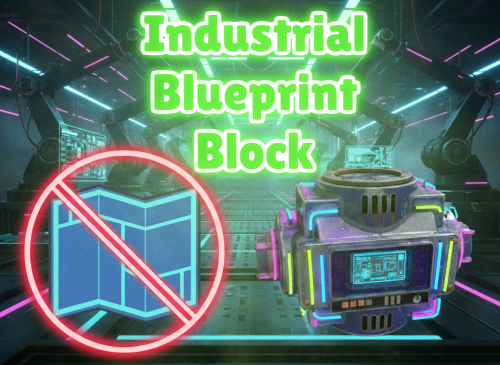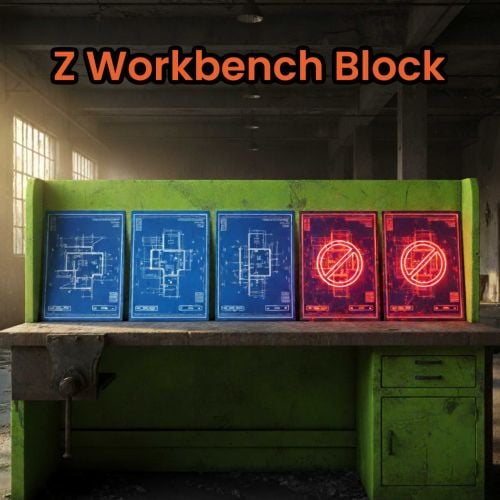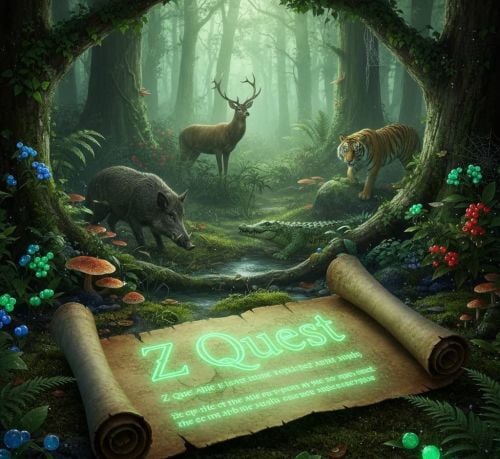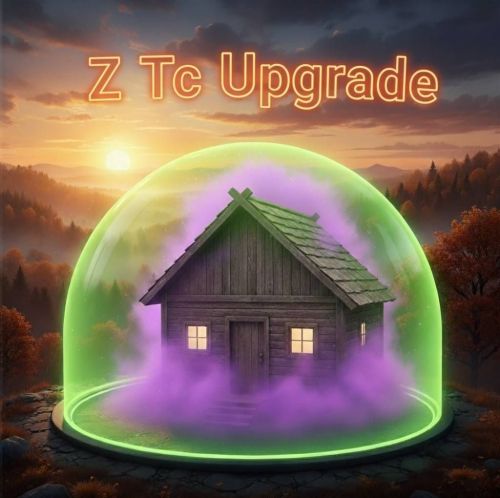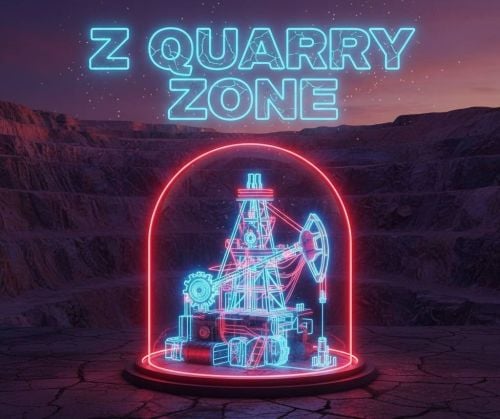-
Posts
132 -
Joined
Content Type
Profiles
Warranty Claims
Downloads
Forums
Store
Services
Downloads Plus Support
DOWNLOADS EXTRA
Everything posted by ZH3LL
-
Version 2.2.0
5 downloads
Corpse call back RUST plugin preview It can be customized, you can choose a payment method and amount, and the cooldown time can also be set. Great plugin for PVP or even PVE servers! Detailed properties: – Permission for Vip players (Vip cost in config) – Added Shop and Kit payback value – Added Economic and Serverrewards payments – It examines Corpses after the plugin is loaded – Permission to free call back – Permission for no cooldown time – Selectable item and amount + setting cooldown time in the config – The command can be disabled for players so that it is only available in a shop or kit! – It can also be used with the Admin command, where there is no payment or cooldown time! – The recall cost is all owned corpse and body on the map! – Chat message after respawn! – You can change the command in config – Added permission to use – not recall: large backpack, small backpack, in-hand dropped item – discord notification function added Config { "Cost type: (1=Scrap, 2=Economics, 3=ServerRewards)": 12, "Recall price default cost:": 500.00, "Recall price VIP cost:": 500.00, "Economics": "$", "ServerRewards": "SR", "Cooldown time in second": 30.0, "Players can use command in chat?": true, "Send message to player after death?": true, "Disable multicolor message?": true, "Corpsecallback command:": "cback", "Send back buy price options (if run from console command, + no body was found ) / true/false / -> useful if you put in Shop or Kit": true, "[Discord] hook (empty = disable)": "", "[Discord] hex color": "#aa00aa" } Console command mycorpse playername/steamid (you can change the command in config) Chat command /mycorpse (or you can change in config) Language: 31 file Permissions CorpseCallback.no.cooldown CorpseCallback.no.cost CorpseCallback.use CorpseCallback.VIP I guarantee the functionality of the plugin as described. However, I cannot take responsibility for conflicts or issues arising from incompatibility with third-party plugins or themes. Please take this into account before purchasing. I will list all known compatibility details in the product description.$15.00 -
Version 1.0.0
2 downloads
Lock the NPCs so that no one else can take the loot! Npc Lock Rewiew: - Quick and easy configuration in the ingame UI window - Lock Npc for the time specified in the ingame UI window+ for team members - It is mainly useful for Custom NPCs of PVE servers - Setting non-owner damage in the ingame UI window - Discord notify setting in config Config { "Admin UI Command": "npcd", "Damage declaration in % if not owner ( example: 1 = 100% || 0.1 = 10%)": 0.1, "Cooldown in second": 300.0, "NPC name, cooldown time": [ "NPC name 1", "NPC name 2" ], "Discord Hook (empty = disable)": "", "Discord embed hex color": "#f900f9" } Chat command /npcd set in config Language: 31 file I guarantee the functionality of the plugin as described. However, I cannot take responsibility for conflicts or issues arising from incompatibility with third-party plugins or themes. Please take this into account before purchasing. I will list all known compatibility details in the product description.$9.99 -
Version 1.1.1
3 downloads
CommandsZ plugin review Easy management of commands on the server, only for which the player has authorization. – Two types of UI window sizes – Selectable description: either read from the config (in 1 language) or from the lang file (multi language) – Easy handling: group list colors, add command, remove command – Customizable display command in config – Auto find group list Config: { "UI command:": "command", // in-game command "Description use lang file? If false plugin use config description. if true write the lang file link in description (example: description_001)": false, "Full screen UI?": true, "Lang file description length number (start: description_001 -> end your configured number)": 20, // number of lines in lang file "Close UI after click the command??": true, // after command usage, still on UI or close "Enable quick command menu for players?": true, "UI quick button color:": "0.3 0.3 0.3 0.5", "UI quick button X position:": 100.0, "UI quick button Y position:": 100.0, "UI quick button title:": "↑", "Command list": [ { "Name": "Remover tool", "Is Admin Command": false, "Command": "remove", //maximum 3 commands, without a separator space : , "Description:": "You can remove your entitys", "ImageSrc": "https://assets.umod.org/images/icons/plugin/5f69e0b028169.png", "Group": "default" //the color of the last listed group will always be active display mode, enter several groups: without a separating space: , }, { "Name": "Sign Artist", "Is Admin Command": false, "Command": "sil,silt", "Description:": "Insert a picture or write text in the frame.", "ImageSrc": "https://assets.umod.org/images/icons/plugin/5b6774e6e22df.jpg", "Group": "default,VIP" //the color of the last listed group will always be active display mode, enter several groups: without a separating space: , }, { "Name": "Nightvision", "Is Admin Command": false, "Command": "nv,nv 8,nv 16", //maximum 3 commands, without a separator space : , "Description:": "See in the dark with this item.", "ImageSrc": "https://static.wikia.nocookie.net/play-rust/images/e/ee/Night_Vision_Goggles_icon.png", "Group": "VIP" //the color of the last listed group will always be active display mode, enter several groups: without a separating space: , }, { "Name": "Radar", "Is Admin Command": false, "Command": "radar", //maximum 3 commands, without a separator space : , "Description:": "Radar for admins.", "ImageSrc": "https://assets.umod.org/images/icons/plugin/5b7e1bc17d769.png", "Group": "admin" } ], "Group Colors": { "default": { "Background Color": "0.3 0.3 0.3 1", "Text Color": "#ffffff", "Button Color": "0.3 1 0.3 1" }, "admin": { "Background Color": "0.5 0.2 0.2 1", "Text Color": "#ff9999", "Button Color": "1 0.2 0.2 1" } } } Language: 31 file Config: Description use lang file? IF FALSE: The description of the command is read from the config file Config: Description use lang file? IF TRUE: The command description is read from the lang library. EXAMPLE: { "Name": "Sign Artist", "Is Admin Command": false, "Command": "sil,silt", "Description:": "description_001", // write here the label of the line to be read from the lang file "ImageSrc": "https://assets.umod.org/images/icons/plugin/5b6774e6e22df.jpg", "Group": "default,VIP" }, Permissions CommandsZ.Admin //can edit commands CommandsZ.CanUse //can open UI Required plugin: Imagelibrary.cs I guarantee the functionality of the plugin as described. However, I cannot take responsibility for conflicts or issues arising from incompatibility with third-party plugins or themes. Please take this into account before purchasing. I will list all known compatibility details in the product description.$10.00 -
Version 1.0.0
4 downloads
ZGlobalSmallBoxes is a premium Rust plugin that allows players to remotely access designated Small Wood Boxes from anywhere on the map. No more running back to your base just to grab a spare tool or supplies! Key Features: - Box Conversion: Players can upgrade standard small wooden boxes into "Global Boxes" with a single click. - Remote Access: Interactive visual UI icons appear on the side of the screen, allowing players to open their storage regardless of their location. - Dynamic Visuals: The UI automatically displays the current skin of the box, making it easy to identify which container holds specific loot. - Customizable Costs: Server owners can define the conversion price using different methods: - Item Based: Pay with any in-game item (e.g., Scrap, HQM). - Economy Systems: Full support for Economics ($) and ServerRewards (RP). - Player Limits: Configure the maximum number of global boxes a player can own (default: 2). - Auto-Maintenance: If a global box is destroyed in-world, it is automatically removed from the database and the player's UI. Permissions: Permission: ZGlobalSmallBoxes.Use (Required to use the system). Usage: Simply look at a small wooden box and use the on-screen UI button to convert it! I guarantee the functionality of the plugin as described. However, I cannot take responsibility for conflicts or issues arising from incompatibility with third-party plugins or themes. Please take this into account before purchasing. I will list all known compatibility details in the product description.$24.99 -
-
Version 2.1.0
2 downloads
WipeZ plugin This plugin helps you after WIPE, delete logos, data, and take away permissions or groups from players! Let the plugin do the work for you! What can this plugin do? – add permissions / groups to the player until WIPE – deletes log files from the oxide/logs folder based on the config list -> after WIPE – deletes data files from the oxide/data folder based on the config list -> aftter WIPE – Send messages to Discord when adding permission or group. – Added Admin command for instant WIPE files, permissions (/wipez) Be careful when deleting data, you may run into problems when deleting the wrong files! How it works? When you start the server with a new map after WIPE, it performs the necessary deletions when loading the server, removing permissions and groups from the players When does this detect WIPE? WIPE = none of the loaded map data entities have an Owner when starting the server. Commands (console / shop) - zperm {playerID} {perm name} Example: zperm 76561199015717405 Nightvision.Allowed // this command adds the player to the Nightvision plugin Allowed permission. It lists this in the data file and deletes it from the players after WIPE. - zgroup {playerID} {group name} Example: zgroup 76561199015717405 VIP // this command adds the player to the VIP group. It lists this in the data file and deletes it from the players after WIPE. These commands are useful when you want to give privileges to players until WIPE, and they are automatically deleted when a new map is detected. Config { "Enable plugin": true, "Delete all log file after wipe?": true, "Delete data file (in data folder) -> (Plugin name.cs, file name.json) Example: ZBoxesPack.cs, ZBoxesPack.json": { "pluginName1.cs": "pluginName1.json", "pluginName2.cs": "pluginName2.json" }, "Delete data folder all contents: (in data folder) -> (Plugin name.cs, directory name) Example: ZForum.cs, ZForum/Chat": { "pluginfolder.cs": "pluginfolder/pluginfolder", "pluginfolder2.cs": "pluginfolder2/pluginfolder2" }, "Delete log file": [ "logfile.txt", "logfile2.txt" ], "Delete log folder all contents": [ "logfolder", "logfolder2" ], "Discord WebHook:": "" } Chat command /wipez // only Admin can use (instant wipe Permissions, Logs, Data, what configured) Works with AdminTrollToolZ plugin I guarantee the functionality of the plugin as described. However, I cannot take responsibility for conflicts or issues arising from incompatibility with third-party plugins or themes. Please take this into account before purchasing. I will list all known compatibility details in the product description.$12.99 -
-
-
Version 1.3.0
4 downloads
Make item exchange between players faster! ZVendingMachine features - Blockable shop names - You can access every shop on the map from a Vending Machine - Add transaction tax Players can remove their Vending Machine from the global list: – empty list – empty inventory – full inventory – disable broadcasting Players cant open Shop UI: – if player inventory full – if shop inventory full Added Discord information sender part Config { "[UI] Show all Vending Machine? (false = if have owner)": true, "[UI] Players can open UI in Owned Vending Machine?": true, //if true players can open their Vending Machine "[TAX] Tax system on? (every transaction)": true, //1 transaction extra cost "[TAX] item ID": 1588492232, //Item ID LIST "[TAX] item skin ID": 0, "[TAX] item amount": 1, "[Discord] hook (empty = disable)":"", //if empty no send message "[Discord] hex color": "#3344AA", "[Discord] message success rename": "Renamed Vending Machine:", "[Discord] message fail rename": "Tried rename Vending Machine:", "Blacklisted words": [ "word1", "word2", "word3", "word4" ], "[Discord] image link": "" } Language: 31 file Permissions - ZVendingMachine.can.use //players can open UI 1.2.0 UPDATE 1# Added vendingchange chat command (need permission ZVendingMachine.admin) Function: If you look at VendingMachine and type the chat command, it will give you a list of what NPVCendingMachine you can convert it to. For example: /vendingchange 15 = resources NPVCendingMachine Only works: VendingMachine to NPVCendingMachine type. 2# Adden 2 new background pictures handling configuration: - VendingMachine Main Background link (if empty == default->load pictures from data directory) - VendingMachine InventoryBackground link (if empty == default->load pictures from data directory) I guarantee the functionality of the plugin as described. However, I cannot take responsibility for conflicts or issues arising from incompatibility with third-party plugins or themes. Please take this into account before purchasing. I will list all known compatibility details in the product description.$20.00 -
Version 1.0.0
5 downloads
A plugin that quickly prepared me for the fight, collects the items from the boxes in configured radius to the Locker! Detailed properties: - permission to use - set UI position in config - turn on/off skin change for moved items - 31 lang file uploaded - set cooldown time in config - set blocked skin id's in config Config { "Need permission to use?": false, "Cooldown time is second (default)": 60, "Cooldown time is second (VIP)": 10, "Blocked skin IDs": [ 3171493217, 3090732154, 3144201633, 3137708597, 3084640228, 3084640228 ], "Works with empty slots only?": true, "Item scan radius from owners boxes:": 50.0, "UI Position: ( 0=Bottom / 1=Top)": 0 } Language: 31 file { "CD": "Cooldown: {0} seconds", "S2": "SLOT #2", "S3": "SLOT #3", "Help": "HELP", "Helpline": "Put the <color=#00ff00>items</color> you are looking for into the topmost <color=orange>SLOT #1</color>, then by pressing the <color=#0055ff>SLOT #2 or #3 button</color>, you can move them from your own boxes. <color=#ff0000>Important:</color> you only scan your own boxes!", "SNO": "SKIN ON", "SNOF": "SKIN OFF", "Back": "Back", "empty": "SLOT #{0} must be empty!" } Permissions LockerSorterZ.use LockerSorterZ.vip I guarantee the functionality of the plugin as described. However, I cannot take responsibility for conflicts or issues arising from incompatibility with third-party plugins or themes. Please take this into account before purchasing. I will list all known compatibility details in the product description.$12.00 -
Version 1.0.0
4 downloads
Industrial Blueprint Block Z Plugin Players can no longer avoid crafting prohibited items with Industrial Crafting! There are 2 categories! – In the default config list, you can use the short names of the items to list the default prohibited blueprintsthat players cannot insert into Industrial Crafting. – The other category list in the config is for VIP players, who with VIP permission unlock some Blueprint block in Crafter. The plugin checks the Crafter’s owner when putting a blueprint, not the currently active player! Config { "Blacklisted itemlist shortname": [ "smg.thompson", "rifle.ak", "smg.2", "shotgun.double" ], "Blacklisted allow list for VIP: itemlist shortname": [ // this unlock items in: "Blacklisted itemlist shortname" for VIP "smg.thompson", "rifle.ak", ] } Permissions IndustrialBlueprintBlockZ.VIP I guarantee the functionality of the plugin as described. However, I cannot take responsibility for conflicts or issues arising from incompatibility with third-party plugins or themes. Please take this into account before purchasing. I will list all known compatibility details in the product description.$8.00 -
Version 1.1.0
4 downloads
The Game-Changer for Tech Tree Progression Control! ZWorkbenchBlock is an essential plugin for any Rust server looking to limit players’ early access to higher-tier crafting items. Instead of simply hiding the Workbenches, this plugin introduces a sophisticated permission-based system. How It Works: The plugin checks the player’s permissions when they attempt to interact with the Workbench’s tech-tree interface. If the Workbench is configured to be blocked AND the player does not possess the corresponding permission, access is denied. Core Benefits for Your Server: Tiered Gameplay: Enforce progression! Only players who have earned or purchased access through your store/ranking system can research and unlock items. Revenue Generation: Sell access permissions (e.g., Workbench Tier 3 Unlock) via ranks or direct purchases in your store. This is a premium in-game advantage! Flexible Configuration: Individually select which Workbenches are blocked (WB1, WB2, WB3, Electrical WB). Professional Feedback: The customizable gradient message (Red-Yellow transition) instantly and conspicuously informs the player why they cannot open the menu. Permissions ZWorkbenchBlock.CanOpen.Workbench.1 ZWorkbenchBlock.CanOpen.Workbench.2 ZWorkbenchBlock.CanOpen.Workbench.3 ZWorkbenchBlock.CanOpen.Engineer.Workbench Config { "Block Workbench 1?": true, "Block Workbench 2?": true, "Block Workbench 3?": true, "Block Electrical Workbench?": true } 31 Lang file I guarantee the functionality of the plugin as described. However, I cannot take responsibility for conflicts or issues arising from incompatibility with third-party plugins or themes. Please take this into account before purchasing. I will list all known compatibility details in the product description.$3.00 -
Version 1.0.0
4 downloads
Medkit Plus You can upgrade the Medkit and Medical Syringe items on your server. Review - The Medkit and Medical Syringe items received + 2 types separately. - It can be set in the configuration to spawn automatically in the Containers. (can be switched off) - Added Revive Medkit: Works only if player Wounded and revival item is in inventory, it will use automatically. Config { "[Medical syringe Yellow] Healing multiplier": 1.5, "[Medical syringe Yellow] Loot Chance to Put into loot container (0=disable)": 40, "[Medical syringe Yellow] Loot Amount": 2, "[Medical syringe Yellow] Name": "Yellow syringe+", "[Medical syringe Red] Healing multiplier": 2.0, "[Medical syringe Red] Loot Chance to Put into loot container (0=disable)": 30, "[Medical syringe Red] Loot Amount": 1, "[Medical syringe Red] Name": "Red syringe++", "[Medkit Yellow] Healing multiplier": 1.5, "[Medkit Yellow] Loot Chance to Put into loot container (0=disable)": 30, "[Medkit Yellow] Loot Amount": 1, "[Medkit Yellow] Name": "Yellow Medkit+", "[Medkit Red] Healing multiplier": 2.0, "[Medkit Red] Loot Chance to Put into loot container (0=disable)": 20, "[Medkit Red] Loot Red Amount": 1, "[Medkit Red] Name": "Red Medkit++", "[Revive Medkit] Loot Chance to Put into loot container (0=disable)": 100, "[Revive Medkit] Loot Revive Medkit Amount": 1, "[Revive Medkit] Enable revived icon in chat?": true, "[Revive Medkit] Healing value": 75, "[Revive Medkit] Name": "Revival MEDKIT", "[Lootcontainer] Shortnames for custom spawns": [ "bradley_crate", "heli_crate", "codelockedhackablecrate", "crate_normal_2_medical" ] } I guarantee the functionality of the plugin as described. However, I cannot take responsibility for conflicts or issues arising from incompatibility with third-party plugins or themes. Please take this into account before purchasing. I will list all known compatibility details in the product description.$10.00 -
Version 1.4.0
4 downloads
Timed quick quest for players, competition for rewards. ZQuest Review - 11 Quests - Mining, Gather, Pick up, Kill - Quest duration and time between Quests can be set in Config - A minimum number of players can be specified to start - Several rewards can be set in Config, which are randomly selected at the start of the Quest - Discord notify option in config Config { "Quest start time in second after plugin loaded: (0=disable)": 10.0, "Minimum online players to start Quest": 1, "Quest time in second": 300.0, "Time in second between Quests": 1800.0, "UI set Y position (+value = up || -value = down)": 0.0, "Reward itemlist": [ { "Item id": -932201673, "DisplayName": "", "Amount": 1500, "Skin ID": 0 }, { "Item id": 317398316, "DisplayName": "", "Amount": 1000, "Skin ID": 0 }, { "Item id": 1545779598, "DisplayName": "", "Amount": 1, "Skin ID": 2992001812 } ], "Discord Hook (empty = disable)": "", "Discord embed hex color": "#ff8888" } Language: 31 file I guarantee the functionality of the plugin as described. However, I cannot take responsibility for conflicts or issues arising from incompatibility with third-party plugins or themes. Please take this into account before purchasing. I will list all known compatibility details in the product description.$15.00 -
Version 1.0.3
3 downloads
Add storages for your Motorbikes and Pedaltrike, upgrade your Bikes. You can add easily configurable storages to Motorcycles and PedalTrikes. Config { "Enable plugin?": true, "Spawned storages count for Motorbike: (0-2) / 0 = disable": 2, "Spawned storages count for Motorbike Sidecar: (0-2) / 0 = disable": 2, "Spawned storages count for Pedaltrike: (0-2) / 0 = disable": 2, "Need permission to spawn? (spawn only bike owners = true | global spawn = false)": false } Permissions MotorStorageZ.Use I guarantee the functionality of the plugin as described. However, I cannot take responsibility for conflicts or issues arising from incompatibility with third-party plugins or themes. Please take this into account before purchasing. I will list all known compatibility details in the product description.$5.00 -
Version 1.0.8
6 downloads
Notify players of upcoming TC decays. How does it work? The server calculates the TC decay time and writes it in a list. It sends the notification according to the conditions specified in the configuration. In-game notifications can be turned off per Tc. It only applies to those TCs where there is an owner! Features: – player notification ingame if online – Discord notifications: ( 1 upcoming decay, 2 ongoing decay, 3 destroyed TCs ) with map positions and registered names - Decay calculation is done by Rust if you build or are near it! In the absence of these, there is no calculation, no notification! Sends 1 message after each calculation, at the specified time and place! - Decay calculation is done by Rust if you build or are near it! - In the absence of these, there is no calculation, no notification! - Sends 1 message after each calculation, at the specified time and place! Config { "Discord webhook (empty = disable)": "", "CheckInterval (second)": 60.0, "Enable chat message to players?": false, "Enable player names in message": true, "Discord warning timer (under decay hour / 0 = disable)": 24, "Discord maintitle": "TC Info", "Discord title (destroyed TC)": "Destroyed Tool cupboards", "Discord title (decayTC)": "Decaying Tool cupboards", "Discord title (close to decay time message)": "Decaying TC in {time} hours", "Discord embed hex color": "#ff00ff", "Enable turn on / off decay message in TC?": true, "Discord image": "" } Language: 31 file I guarantee the functionality of the plugin as described. However, I cannot take responsibility for conflicts or issues arising from incompatibility with third-party plugins or themes. Please take this into account before purchasing. I will list all known compatibility details in the product description.$10.00 -
Version 1.1.2
8 downloads
Creating a Tool cupboard zone within which entity limits can be easily configured and keep players away. Great for PVE and PVP servers. Tc Upgrade - Easy to use in-game with /ztc command - The entities that can be freely placed outside the zone can be configured, and they can be limited inside the zone - Entity limits can be configured based on permissions - The permissions within this limits depend on the owner of the Tool Cupboard - The zone can be turned off and on in the TC (only the owner) - If the zone is active, only authorized players can enter! (if there is no authorized player, anyone can enter) - Zone color / size can be configured - The zone also disappears when the TC is destroyed - It is not possible to build beyond the boundary of the zone, only if it has been built in advance (you can see it in the YouTube video) - The /ztc command can be used if you (with ztc.admin privileges) are viewing the object - Entities can be grouped in the config for limiting - RaidableBase skipping option Config { "TC zone radius": 15.0, zone size "TC zone color (0 None, 1 Blue, 2 Cyan, 3 Green, 4 Purple, 5 Magenta, 6 Red, 7 Yellow)": 7, zone color "TC zone dome darkness (0 =disabled || max 15)": 10, "[RaidableBases] Radius in RaidableBases for Skip / Disable plugin (0 = disable)": 100.0, "Enable players to enter TC ZONE where not authorized in TC?": false, "Kill entitys near TC border after spawned?": false, if true entityes will destroy if tc placed "Destroy all limited entity in zone after TC destroyed?": true, if true all limited entitys will destroy with TC (It is important that the limits cannot be avoided) "Can turn on off in TC the zone colored border?": true, if false then all tc get zone || if true set the permission group in next config line, zone create if owner turn off "Zone border color ON/OFF group list (only this groups can use)": [ groups can turn on off zones in tc if 'Can turn off in TC' config true "Vip" ], "Permissions": { "Default": { "buildingprivlidge": 3, "PlanterBox": 4, "hitchtrough.deployed": 5 }, "Vip": { "buildingprivlidge": 5, "PlanterBox": 8, "hitchtrough.deployed": 10 } }, "Free build entity out of zone ( no need TC zone)": [ list all entity what can build out of zone. If entity set here the limits will off if configured same entity in permissions "sleepingbag_leather_deployed", "gates.external.high.stone", "wall.external.high.wood", "wall.external.high.stone", "graveyardfence", "gates.external.high.wood", "wall.external.high.ice", "icewall", "wall", "vendingmachine.deployed", "floor", "block.stair.ushape", "door.hinged.wood", "ramp", "roof" ], "Prefab Groups": { Limit groups "buildingprivlidge": [ "cupboard.tool.shockbyte.deployed", "cupboard.tool.deployed", "cupboard.tool.retro.deployed" ], "PlanterBox": [ "planter.large.deployed", "planter.small.deployed", "minecart.planter.deployed", "railroadplanter.deployed", "bathtub.planter.deployed" ] } } Chat command /zct can use if have ZTcUpgrade.Admin permission /ztc add (look entity) Add entity to Free build entity out of zone ( no need TC zone) LIST /ztc del (look entity) Delete entity from Free build entity out of zone ( no need TC zone) LIST /ztc (groupname) (limit) (look entity) Ecample: /ztc Vip 10 = add to Vip group with 10 limit || if limit = -1 -> delete entity limit from group match upper and lower case in config permissions groupname Language: 31 file Permissions ZTcUpgrade.Admin + configured permnission groupnames example Default Vip I guarantee the functionality of the plugin as described. However, I cannot take responsibility for conflicts or issues arising from incompatibility with third-party plugins or themes. Please take this into account before purchasing. I will list all known compatibility details in the product description.$20.00 -
-
-
Version 1.0.1
11 downloads
ZAutomatedTeleportGates - Detailed Plugin Description The ZAutomatedTeleportGates is a versatile Rust plugin that adds a new dimension to server navigation and travel. It enables players to move quickly and efficiently across the map using predefined teleport gates (or a modern UI), employing various cost models. Whether you're looking for fast travel between monuments or connections between custom locations, this plugin provides the solution. Key Features: Flexible Operation Modes: - Physical Gates: Place actual, interactive gates in the world through which players can enter the teleportation system. Ideal for servers with a unique atmosphere. - UI-based Teleportation: If you prefer not to use physical gates, players can simply type a chat command to access an intuitive user interface to select their destination. Customizable Cost System: Selectable Currencies: - Scrap: The default setting, a cornerstone of the Rust economy. - ServerRewards (RP): Compatible with the popular ServerRewards plugin, allowing players to use in-game points. - Economics ($): Integration with the Economics plugin if your server uses a more realistic monetary system. - Distance-Based Pricing: You can configure the teleportation cost to increase proportionally with the distance traveled (e.g., X Scrap per 100 meters). Easy Administration and Management: - Simple Gate Addition: Admins can easily place new gates on the map, assigning a name and cost to them. - Overwrite/Update Gates: If a gate name already exists, the admin command automatically updates its data (primarily the cost), eliminating the need for manual configuration editing. - Full Reset: With a single command, all placed (or configured) gates can be deleted and regenerated based on the default monument settings. - Individual Gate Removal: Specific gates can be removed by their index. Automatic Monument Support: The plugin can be pre-configured to provide default teleport gates for popular Rust monuments, with custom enabling and cost settings. Installation and Setup: Place the ZAutomatedTeleportGates.cs file into your /oxide/plugins folder. Restart your server or load the plugin (o.load ZAutomatedTeleportGates). This will generate the ZAutomatedTeleportGates.json configuration file in the /oxide/config folder. Edit the configuration file according to your needs (e.g., Mode, Cost Settings, TeleportDistance). Grant permissions to players as required (see below). Commands: /gate - Configurable -> Description: Opens the teleportation user interface. Permission: ZAutomatedTeleportGates.Use (or admin privileges) Example: /gate /addteleportgate {Name} {Cost} Description: Adds a new teleport gate at the current admin's position. If the Name already exists in the configuration, its data (primarily the Cost) will be updated. Permission: ZAutomatedTeleportGates.Admin Example: /addteleportgate "MyCustomTeleport" 250 Important: If the name contains spaces, enclose it in quotes (e.g., /addteleportgate "Secret Base" 100). /resetteleportgates Description: Deletes all placed (or configured) gates and regenerates them based on the monument settings defined in the configuration. Permission: ZAutomatedTeleportGates.Admin Example: /resetteleportgates ZAutomatedTeleportGatesAdminRemove {index} (Console command) Description: Removes a specific gate based on its index. The index is typically shown when listing gates. Permission: No permission required when run from console; player requires admin privileges. Example: ZAutomatedTeleportGatesAdminRemove 5 (removes the gate with index 5) Permissions: ZAutomatedTeleportGates.Admin: Required to use the /addteleportgate, /resetteleportgates, and ZAutomatedTeleportGatesAdminRemove commands. Granting: oxide.grant user <steamid> ZAutomatedTeleportGates.Admin ZAutomatedTeleportGates.Use: Required to use the /gate command and to teleport through physical gates. Granting: oxide.grant user <steamid> ZAutomatedTeleportGates.Use ZAutomatedTeleportGates.FreeUse: Players with this permission can teleport for free, with no cost deducted. Granting: oxide.grant user <steamid> ZAutomatedTeleportGates.FreeUse Configuration (ZAutomatedTeleportGates.json): { "Mode": false, // true = UI only (chat command), false = physical gates also spawn "Player Teleport Height (next to gate)": 2.0, "2 Way Player Teleport? (Both Side?)": false, "Chat Command": "gate", // The chat command that opens the UI "Cost Settings": { "CostType": 0, // 0 = Custom Item, 1 = ServerRewards, 2 = Economics "Custom Item Shortname": "scrap" // Only relevant if Custom Item (CostType: 0) is selected }, "TeleportDistance": 0, // If > 0, cost will be distance-based (X cost / 100m) "AutomatedGates": { // Settings for monuments and custom gates "Abandoned Military Base": { "Enabled": true, "Cost": 100 }, "Abandoned Supermarket": { "Enabled": true, "Cost": 50 }, // ... additional monuments and custom gates (added via /addteleportgate command) "MyCustomTeleport": { "Enabled": true, "Cost": 250 } } } I guarantee the functionality of the plugin as described. However, I cannot take responsibility for conflicts or issues arising from incompatibility with third-party plugins or themes. Please take this into account before purchasing. I will list all known compatibility details in the product description.$20.00 -
Version 1.1.1
5 downloads
Player death protection as a percentage for a specified period of time. Player Defense RUST plugin preview After respawn, the player is protected for the specified time (in the config) to collect himself. However, if you attack an NPC or a Trap (depending on the setting in the config), the protection turns off. Detailed properties: - Default and VIP permission - Customizable UI (ON/OFF and position) - Respawn message - Suicide block - Added defend-effect (On/off in config) - Added defend remover, if you attack player or NPC (in config) Config { "[DEFAULT]Protection time in sec": 80, "[DEFAULT]Damage protection in percent (1-100)": 95, "[VIP]Protection time in sec": 180, "[VIP]Damage protection in percent (1-100)": 100, "Block suicide?": true, "Send information after respawn?": true, "Enable UI?": true, "UI position (Y)": 300.0, "Enable defend effectt?": true, "Add starter protection for new players? ( 0=disable 0<(second)) // need PlayerDefense.default or VIP permission": 3600, "Remove Defense when attack Player?": true, "Remove Defense when attack NPC?": true, "Remove Defense when attack Traps? (AutoTurret, SamSite, Guntrap, FlameTurret)": true, "Remove Defense when attack AttackHelicopters?": true, "Remove Defense when attack BradleyAPC?": true } Language: 31 file Permissions PlayerDefense.vip I guarantee the functionality of the plugin as described. However, I cannot take responsibility for conflicts or issues arising from incompatibility with third-party plugins or themes. Please take this into account before purchasing. I will list all known compatibility details in the product description.$15.00 -
Version 1.0.0
10 downloads
With this plugin you can sell and put to loot containers the special items for players. Boost your server with special weapons, clothing, grenades, and tools. All devices can be customized in the config. It can be added to the Shop, with the itemID and skinID. Added spawn Special Items to Loot container after spawn. Config { "Command_and_General_Settings": { "Command": "sishop", "Cost_Type__1_Scrap__2_Economics__3_ServerRewards": 1, "VIP_Cost_Multiplier__1_0__default__0_5__50_": 0.5, "Can_Attack_Other_Players_Entities_": false, "UI_Size__default__1_": 1.0 }, "Weapons": { "_1_hit_npc_Knife": { "Cost__0_disable": 1, "Damage_Multiplier": 1, "Loot_Chance_Percent__0_disable": 1, "Loot_Amount": 1 }, "SMG": { "Cost__0_disable": 1, "Damage_Multiplier": 2, "Loot_Chance_Percent__0_disable": 1, "Loot_Amount": 1 }, "Semi_automatic": { "Cost__0_disable": 1, "Damage_Multiplier": 2, "Loot_Chance_Percent__0_disable": 1, "Loot_Amount": 1 }, "MP5": { "Cost__0_disable": 1, "Damage_Multiplier": 2, "Loot_Chance_Percent__0_disable": 1, "Loot_Amount": 1 }, "LR300": { "Cost__0_disable": 1, "Damage_Multiplier": 2, "Loot_Chance_Percent__0_disable": 1, "Loot_Amount": 1 }, "M39": { "Cost__0_disable": 1, "Damage_Multiplier": 2, "Loot_Chance_Percent__0_disable": 1, "Loot_Amount": 1 }, "AK47": { "Cost__0_disable": 1, "Damage_Multiplier": 3, "Loot_Chance_Percent__0_disable": 0, "Loot_Amount": 0 }, "m249": { "Cost__0_disable": 1, "Damage_Multiplier": 3, "Loot_Chance_Percent__0_disable": 0, "Loot_Amount": 0 } }, "Armor": { "Facemask": { "Cost__0_disable": 1, "Damage_Absorption_Percent": 25, "Loot_Chance_Percent__0_disable": 1, "Loot_Amount": 1 }, "Chest_Plate": { "Cost__0_disable": 1, "Damage_Absorption_Percent": 25, "Loot_Chance_Percent__0_disable": 1, "Loot_Amount": 1 }, "Kilt": { "Cost__0_disable": 1, "Damage_Absorption_Percent": 25, "Loot_Chance_Percent__0_disable": 1, "Loot_Amount": 1 }, "Boots": { "Cost__0_disable": 1, "Damage_Reflection_Percent": 10, "Loot_Chance_Percent__0_disable": 1, "Loot_Amount": 1 }, "Gloves": { "Cost__0_disable": 1, "Damage_Reflection_Percent": 10, "Loot_Chance_Percent__0_disable": 1, "Loot_Amount": 1 }, "TShirt": { "Cost__0_disable": 1, "Damage_Reflection_Percent": 10, "Loot_Chance_Percent__0_disable": 1, "Loot_Amount": 1 }, "Pants": { "Cost__0_disable": 1, "Damage_Reflection_Percent": 10, "Loot_Chance_Percent__0_disable": 1, "Loot_Amount": 1 }, "Animal_Gloves": { "Cost__0_disable": 1, "Damage_to_Healing_Conversion_Percent": 10, "Loot_Chance_Percent__0_disable": 0, "Loot_Amount": 0 } }, "Grenades": { "Trap_Grenade": { "Cost__0_disable": 1, "Radius": 4.0, "Loot_Chance_Percent__0_disable": 1, "Loot_Amount": 1 }, "Wall_grenade": { "Cost__0_disable": 1, "Radius": 4.0, "Loot_Chance_Percent__0_disable": 1, "Loot_Amount": 1 }, "Door_grenade": { "Cost__0_disable": 1, "Radius": 3.0, "Loot_Chance_Percent__0_disable": 1, "Loot_Amount": 1 }, "Tank_grenade": { "Cost__0_disable": 1, "Radius": 10.0, "Loot_Chance_Percent__0_disable": 1, "Loot_Amount": 1 }, "Cluster_grenade": { "Cost__0_disable": 1, "Radius": 15.0, "Spawn_Grenades_Amount": 20, "Loot_Chance_Percent__0_disable": 1, "Loot_Amount": 1 }, "Spawn_landmines_grenade": { "Cost__0_disable": 1, "Radius": 20.0, "Spawn_Mines_Amount": 10, "Loot_Chance_Percent__0_disable": 1, "Loot_Amount": 1 }, "Basic_rocket_grenade": { "Cost__0_disable": 1, "Radius": 30.0, "Spawn_Rockets_Amount": 25, "Loot_Chance_Percent__0_disable": 0, "Loot_Amount": 0 }, "MLRS_grenade": { "Cost__0_disable": 1, "Radius": 40.0, "Spawn_Rockets_Amount": 35, "Loot_Chance_Percent__0_disable": 0, "Loot_Amount": 0 } }, "Utility_Tools": { "Repair_hammer": { "Cost__0_disable": 1, "Repair_Radius": 20.0, "Loot_Chance_Percent__0_disable": 0, "Loot_Amount": 0 }, "Remover_hammer": { "Cost__0_disable": 1, "Loot_Chance_Percent__0_disable": 0, "Loot_Amount": 0 } }, "Gathering_Tools": { "Golden_hatchet": { "Cost__0_disable": 1, "Gather_Multiplier": 2, "Loot_Chance_Percent__0_disable": 1, "Loot_Amount": 1 }, "Golden_icepick": { "Cost__0_disable": 1, "Gather_Multiplier": 2, "Loot_Chance_Percent__0_disable": 1, "Loot_Amount": 1 }, "Diamond_hatchet": { "Cost__0_disable": 1, "Gather_Multiplier": 4, "Loot_Chance_Percent__0_disable": 0, "Loot_Amount": 0 }, "Diamond_icepick": { "Cost__0_disable": 1, "Gather_Multiplier": 4, "Loot_Chance_Percent__0_disable": 0, "Loot_Amount": 0 }, "Rubin_hatchet": { "Cost__0_disable": 1, "Gather_Multiplier": 8, "Loot_Chance_Percent__0_disable": 0, "Loot_Amount": 0 }, "Rubin_icepick": { "Cost__0_disable": 1, "Gather_Multiplier": 8, "Loot_Chance_Percent__0_disable": 0, "Loot_Amount": 0 } }, "Lootcontainer_Settings": { "Custom_Spawn_Shortnames": [ "bradley_crate", "heli_crate", "codelockedhackablecrate" ] } } Language: 31 file Permissions SpecialItemsZ.use //player can open ui SpecialItemsZ.vip SpecialItemsZ.freebuy Required plugin: Imagelibrary.cs Usable plugin: ServerRewards.cs, Economics.cs I guarantee the functionality of the plugin as described. However, I cannot take responsibility for conflicts or issues arising from incompatibility with third-party plugins or themes. Please take this into account before purchasing. I will list all known compatibility details in the product description.$15.00 -
Version 1.1.1
3 downloads
Use a skull spear and a torch to indicate the position of the backpacks to the players! Features: - Timed torch appearance - Prohibition zone: Tool Cupboard radius set in config - Enable / Disable Npc Backpacks The spear does not hinder growth, vehicles drive through it smoothly, no torch can be picked up. Makes it easier to find backpacks, even in the dark! Config { "PrivilegeZoneRadius": 20.0, // No burning spears will spawn within this zone. "TimeDelay": 20.0, "EnableScientistSkull": true "SkullFlameRadiusSpawn": 3.0 // It searches for a new flame in this radius if one goes out. } I guarantee the functionality of the plugin as described. However, I cannot take responsibility for conflicts or issues arising from incompatibility with third-party plugins or themes. Please take this into account before purchasing. I will list all known compatibility details in the product description.$8.00 -
Version 1.0.0
3 downloads
Add a colorable zone to the Mining Quarry and Pump Jack so that no one can access it. You don't have to mess with locks and worry about someone accessing your Mining Quarry and Pump Jack, it's simply protected by the zone. Features – 7 different zone color – set zone size – enable Team enter in config Config { "Quarry zone radius": 12.0, "Quarry zone color (0 None, 1 Blue, 2 Cyan, 3 Green, 4 Purple, 5 Magenta, 6 Red, 7 Yellow)": 1, "Enable enter Team Member?": true } Language: 31 file I guarantee the functionality of the plugin as described. However, I cannot take responsibility for conflicts or issues arising from incompatibility with third-party plugins or themes. Please take this into account before purchasing. I will list all known compatibility details in the product description.$10.00 -
Version 1.0.0
2 downloads
Bradley Building Block This plugin disables building around the Bradley APC! Useful especially on PVE servers, it prohibits all players from placing walls and other objects or placing bases in the radius specified in the configuration! Config { "NoBuild zone range around BradleyAPC": 30.0 } { "NoBuild zone range around BradleyAPC": 30.0 } Language: 31 file I guarantee the functionality of the plugin as described. However, I cannot take responsibility for conflicts or issues arising from incompatibility with third-party plugins or themes. Please take this into account before purchasing. I will list all known compatibility details in the product description.$3.00