-
Posts
75 -
Joined
-
Last visited
Content Type
Profiles
Warranty Claims
Downloads
Forums
Store
Support
DOWNLOADS EXTRA
Services
File Comments posted by Duke23er
-
-
7 hours ago, Grumpy Old Man said:
Whats a codefling Key and where to get one ? So i can get access to https://xdquest.skyplugins.ru/ ???
Have a look inside the zip file. There you will find a .txt file with the code.

-
 1
1
-
-
I would do so.
-
I think your events starts by Events Manager and by itself.
If you want to manage your events by the Events Manager only, you should look in the config of each event for something like this:
Junkyard Event config:
Is active the timer on to start the event? [true/false]": false
Set this to false and it will not start by itself.
It will only start when the Events Manager use the start command for the event by a time you set to the Events Manager
-
Hello,
I noticed that when the airdrop event starts, no plane appears in the sky. The airdrop spawns directly in the sky and flies with its parachute.
Is it possible to modify the .cs file so that we see and hear a plane again when the event starts?
-
 1
1
-
-
Hmmm... now I tryed it a few times with different map seeds.
No matter where I place the arena, this terrain error llike in the pics always appears on line 26 of the map.
Even if I place it floating above the sea floor..
Same problem I have with the Skirmish Arenas.
I don't know what else to try.
-
Hello,
I`ve set the Arena under the map like in your video. Now I have a problem with the terrain on the Map, like on thiis pics.
It was my first time using the Ruust Editor. So maybe I do something wrong, or is it a plugin problem?
This problem goes a straight line all over the map.
What should I do to fix this?
Btw, inside the Arena I also have the problem that there is no water in it.
-
What about compatibility with Carbon?
I would like to order the plugin, but our server uses Carbon instead of Oxide.
-
20 hours ago, BenDer said:
I had the same problem and the author gave the same answer.
I was in live chat with my server provider's support from 11:30 PM to 4:15 AM and we tried everything multiple times.In the end, EarlyQ was the only plugin on the server, and we still had the same problem.
He said I should definitely contact the plugin developer, so I posted it here. We deleted the plugin, and now everything is fine again.
If the developer doesn't update the plugin, that's their decision. After all, the plugin was for free, so we're not entitled to an update. Honestly, I don't care if it gets fixed or not. I just wanted to give him a tip. The main thing is that others who want to install it know about the error and aren't surprised.
Best regards!
-
-
-
On 12/17/2024 at 8:48 AM, ChardaZAR said:
Hello! I am very curious about this plugin
Is it possible to issue Economy instead of items as a reward?On 12/17/2024 at 7:34 PM, DezLife said:Yes. It's possible.
You can award everything you can.
How could we add Economics ($) and Reward Points (RP) as a reward instead of items?
-
I opened the Welcome Editor and cloned the "ButtonPanel" from the "UI Panels" to add another button panel right next to the first one.
My questions are:
- How can I add buttons to this new panel?
- How can I make all the buttons a little smaller?
My "Scoreboard" button is in position 10.
I tried assigning a new button to position 11, but it appears in the scoreboard button and not in the new panel.
-
Could you add a chat command to open/close the additional menu?
-
On 6/6/2024 at 10:22 AM, Monster said:On 6/6/2024 at 7:40 AM, Because said:
Is it possible to add a button that would bring up more buttons, kinda like a mega menu
This is something I plan to add in one of the updates.
Has the plan already been put into action?
If yes, how could we create a button like this?
-
Could you bring back the "Select Days" part to the Repeat Type "Every" and "Random"?
For example:
An Event starts on Thursday every 4 hours.
Same Event should be starts every 2 hours from Friday to Sunday.
-
Could you add something like "Chance per Drohne to drop a Lootbox: 20 (in percent)"
It spam to many Lootboxes.

-
 1
1
-
-
-
5 hours ago, 0g.Ghost.7373 said:
Not sure why I am confused but can someone explain these a little?
"Ignore the level reward bonuses if the player has prestige levels?": false,
"Remove players from lower level prestige groups?": false,
"Run reset commands for level rewards when the player prestiges?": false,Remove Player from....
- Each Prestige Rank has it's own Permision group. If you Set this to false and you get Prestige Rank 2, you will Join group 2 and stays in 1.
Otherwise you will be removed from group 1 and add to group 2...
-
13 hours ago, Gryffen1971 said:
60-Seconds is Equal to 1-Minute
The times listed in the ".json" are in Seconds. So, you need to do Math to figure out what (3600-Seconds) is! It is Equal to 1-Hour! That's (60 * 60).60-Seconds per Minute
3600-Seconds per Hour.
The Last one there is what is used in a lot of different Configs for Timed Events (In Seconds) not (Hours).
I can't explain it any easier then that.Ask your friend to show you what it means, that might help you in understanding on How Minutes and Hours are Converted to Seconds for use in Configs that are used to count Real World Time.
I think you didn't understand my question correctly.
The fact that the parameters are calculated in seconds is already stated in the config of each event.
My question was what I have to change in the config file of each event so that these events are only started by the EventManager and not by the config file of the events themselves + the EventManager.
In my config file the parameters were set to 7200 seconds.
The answer to my question I get was to set the parameters to 900.000 seconds.
But that doesn't make sense, does it?!?The correct answer would have been:
"Is the timer active on to start the event? [true/false]"
Change this parameter to false.So thank you for trying to help me.
But my problem has already been solved. -
21 hours ago, MuB-Studios said:
"Minimum time between events [sec.]": 900000.0, "Maximum time between events [sec.]": 900000.0,
Sry, your answere make no sense to me, so I ask KpucTaJl if he could program a file to the config of his events like:
"Auto start event at time you specify: true/false"
And surprise, he had already integrated something like this long before.
"Is active the timer on to start the event? [true/false]"
-
33 minutes ago, MuB-Studios said:
"Minimum time between events [sec.]": 900000.0, "Maximum time between events [sec.]": 900000.0,
I really should set the time between events up to 250 hours?
I was thinking 0 sec. or the Event Manager would set it automaticly.
Can u explain me why it schould be 900000 sec. ?
-
What exactly would I have to change in the config files of each event if I wanted the Event Manager to start an hourly random event?
For example here some files from the SatDish Event:"Minimum time between events [sec.]": 7200.0, "Maximum time between events [sec.]": 7200.0, "Is active the timer on to start the event? [true/false]": true, "Duration of the event [sec.]": 3600, "Time before the starting of the event after receiving a chat message [sec.]": 10.0, "Notification time until the end of the event [sec.]": 300,
-
1 hour ago, COSMO said:
Some plugins function this way. Not all of them though. A good majority dont. What should happen is the plugin should fail to load and not overwrite the config to default values. I cant think of any situation in where anyone would want their config reverted. If it was my plugin I would NOT want it to function this way.
You are right. But I bet we all have lerned it the hard way.


Never change your files on your server. Take a copy, work on it with a Editor like Notepad++, test it on jsonlint.com.
After testing it and it has no errors upload it to your server.
That's the way.
-
13 hours ago, bradh79 said:
why on earth would it over write my cinfig file instead of just fail;ing to load that is the dumbest shit ive ever seen now all my work is gone and i need to do it again because of one synatrx error
That's what happen to all plugins I use if I save it with a syntax error. It`s not a thing from this specific plugin.
TiP: Before you change something make shure you have a backup copy of that file.
After do some changes (but before saving it), copy the wohle text of your config file you changed and paste it to the website from jsonlint to auto search for errors.

-
-
Is it possible to make the letters of the Info Messages bigger, without making the whole Hud bigger?
I try it by changeing the Width [px] on the Info Messages section, but the only thing it does is the same as I change the "Offset Left-Right" on the same section.
-
12 hours ago, Colors said:
is this possible to make player with permission that they can set their own music url with their speaker?
so that each player may play their chosen music.
Maybe you can try to use an additional plugin like "Radio Station Manager" from uMod website.
But I don`t know if it will work with it.

And I think it will be a very long file of Radio Stations by the time.
-
 1
1
-
-
Does it works with Telekinesis Plugin for better placement?
-
58 minutes ago, imthenewguy said:
All updated. Sorry guys.
Sometimes people has to do more important things than waiting on a facepunch update to see if all plugins work fine. At the end we are all humans.
So don't need to say sorry for it.
You do an amazing job and we all really appreciate it.
Thanks alot for it.

-
 1
1
-
 1
1
-
-
19 minutes ago, Nstahg8r said:
skill tree seems to be broken due to todays update, any ETA on fix/update?
Have a look on his Discord Server.
There is an update in the #SkillTree channel

-
18 minutes ago, Thunderchile said:
Oh nice!!!! I managed to move it for the moment but is a little squashed so will check this out when I get a chance. Thanks!!!!!!!!!
Oh looks like I post you the default setting. xD
Switch in the config of BackpackButton.json. "Default button position": "Right", to "Default button position": "Left",
Thats all.
If someone on your server want another position for this button you can change the setting speciffic for him in the Data File by using his ID.
For example:
{ "OverridePositionByPlayer": { "12345678901234567": "Right" }, "OverrideEnabledByPlayer": {} } -
On 6/21/2024 at 1:09 AM, Thunderchile said:
Yeah, I see that is there but was wondering if anyone else had moved it and had the cords 8-)
I moved the Bacckpack Button to the left side if this will helps you.
I use an additional plugin for the Backpacks called "Backpack Button" from the umod website.
I changed the config for this plugin at the end of the file to this:
"Default button position": "Right", "Button positions": [ { "Name": "Left", "Enabled": true, "Offset X": -263.5, "URL": "", "Skin ID": 3050420442, "Image size": 56.0 }, { "Name": "Right", "Enabled": true, "Offset X": 185.0, "URL": "", "Skin ID": 3050420772, "Image size": 56.0 } -
Could someone tell me the exact folder/file where the skill tree data for all players is saved?
My server switch ervery week between "NO BP wipe" and "FULL wipe".
I want to set a schedule to my server interface that this file only will deleted at full wipe.
Thanks in advance




.jpg.9a14ae43df0107b581457628ecdc427c.jpg)






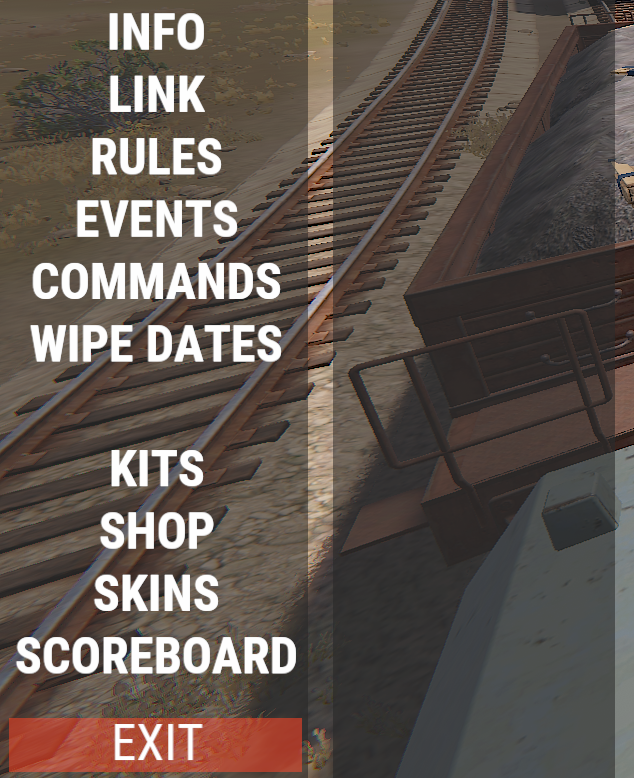





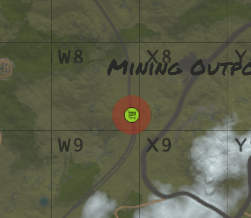
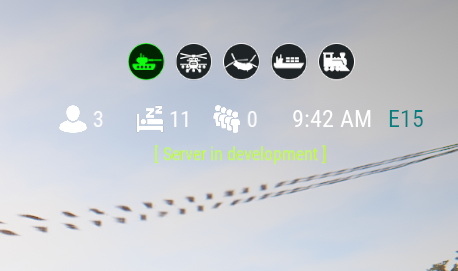

Total Control
in Plugins
Posted · Edited by Duke23er
I use it on a modded survival pvp server.