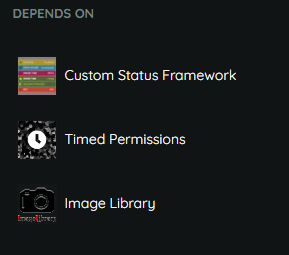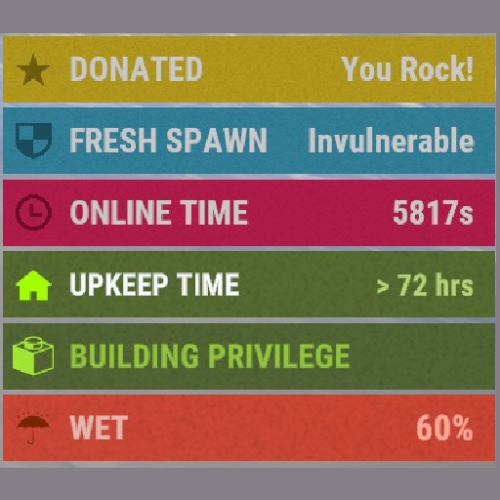-
Posts
251 -
Joined
-
Last visited
-
Days Won
2
Content Type
Profiles
Warranty Claims
Downloads
Forums
Store
Support
DOWNLOADS EXTRA
Services
Everything posted by Doldak
-
CS1503: Argument 1: cannot convert from 'System.Collections.Generic.HashSet' to 'in System.Collections.Generic.List' Line: 976 Column: 50 i use Cabon
-
so I have a lot of events spread over the week so a real event plan, this also worked perfectly. However, after the wipe, no event starts anymore, they are all displayed but none is started, only when I create a new one the old ones are not started, it is a carbon system
-
in Oxide: Error while compiling PassiveRegeneration: The best overload for 'LogToFile' does not have a parameter named 'timeStamp' | Line: 398, Pos: 65
-
02/09 01:29:41 | Failed compiling '/home/container/carbon/plugins/PassiveRegeneration.cs': 02/09 01:29:41 | 1. 'uint' does not contain a definition for 'Key' and no accessible extension method 'Key' accepting a first argument of type 'uint' could be found (are you missing a using directive or an assembly reference?) [CS1061] (PassiveRegeneration 95 line 363)
-
- 8 comments
-
- #player ranks
- #azuriom
-
(and 8 more)
Tagged with:
-
Version 1.0.0
3 downloads
Introducing MLRSC4 – The Rust Plugin That Turns the MLRS Wagon into an Explosive Hotspot! MLRSC4 offers a simple yet brilliant solution for server administrators looking to regulate access to Rust's Multiple Launch Rocket System (MLRS) in a fun and engaging way. This plugin ensures that players who enter the MLRS wagon and have the required permission will automatically have C4 spawned on them, set to explode after a predefined delay. Key Features: Automatic C4 Spawning: For players with the special permission "mlrsc4.use" who enter the MLRS wagon, C4 is automatically placed on them. Customizable Explosion Delay: Administrators can set the timer for the C4 explosion, giving them full control over when the boom happens. Simple Configuration: MLRSC4 makes it easy to decide who gets access to the MLRS and who gets a surprise explosive welcome if they attempt to use the system. Benefits of MLRSC4: Perfect for servers looking for a creative way to control MLRS usage, this plugin adds a layer of strategic planning and turns accessing the MLRS wagon into a risky yet fun endeavor. MLRSC4 is ideal for making players think twice before entering the wagon, while still providing an entertaining experience for everyone involved. Flexible Usage Options: What makes MLRSC4 stand out is its versatility. You can use the plugin in two ways: Increase the Thrill: By extending the time until explosion, you give players a chance to experience the thrill of launching rockets under pressure, with the possibility of succeeding in time. Prevent Usage: Set the timer very short to prevent the use of MLRS rockets outright. Players who enter the wagon will "go boom" immediately, serving as an effective deterrent against unauthorized use. Make the MLRS wagon an unforgettable part of your Rust server with MLRSC4. Get the plugin now and let the sparks (and C4s) fly – choose how you want to shape the gameplay! Lang-File: English and German included Config: { "NumberOfC4": 5, // The number of C4 charges that will automatically spawn when a player with the required permission enters the MLRS wagon. "ExplosionDelay": 10.0, // The delay in seconds before the spawned C4 charges explode. "Permission": "mlrsc4.use", // The permission a player must have to avoid being affected by C4 when entering the MLRS wagon. "ShowMessage": true // Determines whether a warning message is displayed when C4 is spawned and set to explode. }$5.94 -
i dont support iq permission atm srry. remove all, and try again, its working
-
sorry i'm only seeing it now, the notifications here on cf are a bit buggy
-
see the image i uploadet here... on the plugin site you see all depens are you shure you have install all these 3?
-
Version 1.0.0
32 downloads
Explore the Rust Theme for Azuriom! Enhance the aesthetics of your Azuriom platform with our exclusive Rust Theme. Inspired by the Rust world, this theme provides a unique and engaging user interface that perfectly complements your gaming community. Features: Stylish Design: Immerse your users in a visually appealing Rust atmosphere. The theme has been carefully crafted to offer a rustic yet modern look. Easy Installation: Thanks to our step-by-step guide, installation is a breeze. Download the theme, copy it to the theme directory, activate it in the Admin Dashboard, and your Azuriom with the Rust Theme is ready. Customizable Configuration: Tailor the theme to your preferences. Choose pages for the homepage, enable the page background set in `Settings/Global`, and add individual header images for up to 8 servers. One-Click Server Connection: Clicking the "Connect" button automatically copies the connection link to the clipboard. Paste it effortlessly into Rust in the console and initiate the gaming experience seamlessly. Ongoing Enhancements: Our Rust Theme is continually updated and expanded with new features. Benefit from regular updates to ensure your Azuriom stays up-to-date with the latest Rust aesthetics. Optimized User-Friendliness: The Rust Theme not only offers an impressive appearance but also optimized user-friendliness. Your gaming platform will not only look good but also feel great. Make your Azuriom unique and distinctive – get the Rust Theme now and immerse your gaming community in a new dimension of design! Installation and Configuration Guide for the Rust Theme in Azuriom ## Step 1: Copy Theme to the Theme Directory 1. Download the `Rust Theme` if not done already. 2. Copy the `rust` folder into the theme directory of your Azuriom installation. Typically, you can find this directory under `resources/themes` in your Azuriom root. ## Step 2: Activate Theme in Azuriom Admin Dashboard 1. Log in to the Azuriom Admin Dashboard. 2. Navigate to the "Designs" section. 3. Locate the `Rust Theme` in the list and click on "Enable." ## Step 3: Configure Theme 1. Navigate to the "Designs" section. 2. Click on "Edit Configuration" at the top. 3. In the first section, you can activate the page title. Choose a page created under "Pages" to be displayed on the homepage. Alternatively, deactivate it here if you don't want any page to be shown. 4. The page background set in `Settings/Global` can be activated here on all pages. Otherwise, it will only be displayed on the homepage. Note that a page background is mandatory. 5. In the following section, depending on the number of servers you've set up in Azuriom, you'll have the option to insert the header image for each server (up to 8 servers). Tip: Under "Content -> Images" in Azuriom, you can upload images. After uploading, find the link in the "File" column. Right-click on it, choose "Copy link address," and paste the link here.$24.00- 2 comments
- 2 reviews
-
- 1
-

-
- #rust theme
- #rust design
- (and 11 more)
-
Changed Status from Pending to Closed
-
Version 1.1.2
7 downloads
Integrate the BattleMetrics Banlist directly onto your Azuriom website. Keep your community informed about player bans in a simple and efficient way. Key Features: User-Triggered Updates: The banlist automatically updates the last 50 Entries when a user visits the page, with a 10-minute buffer. Download ALL Bans: In the admin area, there is an option to download and save ALL ban entries from BattleMetrics. Note: The button in the backend that downloads all entries is only required when initializing the plugin and when old entries are modified or deleted. SQL Database: Bans from BattleMetrics are stored in an SQL database. Multilingual Support: Complete language files in both German and English. Easy Integration: Seamlessly integrate the plugin into your Azuriom website. Customizable Title: Admins can change the title displayed on the ban page via the dashboard. Required: An API Token and the Banlist ID from BattleMetrics are mandatory. Quick Setup: Download and Installation: Download the plugin and install it in your Azuriom "Plugins" directory. API Token and Banlist ID: Obtain these from the BattleMetrics website. Activation: Navigate to your Azuriom Admin Dashboard and activate the plugin. Configuration: In the special admin section of the plugin, input your API Token and Banlist ID. Click the 'Sync All' button to initialize all bans. Create Menu Item: Add a menu item in your Azuriom dashboard to provide access to the banlist. A complete guide in German and English is included. By following these steps, you will have the plugin quickly and easily set up.$30.00-
- #azuriom
- #battlemet
- (and 5 more)
-
- 8 comments
-
- #player ranks
- #azuriom
-
(and 8 more)
Tagged with:
-
Version 1.0.1
33 downloads
The Azuriom Player Ranks Plugin effortlessly allows you to display your players' statistics for PVE, PVP, Farming, and Raiding, along with their personal stats, directly on your website. Highlight their impressive achievements in an elegant leaderboard and foster a sense of community. Azuriom Player Ranks Integration: Showcase your Rust players' statistics for PVE, PVP, Farming, and Raiding, as well as their personal stats on your website! Key Features: Real-time Leaderboard: A clear ranking showcasing player achievements in PVE, PVP, Farming, and Raiding. Multilingual Support: Smooth support for both English and German, perfect for diverse player communities. Seamless Integration: Easily integrate into your website. Quick installation and seamless blending. Theme Compatibility: Designed to perfectly align with all Azuriom themes for a consistent and professional look. Online-Offline Display: Shows players' online status (visible when logged in). Personal Statistics: Your personal stats will only be visible when logged in and having played on the server for more than an hour. Live Search Function: Quick and easy player search with a live search feature. Customizable Pagination: Adjust the number of rows in the leaderboard to suit your needs. Further insights can be found in the images. Note: For optimal functionality, you need the free Rust plugin "Player Ranks" by Steenamaroo and the free CMS Azuriom (https://azuriom.com) HOW-TO: Rust Server Setup: a. Visit the Player Ranks on CodeFling website and download the plugin. ( https://codefling.com/plugins/player-ranks ) b. After downloading, copy the plugin into the "plugin" folder of your Rust server. c. Open the plugin's configuration file and set Use MySQL - true/false to true and ensure the database connection details match those of your Azuriom installation. Azuriom Web Server Setup: a. Download the "playerranks" folder for Azuriom. b. Copy this folder into the "Plugins" directory on your web hosting space. c. Log into your Azuriom Admin Dashboard. d. Navigate to the "Plugins" section. e. Locate the "playerranks" plugin in the list and click "Activate". f. Once the plugin is activated, navigate to the navigation bar in the admin dashboard and enable the entry for the "playerranks" plugin, making it visible on your website. By following these steps, you will have set up the "Player Ranks Statistic" plugin on your Rust server and the corresponding Azuriom plugin on your web server. Doldak$25.00- 8 comments
- 3 reviews
-
- #player ranks
- #azuriom
-
(and 8 more)
Tagged with:
-
It's important to remember that this plugin is provided for free, and the developer is not obligated to continue working on it. The fact that there are updates at all is a generous contribution from the developer. @Robis You mentioned that you use the default settings and can continue to use the previous version of the plugin if you don't like the latest changes. So, you have the choice to stick with what works for you. Using derogatory terms like "this shit" is not constructive and does not reflect the hard work that often goes into creating and maintaining plugins, especially when they are offered for free. It's important to appreciate the efforts of developers who dedicate their time and skills to enhance our experiences. Furthermore, it's worth considering that if you @Robis have the necessary knowledge and skills, you can modify the plugin yourself. However, if you don't possess these skills, it might be wise to refrain from criticism to avoid further embarrassment. A respectful approach and constructive communication are key to a positive community. Lastly, a big thank you to @Mr01samfor offering this plugin for free when it could easily be a paid product. Many developers, including myself, use your plugin and greatly appreciate and value your work.
-
Version 1.1.2
213 downloads
You can now download and install the plugin directly within the Azuriom Dashboard -> Plugins. Azuriom RaidableBases Integration: Spotlight your Rust players' RaidableBases statistics on your website! Description: The Azuriom RaidableBases Plugin effortlessly brings your players' RaidableBases statistics straight to your website. Showcase their impressive raid achievements in a sleek leaderboard, fostering community spirit. Key Features: Highlighting the Elite: Always have your Top 3 performers prominently displayed at the top of your leaderboard. Real-time Leaderboard: A clear ranking showcasing player achievements in RaidableBases. Multilingual Support: Smooth support for both English and German, perfect for diverse player communities. Seamless Integration: Easily integrate into your website. Quick installation and seamless blending. Theme Compatibility: Designed to perfectly align with all Azuriom themes for a consistent, professional look. Web Dashboard Integration: Effortlessly pull up player statistics on your Azuriom dashboard for a quick overview. Future-Proof: Our team is continuously expanding and enhancing the plugin. Exciting updates and features are in the pipeline! Note: For optimal functionality, the RaidableBases DataBase SQL plugin is required. Elevate your Rust players' achievements with the Azuriom RaidableBases Plugin, offering an interactive and dynamic platform to spotlight RaidableBases stats! How-To Rust Server Setup: a. Visit the RaidableBases DataBase SQL and download the plugin. b. After downloading, copy the plugin into the "plugin" folder of your Rust server. c. Open the plugin's configuration file and ensure the database connection details match those of your Azuriom installation. Azuriom Web Server Setup: a. Download the "Raidable Bases" folder for Azuriom. b. Copy this folder into the "Plugins" directory on your web hosting space. c. Log into your Azuriom Admin Dashboard. d. Navigate to the "Plugins" section. e. Locate the "Raidable Bases" plugin in the list and click "Activate". f. Once the plugin is activated, navigate to the navigation bar in the admin dashboard and enable the entry for the "Raidable Bases" plugin, making it visible on your website. By following these steps, you will have set up the "RaidableBases DataBase SQL" plugin on your Rust server and the corresponding Azuriom plugin on your web server.Free- 1 comment
-
- #raidablebases
- #azuriom
- (and 5 more)
-
Changed Status from Pending to Not a Bug
-
it is not designed to send commands. which program sends the item? or do you do it yourself in the console?
-
Changed Status from Pending to Closed
-
Changed Status from Pending to Not a Bug
-
it is a problem of Custom Status Framework, please make this request there thank you.