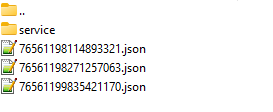-
Posts
66 -
Joined
-
Last visited
Content Type
Profiles
Warranty Claims
Downloads
Forums
Store
Support
DOWNLOADS EXTRA
Services
Everything posted by VORON
-
Version 0.0.1
66 downloads
APAdminDaylight: is a lightweight Rust plugin that enables a local daylight view for an administrator without changing the server time. Perfect for admin patrols, base moderation at night, or crisp screenshots. Command /aday — toggles the “admin daylight” mode for yourself. Permission apadmindaylight.use — allows using /aday.Free- 1 review
-
- #admin day
- #adminday
-
(and 8 more)
Tagged with:
-
- 3 comments
-
- 1
-

-
- #speed
- #speedboats
- (and 11 more)
-
Version 0.0.12
4 downloads
APBoatSpeed — Custom boats with adjustable speed Overview APBoatSpeed adds customizable boats (Rowboat, RHIB, Tugboat, and Kayak placeholder) to your Rust server, allowing per-boat speed multipliers, item or direct spawn modes, and a modern UI with images, statuses, and cooldown timers. The plugin supports RU/EN localization and keeps boats linked to each player to prevent duplicates from being spawned. Key Features Custom boat types: Rowboat, RHIB, Tugboat — each with its own speed multiplier and permission. Two delivery modes: as an inventory item (emulated via kayak with a unique Skin ID) or directly spawned near the player. Smart water spawning: adjusts spawn distance for large boats (RHIB/Tug). Player-linked boats: ensures one boat per type per player; old boats are removed automatically. Stored in oxide/data/APSystem/APBoatSpeed/PlayerBoats.json. Localization: English and Russian (auto-detected from player language). Floating name above boats: configurable distance, color, size, and height. Cooldown system: global and per-boat cooldowns displayed in UI. Commands (default) /boat <name> [amount] — gives a boat item or spawns it (depending on config). Additional actions: /boat <name> 1 spawn — force spawn near the player /boat <name> 1 destroy — destroy player’s boat of that type /boat <name> 1 toitem — return boat to inventory item /boatlist — list all available boats with their speed multipliers /boatui — open graphical user interface Commands can be customized in the config (BoatCommand, ListCommand, UICommand). Permissions apboatspeed.use — allows using plugin commands apboatspeed.admin — admin-level access Per-boat permissions: apboatspeed.speedster apboatspeed.turbo apboatspeed.speedrhib apboatspeed.rocketrhib apboatspeed.speedtugboat apboatspeed.fasttugboat apboatspeed.turbotugboat Config { "Configuration Version": { "Major": 0, "Minor": 0, "Patch": 128 }, "Command Settings": { "Command to get boat": "boat", "Command to list boats": "boatlist", "Show receive message": true, "Automatically place boat in water": true, "Water search radius (meters)": 50.0, "Boat spawn distance from player (meters)": 8.0, "Give cooldown (seconds)": 5.0, "Spawn cooldown (seconds)": 3.0 }, "Display Settings": { "Show boat name": true, "Minimum display distance (meters)": 2.0, "Maximum display distance (meters)": 15.0, "Display update interval (seconds)": 0.2, "Text color (R G B A)": "0 1 1 1", "Font size": 14, "Height above boat (meters)": 2.0 }, "UI Settings": { "UI open command": "boatui", "Panel background color": "0.1 0.1 0.1 0.95", "Button color": "0.15 0.15 0.15 0.95", "Text color": "0.969 0.922 0.882 1", "Active button color": "0.2 0.6 0.8 1", "Panel position AnchorMin": "0.3 0.2", "Panel position AnchorMax": "0.7 0.8" }, "Custom Boats": [ { "Name": "speedster", "Display Name": "Speedster Rowboat", "Base Type": "rowboat", "Speed Multiplier": 1.0, "Permission": "apboatspeed.speedster", "Enabled": true, "Give Mode": "Item", "Base Item for Emulation": "kayak", "Unique Skin ID": 3594815869, "Give Cooldown (seconds)": 15.0, "Spawn Cooldown (seconds)": 10.0, "Image File Name (without extension)": "speedster" }, { "Name": "turbo", "Display Name": "Turbo Rowboat", "Base Type": "rowboat", "Speed Multiplier": 2.0, "Permission": "apboatspeed.turbo", "Enabled": true, "Give Mode": "Item", "Base Item for Emulation": "kayak", "Unique Skin ID": 3594816585, "Give Cooldown (seconds)": 10.0, "Spawn Cooldown (seconds)": 7.0, "Image File Name (without extension)": "turbo" }, { "Name": "speedrhib", "Display Name": "Speed RHIB", "Base Type": "rhib", "Speed Multiplier": 1.0, "Permission": "apboatspeed.speedrhib", "Enabled": true, "Give Mode": "Item", "Base Item for Emulation": "kayak", "Unique Skin ID": 3594816888, "Give Cooldown (seconds)": 5.0, "Spawn Cooldown (seconds)": 3.0, "Image File Name (without extension)": "speedrhib" }, { "Name": "rocketrhib", "Display Name": "Rocket RHIB", "Base Type": "rhib", "Speed Multiplier": 2.0, "Permission": "apboatspeed.rocketrhib", "Enabled": true, "Give Mode": "Item", "Base Item for Emulation": "kayak", "Unique Skin ID": 3594817179, "Give Cooldown (seconds)": 7.0, "Spawn Cooldown (seconds)": 5.0, "Image File Name (without extension)": "rocketrhib" }, { "Name": "speedtugboat", "Display Name": "Speed Tugboat", "Base Type": "tugboat", "Speed Multiplier": 0.5, "Permission": "apboatspeed.speedtugboat", "Enabled": true, "Give Mode": "Item", "Base Item for Emulation": "kayak", "Unique Skin ID": 3594817448, "Give Cooldown (seconds)": 4.0, "Spawn Cooldown (seconds)": 2.0, "Image File Name (without extension)": "speedtugboat" }, { "Name": "fasttugboat", "Display Name": "Fast Tugboat", "Base Type": "tugboat", "Speed Multiplier": 1.5, "Permission": "apboatspeed.fasttugboat", "Enabled": true, "Give Mode": "Item", "Base Item for Emulation": "kayak", "Unique Skin ID": 3594817649, "Give Cooldown (seconds)": 6.0, "Spawn Cooldown (seconds)": 4.0, "Image File Name (without extension)": "fasttugboat" }, { "Name": "turbotugboat", "Display Name": "Turbo Tugboat", "Base Type": "tugboat", "Speed Multiplier": 2.5, "Permission": "apboatspeed.turbotugboat", "Enabled": true, "Give Mode": "Item", "Base Item for Emulation": "kayak", "Unique Skin ID": 3594817910, "Give Cooldown (seconds)": 6.0, "Spawn Cooldown (seconds)": 4.0, "Image File Name (without extension)": "turbotugboat" } ], "Localization Settings": { "Message Prefix": "<color=#00ff00>[APBoatSpeed]</color>" } } Installation & UI Images Upload the plugin file to oxide/plugins. Run the server to generate the config. Place PNG images for each boat in: oxide/data/APSystem/APBoatSpeed/Images/ (file name without extension = ImageFileName in config). The plugin will automatically upload images to FileStorage and display them in the UI.$10.00- 3 comments
-
- #speed
- #speedboats
- (and 11 more)
-
Version 0.0.1
12 downloads
APItemScan — Powerful Object Scanning Tool APItemScan is a versatile plugin for administrators and developers that instantly displays detailed technical information about any entity in Rust. Simply look at an object and use a command — the plugin will show you the prefab, shortname, skin ID, entity type, owner, and even the network ID. Permissions apitemscan.use — Allows use of the /ascan command. apitemscan.admin — Grants extended administrative privileges. Command /ascan — Scans the object you’re currently looking at. Main Features Instant object scanning — Get full data about any entity you look at. Supports all entity types — Buildings, items, deployables, decorations, and more. Chat and console output — Display results directly to the player and/or the server console. Owner information — View the Owner ID and name (if available). Network ID and position — For precise debugging and entity tracking. Customizable cooldown — Control how often the scan command can be used. Color and prefix customization — Adjust visual style to match your server theme. Permission system — Limit access between regular players and admins. Config { "General Settings": { "Enable output to player chat": true, "Enable output to server console": true, "Maximum scan distance (meters)": 5.0, "Show owner information": true, "Show Network ID": true, "Show entity type": true, "Command cooldown (seconds)": 1 }, "Output Settings": { "Header color (HEX)": "#00BFFF", "Value color (HEX)": "#7FFF00", "Plugin prefix": "[APItemScan]" } }$1.00-
- #item scan
- #item
- (and 10 more)
-
Version 1.0.0
9 downloads
APAdminWH is a fully customizable wallhack tool with a sleek in-game UI. Designed for server administrators, it provides powerful visualization features to monitor player activity, including sleepers, with complete control over what and how information is displayed — all from a user-friendly menu. Key Features 1. Intuitive UI Floating button (WH) with support for custom icons (PNG) or simple text label. Full-featured admin menu — no need to type commands. 2. Real-Time Visual Options Toggle wallhack and sleeper visibility. 1. Customizable HUD elements: Player names + distance + health Eye direction lines 3D player boxes 2. Adjustable settings: Update interval: 0.1–15 seconds Visibility distance: 50–1000 meters Eye line length 3. Player Search “Player Search” - button next to the settings button in the main menu Panel with a list of players within the search radius (10–100 m, default 50 m) Periodic update: the list refreshes every N seconds (configurable in the UI) Pinning: clicking on a player row pins/unpins them. Pinned players stay at the top of the list WH filter: if there are pinned players, WH shows only them. If none are pinned — shows all within PlayerDistance Purpose of pinning: distant players disappear from the list; pinned players remain visible without needing to get closer 4. UI Settings Search Radius — radius for the player list (10–100 m), default 50 Refresh Interval — how often the list updates while the search panel is open (seconds) 5. Color Customization Separate colors for active players and sleepers. Built-in presets: White, Cyan, Yellow, Red, Green Admin Commands /aw — Toggle wallhack on/off /aws — Toggle sleeper tracking /awmenu — Open in-game UI menu Config: { "Colors": { "AccentColor": "0.2 0.6 0.8 1", "ButtonHoverColor": "0.2 0.2 0.2 0.95", "MainColor": "0.1 0.1 0.1 0.95", "PanelButtonColor": "0.15 0.15 0.15 0.95", "TextColor": "0.969 0.922 0.882 1" }, "OpenButton": { "AnchorMax": "1 0", "AnchorMin": "1 0", "Color": "0.969 0.922 0.882 0.03137255", "ImageName": "ICON_WH.png", "OffsetMax": "-209.73345 97.84776", "OffsetMin": "-235.733765 71.84754", "UseImage": true }, "Panel": { "AnchorMax": "0.97 0.85", "AnchorMin": "0.71 0.31", "ShowCursorWhenOpen": true }, "Version": { "Major": 0, "Minor": 0, "Patch": 1 } } Setup Instructions Place APAdminWH.cs into your oxide/plugins/ folder. Upload the desired icon image (e.g., ICON_WH.png) to oxide/data/APAdminWH/. Reload or start the server — the config and UI will be created automatically. Grant the permission: oxide.grant user <steamID> apadminwh.use$12.00 -
- 4 comments
-
- 1
-

-
- #artifacts
- #metal detector
-
(and 21 more)
Tagged with:
-
- 4 comments
-
- #artifacts
- #metal detector
-
(and 21 more)
Tagged with:
-
Version 0.0.4
11 downloads
APCustomFish - allows you to catch custom fish with unique skins, names, and loot when using a fishing rod or a fish trap. This plugin supports complete customization of fish types, spawn chances, visual/audio effects, and gutting rewards. Features: Catch custom fish using fishing rods or traps Define fish names, skins, and spawn chances Bonus chances during night and rain Custom loot from gutting fish and trap creatures Optional sound/visual effects on catch Requires permission (optional) Multilingual config (EN, RU, UA) Commands: /fishlist – Display all configured custom fish (admin only) /gaf – Give all custom fish (admin only) /gaft – Give all custom trap creatures (admin only) Permissions: apcustomfish.use – Allows using plugin features apcustomfish.admin – Admin access to commands Important information about the config file: Option №1 "wood": [ 0, 70 ], 0 - skin ID 70 - quantity Option №2 "pistol.revolver": [ 1901240954, 1 ], 1901240954 - skin ID 1 - quantity Option №3 "stones": [ 60 ] 60 - quantity Option №4 "rifle.ak.bp": [ 0, 1 ], 0 - skin ID 1 - quantity .bp This means that it is a blueprint. rifle.ak.bp - blueprint rifle.ak - item weapon Example fragment: "Loot items on gutting": { "wood": [ 0, 70 ], "pistol.revolver": [ 1901240954, 1 ], "pistol.revolver.bp": [ 0, 1 ], "rifle.ak.bp": [ 0, 1 ], "stones": [ 60 ] } Config: { "Custom fish can be caught with a rod": true, "Custom fish can be caught with a trap": true, "Require permission to use plugin features": true, "Fish list": [ { "ShortName": "fish.anchovy", "Display name (empty - default)": "Gold Anchovy", "SkinID (0 - default)": 3476967485, "Fish spawn chance [0-100]": 30.0, "Loot items on gutting": { "wood": [ 0, 70 ], "stones": [ 0, 60 ] } }, { "ShortName": "fish.orangeroughy", "Display name (empty - default)": "Gold Orangeroughy", "SkinID (0 - default)": 3476975088, "Fish spawn chance [0-100]": 30.0, "Loot items on gutting": { "wood": [ 0, 70 ], "stones": [ 0, 60 ] } }, { "ShortName": "fish.yellowperch", "Display name (empty - default)": "Gold Yellow Perch", "SkinID (0 - default)": 3476976702, "Fish spawn chance [0-100]": 30.0, "Loot items on gutting": { "wood": [ 0, 70 ], "stones": [ 0, 60 ] } }, { "ShortName": "fish.salmon", "Display name (empty - default)": "Gold Salmon", "SkinID (0 - default)": 3476975367, "Fish spawn chance [0-100]": 30.0, "Loot items on gutting": { "wood": [ 0, 70 ], "stones": [ 0, 60 ] } }, { "ShortName": "fish.troutsmall", "Display name (empty - default)": "Gold Trout Small", "SkinID (0 - default)": 3476976486, "Fish spawn chance [0-100]": 30.0, "Loot items on gutting": { "wood": [ 0, 70 ], "stones": [ 0, 60 ] } }, { "ShortName": "fish.smallshark", "Display name (empty - default)": "Gold Small Shark", "SkinID (0 - default)": 3476975684, "Fish spawn chance [0-100]": 30.0, "Loot items on gutting": { "wood": [ 0, 70 ], "stones": [ 0, 60 ] } }, { "ShortName": "fish.minnows", "Display name (empty - default)": "Gold Minnows", "SkinID (0 - default)": 3476974844, "Fish spawn chance [0-100]": 30.0, "Loot items on gutting": { "wood": [ 0, 70 ], "stones": [ 0, 60 ] } }, { "ShortName": "fish.catfish", "Display name (empty - default)": "Gold Catfish", "SkinID (0 - default)": 3476973951, "Fish spawn chance [0-100]": 30.0, "Loot items on gutting": { "wood": [ 0, 70 ], "stones": [ 0, 60 ] } }, { "ShortName": "fish.herring", "Display name (empty - default)": "Gold Herring", "SkinID (0 - default)": 3476974715, "Fish spawn chance [0-100]": 30.0, "Loot items on gutting": { "wood": [ 0, 60 ], "stones": [ 0, 50 ] } }, { "ShortName": "fish.sardine", "Display name (empty - default)": "Gold Sardine", "SkinID (0 - default)": 3476975534, "Fish spawn chance [0-100]": 30.0, "Loot items on gutting": { "wood": [ 0, 30 ], "stones": [ 0, 10 ] } } ], "Custom fish trap chance": 30.0, "Custom trap creatures list": [ { "ShortName": "fish.anchovy", "Display name (empty - default)": "Green Crab", "SkinID (0 - default)": 3476967863, "Loot items on gutting": { "wood": [ 0, 70 ], "pistol.revolver": [ 1901240954, 1 ], "pistol.revolver.bp": [ 0, 1 ], "rifle.ak.bp": [ 0, 1 ], "stones": [ 60 ] } }, { "ShortName": "fish.salmon", "Display name (empty - default)": "Red Crab", "SkinID (0 - default)": 3476968123, "Loot items on gutting": { "wood": [ 0, 70 ], "rifle.ak": [ 3318155799, 1 ], "stones": [ 0, 60 ] } }, { "ShortName": "fish.troutsmall", "Display name (empty - default)": "Crayfish Green", "SkinID (0 - default)": 3476974388, "Loot items on gutting": { "wood": [ 0, 70 ], "stones": [ 0, 60 ] } }, { "ShortName": "fish.minnows", "Display name (empty - default)": "Shrimp", "SkinID (0 - default)": 3476972627, "Loot items on gutting": { "wood": [ 0, 70 ], "stones": [ 0, 60 ] } }, { "ShortName": "fish.herring", "Display name (empty - default)": "Crayfish Gold", "SkinID (0 - default)": 3476974565, "Loot items on gutting": { "wood": [ 0, 50 ], "stones": [ 0, 40 ] } }, { "ShortName": "fish.sardine", "Display name (empty - default)": "Gold Crab", "SkinID (0 - default)": 3476968515, "Loot items on gutting": { "wood": [ 0, 20 ], "stones": [ 0, 10 ] } } ], "Night bonus chance (multiplier)": 1.5, "Rain bonus chance (multiplier)": 1.2, "Catch message delay (seconds)": 0.1, "Enable sound effects": true, "Enable visual effects": true }$10.00-
- #custom fish
- #fish
- (and 10 more)
-
- 8 comments
-
- 1
-

-
- #discord online players
- #players online
- (and 5 more)
-
- 8 comments
-
- #discord online players
- #players online
- (and 5 more)
-
Changed Status from Pending to Closed
-
Changed Status from Work in Progress to Closed
-
temporarily you can try older versions, theoretically 0.0.6 should work, and I will try to fix compatibility with carbon as soon as possible
-
discord player names currently only work if you have PlatformSync and AAlertRaid, in the future I'm going to make my own binding system for players, it will take a little longer than I expected, if you use any plugins to connect steam players with discord you can tell me and I will make the integration
-
Changed Status from Pending to Work in Progress
-
oxide/data/APSystem/APDiscordOnline Please check this path, do you have all the folders and files? Also pay attention to the SteamID file, what extension do they have, 435345453.json or 435345453.json.json if the files have a double extension .json.json you need to delete all steamID data files, and install a new version of the plugin v0.0.91 Or manually change the extension from .json.json double to .json but then still install the new version 0.0.91
-
Changed Status from Work in Progress to Closed
-
Changed Status from Pending to Not a Bug
-
Did you fix the console spam?
-
Did you fix the console spam?
-
first of all, write what you did after which you started getting spam in the console?. because I have a simple solution for this problem for you, stop the plugin, delete the config file, and reload the plugin, configure the config file
-
Most likely the permission manager is outdated after the game updates
-
Changed Status from Pending to Work in Progress
-
what exactly is not working, provide logs or some more detailed information