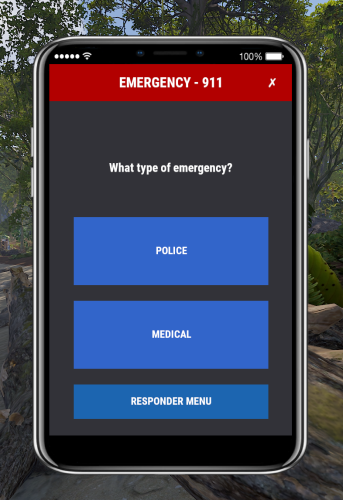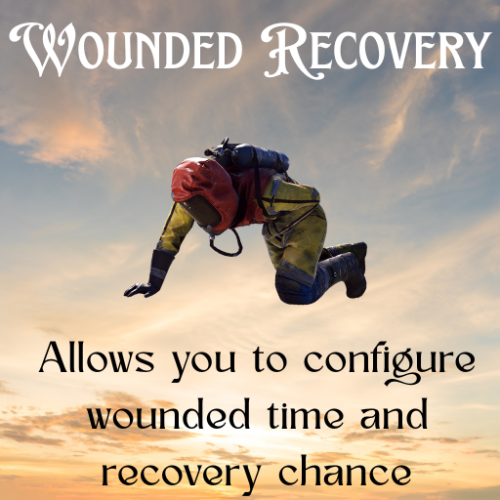-
Posts
57 -
Joined
-
Last visited
-
Days Won
2
Content Type
Profiles
Warranty Claims
Downloads
Forums
Store
Support
DOWNLOADS EXTRA
Services
Everything posted by LagginDragon
-
- 21 comments
-
- 1
-

-
Hi there! After looking at your JSON, I see the issue you're having. All of your multipliers are set at 1.5 or higher. 0.01 or 0.1 (i forget exactly which) is 1%, so by setting the multiplier at 1.5 youre actually setting it to 150x multiplier. Keyword, multiplier. Try using some much lower decimal values, and let me know how that works. If you encounter any further trouble, please reach out on discord and we can examine it further.
-
Changed Status from Pending to Not a Bug Changed Fixed In to 2.0.0
-
Hi! Will happily fix this with the next update. Thank you for letting us know!
-
Changed Status from Pending to Work in Progress Changed Fixed In to Next Version
-
- 21 comments
-
- 1
-

-
Yeah I can do that in the next update
-
Changed Status from Pending to Not a Bug Changed Fixed In to 1.0.3
-
Willing to discuss it with you if you reach out on discord. The link is in almost all of my plugin descriptions.
-
- 21 comments
-
- 1
-

-
- 21 comments
-
- 1
-

-
- 7 comments
-
- 21 comments
-
- 1
-

-
- 21 comments
-
- 21 comments
-
- 1
-

-
Hey friend. Just tested on my server and seems to be working alright.
-
Hi there! Most of it is explained when you attempt to use the plugin in game. As for setting points, once you set them to a coordinate it will spawn at those coordinates until changed. Meaning if you change maps, itll attempt to spawn at the same coordinates on the new map, which may not coincide with the old maps locations so its advised to change them as needed. I'm sorry that you feel this is a waste of money, you're more than welcome to make a ticket in the Codefling discord for a refund.
-

Is it possible to construct on non-load-bearing structures?
LagginDragon replied to 9527's Support Request in Support
Changed Status from Pending to Not a Bug Changed Fixed In to 1.0.2 -

Is it possible to construct on non-load-bearing structures?
LagginDragon replied to 9527's Support Request in Support
hi there! W are currently working on support for Sky Bases! Hopefully in the next update! -

Please describe which button the reload button is and how to exit the controller state when you have activated it?
LagginDragon replied to 拾拾時月's Support Request in Support
Changed Status from Pending to Not a Bug Changed Fixed In to 1.0.0 -

Please describe which button the reload button is and how to exit the controller state when you have activated it?
LagginDragon replied to 拾拾時月's Support Request in Support
The reload button is whatever you have it set to in your settings, usually R.

.gif.dd75fa18f1eeaac7922f8312b551d61f.gif)